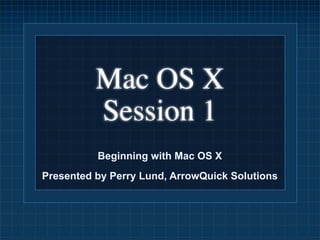
Beginning Mac Os X
- 1. Mac OS X Session 1 Beginning with Mac OS X Presented by Perry Lund, ArrowQuick Solutions
- 2. Mac OS X History 1999 - 2006 Darwin .1 - 3/16/1999 Mac OS X Beta - 9/13/2000 Mac OS 10.0 - 3/24/2001 Code Names Mac OS 10.1 - 9/29/2001 Cheetah Mac OS 10.2 - 8/13/2002 Puma Jaguar Mac OS 10.3 - 10/24/2003 Panther Mac OS 10.4 - 4/29/2005 Tiger Leopard Mac OS 10.5 - 11/14/2007
- 3. Mac OS X 10.3.9 If you have Mac OS X 10.3 (Panther), it is time to upgrade. Ask ArrowQuick if your Macintosh can run the new Mac OS X 10.5 (Leopard).
- 4. Mac OS X 10.4.11 If you have Mac OS X 10.4 (Tiger), Apple is still supporting it. Ask ArrowQuick if your Macintosh can run the new Mac OS X 10.5 (Leopard).
- 5. Mac OS X 10.5 November 2007 New System Features Time Machine Backup Spaces - virtual desktops Core Animation Boot Camp - Dual Boot Parental Controls iChat with video backdrops No More Classic Support!
- 6. Mac OS X Model User Interface The Finder interface was updated for version 10.4 (Tiger). Tiger includes the Automator, Dashboard, and Spotlight. Version 10.5 (Leopard) includes Spaces and Time Machine. More on some of these technologies later.
- 7. Mac OS X Model Apple’s Processor Switch in 2006 In the past 18 month, perhaps the most important change to Macintosh since 1984 has occurred in the transition to Intel processors. Most of Mac OS X 10.4 (Tiger) is native to the new Intel processors. All of Mac OS X 10.5 (Leopard) is native.
- 8. Mac OS X - Which Macs The system requirements of the Mac OS X 10.4 (Tiger) PowerPC edition are: PowerPC processors G3, G4, G5 Built-in FireWire At least 256 MB of RAM (512 MB / 1 GB recommended) At least 3 GB of available hard disk space; 4 GB of disk space including the Xcode 2 Tools DVD drive (CD media exchange was available; offer ended March 19, 2007)
- 9. Mac OS X - Which Macs The system requirements of the Universal edition are: PowerPC/Intel processors 867 MHz or faster G4, G5, Intel series of processors At least 512 MB of RAM (1 GB+ recommended) At least 9 GB of available hard drive space DVD drive for installation Some features require an Internet service provider
- 10. Mac OS X Basics Mac OS X is a secure operating system Users must / should login Based on UNIX foundation - traditionally secure Mac OS X is a pleasant user experience Desktop Dock - organizational tool Menu bar - command and control Windows - where information is displayed / edited Organization File Structure / Operations Applications
- 11. Mac OS X Login
- 12. Mac OS X Login Login Mac OS X based on networked computer model of UNIX. Since UNIX and Mac OS X are a multi-user operating system, you must login! Automatic login with an account List of accounts to login User / Password model for login Type of login is dependent upon situation.
- 13. Mac OS X Login Setting Up a 2nd Administrative Account Why is this important? In case first admin account is corrupted Spouse’s account Strong Passwords Tiger and Leopard can test your password strength
- 14. Mac OS X Login Practice
- 15. Mac OS X Basics Exploring the Finder Desktop Dock Menubar
- 16. Mac OS X Desktop Changeable Background Control what is shown on Desktop Remove hard drives and CDs from showing up Icons Vector based images that are resizable Represent folders, files, hard drives, etc…
- 17. Mac OS X Desktop Control what is shown on Desktop
- 18. Mac OS X Desktop Resizeable icons for various screens sizes Grid spacing in Leopard Text size and label position is adjustable Finder windows’ background can be changed
- 19. Mac OS X Dock Dock Mechanism by which to control work environment, manage working applications Program are on the left of divider Documents on the right of divider Add new icons by dragging to dock Click once on icon to open Press mouse button for option menu Lots of options for customization
- 20. Mac OS X Menubar Menu bar Menus stay down without holding mouse button Menu permanently fixed to top of main screen Quick access items on right Clock / Date Volume control Spotlight Battery Indicator
- 21. Mac OS X Windows Anatomy of a window in Mac OS X 10.4
- 22. Mac OS X Windows Anatomy of a window in Mac OS X 10.5
- 23. Mac OS X Windows Anatomy of a window in Mac OS X Title bar (Command-click to navigate back) Command-W (closes windows) Red/yellow/green (close / minimize / zoom) Scroll bars Tool bar (extremely customizable) Searching within Finder window Change Finder window views as needed
- 24. Mac OS X Windows Anatomy of a window in Mac OS X Views Icon View List View Column View Cover Flow (new in Leopard) Options for icon size, arrangement, background Flippy Triangle
- 25. Mac OS X Windows Icon View - Mac OS X 10.5
- 26. Mac OS X Windows List View - Mac OS X 10.5
- 27. Mac OS X Windows Column View - Mac OS X 10.5
- 28. Mac OS X Windows Cover Flow View - Mac OS X 10.5
- 29. Mac OS X Finder Window Options (Leopard) Control what icons are shown on the desktop Control how windows appear in the window Control spring loaded folders
- 30. Mac OS X Finder Window Options (Leopard) Control what icons are shown on the desktop Control how windows appear in the window Control spring loaded folders Labels applied to files & folders Sidebar setup Advanced options
- 31. Mac OS X Finder Keyboard Shortcuts Restart (Control - Command - Eject) Shutdown (Control - Command - Option - Eject) Show View Options (Command-J) Applicable to one or all windows Control of the following elements Icon size Text size Label position Icon arrangement Windows background
- 32. Mac OS X Help Command - Shift - ? / Finder Help menu Type keywords to get answers Application Help Now tells where menu choices are located Mac OS X Leopard will query Apple support website and provide relavent articles.
- 34. Mac OS X Organization Folder Structure Applications - collection of Mac OS X programs Library - components of operating system Users - Home folders of users on this machine System - UNIX files (most of them invisible) Desktop - contains items on desktop
- 35. Mac OS X Organization Home Folders (folder == directory) Mac OS X is a multi-user system Each user account associated with a login receives a home folder You no longer place files anywhere you want on the hard drive as with prior operating systems You place files in your Home folder
- 36. Mac OS X Organization Home Folders
- 37. Mac OS X Organization Home Folders Folder Structure Desktop - user desktop file / folders Documents - files created by applications Library - users fonts / drivers / preferences Movies/Music/Pictures - digital media files from applications like iMovie/iTunes/iPhoto Public - All users share files here (local / network) Sites - HTML and website pages Mac OS X has a complete Apache web server installed
- 38. Mac OS X Organization Icon Naming (files and folders) 256 characters (long file naming) Only illegal character is a colon [:] Names can not start with period or slash Servers may not support long file names Selection of Icons Shift - click / group drag around icons Command - click for non contiguous range of icons
- 39. Mac OS X File Operations Copying / Moving Files Dragging a disk icon (volume) to another volume will create a shortcut Option dragging a disk icon (volume) to another volume will copy items Dragging from one folder to another folder will move the folder and its items Option dragging from one folder to another folder will copy the folder and its items Dragging a folder from one disk volume to another disk volume copies the folder
- 40. Mac OS X File Operations Aliases Are shortcuts to files / folders Visual indicator of an arrow on the icon Better than Windows shortcuts; original file / application can be moved without the alias losing track Trash Keyboard Shortcut Command - Delete (moves to Trash) Command - Shift - Delete (deletes Trash) Show Info Allows you to see icon attributes
- 41. Mac OS X Icon Shortcuts
- 42. Mac OS X File Operations Show Info General Info - name, size, date created/modified Open w/ Application - Decides what program Mac OS X will open documents Application Information - Acrobat document shown has many extras
- 43. Mac OS X File Operations Show Info Preview - works for PDFs, photos, movies, and audio files Privileges - control of viewing, opening, and executing programs Comments - user can add their own comments to files
- 44. Mac OS X How to deal with Disks Forget about Floppy Disks! UNIX as an operating system never used them Many or most documents are larger than floppy USB / FireWire peripherals Invest in storage peripheral that are external to computer and based on USB/FireWire ports Zip drives Hard drives Solid State Storage CD-R / CD-RW / DVD-R
- 45. Mac OS X - How to do Disks Selecting Startup Disk System Preferences --> Startup Disk (OS X) Hold down Option Key on starting Mac
- 46. Mac OS X - How to do Disks Erasing, Formatting, & Initializing Use Disk Utility in Utilities Folder Extended Format is preferred Partitioning & RAID options are optional New CD/DVD media will trigger formatting process
- 47. Mac OS X Toolbar Customizing the Finder window’s Toolbar
- 48. Mac OS X Toolbar Customizable View --> Customize Toolbar Add elements you use often Path Eject Burn CD iDisk Your Applications Your Documents
- 49. Questions / Break Time
- 50. Mac OS X Programs Four Main Type of Macintosh Programs #1) Classic - DEAD (not supported on Intel Macs) #2) Carbon - Program run in Mac OS 8.6 - 9.2.2 and Mac OS X Very few of these application exsist any longer Takes advantage of Mac OS X features Very stable, uses Mac OS X Aqua interface
- 51. Mac OS X Programs Four Main Type of Programs #3) Cocoa Programmed from scratch on Mac OS X Takes advantage of Mac OS X services System wide spell checker Address book Spotlight indexed searches Prepared to move with Mac OS X into future when new Mac OS X services become available.
- 52. Mac OS X Programs Three Main Type of Programs #4) Java Programs written in Java language work on all computer systems with operating systems supporting Java. Examples - LimeWire, CrozzWord, Network Probe
- 53. Mac OS X Programs Force Quitting Programs Option - Command - Escape This kills the application process of your choice No need to reboot Mac OS X Program Extras Switching Between (Command - Tab) Hiding Programs (Command - H) Minimizing Programs (Command - M)
- 54. Mac OS X Applications Address Book Dictionary AppleScript DVD Player Calculator Image Capture Chess Internet Connect Clock Safari Dashboard Mail
- 55. Mac OS X Documents How do documents know their parents? Two methods (Mac OS X uses both) Use of program creator / type codes Use of file name suffixes Use extensions / file name suffixes Be a good computer citizen Ease of exchanging files with other computer users Helps you identify files at a glance often times
- 56. Mac OS X Documents Save Dialog Box Sheets - are the actual dialog boxes which are attached to the documents. Two views of sheets Compact view allows naming and save button Column view allows control of save location; use favorites, recent places or create a new folder Shortcuts Command - D (Desktop)
- 57. Mac OS X Documents Compact Sheet View
- 58. Mac OS X Documents Expanded Sheet View
Hinweis der Redaktion
- Mach is stress tested and highly optimized. The stability of the entire OS is based on Mach which is the only software that can access the hardware on the computer; this will not allow any other programs to crash the computer. Mach offers features protected memory, virtual memory, pre-emptive multitasking, symmetric multiprocessing, network kernel extensions, and multiple file system support
- Mach is stress tested and highly optimized. The stability of the entire OS is based on Mach which is the only software that can access the hardware on the computer; this will not allow any other programs to crash the computer. Mach offers features protected memory, virtual memory, pre-emptive multitasking, symmetric multiprocessing, network kernel extensions, and multiple file system support
- Mach is stress tested and highly optimized. The stability of the entire OS is based on Mach which is the only software that can access the hardware on the computer; this will not allow any other programs to crash the computer. Mach offers features protected memory, virtual memory, pre-emptive multitasking, symmetric multiprocessing, network kernel extensions, and multiple file system support
- Mac OS X is based on a multi user operating system and therefore inherently requires users to login to the computer desktop.
- Situations: home user with family sharing computer, company or business sharing computer, you as sole operator of computer, school environment (teacher versus lab computer)
- Mac OS X is based on a multi user operating system and therefore inherently requires users to login to the computer desktop.
- Situations: home user with family sharing computer, company or business sharing computer, you as sole operator of computer, school environment (teacher versus lab computer)
- Mac OS X is based on a multi user operating system and therefore inherently requires users to login to the computer desktop.
- Situations: home user with family sharing computer, company or business sharing computer, you as sole operator of computer, school environment (teacher versus lab computer)
- Mac OS X is based on a multi user operating system and therefore inherently requires users to login to the computer desktop.
- Situations: home user with family sharing computer, company or business sharing computer, you as sole operator of computer, school environment (teacher versus lab computer)
- For people who wish to customize their icons, check out http://www.xicons.com/ or http://www.iconfactory.com/
- For people who wish to customize their icons, check out http://www.xicons.com/ or http://www.iconfactory.com/
- For people who wish to customize their icons, check out http://www.xicons.com/ or http://www.iconfactory.com/
