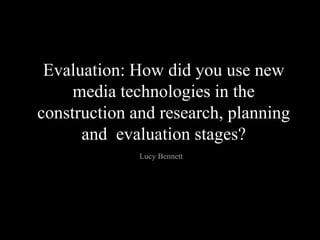
Evaluation new media technologies
- 1. Evaluation: How did you use new media technologies in the construction and research, planning and evaluation stages? Lucy Bennett
- 2. Blogs All pre-production, the production itself and post-production for my A2 Media Studies coursework are being presented online in the form of a blog. I am using Blogger (owned by Google), which has developed my understanding of blogging since my initial introduction to it at AS Media Studies, for which I used my college‟s version of Wordpress. I particularly like the „labels‟ feature on Blogger, which has allowed me to organise the presentation of my work. I have made a „navigation‟ page so viewers can find what they are looking for easily. I also used HTML codes for the first time, for embedding videos and creating tables etc.
- 3. Wordle After researching the conventions of thriller films, I used Wordle to create a word-cloud of all the conventions I discovered. Having never used it before,I found it very straightforward to use I thought it was an interesting way to present terms and would definitely recommend that people use it to present work in a professional way. www.wordle.net
- 4. Slideshare To present my audience research, I created a slideshow using Microsoft Powerpoint, and shared it online (which I then embedded into a blog post) using Slideshare. www.slideshare.net
- 5. Windows Movie Maker/Zoom Audio Recorder For my analysis of the trailer for Panic Room, I created a video using Windows Movie Maker. After taking screenshots of all the camera shots within the trailer and recording my analysis on a Zoom Audio Recorder, I edited the video on Windows Movie Maker.
- 6. YouTube I used YouTube to share various videos on the internet, which I have embedded on my blog. I created a YouTube channel so I could present my work, which other members of my group have subsequently shared as it was used to publish various pieces of group work (including the trailer itself). http://www.youtube.com/channel/UCJextsMzvT5hKsC7Hcgu_vw/videos?flow=grid&view=0
- 7. Recording Nikon D7000 Photography lamp & light disperse umbrellas Tripod Flash gun Rode Video Microphone
- 8. Up until this assignment, I had only studied basic photography. Building on this knowledge by progressing onto video and incorporating the use of audio and complex lighting, I found it very interesting and I am really pleased with the results that came out due to my more recently developed composition skills.
- 9. Editing: Sony Vegas Pro 11.0 To edit our trailer, we used Sony Vegas Pro 11.0. Here is a diagram of the tools that we used to edit the video footage and audio.
- 10. After importing various video clips into Sony Vegas, we trimmed/split them and began putting them in the order wanted, and began to experiment with using fades as transitions. Trimmed footage Fades Split footage
- 11. Once more and more footage had been edited, it became necessary to move multiple shots around at once. The shortcut to this tool was pressing “G” on the keyboard.
- 12. An example of us adding text/captions to our trailer:
- 13. Due to the different lighting conditions in which we filmed, and the fact that thriller films are often de-saturated and the lighting is very low-key, it was important that we used colour correction to maintain consistency and create the mise-en-scene that we wanted.
- 14. COLOUR CORRECTION TOOL – gave COLOUR BALANCE TOOL – used to create the trailer blue tint (connotations of cold). Also illusion of artificial light coming from the laptop de-saturated shots – convention of thrillers. COLOUR LEVELS TOOL – altered shadow/highlig ht effects to increase contrast to meet conventions of COLOUR CURVES TOOL – adjusts thriller films shadows/highlights/midtones. Heightened contrast of camera shots.
- 15. E.g.
- 16. Editing: Adobe Photoshop CS5.1 Having used Photoshop previously (e.g. during our AS Media Studies coursework), it was easy to continue our development and understanding of the editing software as we created our ancillary products (poster and magazine cover)
- 17. 1. Feathered top and bottom 2. Removed all colour to make 3. Addition of black 4. Addition of film‟s using eraser tool to remove image grayscale. This takes the background title, using the text tool unwanted parts and to blend focus away from the slightly the image in with the coloured areas and draws most background attention to the silhouette 8. COMPLETED POSTER 5. We then added the POSTER actors‟ names at the very top, which is very conventional of DEVELOPMENT film trailers. Under this we then added the film‟s tagline. 6. We also added credits to the bottom of the poster, along with the film‟s release date, a website address.
- 18. 1. Most stages of 2. With this image we decided to developing the magazine manipulate the colours to match cover were the same as the conventions and to make it seem poster more scary and intense. Contrast as been increased and shadow around the eyes has been exaggerated. MAGAZINE COVER DEVELOPMENT 3. We then added many more layers, including text and images. To give the writing more depth, we added subtle drop shadows, which also helps the words stand out to the reader.
- 19. Prezi To present the answer to one of my evaluation questions, I used „Prezi‟, which is a way of creating presentations online and sharing them with people all over the world digitally. I embedded my presentation on my blog.
