Virtual domains
•Als ODP, PDF herunterladen•
1 gefällt mir•430 views
Melden
Teilen
Melden
Teilen
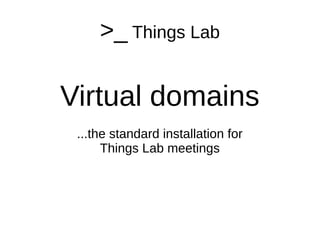
Empfohlen
Weitere ähnliche Inhalte
Was ist angesagt?
Was ist angesagt? (20)
agri inventory - nouka data collector / yaoya data convertor

agri inventory - nouka data collector / yaoya data convertor
Rihards Olups - Encrypting Daemon Traffic With Zabbix 3.0

Rihards Olups - Encrypting Daemon Traffic With Zabbix 3.0
Andere mochten auch
Andere mochten auch (6)
Ähnlich wie Virtual domains
Ähnlich wie Virtual domains (20)
#OktoCampus - Workshop : An introduction to Ansible

#OktoCampus - Workshop : An introduction to Ansible
DevOps Series: Extending vagrant with Puppet for configuration management

DevOps Series: Extending vagrant with Puppet for configuration management
Apache Kafka Setup with Zookeeper - SkillAnything.pdf

Apache Kafka Setup with Zookeeper - SkillAnything.pdf
Improving WordPress Theme Development Workflow - Naveen Kharwar.

Improving WordPress Theme Development Workflow - Naveen Kharwar.
Kürzlich hochgeladen
Russian Call Girls in %(+971524965298 )# Call Girls in Dubai
Russian Call Girls in %(+971524965298 )# Call Girls in Dubai
Russian Call Girls in %(+971524965298 )# Call Girls in Dubai
Russian Call Girls in %(+971524965298 )# Call Girls in Dubai
Russian Call Girls in %(+971524965298 )# Call Girls in Dubai
Russian Call Girls in %(+971524965298 )# Call Girls in Dubai
Russian Call Girls in %(+971524965298 )# Call Girls in Dubai

Russian Call Girls in %(+971524965298 )# Call Girls in DubaiDubai call girls 971524965298 Call girls in Bur Dubai
Low Sexy Call Girls In Mohali 9053900678 🥵Have Save And Good Place 🥵
(Simran) Call Girls in Chandigarh- 9053900678Escorts Service 50% Off with Cash ON Delivery★
😋 Chandigarh Call girls ✂️ Service Hello my dear gentleman ❤️ Are you looking for a smart, beautiful Girl ? I will seduce you and intoxicate you from head to toe, with beautiful green eyes, soft pout, curly hair, big natural breasts, and flawless curves. I'm flirtatious, I exude confidence and incredible attractiveness, and I've mastered the art of seduction, which makes me the perfect companion for any occasion that calls for a little depraved play. Unforgettable appointment at your hotel or in my apartment. Call Girls in Chandigarh Chandigarh Call Girl Service call girl Chandigarh Chandigarh call girl escort in Chandigarh Chandigarh escort. Chandigarh escort service, Escort service in Chandigarh, Chandigarh escorts service, Chandigarh escorts agency.
I Have Extremely Beautiful Broad Minded Cute Sexy & Hot Call Girls and Escorts, We Are Located in 3* 4* 5* Hotels in Chandigarh. Safe & Secure High-Class Services Affordable Rate 100% Satisfaction, Unlimited Enjoyment. Any Time for Model/Teens Escort in Chandigarh High-Class luxury and Premium Escorts ServiCe.
Hot And Sexy Independent Model Escort Service In Chandigarh Unlimited Enjoy Genuine 100% Profiles And Trusted Door Step Call Girls Feel Free To Call Us Female Service Hot Busty & Sexy Party Girls Available For Complete Enjoyment. We Guarantee Full Satisfaction & In Case Of Any Unhappy Experience, We Would Refund Your Fees, Without Any Questions. Feel Free To Call Us Female Service Provider Hours Open Thanks.
★ CALL US High Class Luxury and Premium Escorts ServiCe We Provide Well Educated, Royal Class Female, High-Class Escorts Offering a Top High-Class Escorts Service In the & Several Nearby All Places Of .
★ Get The High Profile, Bollywood Queens , Well Educated , Good Looking , Full Cooperative Model Services. You Can See Me at My Comfortable Hotels or I Can Visit You In hotel Our Service Available IN All SERVICE, 3/4/5 STAR HOTEL , In Call /Out Call Services.24 hrs ,
★ To Enjoy With Hot and Sexy Girls .
★ We Are Providing :-
• Models
• Vip Models
• Russian Models
• Foreigner Models
• TV Actress and Celebrities
• Receptionist
• Air Hostess
• Call Center Working Girls/Women
• Hi-Tech Co. Girls/Women
• Housewife
• Collage Going Girls.
• Travelling Escorts.
• Ramp-Models
• Foreigner And Many More.. Incall & Outcall Available…
• INDEPENDENT GIRLS / HOUSE WIFES
★ I Guarantee You To Have An Unforgettable Experience With Me.A Curvy Body, long Hair and Silky Smooth Skin. She Is an Independent Escorts Model Will Give You More Pleasure & Full Satisfaction.
★OUR BEST SERVICES: – FOR BOOKING CALL Call/WhatsApp ☎+91-9115573837☎
★ A-Level (5 Star Escort)
★ Strip-Tease
★ BBBJ (Bareback Blowjob)
★ Spending time in my rooms
★ BJ (Blowjob Without a Condom)
★ COF (Come On Face)
★ Completion
★ (Oral To Completion)
★ Special Massage
★ O-Level (Oral sLow Sexy Call Girls In Mohali 9053900678 🥵Have Save And Good Place 🥵

Low Sexy Call Girls In Mohali 9053900678 🥵Have Save And Good Place 🥵Chandigarh Call girls 9053900678 Call girls in Chandigarh
High Profile Call Girls In Punjab +919053900678 Punjab Call Girl
(๏ 人 ๏) Punjab Call Girls provide you with erotic massage therapy
Punjab Call Girls are well-trained in courtship and seduction. They can offer you true love and companionship. They can also. They can help you forget your problems and frustrations. They are also experts in playing several roles.
( • )( • )ԅ(≖⌣≖ԅ) Call Girls Punjab is also available for special occasions. They can take you to business meetings or business tours. They can also take you to public functions or any special occasion. These ladies are ready to serve their clients with care and respect. They have a wide range of experience and can also offer customized services. College Call Girls Punjab These websites can help you find escorts in your area. You can also find reviews about them and get recommendations. Their expertise allows them to reach the sensational areas of a man's body and release feelings more intensely with touches and adult words.
You can full your all deserts with Punjab Call Girls
Punjab Call Girls you can find the best escort girls to meet your sexual desires. There are many options, from cute college girls to sexy models. However, you should be careful when choosing an escort service because some will not offer quality services.
Independent Call Girls Punjab will offer companionship services in addition to their sexual services. They can also accompany you to dinner or other social events. In addition, some escorts will perform intimate massages to increase your sensual pleasure another option is to hire a hot Russian escort. These girls are not only beautiful but also very talented in sex. In addition to orgasm, they can offer various erotic positions.
These sexy babes are a perfect choice for a sexy night in town. They know all the sexy positions and will make you moan in delight. They can also play with your dick in the deep throat position and lick it like ice cream. There are plenty of Call girls in Punjab who are available for one-night stands. Just make sure that you use a trusted site and read reviews before booking. You can find a wide variety of gorgeous call girls in our city on the internet. These websites offer a safe and convenient way to meet a woman and enjoy her company for a night of fun. These sites typically offer a photo of the girl and her number. You can contact her through the phone or sexing to arrange a rendezvous.
★OUR BEST SERVICES: - FOR BOOKING A-Level (5 star escort)
★ Strip-tease
★ BBBJ (Bareback Blowjob)
★ Spending time in my rooms
★ BJ (Blowjob Without a Condom)
★ COF (Come On Face)
★ Completion
★ (Oral to completion) bjnonCovered
★ Special Massage
★ O-Level (Oral sex)
★ Blow Job;
★ Oral sex with a noncondom)
★ COB (Come On Body)6.High Profile Call Girls In Punjab +919053900678 Punjab Call GirlHigh Profil...

6.High Profile Call Girls In Punjab +919053900678 Punjab Call GirlHigh Profil...@Chandigarh #call #Girls 9053900678 @Call #Girls in @Punjab 9053900678
Kürzlich hochgeladen (20)
Russian Call girl in Ajman +971563133746 Ajman Call girl Service

Russian Call girl in Ajman +971563133746 Ajman Call girl Service
Call Girls In Model Towh Delhi 💯Call Us 🔝8264348440🔝

Call Girls In Model Towh Delhi 💯Call Us 🔝8264348440🔝
DDoS In Oceania and the Pacific, presented by Dave Phelan at NZNOG 2024

DDoS In Oceania and the Pacific, presented by Dave Phelan at NZNOG 2024
Hot Call Girls |Delhi |Hauz Khas ☎ 9711199171 Book Your One night Stand

Hot Call Girls |Delhi |Hauz Khas ☎ 9711199171 Book Your One night Stand
Call Now ☎ 8264348440 !! Call Girls in Rani Bagh Escort Service Delhi N.C.R.

Call Now ☎ 8264348440 !! Call Girls in Rani Bagh Escort Service Delhi N.C.R.
Lucknow ❤CALL GIRL 88759*99948 ❤CALL GIRLS IN Lucknow ESCORT SERVICE❤CALL GIRL

Lucknow ❤CALL GIRL 88759*99948 ❤CALL GIRLS IN Lucknow ESCORT SERVICE❤CALL GIRL
Russian Call Girls in %(+971524965298 )# Call Girls in Dubai

Russian Call Girls in %(+971524965298 )# Call Girls in Dubai
Busty Desi⚡Call Girls in Vasundhara Ghaziabad >༒8448380779 Escort Service

Busty Desi⚡Call Girls in Vasundhara Ghaziabad >༒8448380779 Escort Service
₹5.5k {Cash Payment}New Friends Colony Call Girls In [Delhi NIHARIKA] 🔝|97111...![₹5.5k {Cash Payment}New Friends Colony Call Girls In [Delhi NIHARIKA] 🔝|97111...](data:image/gif;base64,R0lGODlhAQABAIAAAAAAAP///yH5BAEAAAAALAAAAAABAAEAAAIBRAA7)
![₹5.5k {Cash Payment}New Friends Colony Call Girls In [Delhi NIHARIKA] 🔝|97111...](data:image/gif;base64,R0lGODlhAQABAIAAAAAAAP///yH5BAEAAAAALAAAAAABAAEAAAIBRAA7)
₹5.5k {Cash Payment}New Friends Colony Call Girls In [Delhi NIHARIKA] 🔝|97111...
Low Sexy Call Girls In Mohali 9053900678 🥵Have Save And Good Place 🥵

Low Sexy Call Girls In Mohali 9053900678 🥵Have Save And Good Place 🥵
AWS Community DAY Albertini-Ellan Cloud Security (1).pptx

AWS Community DAY Albertini-Ellan Cloud Security (1).pptx
GDG Cloud Southlake 32: Kyle Hettinger: Demystifying the Dark Web

GDG Cloud Southlake 32: Kyle Hettinger: Demystifying the Dark Web
VIP Model Call Girls NIBM ( Pune ) Call ON 8005736733 Starting From 5K to 25K...

VIP Model Call Girls NIBM ( Pune ) Call ON 8005736733 Starting From 5K to 25K...
Moving Beyond Twitter/X and Facebook - Social Media for local news providers

Moving Beyond Twitter/X and Facebook - Social Media for local news providers
Hire↠Young Call Girls in Tilak nagar (Delhi) ☎️ 9205541914 ☎️ Independent Esc...

Hire↠Young Call Girls in Tilak nagar (Delhi) ☎️ 9205541914 ☎️ Independent Esc...
All Time Service Available Call Girls Mg Road 👌 ⏭️ 6378878445

All Time Service Available Call Girls Mg Road 👌 ⏭️ 6378878445
Call Girls Service Chandigarh Lucky ❤️ 7710465962 Independent Call Girls In C...

Call Girls Service Chandigarh Lucky ❤️ 7710465962 Independent Call Girls In C...
VVIP Pune Call Girls Sinhagad WhatSapp Number 8005736733 With Elite Staff And...

VVIP Pune Call Girls Sinhagad WhatSapp Number 8005736733 With Elite Staff And...
6.High Profile Call Girls In Punjab +919053900678 Punjab Call GirlHigh Profil...

6.High Profile Call Girls In Punjab +919053900678 Punjab Call GirlHigh Profil...
Virtual domains
- 1. >_ Things Lab Virtual domains ...the standard installation for Things Lab meetings
- 2. Check an installed package ● Should be checked if all the packages are installed correctly, if not install the package. As example for unzip: (should be executed at command prompt/terminal) dpkg --get-selections | grep unzip sudo apt-get install unzip
- 3. Check and install all packages ● Should be installed all the following packages: php5, php-mysql, phpmyadmin, mysql-client, mysql- server and apache2 (check one by one or... directly install all if not yet installed...) sudo apt-get install php5 php5-mysql apache2 phpmyadmin mysql-client mysql-server
- 4. Play with vi, the easy way ● What is it vi? Google it or RTFM (at command prompt, man vi). ● Open the terminal and go in your home folder cd (enter) ● Open a new file (or existing if was already present, to open as root use sudo before the vi command) and try to use some basic commands of vi ● vi aaa.txt (enter) (esc) allows to enter in the command mode
- 5. Play with vi, part 1 (in command mode) i allows to enter in the insert mode (in command mode) x allows to delete a character (in command mode) dd (double d) allows to delete a line (in insert mode, means you are editing) press esc to enter in command mode
- 6. Play with vi, part 2 (in command mode) :q exit from the editing of the file, do not save changes (in command mode) :wq exit from the editing of the file, save all changes any other command? RTFM :-) http://en.wikipedia.org/wiki/RTFM If you have any problem, go in command mode and quit without saving the changes
- 7. Setup a local domain ● At the command prompt go in /etc/ folder cd /etc/ ● Edit the file hosts with root permissions using vi sudo vi hosts ● In vi move using the arrows and add a new line, the line should be as the following (instead test use your name): 127.0.0.1 test ● Save and quit with the command :wq
- 8. Check the local domain ● At the command prompt check if the domain is responding to pings (what is it ping? RTFM!): ping test (in your case, your name) (enter) ● Create the folder where you will have your virtual domain: sudo mkdir /var/www/test/ (enter)
- 9. Setup a virtual host in apache ● At the command prompt go in /etc/apache2/sites- enabled folder cd /etc/apache2/sites-enabled/ ● Add a new file root permissions using vi sudo vi test (use your name instead) ● Start the insert mode and paste the text of the next page, change from test to your name!
- 10. Virtualhost configuration <VirtualHost *:80> ServerAdmin webmaster@localhost ServerName test DocumentRoot /var/www/test <Directory /> Options FollowSymLinks AllowOverride None </Directory> <Directory /var/www/test/> Options Indexes FollowSymLinks MultiViews AllowOverride None Order allow,deny allow from all </Directory> ErrorLog /var/log/apache2/test-error.log </VirtualHost>
- 11. Add files to the virtual domain ● In /var/www/test/ create a simple html file and insert some text: sudo vi /var/www/test/index.html (enter) (now you know how to do it! :-) ) ● In /var/www/test/ create a simple php (test.php) file and the following insert text (is ok in one line!): <?php print phpinfo(); ?>
- 12. Test the from the browser
