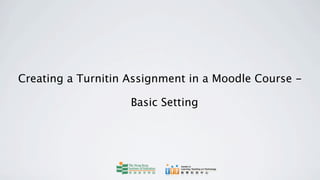
Create Turnitin Assignment in Moodle (Basic)
- 1. Creating a Turnitin Assignment in a Moodle Course - Basic Setting
- 2. The Centre for Learning, Teaching and Technology Turnitin Series After logging in Moodle, click on the course you want to create a Turnitin assignment for students’ submission. In this case, we click on “Demo Course”.
- 3. The Centre for Learning, Teaching and Technology Turnitin Series Then click the Turn editing on button at the top right corner to switch to editing mode.
- 4. The Centre for Learning, Teaching and Technology Turnitin Series After turning on the editing mode, under Topic outline (or Weekly outline), choose a topic (or week) in which you want to create your Turnitin assignment. In this case, we choose Topic 2.
- 5. The Centre for Learning, Teaching and Technology Turnitin Series Click on Add an activity to open the pull-down menu.
- 6. The Centre for Learning, Teaching and Technology Turnitin Series Select Turnitin Assignment from the menu.
- 7. The Centre for Learning, Teaching and Technology Turnitin Series On the page “Adding a new Turnitin Assignment to topic 2”, input the name of your Turnitin Assignment.
- 8. The Centre for Learning, Teaching and Technology Turnitin Series In this case, we type in “Assignment 1 Learning Strategies”.
- 9. The Centre for Learning, Teaching and Technology Turnitin Series Then input some text into the Summary box.
- 10. The Centre for Learning, Teaching and Technology Turnitin Series You are suggested to give some information about your assignment, such as instructions or criteria, etc. Say in this case, we type in “Submit your assignment by 20 November 2011”.
- 11. The Centre for Learning, Teaching and Technology Turnitin Series After that, you need to choose the type of assignment that you allow your students to submit to you.
- 12. The Centre for Learning, Teaching and Technology Turnitin Series By default, the Submission Type is set as File Upload, which allows students to attach a file for submission.
- 13. The Centre for Learning, Teaching and Technology Turnitin Series The accepted formats for File Upload include: Microsoft Word, Plain Text, Rich Text Format, PDF and HTML.
- 14. The Centre for Learning, Teaching and Technology Turnitin Series Click the Save and return to course button at the bottom of the page to complete the steps for creating a Turnitin assignment.
- 15. The Centre for Learning, Teaching and Technology Turnitin Series To complete the creation of Turnitin assignment, you must wait until the synchronization process is finished.
- 16. The Centre for Learning, Teaching and Technology Turnitin Series You have successfully created a Turnitin assignment, “Assignment 1 Learning Strategies”, in Topic 2.
- 17. The Centre for Learning, Teaching and Technology Turnitin Series Please note that the basic settings of a Turnitin assignment include: 1. allowing students to submit their assignment only ONCE; 2. allowing ONLY teachers to read the similarity report; and 3. setting the due date of assignment submission to be SEVEN days after the assignment creation date. All these settings can be changed in Turnitin Advanced Options. You can learn more from other related videos.
Hinweis der Redaktion
- This movie clip explains the steps for creating a Turnitin assignment in a Moodle course. \n
- After logging in Moodle, click on the course you want to create a Turnitin assignment for students’ submission. In this case, we click on “Demo Course”.\n
- Then click the Turn editing on button at the top right corner to switch to editing mode. \n
- After turning on the editing mode, under Topic outline (or Weekly outline), choose a topic (or week) in which you want to create your Turnitin assignment. In this case, we choose Topic 2.\n
- Click on Add an activity to open the pull-down menu.\n
- Select Turnitin Assignment from the menu.\n
- On the page “Adding a new Turnitin Assignment to topic 2”, input the name of your Turnitin Assignment.\n
- In this case, we type in “Assignment 1 Learning Strategies”.\n
- Then input some text into the Summary box.\n
- You are suggested to give some information about your assignment, such as instructions or criteria, etc. Say in this case, we type in “Submit your assignment by 20 November 2011”.\n
- After that, you need to choose the type of assignment that you allow your students to submit to you. \n
- By default, the Submission Type is set as File Upload, which allows students to attach a file for submission.\n \n
- The accepted formats for File Upload include: Microsoft Word, Plain Text, Rich Text Format, PDF and HTML.\n
- Click the Save and return to course button at the bottom of the page to complete the steps for creating a Turnitin assignment.\n\n\n
- To complete the creation of Turnitin assignment, you must wait until the synchronization process is finished.\n
- You have successfully created a Turnitin assignment, “Assignment 1 Learning Strategies”, in Topic 2.\n
- \n