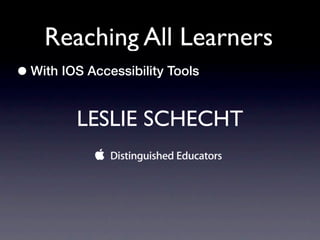
Accessibility Reaching all Learners
- 1. Reaching All Learners • With IOS Accessibility Tools LESLIE SCHECHT
- 2. Empowering students of ALL abilities.
- 5. Mobile.
- 7. Tools & Resources ...that fit in your pocket.
- 8. Even the iPad. iPadPocketTees.com
- 37. Instant.
- 38. Instant on. Instant off.
- 39. Instant on. Instant off.
- 40. Instant on. Instant off.
- 41. Adds time.
- 42. Adds time. 2 minutes a period
- 43. Adds time. 2 minutes a period 7 periods a day
- 44. Adds time. 2 minutes a period 7 periods a day
- 45. Adds time. 2 minutes a period 7 periods a day 14 minutes a day
- 46. Adds time. 2 minutes a period 7 periods a day 14 minutes a day 180 days in a year
- 47. Adds time. 2 minutes a period 7 periods a day 14 minutes a day 180 days in a year
- 48. Adds time. 2 minutes a period 7 periods a day 14 minutes a day 180 days in a year 2,520 minutes a year
- 49. Adds time. 2 minutes a period 7 periods a day 14 minutes a day 180 days in a year 2,520 minutes a year 42 hours in a year
- 50. Adds time. 2 minutes a period 7 periods a day 14 minutes a day 180 days in a year 2,520 minutes a year 42 hours in a year
- 51. Adds time. 2 minutes a period 7 periods a day 14 minutes a day 180 days in a year 2,520 minutes a year 42 hours in a year 6 school days of extra instructional time
- 52. Universal Access
- 54. Accessibility Features VoiceOver Screen Reader
- 55. Accessibility Features VoiceOver Screen Reader Zoom Magnification
- 56. Accessibility Features VoiceOver Screen Reader Zoom Magnification White on Black Display
- 57. Accessibility Features VoiceOver Screen Reader Zoom Magnification White on Black Display Mono Audio
- 58. Accessibility Features VoiceOver Screen Reader Zoom Magnification White on Black Display Mono Audio Large Fonts
- 59. Accessibility Features VoiceOver Screen Reader Zoom Magnification White on Black Display Mono Audio Large Fonts Closed-Captioned Support
- 60. Accessibility Features VoiceOver Screen Reader Zoom Magnification White on Black Display Mono Audio Large Fonts Closed-Captioned Support Audio & Visual Support for Instruction
- 61. Accessibility Features VoiceOver Screen Reader Zoom Magnification White on Black Display Mono Audio Large Fonts Closed-Captioned Support Audio & Visual Support for Instruction External Add-Ons (Stands, Switches, Bluetooth Keyboards, Earpieces, Styluses, Projectors)
- 62. Accessibility Features VoiceOver Screen Reader Zoom Magnification White on Black Display Mono Audio Large Fonts Closed-Captioned Support Audio & Visual Support for Instruction External Add-Ons (Stands, Switches, Bluetooth Keyboards, Earpieces, Styluses, Projectors) SpEd Apps
- 63. Accessibility Features VoiceOver Screen Reader Zoom Magnification White on Black Display Mono Audio Large Fonts Closed-Captioned Support Audio & Visual Support for Instruction External Add-Ons (Stands, Switches, Bluetooth Keyboards, Earpieces, Styluses, Projectors) SpEd Apps (Proloquo2Go, Sign4Me, Dragon Dictation & so many more...)
- 64. Mac OS X Accessibility Features
- 65. Mac OS X Accessibility Features Vision
- 66. Mac OS X Accessibility Features Vision Hearing
- 67. Mac OS X Accessibility Features Vision Hearing Physical & Motor Skills
- 68. Mac OS X Accessibility Features Vision Hearing Physical & Motor Skills Learning & Literacy
- 70. Vision
- 71. Vision 1. Zoom, Cursor & Dock Magnification
- 72. Vision 1. Zoom, Cursor & Dock Magnification 2. VoiceOver with Alex
- 73. Vision 1. Zoom, Cursor & Dock Magnification 2. VoiceOver with Alex 3. High Contrast & Grayscale
- 74. Vision 1. Zoom, Cursor & Dock Magnification 2. VoiceOver with Alex 3. High Contrast & Grayscale 4. Safari Reader
- 75. Vision 1. Zoom, Cursor & Dock Magnification 2. VoiceOver with Alex 3. High Contrast & Grayscale 4. Safari Reader 5. Finder Views
- 76. In addition to the many accessibility features of VoiceOver, Mac OS X Lion also includes our next- generation synthesized voice named "Alex." Alex is based on an advanced new technology, developed by Apple, and has been optimized for the very fast speaking rates common to screen readers. It works in any application that uses Apple's speech synthesis, including Voiceover. Alex also understands abbreviations, long numbers, and heteronyms. These are words that are spelled the same but have different pronunciation and meaning. Here are some examples of challenging sentences that Alex knows how to read correctly. My name is Dr. Smith and I live on Smith Dr. Close the car door, we are too close to the bridge. Wind in the kite, the wind is too strong. King Louis IV needs an IV in his arm, stat! Good farms produce a lot of produce. When I fill up my car, it costs $487,642,586,378,941,127,253.28. As you can see, although Apple's text to speech technology took years to perfect, eventually it was perfect.
- 77. In addition to the many accessibility features of VoiceOver, Mac OS X Lion also includes our next- generation synthesized voice named "Alex." Alex is based on an advanced new technology, developed by Apple, and has been optimized for the very fast speaking rates common to screen readers. It works in any application that uses Apple's speech synthesis, including Voiceover. Alex also understands abbreviations, long numbers, and heteronyms. These are words that are spelled the same but have different pronunciation and meaning. Here are some examples of challenging sentences that Alex knows how to read correctly. My name is Dr. Smith and I live on Smith Dr. Close the car door, we are too close to the bridge. Wind in the kite, the wind is too strong. King Louis IV needs an IV in his arm, stat! Good farms produce a lot of produce. When I fill up my car, it costs $487,642,586,378,941,127,253.28. As you can see, although Apple's text to speech technology took years to perfect, eventually it was perfect.
- 79. HEARING
- 80. HEARING 1. Closed Captioning Support
- 81. HEARING 1. Closed Captioning Support 2. Screen Flash
- 82. HEARING 1. Closed Captioning Support 2. Screen Flash 3. Mono Audio
- 83. HEARING 1. Closed Captioning Support 2. Screen Flash 3. Mono Audio 4. Photo Booth Recording
- 84. HEARING 1. Closed Captioning Support 2. Screen Flash 3. Mono Audio 4. Photo Booth Recording 5. FaceTime
- 87. Physical & Motor Skills 1. Slow Keys & Sticky Keys
- 88. Physical & Motor Skills 1. Slow Keys & Sticky Keys 2. Multi-touch Gestures
- 89. Physical & Motor Skills 1. Slow Keys & Sticky Keys 2. Multi-touch Gestures 3. Adjustable Mouse & Trackpad Sensitivity
- 90. Physical & Motor Skills 1. Slow Keys & Sticky Keys 2. Multi-touch Gestures 3. Adjustable Mouse & Trackpad Sensitivity 4. Onscreen Keyboard
- 91. Physical & Motor Skills 1. Slow Keys & Sticky Keys 2. Multi-touch Gestures 3. Adjustable Mouse & Trackpad Sensitivity 4. Onscreen Keyboard 5. Speech Recognition
- 92. Physical & Motor Skills 1. Slow Keys & Sticky Keys 2. Multi-touch Gestures 3. Adjustable Mouse & Trackpad Sensitivity 4. Onscreen Keyboard 5. Speech Recognition
- 97. Literacy & Learning 1. Dictionary, Thesaurus, & Word Completion
- 98. Literacy & Learning 1. Dictionary, Thesaurus, & Word Completion 2. Spaces
- 99. Literacy & Learning 1. Dictionary, Thesaurus, & Word Completion 2. Spaces 3. iCal (Color-Coded and Alerts)
- 100. Literacy & Learning 1. Dictionary, Thesaurus, & Word Completion 2. Spaces 3. iCal (Color-Coded and Alerts) 4. Auto-Summarize
- 101. Literacy & Learning 1. Dictionary, Thesaurus, & Word Completion 2. Spaces 3. iCal (Color-Coded and Alerts) 4. Auto-Summarize 5. Spotlight
- 104. “There’s an app for that!”™
- 105. “There’s an app for that!”™ Accessing Information Access to Learning Opportunities Organizational Tools Communication Options Behavioral & Emotional Support Alternative Access
- 109. Apps
- 110. “There’s an app for that!”™
- 111. “There’s an app for that!”™
- 112. Built-in apps
- 113. Built-in apps
- 114. Built-in apps
- 115. Built-in apps
- 116. Built-in apps
- 117. Autism
- 118. Autism
- 119. Autism
- 120. Autism
- 121. Autism
- 122. Autism
- 123. communication
- 124. communication
- 125. communication
- 126. communication
- 127. communication
- 128. Cause and Effect
- 129. Cause and Effect
- 130. Cause and Effect
- 131. Cause and Effect
- 132. Cause and Effect
- 133. Writing
- 134. Writing
- 135. Writing
- 136. Writing
- 137. Writing
- 140. Reaching All Learners • With IOS Accessibility Tools LESLIE SCHECHT
Hinweis der Redaktion
- \n
- model with your own devices\n\n
- \n
- when we think of mobile technologies, what do you think of....\n
- all these tools and resources can be carried around in your pocket... even the iPad!\n
- ….although he doesn’t look too happy about it ;)\n
- all these tools & resources are available with the touch of a finger, or possibly even the sound of your voice\n
- all these tools & resources are available with the touch of a finger, or possibly even the sound of your voice\n
- all these tools & resources are available with the touch of a finger, or possibly even the sound of your voice\n
- all these tools & resources are available with the touch of a finger, or possibly even the sound of your voice\n
- all these tools & resources are available with the touch of a finger, or possibly even the sound of your voice\n
- all these tools & resources are available with the touch of a finger, or possibly even the sound of your voice\n
- all these tools & resources are available with the touch of a finger, or possibly even the sound of your voice\n
- all these tools & resources are available with the touch of a finger, or possibly even the sound of your voice\n
- all these tools & resources are available with the touch of a finger, or possibly even the sound of your voice\n
- all these tools & resources are available with the touch of a finger, or possibly even the sound of your voice\n
- all these tools & resources are available with the touch of a finger, or possibly even the sound of your voice\n
- all these tools & resources are available with the touch of a finger, or possibly even the sound of your voice\n
- all these tools & resources are available with the touch of a finger, or possibly even the sound of your voice\n
- all these tools & resources are available with the touch of a finger, or possibly even the sound of your voice\n
- all these tools & resources are available with the touch of a finger, or possibly even the sound of your voice\n
- all these tools & resources are available with the touch of a finger, or possibly even the sound of your voice\n
- all these tools & resources are available with the touch of a finger, or possibly even the sound of your voice\n
- all these tools & resources are available with the touch of a finger, or possibly even the sound of your voice\n
- all these tools & resources are available with the touch of a finger, or possibly even the sound of your voice\n
- all these tools & resources are available with the touch of a finger, or possibly even the sound of your voice\n
- all these tools & resources are available with the touch of a finger, or possibly even the sound of your voice\n
- all these tools & resources are available with the touch of a finger, or possibly even the sound of your voice\n
- all these tools & resources are available with the touch of a finger, or possibly even the sound of your voice\n
- all these tools & resources are available with the touch of a finger, or possibly even the sound of your voice\n
- all these tools & resources are available with the touch of a finger, or possibly even the sound of your voice\n
- think about what your school WON’T have to buy by purchasing these devices...\n
- what happens in an instant...\n
- Instant on. Instant off. No wasted time.\n
- Instant on. Instant off. No wasted time.\n
- \n
- \n
- \n
- \n
- \n
- \n
- \n
- \n
- \n
- \n
- \n
- go to next slide, show video, THEN demo! show meet alex demo.\n
- go to next slide, show video, THEN demo! show meet alex demo.\n
- go to next slide, show video, THEN demo! show meet alex demo.\n
- go to next slide, show video, THEN demo! show meet alex demo.\n
- go to next slide, show video, THEN demo! show meet alex demo.\n
- go to next slide, show video, THEN demo! show meet alex demo.\n
- go to next slide, show video, THEN demo! show meet alex demo.\n
- go to next slide, show video, THEN demo! show meet alex demo.\n
- go to next slide, show video, THEN demo! show meet alex demo.\n
- go to next slide, show video, THEN demo! show meet alex demo.\n
- \n
- \n
- \n
- \n
- talk about icons in view >show view options>increase icon size right from your desktop...\n
- talk about icons in view >show view options>increase icon size right from your desktop...\n
- talk about icons in view >show view options>increase icon size right from your desktop...\n
- talk about icons in view >show view options>increase icon size right from your desktop...\n
- talk about icons in view >show view options>increase icon size right from your desktop...\n
- talk about icons in view >show view options>increase icon size right from your desktop...\n
- \n
- \n
- \n
- \n
- \n
- \n
- \n
- Slow Keys\nSlow Keys changes the sensitivity of the keyboard to filter out unintended multiple keystrokes. It adds a delay between when a key is pressed and when it is entered, so you have more time to press it and more time to remove your finger to avoid mistakes. The delay is adjustable, and you can choose to have a sound play to let you know when a key is entered.\nSticky Keys\nUsing Sticky Keys, you can enter key combinations (called chords) — such as Command-Q (for Quit) and Command-Control-Option-8 (to reverse the display to white on black) — by pressing them in sequence instead of simultaneously.\nAdjustable Mouse and Trackpad Sensitivity\nUsing System Preferences, you can adjust the sensitivity of the mouse and trackpad, including tracking speed, double-click speed, and scrolling speed.\n
- Slow Keys\nSlow Keys changes the sensitivity of the keyboard to filter out unintended multiple keystrokes. It adds a delay between when a key is pressed and when it is entered, so you have more time to press it and more time to remove your finger to avoid mistakes. The delay is adjustable, and you can choose to have a sound play to let you know when a key is entered.\nSticky Keys\nUsing Sticky Keys, you can enter key combinations (called chords) — such as Command-Q (for Quit) and Command-Control-Option-8 (to reverse the display to white on black) — by pressing them in sequence instead of simultaneously.\nAdjustable Mouse and Trackpad Sensitivity\nUsing System Preferences, you can adjust the sensitivity of the mouse and trackpad, including tracking speed, double-click speed, and scrolling speed.\n
- Slow Keys\nSlow Keys changes the sensitivity of the keyboard to filter out unintended multiple keystrokes. It adds a delay between when a key is pressed and when it is entered, so you have more time to press it and more time to remove your finger to avoid mistakes. The delay is adjustable, and you can choose to have a sound play to let you know when a key is entered.\nSticky Keys\nUsing Sticky Keys, you can enter key combinations (called chords) — such as Command-Q (for Quit) and Command-Control-Option-8 (to reverse the display to white on black) — by pressing them in sequence instead of simultaneously.\nAdjustable Mouse and Trackpad Sensitivity\nUsing System Preferences, you can adjust the sensitivity of the mouse and trackpad, including tracking speed, double-click speed, and scrolling speed.\n
- Slow Keys\nSlow Keys changes the sensitivity of the keyboard to filter out unintended multiple keystrokes. It adds a delay between when a key is pressed and when it is entered, so you have more time to press it and more time to remove your finger to avoid mistakes. The delay is adjustable, and you can choose to have a sound play to let you know when a key is entered.\nSticky Keys\nUsing Sticky Keys, you can enter key combinations (called chords) — such as Command-Q (for Quit) and Command-Control-Option-8 (to reverse the display to white on black) — by pressing them in sequence instead of simultaneously.\nAdjustable Mouse and Trackpad Sensitivity\nUsing System Preferences, you can adjust the sensitivity of the mouse and trackpad, including tracking speed, double-click speed, and scrolling speed.\n
- Slow Keys\nSlow Keys changes the sensitivity of the keyboard to filter out unintended multiple keystrokes. It adds a delay between when a key is pressed and when it is entered, so you have more time to press it and more time to remove your finger to avoid mistakes. The delay is adjustable, and you can choose to have a sound play to let you know when a key is entered.\nSticky Keys\nUsing Sticky Keys, you can enter key combinations (called chords) — such as Command-Q (for Quit) and Command-Control-Option-8 (to reverse the display to white on black) — by pressing them in sequence instead of simultaneously.\nAdjustable Mouse and Trackpad Sensitivity\nUsing System Preferences, you can adjust the sensitivity of the mouse and trackpad, including tracking speed, double-click speed, and scrolling speed.\n
- Slow Keys\nSlow Keys changes the sensitivity of the keyboard to filter out unintended multiple keystrokes. It adds a delay between when a key is pressed and when it is entered, so you have more time to press it and more time to remove your finger to avoid mistakes. The delay is adjustable, and you can choose to have a sound play to let you know when a key is entered.\nSticky Keys\nUsing Sticky Keys, you can enter key combinations (called chords) — such as Command-Q (for Quit) and Command-Control-Option-8 (to reverse the display to white on black) — by pressing them in sequence instead of simultaneously.\nAdjustable Mouse and Trackpad Sensitivity\nUsing System Preferences, you can adjust the sensitivity of the mouse and trackpad, including tracking speed, double-click speed, and scrolling speed.\n
- Slow Keys\nSlow Keys changes the sensitivity of the keyboard to filter out unintended multiple keystrokes. It adds a delay between when a key is pressed and when it is entered, so you have more time to press it and more time to remove your finger to avoid mistakes. The delay is adjustable, and you can choose to have a sound play to let you know when a key is entered.\nSticky Keys\nUsing Sticky Keys, you can enter key combinations (called chords) — such as Command-Q (for Quit) and Command-Control-Option-8 (to reverse the display to white on black) — by pressing them in sequence instead of simultaneously.\nAdjustable Mouse and Trackpad Sensitivity\nUsing System Preferences, you can adjust the sensitivity of the mouse and trackpad, including tracking speed, double-click speed, and scrolling speed.\n
- \n
- \n
- \n
- \n
- \n
- \n
- \n
- \n
- show the actual built-in access features\nboth for snow leopard, Lion and iPad\n
- these are just some of the categories of apps available on iTunes\n
- these are just some of the categories of apps available on iTunes\n
- these are just some of the categories of apps available on iTunes\n
- these are just some of the categories of apps available on iTunes\n
- these are just some of the categories of apps available on iTunes\n
- these are just some of the categories of apps available on iTunes\n
- play video of iPad band\n
- \n
- \n
- \n
- \n
- \n
- \n
- \n
- \n
- \n
- \n
- \n
- \n
- \n
- \n
- \n
- \n
- \n
- \n
- \n
- \n
- \n
- \n
- \n
- \n
- \n
- \n
- \n
- \n
- \n
- \n
- Insert video of Danikeh\n
- \n