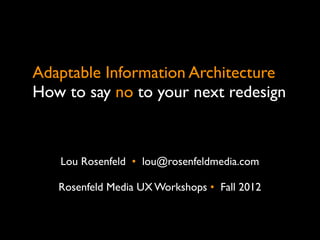
Adaptable Information Workshop slides
- 1. Adaptable Information Architecture How to say no to your next redesign Lou Rosenfeld • lou@rosenfeldmedia.com Rosenfeld Media UX Workshops • Fall 2012
- 2. Hello, my name is Lou www.louisrosenfeld.com | www.rosenfeldmedia.com
- 3. Agenda 1. Hello / What is information architecture? 2. Why redesign should die / The alternatives 3. Prioritizing and tuning top-down navigation 4. Break 5. Exercise: content modeling 6. Lunch 7. Prioritizing and tuning contextual navigation 8. Exercise: site search analytics 9. Break 10. Prioritizing and tuning search 11. Changing your work and your organization / Discussion
- 5. Definition The art and science of structuring, organizing and labeling information to help people find and manage it.
- 7. Three tracks 1. Top-down navigation: Anticipates interests/questions at arrival 2. Bottom-up (contextual) navigation: Enables answers to emerge 3. Search: Handles specific information needs
- 8. What is redesign and why should it die?
- 9. Why am I so down on redesign?
- 10. Why am I so down on redesign?
- 11. Redesign is hollow, meaningless, and a vanity. It is the true definition of insanity.
- 12. A story in the Ann Arbor News
- 13. UM was going to redesign its Gateway
- 14. UM was going to redesign its Gateway
- 15. UM was going to redesign its Gateway
- 16. UM was going to redesign its Gateway
- 18. $250,0 00
- 19. $250,0 work study students! 00
- 20. $250,0 work study students! 00 WebObjects!
- 21. They even had a ribbon-cutting
- 22. This became...
- 23. ...this
- 24. ...this
- 25. ...this
- 26. ...this
- 27. Then they did it all over again
- 28. Then they did it all over again and again
- 29. Then they did it all over again and again and again
- 30. Then they did it all over again and again and again and again
- 31. Where we are today
- 32. Where we are today
- 33. Where we are today
- 34. Where we are today
- 35. Where problems are undefined lies insanity and vanity
- 36. Where problems are undefined lies insanity and vanity We attempt the impossible: “boil the ocean” in no time at great cost
- 37. Where problems are undefined lies insanity and vanity We attempt the impossible: “boil the ocean” in no time at great cost We believe the unbelievable: unwarranted claims from agencies and software vendors
- 38. Where problems are undefined lies insanity and vanity We attempt the impossible: “boil the ocean” in no time at great cost We believe the unbelievable: unwarranted claims from agencies and software vendors We become irresponsible: unwarranted declarations of victory at the expense of our teams and users
- 39. See the problem differently
- 40. Your site is a complex adaptive system John Holland: “A Complex Adaptive System is a dynamic network of many agents acting in parallel, constantly acting and reacting to what the other agents are doing.”
- 41. Examples of CAS
- 42. Examples of CAS
- 43. Examples of CAS
- 44. Your site is a moving target built on moving targets
- 45. Your site is many sites, products, things out of your control more John Holland: “The control of a complex adaptive system tends to be highly dispersed and decentralized... “The overall behavior of the system is the result of a huge number of decisions made every moment by many individual agents.”
- 46. “The perfect is the enemy of the good.” Voltaire might have added: “Constant change means never having to say you’re sorry.”
- 47. You can’t redesign But you must refine 1. Prioritize: Identify the important problems regularly 2. Tune: Address those problems regularly 3. Be opportunistic: Look for low-hanging fruit
- 48. Prioritize because a little goes a long way
- 49. A handful of queries/tasks/ways to navigate/features/ A little goes a long way documents meet the needs of your most important audiences
- 50. A handful of queries/tasks/ways to navigate/features/ A little goes a long way documents meet the needs of your most important audiences
- 51. A handful of queries/tasks/ways to navigate/features/ A little goes a long way documents meet the needs of your most important audiences
- 52. A handful of queries/tasks/ways to navigate/features/ A little goes a long way documents meet the needs of your most important audiences
- 53. A handful of queries/tasks/ways to navigate/features/ A little goes a long way documents meet the needs of your most important audiences
- 54. (and the tail is quite long)
- 55. (and the tail is quite long)
- 56. (and the tail is quite long)
- 57. (and the tail is quite long)
- 58. (and the tail is quite long)
- 59. Zipf in text
- 60. A little really does go a long way A handful of... • queries • tasks • ways to navigate • features • documents ...meet the needs of your most important audiences
- 61. Unverified rumor: 90% of Microsoft.com’s content has never been accessed
- 62. From prioritization... ...to a report card (repeat regularly)
- 63. Treat your site like an onion Each layer is cumulative information layer usability content strategy architecture indexed by search 0 engine leave it alone leave it alone squeaky wheel issues 1 tagged by users addressed refresh annually tagged by experts (non- test with a service 2 topical tags) (e.g., UserTesting.com) refresh monthly tagged by experts “traditional” lab-based titled according to 3 (topical tags) user testing guidelines deep links to support structured according 4 contextual navigation A/B testing to schema
- 64. Be an incrementalist: tune because things change
- 65. From projects to processes: a regular regimen of design Example: the rolling content inventory
- 66. Impact of change on design (queries)
- 67. IRS before 4/15
- 68. Before April 15 IRS before 4/15
- 69. IRS after 4/15
- 70. After April 15 IRS after 4/15
- 71. Be an opportunist: look for the low-hanging fruit 1. Top-down navigation: Anticipates interests/questions at arrival 2. Bottom-up (contextual) navigation: Enables answers to emerge 3. Search: Handles specific information needs
- 72. Life by a thousand cuts 50% of users are search dominant x 5% of all queries are typos, fixed by spell checking. 2.5% improvement to the UX 50% of all users are search dominant x 30% (best bet results for top 100 queries) 15% improvement to the UX Ditto for improving content, search results design, navigation design…
- 73. Summary Site redesign is wasteful, expensive, and ineffective 1. You don’t have a single, perfectible site 2. You do have a collection of living, changing pockets of content and functionality You can refine 3. Prioritize the problems that are most important to your users 4. Regularly address these problems 5. Identify opportunities to make small improvements that go a long way
- 74. Prioritizing and Tuning Top-Down Navigation
- 75. The data-driven main page: Who wants what and when?
- 76. Who wants what? US English speakers
- 77. Who wants what? German speakers
- 78. When do they want it?
- 79. Commerce sites get it
- 80. The IRS gets it
- 81. But really, who cares about the main page?
- 82. But really, who cares about the main page?
- 83. The risk of main page fixation From Tony Dunn’s Tales from Redesignland (http://redesignland.blogspot.com/)
- 84. Focusing on main page = taking Zipf too far ...plus lots of competition (Google, ads/landing pages)
- 85. The tail that wags the dog: site map drives improved site hierarchy
- 86. Site map by tool, unit, and format
- 87. Site map by tool, unit, and format
- 88. Site map by tool, unit, and format
- 89. User-centered site map User-centered site map...
- 91. Asking the possible from your site index
- 94. Specialized site indices Cisco’s site indices are specialized by content type (products, services)
- 95. Best bet-based site indices MSU’s site index is built on popular information needs (based on best bet search results)
- 96. Going broad and deep with guides (AKA microsites)
- 97. Kansas main pages loves guides
- 98. Kansas main pages loves guides
- 99. But the guides need a little work
- 100. Vanguard’s main page loves guides
- 101. Vanguard’s main page loves guides
- 102. The Tax Center is a guide
- 103. One more example: IRS
- 104. One more example: IRS
- 105. ...e-filing is presented as sequential steps
- 106. Summary: Top-down navigation Prioritize main page content and layout 1. Confuse as necessary by diverting attention 2. Counter politics with data; e.g., use seasonality to drive design Tune and prioritize site-wide navigation 3. Use the site map as a skunkworks for site-wide hierarchy 4. Base site indices on specialized content or popular information needs (e.g., best bets) 5. Use guides (micro-sites) as narrow/deep complement to broad/shallow navigation schemes
- 107. Break
- 108. Agenda 1. Hello / What is information architecture? 2. Why redesign should die / The alternatives 3. Prioritizing and tuning top-down navigation 4. Break 5. Exercise: content modeling 6. Lunch 7. Prioritizing and tuning contextual navigation 8. Exercise: site search analytics 9. Break 10. Prioritizing and tuning search 11. Changing your work and your organization / Discussion
- 109. concert calendar album pages artist descriptions TV listings Exercise: Content Modeling album reviews discography artist bios
- 110. Lunch
- 111. Agenda 1. Hello / What is information architecture? 2. Why redesign should die / The alternatives 3. Prioritizing and tuning top-down navigation 4. Break 5. Exercise: content modeling 6. Lunch 7. Prioritizing and tuning contextual navigation 8. Exercise: site search analytics 9. Break 10. Prioritizing and tuning search 11. Changing your work and your organization / Discussion
- 112. Prioritizing and Tuning Contextual Navigation
- 113. Establishing Desire Lines Use Content modeling • Site search analytics
- 114. Where do searches begin? Not just the main page, according to a User Interface Engineering study (http://is.gd/j1NHeS)
- 115. Using site search analytics to identify desire lines
- 116. Choose a common content type (e.g., events) Where should users go from here?
- 119. Develop logic that automatically links an event to: 1. articles that share the event’s topic 2. events that share the topic but have different geographic locales
- 120. What content types should we be connecting?
- 121. Important content types emerge from content modeling concert calendar album pages artist descriptions TV listings album reviews discography artist bios
- 122. Using SSA to prioritize content types
- 123. Getting content types out of site search analytics Take an hour to... • Analyze top 50 queries (20% of all search activity) • Ask and iterate: “what kind of content would users be looking for when they searched these terms?” • Add cumulative percentages Result: prioritized list of potential content types #1) application: 11.77% #2) reference: 10.5% #3) instructions: 8.6% #4) main/navigation pages: 5.91% #5) contact info: 5.79%
- 124. What should we use to connect content types?
- 125. Which metadata attributes will your content model depend upon?
- 126. More on prioritizing metadata attributes
- 128. How do we prioritize content?
- 129. Some content value variables I
- 130. Some content value variables I Usability Popularity Credibility
- 131. Some content value variables Currency Freshness Authority Follows guidelines (e.g., titling, I metadata) Usability Popularity Credibility
- 132. Some content value variables Currency Freshness Authority Follows guidelines (e.g., titling, I metadata) Usability Popularity Credibility Strategic value Addresses compliance issues (e.g., Sarbanes/Oxley) Content owners are good partners
- 133. Subjectively “grade” your content’s value 1.Choose appropriate value criteria for each content area 2.Weight criteria (total = 100%) 3.Subjectively grade for each criterion 4.weight x grade = score 5.Add scores for overall score
- 134. Subjectively “grade” your content’s value 1.Choose Subjective appropriate value assessment criteria for each content area 2.Weight criteria (total = 100%) 3.Subjectively grade for each criterion 4.weight x grade = score 5.Add scores for overall score
- 135. Put the grades together for a more objective “report card” Helps prioritize content migrations, refreshes, ...
- 136. Put the grades together for a more objective “report card” Objectifies subjective assessments Helps prioritize content migrations, refreshes, ...
- 137. Summary: contextual navigation Use content modeling and site search analytics to 1. Identify and prioritize content types 2. Identify desire lines 3. Improve contextual navigation between content types 4. Identify and prioritize metadata attributes Prioritize content areas/subsites by establishing balanced value criteria
- 138. Agenda 1. Hello / What is information architecture? 2. Why redesign should die / The alternatives 3. Prioritizing and tuning top-down navigation 4. Break 5. Exercise: content modeling 6. Lunch 7. Prioritizing and tuning contextual navigation 8. Exercise: site search analytics 9. Break 10. Prioritizing and tuning search 11. Changing your work and your organization / Discussion
- 139. Exercise: site search analytics
- 140. Break
- 141. Agenda 1. Hello / What is information architecture? 2. Why redesign should die / The alternatives 3. Prioritizing and tuning top-down navigation 4. Break 5. Exercise: content modeling 6. Lunch 7. Prioritizing and tuning contextual navigation 8. Exercise: site search analytics 9. Break 10. Prioritizing and tuning search 11. Changing your work and your organization / Discussion
- 142. Prioritizing and Tuning Search
- 143. Make “the Box” accommodate most searchers’ queries
- 144. How long are our queries? Top 500 queries (37% of all traffic)
- 145. Mean = 10.6 characters Median = 10 characters
- 146. Mean = 10.6 characters Median = 10 characters Long tail queries likely longer
- 147. Mean = 10.6 characters Median = 10 characters Long tail queries likely longer Top queries often in low 20s
- 148. Mean = 10.6 characters Median = 10 characters Long tail queries likely longer Top queries often in low 20s Desired: @30 characters; Can you get that many?
- 149. Mean = 10.6 characters Median = 10 characters Long tail queries likely longer Top queries often in low 20s Desired: @30 characters; Can you get that many? Safe: @15-20 characters
- 150. We’ve seen this before: auto-completing queries
- 151. Auto-completing from a known, common items (e.g.,
- 152. Auto-completing from a known, common items (e.g., Uses known terms: e.g., movie titles and actor/director names
- 154. Uses common queries Auto-completing from queries
- 156. Auto-completing from best bets Uses best bets
- 157. Making change easy: supporting query refinement
- 158. The absolute meaninglessness of advanced search
- 159. The absolute meaninglessness of advanced search At University of Alaska-Fairbanks, advanced = expanded search
- 160. The absolute meaninglessness of advanced search At University of Alaska-Fairbanks, advanced = expanded search At the IRS, advanced = narrowed search
- 162. Look to session data for progression and context
- 163. Look to session data for progression and context search session patterns 1. solar energy 2. how solar energy works
- 164. Look to session data for progression and context search session patterns 1. solar energy 2. how solar energy works search session patterns 1. solar energy 2. energy
- 165. Look to session data for progression and context search session patterns search session patterns 1. solar energy 1. solar energy 2. solar energy charts 2. how solar energy works search session patterns 1. solar energy 2. energy
- 166. Look to session data for progression and context search session patterns search session patterns 1. solar energy 1. solar energy 2. solar energy charts 2. how solar energy works search session patterns search session patterns 1. solar energy 1. solar energy 2. explain solar energy 2. energy
- 167. Look to session data for progression and context search session patterns search session patterns 1. solar energy 1. solar energy 2. solar energy charts 2. how solar energy works search session patterns search session patterns 1. solar energy 1. solar energy 2. explain solar energy 2. energy search session patterns 1. solar energy 2. solar energy news
- 168. Improving performance for specialized queries
- 169. Recognizing proper nouns, dates, and unique ID#s
- 170. Surfacing specialized content types in search results
- 171. Tuning Search Results: Handling specialized answers
- 172. Tuning Search Results: Handling specialized answers
- 173. Tuning Search Results: Handling specialized answers
- 174. Tuning Search Results: Handling specialized answers “Product quick links” come directly from product content model These results are a strong counterbalance to raw results
- 175. When raw isn’t good enough: best bet search results
- 177. best bet #1
- 178. best bet #1 best bet #2
- 179. best bet #1 best bet #2 even more best bets
- 180. best bet #1 best bet #2 even more best bets raw results
- 181. best bet #1 best bet #2 even more best bets raw results
- 182. best bet #1 best bet #2 even more best bets competition raw results
- 183. best bet #1 best bet #2 even more best bets competition danger? raw results
- 184. best bet #1 best bet #2 even more best bets competition danger? data raw results
- 185. The 0 search results page: search’s equivalent of the 404
- 186. Tuning Search Results: 0 results pages Not helpful
- 187. Tuning Search Results: 0 results pages Not helpful Much better: “Did you mean?” and Popular Searches
- 188. Summary: Search systems Tune query entry 1. Make “The Box” wide enough 2. Support query auto-completion to focus queries 3. Surface the right features to support query refinement 4. Recognize and take advantage of specialized queries Tune search results design 5. Surface specialized content types as results for specialized queries 6. Complement raw results with best bets 7. Enable recovery from finding 0 search results
- 189. Changing your work and your organization
- 190. Doing your work differently 1. Processes, not projects 2. Rebalancing your research and design
- 191. From time-boxed projects to ongoing processes Example: the rolling content inventory
- 192. What else can roll? Each week, for example... • Analyze analytics for trends • Task analysis of common needs Each month... • User survey • Exploratory analysis of analytics data Each quarter... • Field study • Card sorting
- 193. Build a practice that’s balanced and data-driven
- 194. User Research Landscape from Christian Rohrer: http://is.gd/95HSQ2
- 195. User Research Landscape Ongoing coverage of each of these 4 quadrants from Christian Rohrer: http://is.gd/95HSQ2
- 196. A balanced research regimen Each week... • Analyze analytics for trends (Behavioral + Quantitative) • Task analysis of common needs (Behavioral + Qualitative) Each month... • User survey (Attitudinal + Quantitative) • Exploratory analysis of analytics data (Behavioral + Qualitative) Each quarter... • Field study (Behavioral/Attitudinal + Qualitative) • Card sorting (Attitudinal + Qualitative/Quantitative)
- 197. Lou’s TABLE OF OVERGENERALIZED Web Analytics User Experience DICHOTOMIES Users' intentions and What they Users' behaviors (what's motives (why those things analyze happening) happen) Qualitative methods for What methods Quantitative methods to explaining why things they employ determine what's happening happen Helps users achieve goals What they're Helps the organization meet (expressed as tasks or trying to achieve goals (expressed as KPI) topics of interest) Uncover patterns and How they use Measure performance (goal- surprises (emergent data driven analysis) analysis) Statistical data ("real" data Descriptive data (in small What kind of data in large volumes, full of volumes, generated in lab they use errors) environment, full of errors)
- 198. Getting your organization to support your work 1. Making friends and allies 2. Changing your leaders’ minds
- 199. Making friends and allies
- 200. Showing content owners how their content performs
- 201. Showing content owners how their content performs
- 202. Helping marketing develop better messaging Jargon vs. Plain Language at Washtenaw Community College • Online courses were marketed using terms “College on Demand” (“COD”) and “FlexEd”; signup rates were poor • Compare jargon with “online” (used in 213 other queries) • Content was retitled rather than re-marketed
- 203. Helping IT say “no” with authority Reduce pressure to solve problems with technologies by making what we have work Minimize radical changes to platforms • Enterprise search • Content management systems • Analytics applications • ...
- 205. Talking points for refining, against redesigning 1. Solve the problem(s) 2. Save money 3. Reduce/end radical organizational changes
- 206. Solving the problem(s) • Forcing the issue: ban the term “redesign” from discussions • Data-driven definition / prioritization / tuning / opportunism • Creating anchors to keep project from spinning out of control: elevator pitch / mission / vision / goals / KPI
- 207. Steward Brand’s Pace Layering model Typical design focus Stuff that gets ignored: mission, vision, charter, goals, KPI, objectives
- 208. Example of an anchor: your elevator pitch Read Gamestorming (Gray, Brown, Macanufo); O’Reilly, 2010). http://amzn.to/nnpERG
- 209. Saving money • Life by a thousand cuts: small changes have huge impacts (see: Zipf) • Reuse and retain technology investments • Retain institutional knowledge • Get more from your (empowered) team and make it pay for itself • Spend less on external support and fire your agency
- 210. Reduce/end radical organizational changes • End the pendulum swing from centralized to decentralized approaches • Reorganize information, not people • Build self-sustaining, steady in-house capabilities to prioritize and tune
- 211. Being prepared to fail
- 212. Sometimes your leaders are in a hurry
- 213. Sometimes your leaders are not very smart
- 214. Sometimes your organization is immature
- 215. Nurit Peres’ Company UX Maturity Model (http://is.gd/x1dOuP)
- 216. Renato Feijó’s UX Maturity Model (http://is.gd/dul2t2)
- 217. Always be ready to go under the radar
- 218. Summary: changing your work and your organization Do your work differently 1. Move from time-based projects to ongoing processes 2. Build a balanced, data-driven practice Get your organization to support your work 3. Make friends and allies 4. Change leaders’ minds by • Solving problems • Saving money • Reducing radical change Be prepared to fail
- 219. Discussion
- 220. Agenda 1. Hello / What is information architecture? 2. Why redesign should die / The alternatives 3. Prioritizing and tuning top-down navigation 4. Break 5. Exercise: content modeling 6. Lunch 7. Prioritizing and tuning contextual navigation 8. Exercise: site search analytics 9. Break 10. Prioritizing and tuning search 11. Changing your work and your organization / Discussion
- 221. Say hello Lou Rosenfeld lou@louisrosenfeld.com Rosenfeld Media www.louisrosenfeld.com | @louisrosenfeld www.rosenfeldmedia.com | @rosenfeldmedia
Hinweis der Redaktion
- \n
- \n
- \n
- \n
- \n
- \n
- \n
- Need to make strong point of context of large orgs\n
- \n
- Explain what I mean by redesign\n
- MICHIGAN STORY SHOULD BE SHORTER\nALSO, TRY TO COME UP WITH A NON-ACADEMIC SITE AS SHORTER EXAMPLES (MICHIGAN AS DEEP DIVE)\n
- \n
- \n
- \n
- \n
- \n
- \n
- \n
- \n
- \n
- \n
- \n
- \n
- \n
- \n
- \n
- \n
- \n
- \n
- \n
- \n
- \n
- \n
- \n
- \n
- \n
- \n
- http://en.wikipedia.org/wiki/File:Voltaire.jpg\n
- \n
- \n
- Amazing drawing by Eva-Lotta Lamm: www.evalotta.net\n
- Amazing drawing by Eva-Lotta Lamm: www.evalotta.net\n
- Amazing drawing by Eva-Lotta Lamm: www.evalotta.net\n
- Amazing drawing by Eva-Lotta Lamm: www.evalotta.net\n
- \n
- \n
- \n
- \n
- \n
- \n
- \n
- More great illustrations by Eva-Lotta Lamm\n
- Onion courtesy Eva-Lotta Lamm\n
- \n
- \n
- \n
- \n
- \n
- \n
- \n
- \n
- \n
- \n
- \n
- \n
- \n
- \n
- \n
- \n
- \n
- \n
- \n
- \n
- \n
- \n
- \n
- \n
- \n
- \n
- \n
- \n
- \n
- \n
- \n
- \n
- \n
- \n
- \n
- http://recentissuetoday.com/wp-content/uploads/2010/06/pink_sprinkled_donut.jpg\n
- \n
- \n
- http://img.wallpaperstock.net:81/lion-lunch-wallpapers_10278_1024x768.jpg\n
- \n
- \n
- \n
- \n
- \n
- \n
- \n
- \n
- \n
- \n
- \n
- \n
- \n
- \n
- \n
- \n
- \n
- \n
- \n
- \n
- \n
- \n
- \n
- \n
- \n
- http://www.deadlysins.info/wordpress/wp-content/uploads/2010/04/donut.jpg\n
- \n
- \n
- \n
- In this example, we analyzed AIGA&#x2019;s top 500 unique queries for a specific month--these accounted for exactly 37% of all search activity. We used Microsoft&#x2019;s &#x201C;LEN&#x201D; function to count the number of characters in each query, and then calculated the queries&#x2019; mean and median lengths (10.648 and 10, respectively). \n<big chart>\nSorting by query length, we see that the maximum length among these 500 queries was 62 characters, but that is something of an outlier; the next longest was 36, then 28 and flattening out (apparently, Zipf is everywhere):\n<small chart>\nBased on this data, we might be safe using a search entry box with a width in the 15-20 characters range. If horizontal real estate isn&#x2019;t at a premium, a width of 30 characters would be even better.\n\n
- Zipf is everywhere):\n<small chart>\nBased on this data, we might be safe using a search entry box with a width in the 15-20 characters range. If horizontal real estate isn&#x2019;t at a premium, a width of 30 characters would be even better.\n\n
- Zipf is everywhere):\n<small chart>\nBased on this data, we might be safe using a search entry box with a width in the 15-20 characters range. If horizontal real estate isn&#x2019;t at a premium, a width of 30 characters would be even better.\n\n
- Zipf is everywhere):\n<small chart>\nBased on this data, we might be safe using a search entry box with a width in the 15-20 characters range. If horizontal real estate isn&#x2019;t at a premium, a width of 30 characters would be even better.\n\n
- Zipf is everywhere):\n<small chart>\nBased on this data, we might be safe using a search entry box with a width in the 15-20 characters range. If horizontal real estate isn&#x2019;t at a premium, a width of 30 characters would be even better.\n\n
- \n
- Might have this already in the SSA workshop slides\n\n
- \n
- \n
- \n
- \n
- \n
- \n
- \n
- \n
- \n
- \n
- \n
- \n
- \n
- \n
- \n
- \n
- \n
- \n
- \n
- \n
- \n
- \n
- \n
- \n
- \n
- \n
- \n
- \n
- \n
- \n
- \n
- \n
- \n
- \n
- \n
- \n
- \n
- \n
- \n
- Mention Sandia&#x2019;s example\n
- \n
- \n
- \n
- \n
- Anchors will be liked by good leaders, and will outlast bad leaders\n
- \n
- \n
- \n
- \n
- \n
- \n
- \n
- \n
- \n
- \n
- \n
- \n
- \n
- \n
- \n
