Exp2003 exl ppt_02
•Als PPT, PDF herunterladen•
1 gefällt mir•319 views
This document discusses various Excel skills including cell referencing, isolating assumptions, using the fill handle, and inserting comments. Absolute cell references remain constant when copied while relative references adjust. Assumptions should be isolated in clearly labeled cells to allow easy editing. The fill handle can copy formulas to contiguous cells. Comments provide explanations for values and formulas. The assignment is to complete a payroll worksheet using these techniques.
Melden
Teilen
Melden
Teilen
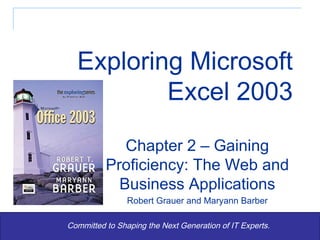
Empfohlen
Empfohlen
Weitere ähnliche Inhalte
Was ist angesagt?
Was ist angesagt? (20)
Ähnlich wie Exp2003 exl ppt_02
Ähnlich wie Exp2003 exl ppt_02 (20)
instapdf.in-ms-excel-formulas-and-functions-list-856.pdf

instapdf.in-ms-excel-formulas-and-functions-list-856.pdf
Mehr von lonetree
Mehr von lonetree (18)
Kürzlich hochgeladen
Kürzlich hochgeladen (20)
Mixin Classes in Odoo 17 How to Extend Models Using Mixin Classes

Mixin Classes in Odoo 17 How to Extend Models Using Mixin Classes
ICT Role in 21st Century Education & its Challenges.pptx

ICT Role in 21st Century Education & its Challenges.pptx
Fostering Friendships - Enhancing Social Bonds in the Classroom

Fostering Friendships - Enhancing Social Bonds in the Classroom
ICT role in 21st century education and it's challenges.

ICT role in 21st century education and it's challenges.
Unit-IV; Professional Sales Representative (PSR).pptx

Unit-IV; Professional Sales Representative (PSR).pptx
Salient Features of India constitution especially power and functions

Salient Features of India constitution especially power and functions
UGC NET Paper 1 Mathematical Reasoning & Aptitude.pdf

UGC NET Paper 1 Mathematical Reasoning & Aptitude.pdf
On National Teacher Day, meet the 2024-25 Kenan Fellows

On National Teacher Day, meet the 2024-25 Kenan Fellows
Basic Civil Engineering first year Notes- Chapter 4 Building.pptx

Basic Civil Engineering first year Notes- Chapter 4 Building.pptx
Jual Obat Aborsi Hongkong ( Asli No.1 ) 085657271886 Obat Penggugur Kandungan...

Jual Obat Aborsi Hongkong ( Asli No.1 ) 085657271886 Obat Penggugur Kandungan...
Exp2003 exl ppt_02
- 1. Exploring Microsoft Excel 2003 Committed to Shaping the Next Generation of IT Experts. Chapter 2 – Gaining Proficiency: The Web and Business Applications Robert Grauer and Maryann Barber
- 7. Absolute and Relative Cell References Use relative cell references for each employees gross pay Use absolute cell references for withholding rate and FICA rate
- 8. Example of Isolated Assumptions Assumptions are isolated and clearly labeled
- 13. Pointing Use the mouse to select the cells to be included in the formula Notice the color coding between the borders around the selected cells and the formula in the formula bar
- 14. Using the Fill Handle Select cells E2:H2. Dragging the fill handle will copy all four cells to lower rows. Border around selected area. Release the mouse and formulas are copied
- 15. Inserting Comments Comments provide explanation for values and/or descriptions of formulas
Hinweis der Redaktion
- Format all dollar amounts with a dollar sign and two decimal places and all percentages as percent format with no decimal places.
- Notice that assumptions are clearly labeled and isolated from the body of the worksheet. This makes editing the values at a later date much easier.
- When demonstrating how to use the fill handle, pay particular attention to the shape of the cursor. It must be a crosshair to use the fill handle to copy cells. Students often end up selecting a cell range rather than using the fill handle. Remind them they must release the mouse button to copy the cells. Also, the fill handle can only be used to copy to contiguous cells. Comments can be used to explain why certain values were chosen, the logic behind formulas, the creator of the workbook, along with the date it was created, or any other free-form text entry. In that way, they are much like creating comments when writing computer code.
- The cursor will change to a black crosshair. Students sometimes confuse the crosshair with the larger plus sign that indicates that a cell is selected.
- Comments are indicated by a small triangle in the upper right corner of a cell.