What is educational technology
•Als PPTX, PDF herunterladen•
1 gefällt mir•591 views
Melden
Teilen
Melden
Teilen
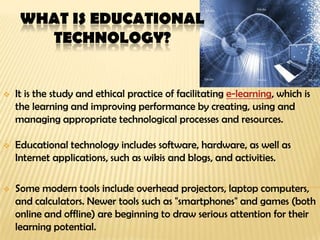
Empfohlen
Weitere ähnliche Inhalte
Was ist angesagt?
Was ist angesagt? (18)
Ähnlich wie What is educational technology
Ähnlich wie What is educational technology (20)
The5generationsofcomputers 100524124507-phpapp02-140614013621-phpaapp02

The5generationsofcomputers 100524124507-phpapp02-140614013621-phpaapp02
LA1 Introduction To Information & Communication Technology

LA1 Introduction To Information & Communication Technology
Kürzlich hochgeladen
💉💊+971581248768>> SAFE AND ORIGINAL ABORTION PILLS FOR SALE IN DUBAI AND ABUDHABI}}+971581248768
+971581248768 Mtp-Kit (500MG) Prices » Dubai [(+971581248768**)] Abortion Pills For Sale In Dubai, UAE, Mifepristone and Misoprostol Tablets Available In Dubai, UAE CONTACT DR.Maya Whatsapp +971581248768 We Have Abortion Pills / Cytotec Tablets /Mifegest Kit Available in Dubai, Sharjah, Abudhabi, Ajman, Alain, Fujairah, Ras Al Khaimah, Umm Al Quwain, UAE, Buy cytotec in Dubai +971581248768''''Abortion Pills near me DUBAI | ABU DHABI|UAE. Price of Misoprostol, Cytotec” +971581248768' Dr.DEEM ''BUY ABORTION PILLS MIFEGEST KIT, MISOPROTONE, CYTOTEC PILLS IN DUBAI, ABU DHABI,UAE'' Contact me now via What's App…… abortion Pills Cytotec also available Oman Qatar Doha Saudi Arabia Bahrain Above all, Cytotec Abortion Pills are Available In Dubai / UAE, you will be very happy to do abortion in Dubai we are providing cytotec 200mg abortion pill in Dubai, UAE. Medication abortion offers an alternative to Surgical Abortion for women in the early weeks of pregnancy. We only offer abortion pills from 1 week-6 Months. We then advise you to use surgery if its beyond 6 months. Our Abu Dhabi, Ajman, Al Ain, Dubai, Fujairah, Ras Al Khaimah (RAK), Sharjah, Umm Al Quwain (UAQ) United Arab Emirates Abortion Clinic provides the safest and most advanced techniques for providing non-surgical, medical and surgical abortion methods for early through late second trimester, including the Abortion By Pill Procedure (RU 486, Mifeprex, Mifepristone, early options French Abortion Pill), Tamoxifen, Methotrexate and Cytotec (Misoprostol). The Abu Dhabi, United Arab Emirates Abortion Clinic performs Same Day Abortion Procedure using medications that are taken on the first day of the office visit and will cause the abortion to occur generally within 4 to 6 hours (as early as 30 minutes) for patients who are 3 to 12 weeks pregnant. When Mifepristone and Misoprostol are used, 50% of patients complete in 4 to 6 hours; 75% to 80% in 12 hours; and 90% in 24 hours. We use a regimen that allows for completion without the need for surgery 99% of the time. All advanced second trimester and late term pregnancies at our Tampa clinic (17 to 24 weeks or greater) can be completed within 24 hours or less 99% of the time without the need surgery. The procedure is completed with minimal to no complications. Our Women's Health Center located in Abu Dhabi, United Arab Emirates, uses the latest medications for medical abortions (RU-486, Mifeprex, Mifegyne, Mifepristone, early options French abortion pill), Methotrexate and Cytotec (Misoprostol). The safety standards of our Abu Dhabi, United Arab Emirates Abortion Doctors remain unparalleled. They consistently maintain the lowest complication rates throughout the nation. Our Physicians and staff are always available to answer questions and care for women in one of the most difficult times in their lives. The decision to have an abortion at the Abortion Cl+971581248768>> SAFE AND ORIGINAL ABORTION PILLS FOR SALE IN DUBAI AND ABUDHA...

+971581248768>> SAFE AND ORIGINAL ABORTION PILLS FOR SALE IN DUBAI AND ABUDHA...?#DUbAI#??##{{(☎️+971_581248768%)**%*]'#abortion pills for sale in dubai@
Kürzlich hochgeladen (20)
DEV meet-up UiPath Document Understanding May 7 2024 Amsterdam

DEV meet-up UiPath Document Understanding May 7 2024 Amsterdam
Vector Search -An Introduction in Oracle Database 23ai.pptx

Vector Search -An Introduction in Oracle Database 23ai.pptx
Modular Monolith - a Practical Alternative to Microservices @ Devoxx UK 2024

Modular Monolith - a Practical Alternative to Microservices @ Devoxx UK 2024
Apidays New York 2024 - Passkeys: Developing APIs to enable passwordless auth...

Apidays New York 2024 - Passkeys: Developing APIs to enable passwordless auth...
Finding Java's Hidden Performance Traps @ DevoxxUK 2024

Finding Java's Hidden Performance Traps @ DevoxxUK 2024
TrustArc Webinar - Unlock the Power of AI-Driven Data Discovery

TrustArc Webinar - Unlock the Power of AI-Driven Data Discovery
+971581248768>> SAFE AND ORIGINAL ABORTION PILLS FOR SALE IN DUBAI AND ABUDHA...

+971581248768>> SAFE AND ORIGINAL ABORTION PILLS FOR SALE IN DUBAI AND ABUDHA...
"I see eyes in my soup": How Delivery Hero implemented the safety system for ...

"I see eyes in my soup": How Delivery Hero implemented the safety system for ...
WSO2's API Vision: Unifying Control, Empowering Developers

WSO2's API Vision: Unifying Control, Empowering Developers
Boost Fertility New Invention Ups Success Rates.pdf

Boost Fertility New Invention Ups Success Rates.pdf
Apidays New York 2024 - The Good, the Bad and the Governed by David O'Neill, ...

Apidays New York 2024 - The Good, the Bad and the Governed by David O'Neill, ...
ICT role in 21st century education and its challenges

ICT role in 21st century education and its challenges
Apidays New York 2024 - Scaling API-first by Ian Reasor and Radu Cotescu, Adobe

Apidays New York 2024 - Scaling API-first by Ian Reasor and Radu Cotescu, Adobe
Mcleodganj Call Girls 🥰 8617370543 Service Offer VIP Hot Model

Mcleodganj Call Girls 🥰 8617370543 Service Offer VIP Hot Model
Polkadot JAM Slides - Token2049 - By Dr. Gavin Wood

Polkadot JAM Slides - Token2049 - By Dr. Gavin Wood
Six Myths about Ontologies: The Basics of Formal Ontology

Six Myths about Ontologies: The Basics of Formal Ontology
What is educational technology
- 1. WHAT IS EDUCATIONAL TECHNOLOGY? It is the study and ethical practice of facilitating e-learning, which is the learning and improving performance by creating, using and managing appropriate technological processes and resources. Educational technology includes software, hardware, as well as Internet applications, such as wikis and blogs, and activities. Some modern tools include overhead projectors, laptop computers, and calculators. Newer tools such as "smartphones" and games (both online and offline) are beginning to draw serious attention for their learning potential.
- 2. EDUCATIONAL TECHNOLOGY The origin of the term “ Educational technology”, can be traced back to the time of human prehistory. 19th century 20th century Mid 20th century 21st century Ed Tech today
- 3. Mechanical calculators They became commercially successful in 1851. It was the first “programmable” machine. It used punched cards (binary instruction) to automate weaving loom It was powered by steam. These punched cards were a staple of early and modern computer programming. http://www.youtube.com/watch?v=f1Zzj9ZBYmQ http://www.youtube.com/watch?v=lwozgRPLVC8 19TH CENTURY
- 4. First Generation Electronic Computer systems used Vacuum Tubes (1930) Vacuum tubes are glass tubes with circuits inside, they have no air inside of them, which protects the circuitry. They used punch cards to input and externally store data. They had up to 4k of memory. 20TH CENTURY
- 5. 20TH CENTURY ENIAC (Electronic Numerical Integrator And Computer) was announced in 1946. It was the first electronic general-purpose computer. It was capable of being reprogrammed to solve a full range of computing problems. It was designed to calculate artillery firing tables for the United States Army's Ballistic Research Laboratory.
- 6. MID 20TH CENTURY FIRST GENERATION: UNIVAC – 1951. Computers used vacuum tubes for circuitry and magnetic drums for memory. They were enormous, taking up entire rooms. They were very expensive to operate and used a great deal of electricity. 1st generation computers could only solve one problem at a time Input was based on punched cards and paper tape, and output was displayed on printouts. SECOND GENERATION: Almost all computers were made with transistors. The transistor was far superior to the vacuum tube. Computers became smaller, faster, cheaper, more energy-efficient and more reliable. High-level programming languages were also being developed at this time (COBOL and FORTRAN.)
- 7. MID 20TH CENTURY • THIRD GENERATION: 3rd Generation Computers used integrated Circuits which are transistors, resistors, and capacitors integrated together into a single “chip” called semiconductor. Users interacted with computers through keyboards and monitors. Different applications could be run at one time. Computers became accessible to a mass audience. They were smaller and cheaper. FOURTH GENERATION: MICROCOMPUTER REVOLUTION BEGINS. Thousands of integrated circuits were built onto a single silicon chip. (microchips) In 1981 IBM introduced its first computer for the home user. Small computers became more powerful, they could be linked together to form networks, which eventually led to the development of the Internet.
- 8. 21ST CENTURY The goal of fifth-generation computing is to develop devices that respond to natural language input and are capable of learning and self-organization The internet expands faster. It becomes the world's largest database of information. It becomes an invaluable resource for educators. Search engines (Google and Yahoo) develop new ways to find information. Voice recognition slowly enters the computing mainstream. Some computers incorporate TV input. Educational software becomes more useful and interesting to students. CD-ROM and DVD drives let educators store large graphic and video and sound files for educational applications.
- 9. ED TECH TODAY! Four out of five students own a laptops, others use desktop PC’S and tablets. Teachers incorporate into their classrooms: Interactive whiteboards Smartboards CD ROMS DVD’S Blogs mobile platforms online games softwares instant messaging
- 10. SOURCES http://en.wikipedia.org/wiki/Educational_technol ogy https://www.msu.edu/course/lbs/126/lectures/his tory.html http://en.wikipedia.org/wiki/UNIVAC http://edudemic.com/2012/12/a-quick-look-at- the-history-of-education-technology/ http://www.csulb.edu/~murdock/histofcs.html http://www.docstoc.com/docs/426986/History-of- Educational-Technology http://html.rincondelvago.com/history-of- computer.html
