C:\Users\Owner\Desktop\Technology In The Classroom
This document discusses the benefits of using technology in the classroom, including developing higher-order thinking skills, promoting creativity, and facilitating academic learning. It recommends integrating technology across subjects like language arts, science, social studies, math, and art. Some types of technologies that can be used are computers, the internet, digital cameras, and interactive whiteboards. Computers offer programs for writing, presentations, art, and learning computer parts. The internet allows research and access to educational videos and games. Digital cameras capture moments for projects, field trips, and science experiments. Interactive whiteboards are large screens that allow whole-class demonstration and interaction. Technology can be used at home to reinforce skills, and teachers should provide resources for parents.
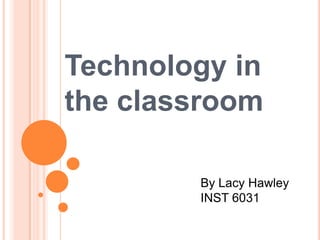
Empfohlen
Weitere ähnliche Inhalte
Was ist angesagt?
Was ist angesagt? (14)
Ähnlich wie C:\Users\Owner\Desktop\Technology In The Classroom
Ähnlich wie C:\Users\Owner\Desktop\Technology In The Classroom (20)
Kürzlich hochgeladen
Kürzlich hochgeladen (20)
C:\Users\Owner\Desktop\Technology In The Classroom
- 1. Technology in the classroom By Lacy Hawley INST 6031
- 2. Why should we use technology? The benefits of using technology in the classroom are: Developing students’ higher order thinking skills Promote creativity Facilitate academic learning
- 3. Why Integrate? Integrate technology throughout the curriculum: -language arts, science, social studies, mathematics, and art Saves time Valuable aid for useful resources
- 4. Different types of technologies These are some of the types of technologies teachers and students can use in the classroom or even at home: Computers Internet Digital cameras Interactive white board
- 5. Computers Computers offer a variety of programs that can be easily accessed by students: Word-processing programs to practice keyboard skills, writing, and editing Create power point presentations about particular topics learned in class Draw and paint software programs Also labeling the computer parts can help students communicate the proper terminology about technology
- 6. Internet The internet is a great search engine when assigning research-based projects. Make sure as a professional to set bookmarks for appropriate websites for students to visit and complete research on The internet provides free software programs for teachers to use such as www.unitedstreaming.com Setup a free account and let your students enjoy amazing educational videos that can be integrated within the curriculum The internet also provides free software games that reinforces skills taught in the classroom.
- 7. Digital cameras Teachers can use digital cameras in the classroom to capture specific moments: Field trips Science experiments Historical features The photos can be uploaded onto a classroom website or slideshow Can be used for extended learning Teachers need to make sure they have parental permission before taking a photo of any student
- 8. Interactive white boards White boards are a large screen connected to a computer This feature allows the teacher to demonstrate a lesson in a larger view to the entire class It is interactive-allowing students to write and play games with a electronic pen; provides feedback
- 9. Make sure to Involve parents Technology can be used at home to reinforce skills that are taught at school Provide useful resources and tips for parents to use and share with their children If a computer is not available at home, the teacher can suggest useful resources that can be used at a local library
- 10. conclusion Technology can be very useful in the classroom. Integrating technology within the curriculum can save time and promote higher-order thinking. Keep this quote in mind when bringing technology in your classroom, “Technology is not a substitute for teaching” (Myers, 1998).
- 11. references Kelly, M. (n.d.). Integrating technology in the classroom. Retrieved fromhttp://712educators.about.com/cs/technology/a/integratetech.htm Myers, M. (1998). Your first-grader and technology. Retrieved from http://www.greatschools.org/students/academic-skills/first-grade-technology.gs?content=213&page=all