RefWorks Workshop
•Als PPT, PDF herunterladen•
1 gefällt mir•396 views
For Bloomsburg University students, staff, and faculty
Melden
Teilen
Melden
Teilen
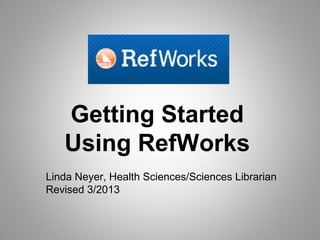
Empfohlen
Weitere ähnliche Inhalte
Was ist angesagt?
Was ist angesagt? (18)
EndNote collaboration for Windows by Dianne Steele

EndNote collaboration for Windows by Dianne Steele
RefWorks 5: Organising and Managing your References

RefWorks 5: Organising and Managing your References
RefWorks 2: Exporting References - Library Search and Journal Databases

RefWorks 2: Exporting References - Library Search and Journal Databases
Ähnlich wie RefWorks Workshop
Ähnlich wie RefWorks Workshop (20)
Struggling with Citations? There's a Tool for That!

Struggling with Citations? There's a Tool for That!
Exporting references - Library Search - Knowledge Base

Exporting references - Library Search - Knowledge Base
RefWorks for DEPARTMENT OF FAMILY MEDICINE - Faculty Development 

RefWorks for DEPARTMENT OF FAMILY MEDICINE - Faculty Development
Mehr von Linda Neyer
Mehr von Linda Neyer (13)
Searching the Chemistry Literature Using Library Databases

Searching the Chemistry Literature Using Library Databases
Kürzlich hochgeladen
💉💊+971581248768>> SAFE AND ORIGINAL ABORTION PILLS FOR SALE IN DUBAI AND ABUDHABI}}+971581248768
+971581248768 Mtp-Kit (500MG) Prices » Dubai [(+971581248768**)] Abortion Pills For Sale In Dubai, UAE, Mifepristone and Misoprostol Tablets Available In Dubai, UAE CONTACT DR.Maya Whatsapp +971581248768 We Have Abortion Pills / Cytotec Tablets /Mifegest Kit Available in Dubai, Sharjah, Abudhabi, Ajman, Alain, Fujairah, Ras Al Khaimah, Umm Al Quwain, UAE, Buy cytotec in Dubai +971581248768''''Abortion Pills near me DUBAI | ABU DHABI|UAE. Price of Misoprostol, Cytotec” +971581248768' Dr.DEEM ''BUY ABORTION PILLS MIFEGEST KIT, MISOPROTONE, CYTOTEC PILLS IN DUBAI, ABU DHABI,UAE'' Contact me now via What's App…… abortion Pills Cytotec also available Oman Qatar Doha Saudi Arabia Bahrain Above all, Cytotec Abortion Pills are Available In Dubai / UAE, you will be very happy to do abortion in Dubai we are providing cytotec 200mg abortion pill in Dubai, UAE. Medication abortion offers an alternative to Surgical Abortion for women in the early weeks of pregnancy. We only offer abortion pills from 1 week-6 Months. We then advise you to use surgery if its beyond 6 months. Our Abu Dhabi, Ajman, Al Ain, Dubai, Fujairah, Ras Al Khaimah (RAK), Sharjah, Umm Al Quwain (UAQ) United Arab Emirates Abortion Clinic provides the safest and most advanced techniques for providing non-surgical, medical and surgical abortion methods for early through late second trimester, including the Abortion By Pill Procedure (RU 486, Mifeprex, Mifepristone, early options French Abortion Pill), Tamoxifen, Methotrexate and Cytotec (Misoprostol). The Abu Dhabi, United Arab Emirates Abortion Clinic performs Same Day Abortion Procedure using medications that are taken on the first day of the office visit and will cause the abortion to occur generally within 4 to 6 hours (as early as 30 minutes) for patients who are 3 to 12 weeks pregnant. When Mifepristone and Misoprostol are used, 50% of patients complete in 4 to 6 hours; 75% to 80% in 12 hours; and 90% in 24 hours. We use a regimen that allows for completion without the need for surgery 99% of the time. All advanced second trimester and late term pregnancies at our Tampa clinic (17 to 24 weeks or greater) can be completed within 24 hours or less 99% of the time without the need surgery. The procedure is completed with minimal to no complications. Our Women's Health Center located in Abu Dhabi, United Arab Emirates, uses the latest medications for medical abortions (RU-486, Mifeprex, Mifegyne, Mifepristone, early options French abortion pill), Methotrexate and Cytotec (Misoprostol). The safety standards of our Abu Dhabi, United Arab Emirates Abortion Doctors remain unparalleled. They consistently maintain the lowest complication rates throughout the nation. Our Physicians and staff are always available to answer questions and care for women in one of the most difficult times in their lives. The decision to have an abortion at the Abortion Cl+971581248768>> SAFE AND ORIGINAL ABORTION PILLS FOR SALE IN DUBAI AND ABUDHA...

+971581248768>> SAFE AND ORIGINAL ABORTION PILLS FOR SALE IN DUBAI AND ABUDHA...?#DUbAI#??##{{(☎️+971_581248768%)**%*]'#abortion pills for sale in dubai@
Kürzlich hochgeladen (20)
Strategies for Unlocking Knowledge Management in Microsoft 365 in the Copilot...

Strategies for Unlocking Knowledge Management in Microsoft 365 in the Copilot...
HTML Injection Attacks: Impact and Mitigation Strategies

HTML Injection Attacks: Impact and Mitigation Strategies
Bajaj Allianz Life Insurance Company - Insurer Innovation Award 2024

Bajaj Allianz Life Insurance Company - Insurer Innovation Award 2024
[2024]Digital Global Overview Report 2024 Meltwater.pdf![[2024]Digital Global Overview Report 2024 Meltwater.pdf](data:image/gif;base64,R0lGODlhAQABAIAAAAAAAP///yH5BAEAAAAALAAAAAABAAEAAAIBRAA7)
![[2024]Digital Global Overview Report 2024 Meltwater.pdf](data:image/gif;base64,R0lGODlhAQABAIAAAAAAAP///yH5BAEAAAAALAAAAAABAAEAAAIBRAA7)
[2024]Digital Global Overview Report 2024 Meltwater.pdf
Boost Fertility New Invention Ups Success Rates.pdf

Boost Fertility New Invention Ups Success Rates.pdf
Strategies for Landing an Oracle DBA Job as a Fresher

Strategies for Landing an Oracle DBA Job as a Fresher
+971581248768>> SAFE AND ORIGINAL ABORTION PILLS FOR SALE IN DUBAI AND ABUDHA...

+971581248768>> SAFE AND ORIGINAL ABORTION PILLS FOR SALE IN DUBAI AND ABUDHA...
Tech Trends Report 2024 Future Today Institute.pdf

Tech Trends Report 2024 Future Today Institute.pdf
Axa Assurance Maroc - Insurer Innovation Award 2024

Axa Assurance Maroc - Insurer Innovation Award 2024
Apidays New York 2024 - The value of a flexible API Management solution for O...

Apidays New York 2024 - The value of a flexible API Management solution for O...
Exploring the Future Potential of AI-Enabled Smartphone Processors

Exploring the Future Potential of AI-Enabled Smartphone Processors
Workshop - Best of Both Worlds_ Combine KG and Vector search for enhanced R...

Workshop - Best of Both Worlds_ Combine KG and Vector search for enhanced R...
The 7 Things I Know About Cyber Security After 25 Years | April 2024

The 7 Things I Know About Cyber Security After 25 Years | April 2024
Automating Google Workspace (GWS) & more with Apps Script

Automating Google Workspace (GWS) & more with Apps Script
Tata AIG General Insurance Company - Insurer Innovation Award 2024

Tata AIG General Insurance Company - Insurer Innovation Award 2024
RefWorks Workshop
- 1. Getting Started Using RefWorks Linda Neyer, Health Sciences/Sciences Librarian Revised 3/2013
- 2. What is RefWorks? • RefWorks is a web-based service that allows users to build their own personal research database. This service is available to BU faculty, staff, and students • RefWorks enables users to organize, edit, link to available full-text, cite references, and prepare bibliographies • Because it is entirely web-based you can access it from any computer with Internet access
- 3. Create an Account • Access RefWorks from the Library’s home page > Citing > RefWorks • Remote Users: Enter through the Library’s web page via the same path BU Group Code = RWBUP Exercise 1: Create your own individual RefWorks account
- 4. Creating Your Database There are multiple ways to enter references into RefWorks: • Direct import (from an online database service like EBSCOhost, Proquest, Web of Science, WorldCat, Google Scholar etc.) • Import from a text file (records from PILOT, the online catalog) • Entering references manually (alternative to Citation Machine or EasyBib)
- 5. Direct Import from an Online Database Service • After performing a search in Academic Search Complete (EBSCOhost), save records in folder, click on Folder Has Items • Select desired records, then Export • Select Direct Export to RefWorks and then Save • When the import is complete, Edit Fields if necessary • Select View Last Imported Folder to view the records from Academic Search Complete Exercise 2: Perform a direct import of references from the Academic Search Complete database to RefWorks
- 6. Organizing Your References Organize your research by creating folders for your references: • Inside RefWorks click on the button New Folder and name your folder • To put your recently imported references into this folder select All in List and click on the drop-down menu to select your recently created folder • Now the references that you imported from Academic Search Complete are in the appropriate folder Exercise 4: Create a new folder
- 7. Creating Bibliographies To create a Bibliography or Works Cited page using the references in this folder click on the Bibliography link on the navigation bar and work top-down: •Choose the desired Output Style from the drop-down menu •Select a File Type to Create (probably Word) •Select References to Include •Now Create Bibliography Exercise 5: Create a bibliography using references in folder
- 8. Writing and Citing Your Paper To create a paper using the RefWorks Write-n-Cite feature • Launch/Download the Write-n-Cite Program • Open your MS Word document • Put the cursor in your Microsoft Word document where the reference should be inserted; click Cite next to the appropriate reference to insert placeholders • Save your document (note: depending on which Write-n- Cite version you’re using, these directions may vary. Check the Help videos) Exercise 6: Download and use Write-n-Cite
- 9. Generating In-text Citations and a Bibliography for Your Paper After your paper with in-text placeholder citations is complete, generate your bibliography by following these steps: • Using the same document and the Write-n-Cite feature, click on Bibliography • Select the Output Format • Click on Create Bibliography • Save your new MS Word document Exercise 7: Create a Bibliography
- 10. Entering Records Manually • Access your RefWorks account and from the navigation bar select References > Add New Reference • Select Output Style, Folder, Ref Type, and Source Type • Enter bibliographic information in the boxes provided • Click on Save Reference when finished The do-it-yourself lobotomy : open your mind to greater creative thinking by Tom Monahan, New York : Wiley, c2002. Exercise 8: Manually enter the above book citation into RefWorks
- 11. Importing References from Google Scholar • Navigate to Google Scholar (http://scholar.google.com on campus; if off-campus use link from Library site) • In upper right corner, click Settings > Bibliography Manager > RefWorks and ‘Save Preferences’ • A link to ‘Import to RefWorks’ will appear in any search results • When record is sent, it opens an ‘Edit Reference’ screen; edit and ‘Save’ to desired folder [Caveat: GS provides minimal info and often no abstract so you’ll want to beef up the info] Exercise 9: Import record(s) from Google Scholar into RefWorks
- 12. Additional Features • Search PILOT, our catalog, from within RefWorks (to add records to RefWorks) • Use RefShare (to share folders with colleagues and students) • Use RefGrab-It (to ‘grab’ bibliographic information from web pages like Amazon.com) • Check out ‘Help’ tutorials and files within Refworks • Ask a librarian for help!
