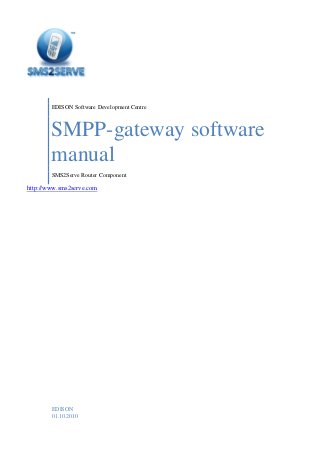
SMS2SERVE Router
- 1. http://www.sms2serve.com EDISON Software Development Centre SMPP-gateway software manual SMS2Serve Router Component EDISON 01.10.2010
- 2. EDISON. Software Development Centre http://www.edsd.com SMS2Serve http://www.sms2serve.com Table of Contents Introduction...................................................................................................................................2 Features.........................................................................................................................................2 Functions.......................................................................................................................................2 System Requirements....................................................................................................................5 SMPP Router Configuration.........................................................................................................5 Appendix 1 – List of status codes...............................................................................................12 Appendix 2 – Demonstration configuration file.........................................................................13 Introduction SMS2Serve Router – is a reliable high-performance SMS-router that is easy to set up. Its great performance makes it possible to overcome many of the difficulties that occur within the working process. For instance, the presence of damaged network components, network attacks, restarts following power failures and extremely high user traffic. The gateway is based on SMPP v3.4 protocol (Issue 1.2, 11/12/1999). This manual provides introductory information on system features and configuration. Features Our reliable tried and tested telecommunications platform provides the following features: 1. Compatibility with different types of OS: Windows, Linux, Solaris and MacOS 2. SMPP, XML, HTTP, SMTP protocol support 3. Available platforms - Java, .NET 4. Message routing 5. Separate message queue for each connector 6. Convenient VSME-module development 7. High system performance designed to enable the processing of 30 sms messages per second Functions The main function of the gateway is to “virtualize” the connection to the Short Message Servicing Centre (SMSC) and to support the several virtual SMS-services (VSME) that work with it.
- 3. EDISON. Software Development Centre http://www.edsd.com SMS2Serve http://www.sms2serve.com Main components: 1. SMSC queue module 2. Routing module 3. VSME queue module 4. Configuration 5. Database A schematic model of the gateway is shown in this diagram: SMSC queue module The gateway establishes a connection with the SMSC using various IP addresses. One primary IP address is selected with the others acting as backups. If there is a loss of connection on the main interface, a new connection is established via the backup interfaces. The connection status can be checked using the
- 4. EDISON. Software Development Centre http://www.edsd.com SMS2Serve http://www.sms2serve.com ENQUIRE_LINK command that is sent to all SMSCs. There are different types of SMSC connectors for different SMSCs. There is also a timer for every SMSC connection. Supported modes include - transmitter, transceiver, receiver, synchronous and non-synchronous modes (for every SMSC). The SMSC queue module only transfers messages to the routing module if they are related to SMS transfer. Routing module The routing module provides routing and bidirectional message transmission between the SMSC and VSME. Path selection is based on route configuration data analysis. Routing rules for the text contained in messages allow for the following templates: (*) – random quantity of any symbols (??) – any symbol (?0) – any number (?a) – any letter The rules are outlined in the form of conditions and are similar to those of program firewalls. If a transmission route is not specified, an appropriate line will be allocated (this may be configured in setting). VSME queue module The connection between the VSME and the gateway is provided through the TCP/IP. The connection between the VSME and the gateway is verified using connection data (login and password). If the connection is lost, the system will reestablish it without informing the VSME. All incoming messages received at the time the VSME connection was lost are saved to the database and are sent to the VSME immediately after the connection is reestablished. Database MySQL and MS SQL are used as a database. Delayed messages are stored in a certain table within the database. Statistics The gateway supports the gathering of statistics on incoming and outgoing SMS messages within the database. The table of statistics includes the following fields:
- 5. EDISON. Software Development Centre http://www.edsd.com SMS2Serve http://www.sms2serve.com Datetime – date and time the message was sent Direction – input or output Fconnector – name, incoming connector index Tconnector – name, outgoing connector index Addr – address to which the message is sent, or the one that sent the message Abonent – subscriber’s phone number Message – text of the message Log The system log records events and data relating to them, including: event time, module, event type and detailed information on it. There are several logging regimes - from fatal error logging to test mode. While using test mode the system records all possible events. System Requirements Work using the Linux operating system on the server (one processor Intel 2 GHz, 256 Mb RAM). It is possible to work with several processors and system tweaks on the Sun Solaris platform. SMPP Router Configuration Various SMPP Router settings may be adjusted in the configuration file: smpp_router_debug.conf. This file is a text document that includes a list of settings and their values, in the following format: Parameter = value If there are several values, they are divided by the symbol “;” (without quotation marks). In order to transfer a new value to a new line, the symbol “” (without quotation marks) must be used at the end of the previous line. The list of values must end with the symbol “;” (without quotation marks). Example: Parameter = value1; value2; value3; For the sake of convenience, the contents of the configuration file are divided into the following sections: 1. Program control settings 2. Logging module settings
- 6. EDISON. Software Development Centre http://www.edsd.com SMS2Serve http://www.sms2serve.com 3. Database connection settings 4. Report module settings 5. SMSC connectors default settings 6. VSME connectors default settings 7. SMSC connector settings (this section is described for every connector) 8. VSME connector settings (this section is described for every connector) Below is a detailed description of each parameter and its value by section. Program control settings: control.port local TCP/IP port number, which is responsible for program control (e.g. STOP and RESTART commands, etc). control.encoding control.encoding encoding of text messages transferred between the basic program and control program. Admissible settings values: Cp866, Cp1251, Windows-1251, KOI8_R, ISO8859_5, MacCyrillic Logging module settings logger.file.level, logger.console.level Logging level. Only messages that have an equal or higher level than that specified are recorded. The logging level can be specified either by a text value or a digital value in decimal format. The table of values is shown below: Code Entry Description MaxInt OFF Logging disabled. 1100 FATAL Normal functioning is impossible after this error has occurred. 1010 EXCEPTION Unexpected program error. 1001 ERROR Program execution error. 0900 WARNING Warning message. 0802 PDU_TRACE Command acceptance confirmation message 0800 INFO Notification.. 0700 CONFIG Program configuration information 0303 DEBUG Program execution tracing. MinInt ALL Logging of all messages. logger.file.encoding, logger.console.encoding Log file code list Admissible settings values: Cp866, Cp1251, Windows-1251, KOI8_R, ISO8859_5, MacCyrillic logger.file.dir Directory, where log files are stored. A relative path. Database connection settings database.driver_packet package file name with drivers for database connection. database.driver_class name of driver type or class for database connection.
- 7. EDISON. Software Development Centre http://www.edsd.com SMS2Serve http://www.sms2serve.com database.connection_str database connection entry. database.user_name database username. database.user_pwd database username password. database.time_live_router_info information storage time (measured in minutes) in the routing table. Report module settings report.class Class responsible for the sending of reports Possible values: ru.edsd.report.ReportMail - sends reports via e-mail. report.enabled switch that allows a report to be sent. Possible values: true – switch is on, false – switch is off Settings for ru.edsd.report.ReportMail: report.mail.host host, where mail server is located. report.mail.from e-mail address from which the report was sent. report.mail.to e-mail address to which the report is sent. report.mail.subject subject of the sent letter with a report. SMSC connectors default settings SMSC.log_level logging level for all SMSC connectors. Code Entry Description MaxInt OFF Logging disabled. 1100 FATAL Normal functioning is impossible after this error has occurred. 1010 EXCEPTIO N Unexpected program error. 1001 ERROR Program execution error. 0900 WARNING Warning message. 0802 PDU_TRAC E Command acceptance confirmation message. 0800 INFO Notification. 0700 CONFIG Program configuration information. 0303 DEBUG Program execution tracing. MinInt ALL Logging of all messages. The value of this parameter cannot be lower than the value of global logging parameter. SMSC.timeout_shutdown time period (measured in seconds) for expected session shutdown. If a session does not finish in the time specified and in the usual way, it will be terminated automatically. SMSC.enquire_link.send Switch that gives permission to send an ENQUIRE_LINK request if there is no similar request from the remote host during the time period specified within the parameter SMSC.enquire_link.timeout_wait. Possible values: true – switch is on, false – switch is off SMSC.enquire_link.timeout_wait_resp period of time (measured in seconds) spent waiting for a response to the ENQUIRE_LINK command. This is only used when:
- 8. EDISON. Software Development Centre http://www.edsd.com SMS2Serve http://www.sms2serve.com SMSC.enquire_link.send = true. If there is no reply within a specified time period, the session will be terminated. SMSC.enquire_link.timeout_wait period of time (measured in seconds) spent waiting for a response to the ENQUIRE_LINK command from the remote host. If there is no response within a specified time period then depending on the SMSC.enquire_link.send parameter, the following operations will be carried out: if SMSC.enquire_link.send = true the system will send its own ENQUIRE_LINK request if SMSC.enquire_link.send = false the system will terminate the session because it will believes the remote host is disconnected. SMSC.protocol.timeout_err_net time period (measured in seconds) for the delay in network operations if a previous network operation with a socket failed. SMSC.protocol.timeout_stop_send time period (measured in seconds) for delays in message-dispatch if a *_RESP command with a status code defined in SMSC.protocol.status_stop_send is received in response to one of the commands. SMSC.protocol.timeout_wait_unbind_res p period of time (measured in seconds) spent waiting for a response to a UNBIND command. If =0, there will be no time spent waiting for a response. SMSC.protocol.status_stop_send status code list (see appendix 1 - list of status codes for which message-dispatch delay is provided within the time period specified in SMSC.protocol.timeout_stop_send). SMSC.connect.reconnect switch indicating the need to reconnect if a previous connection attempt was unsuccessful or the connection with a remote host was lost. SMSC.connect.timeout_error_report time period (measured in seconds) immediately after which the system sends a recurrent report indicating a connection problem with a remote host. SMSC.connect.try_count number of connection attempts to a remote host. If it is not possible to establish a connection within a specified number of attempts, an appropriate report is created. If the SMSC.connect.reconnect switch is off, then there will not be any attempts to reconnect. SMSC.connect.try_delay time period (measured in seconds) that indicates the delay between connection attempts (see SMSC.connect.try_count). SMSC.connect.time_out period of time (measured in seconds) spent waiting for a connection at the physical layer. SMSC.connect.timeout_wait_bind period of time (measured in seconds) spent waiting for a response to a BIND command. If there is no response within a specified time, the connection is considered unsuccessful, the physical connection is terminated and an attempt to reconnect is made. SMSC.connect.from_host list of IP addresses from which connection attempts are made to a remote host. The first address on the list is taken to be the primary address and the others act as backup addresses. SMSC.route.status_not_route a status code used to respond to the SMSC if it is impossible to define the route of a specified message. SMSC.route.text_sms_not_route SMS text that is sent to the SMSC if it is impossible to define a route and if SMSC.route.status_not_route = ESME_ROK (0). SMSC.route.status_not_connect a status code used to respond to the SMSC if there is no connection at the VSME connector. SMSC.route.text_sms_not_connect SMS text that is sent to the SMSC if there is no connection at the VSME connector or if SMSC.route.status_not_connect = ESME_ROK (0).
- 9. EDISON. Software Development Centre http://www.edsd.com SMS2Serve http://www.sms2serve.com SMSC.route.mask gives a list of routes in the following formats: source_connector, dest_connector, msg_mask, dest_addr_mask; Where source_connector is a source connector name (only SMSC), dest_connector is a receiver connector name (only VSME), msg_mask – short message mask (it is possible to use regular expressions), dest_addr_mask – destination address mask (it is possible to use regular expressions) SMSC.route.status_not_connect_database a status code used to respond to the SMSC if there is no database connection. VSME connectors default settings VSME.log_level logging level for all VSME connectors. Code Entry Description MaxInt OFF Logging disabled. 1100 FATAL Normal functioning is impossible after this error has occurred. 1010 EXCEPTION Unexpected program error. 1001 ERROR Program execution error. 0900 WARNING Warning message. 0802 PDU_TRACE Command acceptance confirmation message. 0800 INFO Notification. 0700 CONFIG Program configuration information. 0303 DEBUG Program execution tracing. MinInt ALL Logging of all messages. The value of this parameter cannot be lower than the value of global logging parameter. VSME.timeout_shutdown time period (measured in seconds) for expected session shutdown. If a session does not finish in the time specified, it will be terminated automatically. VSME.enquire_link.send Switch that gives permission to send an ENQUIRE_LINK request if there is no similar request from the remote host during the time period specified within the parameter VSME.enquire_link.timeout_wait. VSME.enquire_link.timeout_wait_resp time period (measured in seconds) spent waiting for a response to an ENQUIRE_LINK command. This is only used when VSME.enquire_link.send = true. If there is no reply within a specified time period, the session will be terminated. VSME.enquire_link.timeout_wait period of time (measured in seconds) spent waiting for a ENQUIRE_LINK command request from the remote host. If no request arrives within a specified time period then depending on the VSME.enquire_link.send parameter, the following operations will be carried out: if VSME.enquire_link.send = true the system will send its own ENQUIRE_LINK request if VSME.enquire_link.send = false the system will terminate the session because it believes the remote host to be disconnected. VSME.protocol.timeout_err_net time period (measured in seconds) for the delay in network operations if a previous network operation with a socket failed.
- 10. EDISON. Software Development Centre http://www.edsd.com SMS2Serve http://www.sms2serve.com VSME.protocol.timeout_stop_send time period (measured in seconds) for delays in message-dispatch if a *_RESP command with a status code defined in VSME.protocol.status_stop_send is received in response to one of the commands. VSME.protocol.status_stop_send list of status codes for message-dispatch delay for the time period indicated in VSME.protocol.timeout_stop_send. VSME.protocol.timeout_wait_unbind_resp period of time (measured in seconds) spent waiting for a response to a UNBIND command. If =0, there will be no time spent waiting for a response. VSME.connect.reconnect switch indicating the need to reconnect if a previous connection attempt was unsuccessful or the connection with a remote host was lost. VSME.connect.timeout_error_report time period (measured in seconds) immediately after which the system sends a recurrent report indicating a connection problem with a remote host. VSME.connect.try_count number of connection attempts to a remote host. If it is not possible to establish a connection within a specified number of attempts, an appropriate report is created. If the VSME.connect.reconnect switch is off, then there will not be any attempts to reconnect. VSME.connect.try_delay time period (measured in seconds) that indicates the delay between connection attempts (see VSME.connect.try_count). VSME.connect.time_out period of time (measured in seconds) spent waiting for a connection at the physical layer. VSME.connect.timeout_wait_bind period of time (measured in seconds) spent waiting for a response to a BIND command. If there is no response within a specified time, the connection is considered unsuccessful, the physical connection is terminated and an attempt to reconnect is made. VSME.connect.accept_host list of IP addresses used for connection attempts to a remote host (i.e. the TCP/IP port is set to open or “accept”). The first address on the list is the primary address and the others act a backup addresses. VSME.script.dir directory, where script files are stored VSME.route.status_not_route a status code used to respond to the VSME if it is impossible to define the route of a given message. VSME.route.status_not_connect a status code used to respond to the VSME if there is no connection at the SMSC connector. VSME.route.status_not_connect_database a status code used to respond to the VSME if there is no database connection. SMSC connector settings (this section is described for every connector) It is possible to set any value for parameters from the SMSC default section. However, the default value for this given connector will be cancelled. {имя коннектора} the connector ID must have a “connector” value. If this value is not specified or is incorrect, this connector will not be initialized. {имя коннектора}.class connector class name Possible values: ru.edsd.smpp_router.connector.SMSCAsyncConnector – connector used for SMSC connection. This connector can provide a non- synchronic algorithm for message-dispatch queues. ru.edsd.smpp_router.connector.SMSCSyncConnector - connector
- 11. EDISON. Software Development Centre http://www.edsd.com SMS2Serve http://www.sms2serve.com used for SMSC connection. This connector can provide a synchronic algorithm for message-dispatch queues. {имя коннектора}.connect.host name of the remote host, where the SMSC is installed. {имя коннектора}.connect.port TCP/IP port used by the SMSC {имя коннектора}.bind.type connection type, which defines the types of interaction with the SMSC. Possible values: BIND_RECEIVER BIND_TRANSMITTER BIND_TRANSCEIVER {имя коннектора}.bind.system_id BIND command settings, which are used to connect to the SMSC. {имя коннектора}.bind.password authentication password. {имя коннектора}.bind.system_type optional parameter used for VSME category indication. {имя коннектора}.bind.addr_ton indicates VSME address type. Possible values: 00 - UNKNOWN, 01 - INTERNATIONAL, 02 - NATIONAL, 03 - NETWORK, 04 - SUBSCRIBER, 05 - ALPHANUMERIC, 06 – ABBREVIATED. It is possible to set both text and decimal values. {имя коннектора}.bind.addr_npi shows the VSME number plan indicator. Possible values: 00 - UNKNOWN, 01 - ISDN, 03 - DATA, 04 - TELEX, 06 - LAND MOBILE, 08 - NATIONAL, 09 - PRIVATE, 10 - ERMES, 14 - INTERNET, 18 - WAP CLIENT ID. It is possible to set both text and decimal values. {имя коннектора}.bind.address_range address or range of addresses served by the VSME. Секция параметров для коннектора VSME (данная секция описывается для каждого коннектора {имя коннектора} the connector ID must have a “connector” value. If this value is not specified or is incorrect, this connector will not be initialized. {имя коннектора}.class connector class name Possible values: ru.edsd.smpp_router.connector.VSMEAsyncConnector – connector used for VSME connection. This connector can provide a non- synchronic algorithm for message-dispatch queues. ru.edsd.smpp_router.connector.VSMESyncConnector – connector used for VSME connection. This connector can provide a synchronic algorithm for message-dispatch queues. {имя коннектора}.connect.accept_port TCP/IP port where the connection with be established {имя коннектора}.bind.system_id BIND command settings, which will be used to indicate a successful connection. Invalid settings will cause connection request denial and session termination. {имя коннектора}.bind.password authentication password. {имя коннектора}.script.start script that will be used before initializing a physical connection. The script must be located in the “script” folder. However, only the file name is specified in the settings (without subfolder indication). If there is no value for this parameter then no action will be carried out. {имя коннектора}.script.stop script that will be used after the termination of a physical connection or in case of a connection error.
- 12. EDISON. Software Development Centre http://www.edsd.com SMS2Serve http://www.sms2serve.com Appendix 1 – List of status codes 0x00000000 ESME_ROK No error 0x00000001 ESME_RINVMSGLEN Message Length is invalid 0x00000002 ESME_RINVCMDLEN Command Length is invalid 0x00000003 ESME_RINVCMDID Invalid Command ID 0x00000004 ESME_RINVBNDSTS Incorrect BIND Status for given command 0x00000005 ESME_RALYBND ESME Already in bound state 0x00000006 ESME_RINVPRTFLG Invalid priority flag 0x00000007 ESME_RINVREGDLVFLG Invalid registered delivery flag 0x00000008 ESME_RSYSERR System Error 0x0000000A ESME_RINVSRCADR Invalid source address 0x0000000B ESME_RINVDSTADR Invalid destination address 0x0000000C ESME_RINVMSGID Message ID is invalid 0x0000000D ESME_RBINDFAIL Bind failed 0x0000000E ESME_RINVPASWD Invalid password 0x0000000F ESME_RINVSYSID Invalid System ID 0x00000011 ESME_RCANCELFAIL Cancel SM Failed 0x00000013 ESME_RREPLACEFAIL Replace SM Failed 0x00000014 ESME_RMSGQFUL Message queue full 0x00000015 ESME_RINVSERTYP Invalid service type 0x00000033 ESME_RINVNUMDESTS Invalid number of destinations 0x00000034 ESME_RINVDLNAME Invalid distribution list name 0x00000040 ESME_RINVDESTFLAG Destination flag is invalid (submit_multi) 0x00000042 ESME_RINVSUBREP Invalid `submit with replace' request (i.e. submit_sm with replace_if_present_flag set) 0x00000043 ESME_RINVESMCLASS Invalid esm_class field data 0x00000044 ESME_RCNTSUBDL Cannot submit to distribution list 0x00000045 ESME_RSUBMITFAIL submit_sm or submit_multi failed 0x00000048 ESME_RINVSRCTON Invalid source address TON 0x00000049 ESME_RINVSRCNPI Invalid source address NPI 0x00000050 ESME_RINVDSTTON Invalid destination address TON 0x00000051 ESME_RINVDSTNPI Invalid destination address NPI 0x00000053 ESME_RINVSYSTYP Invalid system_type field 0x00000054 ESME_RINVREPFLAG Invalid replace_if_present flag 0x00000055 ESME_RINVNUMMSGS Invalid number of messages 0x00000058 ESME_RTHROTTLED Throttling error (ESME has exceeded allowed message limits) 0x00000061 ESME_RINVSCHED Invalid scheduled delivery time 0x00000062 ESME_RINVEXPIRY Invalid message validity period (expiry time) 0x00000063 ESME_RINVDFTMSGID Predefined message invalid or not found 0x00000064 ESME_RX_T_APPN ESME Receiver Temporary App Error Code 0x00000065 ESME_RX_P_APPN ESME Receiver Permanent App Error Code 0x00000066 ESME_RX_R_APPN ESME Receiver Reject Message Error Code 0x00000067 ESME_RQUERYFAIL query_sm request failed 0x000000C0 ESME_RINVOPTPARSTREAM Error in the optional part of the PDU Body. 0x000000C1 ESME_ROPTPARNOTALLWD Optional Parameter not allowed 0x000000C2 ESME_RINVPARLEN Invalid Parameter Length. 0x000000C3 ESME_RMISSINGOPTPARAM Expected optional parameter missing 0x000000C4 ESME_RINVOPTPARAMVAL Invalid optional parameter value
- 13. EDISON. Software Development Centre http://www.edsd.com SMS2Serve http://www.sms2serve.com 0x000000FE ESME_RDELIVERYFAILURE Delivery Failure (used for data_sm_resp) 0x000000FF ESME_RUNKNOWNERR Unknown error Appendix 2 – Demonstration configuration file ######################################################################## control.port = 3500 control.encoding = KOI8_R ######################################################################## logger.file.dir = logs logger.file.level = INFO logger.file.encoding = Cp1251 logger.console.level = INFO logger.console.encoding = Cp1251 ######################################################################## database.driver_packet = mysql-connector-java-3.0.16-ga-bin.jar database.driver_class = com.mysql.jdbc.Driver database.connection_str = jdbc:mysql://127.0.0.1/smpp_router?useUnicode=true&characterEncoding=Cp1251 database.user_name = root database.user_pwd = 123 database.time_live_router_info = 60 ######################################################################## report.enabled = false report.mail.host = report.mail.from = report.mail.to =
- 14. EDISON. Software Development Centre http://www.edsd.com SMS2Serve http://www.sms2serve.com report.mail.subject = SMPProuter ALERT ######################################################################## SMSC.log_level = ALL SMSC.timeout_shutdown = 10 SMSC.enquire_link.send = true SMSC.enquire_link.timeout_wait = 60 SMSC.enquire_link.timeout_wait_resp = 3 SMSC.protocol.timeout_err_net = 60 SMSC.protocol.timeout_stop_send = 30 SMSC.protocol.timeout_wait_unbind_resp = 5 SMSC.protocol.status_stop_send = ESME_RMSGQFUL; ESME_RTHROTTLED; SMSC.connect.reconnect = true SMSC.connect.timeout_error_report = 1800 SMSC.connect.try_count = 2 SMSC.connect.try_delay = 30 SMSC.connect.time_out = 20 SMSC.connect.timeout_wait_bind = 10 SMSC.connect.from_host = localhost; SMSC.route.status_not_route = ESME_ROK SMSC.route.text_sms_not_route = Cannot define VSME SMSC.route.status_not_connect = ESME_ROK SMSC.route.text_sms_not_connect = No connect VSME SMSC.route.status_not_connect_database = ESME_RSYSERR ######################################################################## VSME.log_level = ALL
- 15. EDISON. Software Development Centre http://www.edsd.com SMS2Serve http://www.sms2serve.com VSME.timeout_shutdown = 10 VSME.script.dir = script VSME.enquire_link.send = true VSME.enquire_link.timeout_wait = 30 VSME.enquire_link.timeout_wait_resp = 2 VSME.protocol.timeout_err_net = 30 VSME.protocol.timeout_stop_send = 30 VSME.protocol.timeout_wait_unbind_resp = 5 VSME.protocol.status_stop_send = ESME_RMSGQFUL; ESME_RTHROTTLED; VSME.connect.reconnect = true VSME.connect.timeout_error_report = 1800 VSME.connect.try_count = 3 VSME.connect.try_delay = 1 VSME.connect.time_out = 60 VSME.connect.timeout_wait_bind = 10 VSME.connect.accept_host = localhost; VSME.route.status_not_route = ESME_RINVDSTADR VSME.route.status_not_connect = ESME_RTHROTTLED VSME.route.status_not_connect_database = ESME_RSYSERR ######################################################################## SMSC_test_1 = connector SMSC_test_1.class = ru.imtco.smpp_router.connector.SMSCSyncConnector SMSC_test_1.connect.host = localhost SMSC_test_1.connect.port = 3100 SMSC_test_1.bind.type = BIND_TRANSCEIVER
- 16. EDISON. Software Development Centre http://www.edsd.com SMS2Serve http://www.sms2serve.com SMSC_test_1.bind.system_id = test_1 SMSC_test_1.bind.password = test_1 SMSC_test_1.bind.system_type = logic SMSC_test_1.bind.addr_ton = UNKNOWN SMSC_test_1.bind.addr_npi = UNKNOWN SMSC_test_1.bind.address_range = ######################################################################## VSME_test_1 = connector VSME_test_1.class = ru.imtco.smpp_router.connector.VSMEAsyncConnector VSME_test_1.connect.accept_port = 4100 VSME_test_1.bind.system_id = test VSME_test_1.bind.password = 123 VSME_test_1.script.start = start_vsme_1.bat VSME_test_1.script.stop = ######################################################################## VSME_test_2 = connector VSME_test_2.class = ru.imtco.smpp_router.connector.VSMEAsyncConnector VSME_test_2.connect.accept_port = 4200 VSME_test_2.bind.system_id = test VSME_test_2.bind.password = 123 VSME_test_2.script.start = VSME_test_2.script.stop = ######################################################################## SMSC.route.mask = SMSC_test_1, VSME_test_1, TEST1 .*, (.|n)*; SMSC_test_1, VSME_test_1, BURDA?, (.|n)*; SMSC_test_1, VSME_test_2, TEST2 .*, (.|n)*;
- 17. EDISON. Software Development Centre http://www.edsd.com SMS2Serve http://www.sms2serve.com ########################################################################
