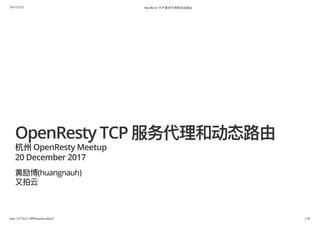Weitere ähnliche Inhalte Ähnlich wie OpenResty TCP 服务代理和动态路由 (20) Kürzlich hochgeladen (20) 1. 2017/12/22 OpenResty TCP 服务代理和动态路由
http://127.0.0.1:3999/slardar.slide#2 1/38
OpenResty TCP 服务代理和动态路由杭州OpenResty Meetup
20 December 2017
黄励博(huangnauh)
又拍云
2. 2017/12/22 OpenResty TCP 服务代理和动态路由
http://127.0.0.1:3999/slardar.slide#2 2/38
slide
https://huangnauh.github.io/2017OpenRestyMeetup.html
https://github.com/huangnauh/slides
http://go-talks.appspot.com/github.com/huangnauh/slides/OpenRestyMeetup.slide
3. 2017/12/22 OpenResty TCP 服务代理和动态路由
http://127.0.0.1:3999/slardar.slide#2 3/38
测试环境
git clone git@github.com:huangnauh/slardar.git
git co docker
docker-compose up
docker-compose.yml:
version: '3.2'
services:
slardar:
links:
- consul
- mysql3307
- mysql3306
image: huangnauh/slardar:test
volumes:
- type: bind
source: ./nginx/conf
target: /usr/local/slardar/nginx/conf
4. 2017/12/22 OpenResty TCP 服务代理和动态路由
http://127.0.0.1:3999/slardar.slide#2 4/38
NGINX
NGINX 1.9 开始引入stream 模块, 实现四层协议的转发和代理, 和http 类似, 也是采用分阶段处
理请求的方式
5. 2017/12/22 OpenResty TCP 服务代理和动态路由
http://127.0.0.1:3999/slardar.slide#2 5/38
Image credit: stream_processing(http://nginx.org/en/docs/stream/stream_processing.html)
SNI 代理
比如, 模块ngx_stream_ssl_preread(http://nginx.org/en/docs/stream/ngx_stream_ssl_preread_module.html)在preread 阶段, 从
ClientHello 消息中提取信息
stream {
server {
listen 443;
ssl_preread on;
proxy_pass $ssl_preread_server_name:$server_port;
}
}
6. 2017/12/22 OpenResty TCP 服务代理和动态路由
http://127.0.0.1:3999/slardar.slide#2 6/38
TCP 负载均衡
stream {
upstream mysql {
#hash $remote_addr consistent;
server 127.0.0.1:3306;
server 127.0.0.1:3307;
}
server {
listen 3151;
proxy_pass mysql;
}
}
7. 2017/12/22 OpenResty TCP 服务代理和动态路由
http://127.0.0.1:3999/slardar.slide#2 7/38
TCP 负载均衡
测试:
$ echo "show variables where variable_name = 'hostname'"
| mysql --skip-column-names -h 127.0.0.1 -P 3151 -uroot -proot
hostname e3ac73dd497d <mysql3306 CONTAINER ID>
轮询:
$ !!;!!
hostname 396662e2585d <mysql3307 CONTAINER ID>
hostname e3ac73dd497d <mysql3306 CONTAINER ID>
hash:
$ !!;!!
hostname 396662e2585d <mysql3307 CONTAINER ID>
hostname 396662e2585d <mysql3307 CONTAINER ID>
9. 2017/12/22 OpenResty TCP 服务代理和动态路由
http://127.0.0.1:3999/slardar.slide#2 9/38
Hello, Lua!
和http 类似
stream {
server {
listen 3351;
content_by_lua_block {
ngx.say("Hello, Lua!")
}
}
}
测试:
$ nc 127.0.0.1 3351
Hello, Lua!
10. 2017/12/22 OpenResty TCP 服务代理和动态路由
http://127.0.0.1:3999/slardar.slide#2 10/38
TCP 负载均衡
用Lua 来管理upstream
stream {
upstream backend {
server 0.0.0.1:4321; # an invalid address
balancer_by_lua_file balance.lua;
}
server {
listen 3131;
proxy_pass backend;
}
}
通过balancer_by_lua* 和ngx.balancer 来完成动态选择和重试upstream
11. 2017/12/22 OpenResty TCP 服务代理和动态路由
http://127.0.0.1:3999/slardar.slide#2 11/38
lua-resty-checkups
https://github.com/upyun/lua-resty-checkups(https://github.com/upyun/lua-resty-checkups)
实现动态upstream 管理, 之前适用于http 子系统,现在也同样适用于stream 子系统
12. 2017/12/22 OpenResty TCP 服务代理和动态路由
http://127.0.0.1:3999/slardar.slide#2 12/38
动态选择upstream
在balancer_by_lua* 中, 通过tcp 的端口来选择相关可用的upstream
skey = ngx.var.server_port
local peer, err = checkups.select_peer(skey)
if not peer then
ngx.log(ngx.ERR, "select peer failed, ", err)
return
end
local ok, err = balancer.set_current_peer(peer.host, peer.port)
其中,peer.host 不支持域名
在测试服务中,set_current_peer 不能直接使用{ host = "mysql3306", port = 3306 },需要
自己完成解析的操作
13. 2017/12/22 OpenResty TCP 服务代理和动态路由
http://127.0.0.1:3999/slardar.slide#2 13/38
checkups 配置
_M.["3131"] = {
-- 主动健康检查
enable = true,
typ = "mysql", -- connect mysql
-- mysql 信息
"user":"runner",
"pass":"runner123456",
"name":"upyun",
-- mysql 地址
cluster = {
{
servers = {
-- mysql3306 被动健康检查
{ host = "127.0.0.1", port = 3306,"fail_timeout":10, "max_fails":3 },
-- mysql3307 同上
{ host = "127.0.0.1", port = 3307 },
-- invalid
{ host = "127.0.0.1", port = 3308 },
}
}
}
}
14. 2017/12/22 OpenResty TCP 服务代理和动态路由
http://127.0.0.1:3999/slardar.slide#2 14/38
管理upstream
通过checkups 的接口, 实现了一个自定义的tcp 协议, 完成upstream 的增删改查
15. 2017/12/22 OpenResty TCP 服务代理和动态路由
http://127.0.0.1:3999/slardar.slide#2 15/38
管理upstream
$ echo -ne 'PUT upstream 3131nx000x000x000x3d{"cluster":[{"servers":[{"host":"127.0.0.1",
"port":3306}]}]}' | nc 127.0.0.1 1895 | xxd
00000000: 0000 0006 0000 0000 4f4b ........OK
$ echo -ne 'get upstream infon' | nc 127.0.0.1 1895
00000000: 0000 02e5 0000 0001 ...
info 信息:
"3131": {
"cluster":[
{ "servers":[{
"host":"127.0.0.1",
"port":3306,
"weight":1,
"fail_timeout":10,
"max_fails":3}]
}
]
}
16. 2017/12/22 OpenResty TCP 服务代理和动态路由
http://127.0.0.1:3999/slardar.slide#2 16/38
健康检查
$ echo -ne 'get upstream statusn' | nc 127.0.0.1 1895 | xxd
00000000: 0000 025a 0000 0001 ...
status 信息:
{
-- checkups heartbeat timer is alive.
"checkup_timer_alive": true,
-- last heartbeat time
"last_check_time": "2017-12-20 15:40:58",
-- status for 3131 cluster
"cls:3131": [
[{
"server": "3131:127.0.0.1:3306",
"msg":null,
"status":"ok",
"lastmodified":"2017-12-20 15:53:21",
"fail_num":0
}]
]
}
17. 2017/12/22 OpenResty TCP 服务代理和动态路由
http://127.0.0.1:3999/slardar.slide#2 17/38
存储upstream
通过checkups, 我们可以
选择一个工作良好的upstream
对upstream 进行增删改查
我们还需要: 一个外部数据源来载入upstream
18. 2017/12/22 OpenResty TCP 服务代理和动态路由
http://127.0.0.1:3999/slardar.slide#2 18/38
lua-resty-store
api: consul 和etcd 的api kv 接口
con g: 从consul 或etcd 动态加载配置
load: 从consul 或etcd 动态加载lua 源码
21. 2017/12/22 OpenResty TCP 服务代理和动态路由
http://127.0.0.1:3999/slardar.slide#2 21/38
lua-resty-load
https://github.com/huangnauh/lua-resty-load(https://github.com/huangnauh/lua-resty-load)
从外部数据源动态加载lua 源码, 无需reload nginx
操作lua 脚本:
22. 2017/12/22 OpenResty TCP 服务代理和动态路由
http://127.0.0.1:3999/slardar.slide#2 22/38
操作lua 脚本:
与操作upstream 采用同样的tcp 协议
$ echo -n 'ngx.exit(1)' | wc -c | xargs printf "0x%0.2x"
0x0b
$ echo -ne 'LOAD code script.preread3151n0x000x000x000x0bngx.exit(1)' |
nc 127.0.0.1 1895 | xxd
00000000: 0000 0006 0000 0000 4f4b ........OK
测试:
$ mysql -h 127.0.0.1 -P 3151 -uroot -proot
ERROR 2013 (HY000): Lost connection to MySQL server
获取脚本信息:
$ echo -ne 'GET code infon' | nc 127.0.0.1 1895
{
"modules":[{
"time":"2017-12-20 13:54:58",
"version":"50e9bb007a4a0b3dbd22712f5453a5f1",
"name":"script.preread3151"}]
}
应用举例
23. 2017/12/22 OpenResty TCP 服务代理和动态路由
http://127.0.0.1:3999/slardar.slide#2 23/38
流量控制, 以漏桶算法(Leaky Bucket) resty.limit.req(https://github.com/openresty/lua-resty-limit-
tra c/blob/9ac7c27212474ceb20213aea4bbf6c673a009d80/lib/resty/limit/req.md)为例:
local lim = limit_req.new("stream_limit_req_store", 1, 3)
local key = ngx.var.remote_addr
local delay, err = lim:incoming(key, true)
if not delay then
return ngx.exit(1)
end
if delay >= 0.001 then
ngx.sleep(delay)
end
现在还不支持access_by_lua, 在preread 阶段完成限制功能
加载前:
加载后:
fmt.Printf("connected: %sn", elapsed) Run
fmt.Printf("connected: %sn", elapsed)
Run
25. 2017/12/22 OpenResty TCP 服务代理和动态路由
http://127.0.0.1:3999/slardar.slide#2 25/38
https://github.com/upyun/slardar(https://github.com/upyun/slardar)
MySQL Proxy
27. 2017/12/22 OpenResty TCP 服务代理和动态路由
http://127.0.0.1:3999/slardar.slide#2 27/38
Image credit: mysql packets(https://dev.mysql.com/doc/dev/mysql-server/8.0.0/page_protocol_basic_packets.html/)
xed length integer
length encoded integer 根据第一个byte 转换integer
null terminated string
length encoded string 根据开始的integer 决定string 长度(客户端认证数据)
lua-resty-mysql pr69(https://github.com/openresty/lua-resty-mysql/pull/69)在获取字符串的时候没有把null terminated
string 的null 去除掉
MySQL 通讯协议
29. 2017/12/22 OpenResty TCP 服务代理和动态路由
http://127.0.0.1:3999/slardar.slide#2 29/38
命令消息
COM_QUERY 包括select,update,insert,delete 等
30. 2017/12/22 OpenResty TCP 服务代理和动态路由
http://127.0.0.1:3999/slardar.slide#2 30/38
COM_QUIT 客户端退出
lua-resty-mysql pr70(https://github.com/openresty/lua-resty-mysql/pull/70)不能处理 eld_count 大于250 的情况
MySQL Proxy
31. 2017/12/22 OpenResty TCP 服务代理和动态路由
http://127.0.0.1:3999/slardar.slide#2 31/38
lua-resty-mysql-toolset
https://github.com/huangnauh/lua-resty-mysql-toolset(https://github.com/huangnauh/lua-resty-mysql-toolset)
基于以上介绍的基本协议 在lua resty mysql 的基础上加入了server 的协议部分 包括 个测
32. 2017/12/22 OpenResty TCP 服务代理和动态路由
http://127.0.0.1:3999/slardar.slide#2 32/38
基于以上介绍的基本协议, 在lua-resty-mysql 的基础上加入了server 的协议部分, 包括一个测
试用的proxy
stream {
server {
listen 3141;
preread_by_lua_file app/src/stream/preread.lua;
content_by_lua_file app/src/stream/content.lua;
log_by_lua_file app/src/log.lua;
}
}
lua in consul
33. 2017/12/22 OpenResty TCP 服务代理和动态路由
http://127.0.0.1:3999/slardar.slide#2 33/38
测试:
$echo "show variables where variable_name = 'hostname'" |
pipe> mysql --skip-column-names -h 127.0.0.1 -P 3141 -urunner -prunner123456 upyun
hostname huangnauh.local
读写分离
1. 通过不同端口来区分读写upstream, 由应用程序来区分读写
stream {
upstream backend {
34. 2017/12/22 OpenResty TCP 服务代理和动态路由
http://127.0.0.1:3999/slardar.slide#2 34/38
upstream backend {
server 0.0.0.1:4321; # an invalid address
balancer_by_lua_file balance.lua;
}
server {
listen 3132;
proxy_pass backend;
}
server {
listen 3133;
proxy_pass backend;
}
}
读写分离
2. 分析COM_QUERY sql 语句
local cmd = string.match(sql, "([^%s,/]+)")
if not cmd then
35. 2017/12/22 OpenResty TCP 服务代理和动态路由
http://127.0.0.1:3999/slardar.slide#2 35/38
return nil, "sql error"
end
cmd = string.lower(cmd)
-- 简单 DML 语句区分读写, 不考虑带注释的情况
if cmd == "select" or cmd == "show" then
...
else
...
end
性能比较
sysbench --time=10 --threads=100
MySQL Proxy:
36. 2017/12/22 OpenResty TCP 服务代理和动态路由
http://127.0.0.1:3999/slardar.slide#2 36/38
SQL statistics:
queries performed:
read: 48253
other: 96506
total: 144759
queries: 144759 (14396.37 per sec.)
MySQL:
SQL statistics:
queries performed:
read: 65328
other: 130656
total: 195984
queries: 195984 (19525.11 per sec.)
Thank you
黄励博(huangnauh)
又拍云
ihuangnauh@gmail.com(mailto:ihuangnauh@gmail.com)
https://github.com/huangnauh(https://githubcom/huangnauh)
37. 2017/12/22 OpenResty TCP 服务代理和动态路由
http://127.0.0.1:3999/slardar.slide#2 37/38
https://github.com/huangnauh(https://github.com/huangnauh)