SharePoint Lektion #16: Scripts verwalten
•
1 gefällt mir•487 views
Manchmal erleichtern Scripts bestimmte Aufgaben. Hier ein paar Tipps, wie man die Scripts am besten verwaltet.
Melden
Teilen
Melden
Teilen
Downloaden Sie, um offline zu lesen
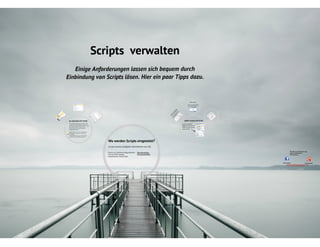
Empfohlen
Weitere ähnliche Inhalte
Andere mochten auch
Andere mochten auch (15)
SharePoint Lesson #27: Connect SharePoint and Outlook

SharePoint Lesson #27: Connect SharePoint and Outlook
SharePoint Lesson #31: Reusing your modified WebParts with the WebPart Gallery

SharePoint Lesson #31: Reusing your modified WebParts with the WebPart Gallery
Chicago lakeshore hospital details regarding adult care

Chicago lakeshore hospital details regarding adult care
Understanding Cross-site Linking in Online Social Networks

Understanding Cross-site Linking in Online Social Networks
SharePoint Lesson #35: SP list creates Word-Document

SharePoint Lesson #35: SP list creates Word-Document
Mehr von Peter Heffner
Mehr von Peter Heffner (20)
SharePoint Lesson #67: Connect List Data and Visio

SharePoint Lesson #67: Connect List Data and Visio
SharePoint Lesson #66: Live Data - List Items in PowerPoint

SharePoint Lesson #66: Live Data - List Items in PowerPoint
SharePoint Lesson #65: Content Organizer in SP2013

SharePoint Lesson #65: Content Organizer in SP2013
SharePoint Lesson #61: Embed non-MS Content in SP2013

SharePoint Lesson #61: Embed non-MS Content in SP2013
SharePoint Tutorial Lesson 60#: Embed Microsoft Content

SharePoint Tutorial Lesson 60#: Embed Microsoft Content
SharePoint Lektion #52. Kurzanleitung - Webseiten und Inhalte

SharePoint Lektion #52. Kurzanleitung - Webseiten und Inhalte
