jQuery Tabs by Likno Software
•Als PPTX, PDF herunterladen•
0 gefällt mir•456 views
This is an overview of Likno Web Tabs Builder. Likno Web Tabs Builder is a feature-rich application that gives you the ability to create any type o web tabs without the need to write any code. It has a WYSIWYG interface and it comes with many ready-made examples to start from. All the tabs created with Likno Web Tabs Builder are going to perfectly work in all modern browsers, CMS and devices.
Melden
Teilen
Melden
Teilen
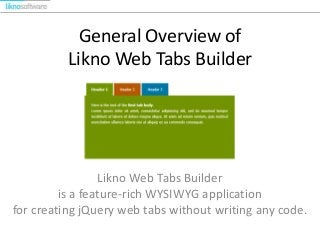
Empfohlen
Empfohlen
Weitere ähnliche Inhalte
Kürzlich hochgeladen
Kürzlich hochgeladen (20)
Introduction to FIDO Authentication and Passkeys.pptx

Introduction to FIDO Authentication and Passkeys.pptx
Cyber Insurance - RalphGilot - Embry-Riddle Aeronautical University.pptx

Cyber Insurance - RalphGilot - Embry-Riddle Aeronautical University.pptx
Human Expert Website Manual WCAG 2.0 2.1 2.2 Audit - Digital Accessibility Au...

Human Expert Website Manual WCAG 2.0 2.1 2.2 Audit - Digital Accessibility Au...
Six Myths about Ontologies: The Basics of Formal Ontology

Six Myths about Ontologies: The Basics of Formal Ontology
Modular Monolith - a Practical Alternative to Microservices @ Devoxx UK 2024

Modular Monolith - a Practical Alternative to Microservices @ Devoxx UK 2024
Continuing Bonds Through AI: A Hermeneutic Reflection on Thanabots

Continuing Bonds Through AI: A Hermeneutic Reflection on Thanabots
The Ultimate Prompt Engineering Guide for Generative AI: Get the Most Out of ...

The Ultimate Prompt Engineering Guide for Generative AI: Get the Most Out of ...
Harnessing Passkeys in the Battle Against AI-Powered Cyber Threats.pptx

Harnessing Passkeys in the Battle Against AI-Powered Cyber Threats.pptx
Intro to Passkeys and the State of Passwordless.pptx

Intro to Passkeys and the State of Passwordless.pptx
Event-Driven Architecture Masterclass: Challenges in Stream Processing

Event-Driven Architecture Masterclass: Challenges in Stream Processing
Frisco Automating Purchase Orders with MuleSoft IDP- May 10th, 2024.pptx.pdf

Frisco Automating Purchase Orders with MuleSoft IDP- May 10th, 2024.pptx.pdf
Microsoft CSP Briefing Pre-Engagement - Questionnaire

Microsoft CSP Briefing Pre-Engagement - Questionnaire
Empfohlen
Empfohlen (20)
Product Design Trends in 2024 | Teenage Engineerings

Product Design Trends in 2024 | Teenage Engineerings
How Race, Age and Gender Shape Attitudes Towards Mental Health

How Race, Age and Gender Shape Attitudes Towards Mental Health
AI Trends in Creative Operations 2024 by Artwork Flow.pdf

AI Trends in Creative Operations 2024 by Artwork Flow.pdf
Content Methodology: A Best Practices Report (Webinar)

Content Methodology: A Best Practices Report (Webinar)
How to Prepare For a Successful Job Search for 2024

How to Prepare For a Successful Job Search for 2024
Social Media Marketing Trends 2024 // The Global Indie Insights

Social Media Marketing Trends 2024 // The Global Indie Insights
Trends In Paid Search: Navigating The Digital Landscape In 2024

Trends In Paid Search: Navigating The Digital Landscape In 2024
5 Public speaking tips from TED - Visualized summary

5 Public speaking tips from TED - Visualized summary
Google's Just Not That Into You: Understanding Core Updates & Search Intent

Google's Just Not That Into You: Understanding Core Updates & Search Intent
The six step guide to practical project management

The six step guide to practical project management
Beginners Guide to TikTok for Search - Rachel Pearson - We are Tilt __ Bright...

Beginners Guide to TikTok for Search - Rachel Pearson - We are Tilt __ Bright...
jQuery Tabs by Likno Software
- 1. General Overview of Likno Web Tabs Builder Likno Web Tabs Builder is a feature-rich WYSIWYG application for creating jQuery web tabs without writing any code.
- 2. This is the Welcome Screen that appears when you open Likno Web Tabs Builder. You can choose the example you want to start with and then click on “Create new project from Example”.
- 3. This is the Project Tabs tab in which you can control the population, the content and the positioning of your tabs.
- 4. You have 3 options to populate your tabs. - Populate the tabs inside the project, which means that all the content is going to be in the compiled JavaScript file. - Populate the tabs inside your page, through a UL/LI structure, which means that you need to place the content in your page in a UL/LI structure. - Populate the tabs inside your page, through DIV elements, which means you need to insert your tabs’ content in your page in a DIV structure.
- 5. As for the content of your tabs, you have various ways to specify it: - Content can be HTML embedded to the project - Content can be an image - Content can be retrieved from another file through AJAX - Content can be an external page or file (HTML, PHP, PDF, DOC, etc.)
- 6. According to Positioning you have the following options: - Insert into a Page Element, which means you need to specify an Element ID and then you should have that element in your page. - Replace a Page Element, which means you already have an element with an ID in your page and it will be replaced with the tabs. - Replace a Page Image, which means you have placed an image in your page and the tabs will replace that image.
- 7. In Style Editor Tab, you are able to set the tabs’ Show/Hide Options and the Appearance styling properties.
- 8. In Show/Hide properties, you can set how (effects) and when (events) you want the tabs to show/hide. You can select which tab you want initially selected and if the browser should remember the last opened tab. You can also set the tabs to play as a slideshow using play/pause buttons.
- 9. In Appearance you can set the CSS properties for the Tabs’ Container, the Tabs’ Headers and the tabs’ Body.
- 10. In Sample Code Tab, you can see the code you need to have in your page for the tabs.
- 11. In Preview Tab, you can see the preview of the tabs you have created.
- 12. In Project Properties Tab, you can set the properties for your project. You can select the Site Root Folder, the name of the compiled JavaScript file and the subfolders for the compiled files and images.
- 13. Likno Web Tabs Builder has plugins for Joomla, WordPress and Drupal to help you integrate your tabs to your favorite CMS.
- 14. Visit www.likno.com for more information
