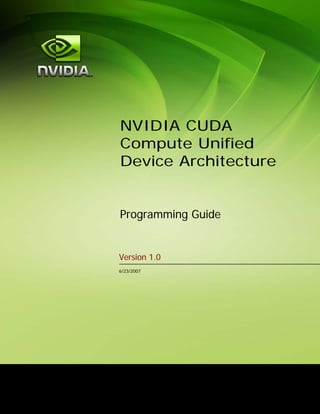
Nvidia CUDA Programming Guide 1.0
- 1. NVIDIA CUDA Compute Unified Device Architecture Programming Guide Version 1.0 6/23/2007
- 2. ii CUDA Programming Guide Version 1.0
- 3. Table of Contents Chapter 1. Introduction to CUDA....................................................................... 1 1.1 The Graphics Processor Unit as a Data-Parallel Computing Device ...................1 1.2 CUDA: A New Architecture for Computing on the GPU ....................................3 1.3 Document’s Structure ...................................................................................6 Chapter 2. Programming Model......................................................................... 7 2.1 A Highly Multithreaded Coprocessor...............................................................7 2.2 Thread Batching...........................................................................................7 2.2.1 Thread Block .........................................................................................7 2.2.2 Grid of Thread Blocks.............................................................................8 2.3 Memory Model ........................................................................................... 10 Chapter 3. Hardware Implementation ............................................................ 13 3.1 A Set of SIMD Multiprocessors with On-Chip Shared Memory ........................ 13 3.2 Execution Model ......................................................................................... 14 3.3 Compute Capability .................................................................................... 15 3.4 Multiple Devices ......................................................................................... 16 3.5 Mode Switches ........................................................................................... 16 Chapter 4. Application Programming Interface .............................................. 17 4.1 An Extension to the C Programming Language ............................................. 17 4.2 Language Extensions .................................................................................. 17 4.2.1 Function Type Qualifiers....................................................................... 18 4.2.1.1 __device__................................................................................ 18 4.2.1.2 __global__................................................................................ 18 4.2.1.3 __host__.................................................................................... 18 4.2.1.4 Restrictions................................................................................... 18 4.2.2 Variable Type Qualifiers ....................................................................... 19 4.2.2.1 __device__................................................................................ 19 4.2.2.2 __constant__............................................................................ 19 4.2.2.3 __shared__................................................................................ 19 CUDA Programming Guide Version 1.0 iii
- 4. 4.2.2.4 Restrictions................................................................................... 20 4.2.3 Execution Configuration ....................................................................... 21 4.2.4 Built-in Variables.................................................................................. 21 4.2.4.1 gridDim...................................................................................... 21 4.2.4.2 blockIdx.................................................................................... 21 4.2.4.3 blockDim.................................................................................... 21 4.2.4.4 threadIdx.................................................................................. 21 4.2.4.5 Restrictions................................................................................... 21 4.2.5 Compilation with NVCC ........................................................................ 22 4.3 Common Runtime Component..................................................................... 22 4.3.1 Built-in Vector Types............................................................................ 22 4.3.1.1 char1, uchar1, char2, uchar2, char3, uchar3, char4, uchar4, short1, ushort1, short2, ushort2, short3, ushort3, short4, ushort4, int1, uint1, int2, uint2, int3, uint3, int4, uint4, long1, ulong1, long2, ulong2, long3, ulong3, long4, ulong4, float1, float2, float3, float4 22 4.3.1.2 dim3 Type ................................................................................... 23 4.3.2 Mathematical Functions........................................................................ 23 4.3.3 Time Function ..................................................................................... 23 4.3.4 Texture Type....................................................................................... 23 4.3.4.1 Texture Reference Declaration ....................................................... 24 4.3.4.2 Runtime Texture Reference Attributes ............................................ 24 4.3.4.3 Texturing from Linear Memory versus CUDA Arrays ........................ 25 4.4 Device Runtime Component ........................................................................ 25 4.4.1 Mathematical Functions........................................................................ 25 4.4.2 Synchronization Function ..................................................................... 25 4.4.3 Type Conversion Functions................................................................... 26 4.4.4 Type Casting Functions ........................................................................ 26 4.4.5 Texture Functions ................................................................................ 26 4.4.5.1 Texturing from Device Memory ...................................................... 26 4.4.5.2 Texturing from CUDA Arrays.......................................................... 27 4.4.6 Atomic Functions ................................................................................. 27 4.5 Host Runtime Component ........................................................................... 28 4.5.1 Common Concepts............................................................................... 28 iv CUDA Programming Guide Version 1.0
- 5. 4.5.1.1 Device .......................................................................................... 28 4.5.1.2 Memory........................................................................................ 29 4.5.1.3 OpenGL Interoperability ................................................................ 29 4.5.1.4 Direct3D Interoperability ............................................................... 29 4.5.1.5 Asynchronicity .............................................................................. 29 4.5.2 Runtime API ........................................................................................ 30 4.5.2.1 Initialization.................................................................................. 30 4.5.2.2 Device Management...................................................................... 30 4.5.2.3 Memory Management.................................................................... 30 4.5.2.4 Texture Reference Management .................................................... 32 4.5.2.5 OpenGL Interoperability ................................................................ 33 4.5.2.6 Direct3D Interoperability ............................................................... 34 4.5.2.7 Debugging using the Device Emulation Mode.................................. 34 4.5.3 Driver API ........................................................................................... 36 4.5.3.1 Initialization.................................................................................. 36 4.5.3.2 Device Management...................................................................... 36 4.5.3.3 Context Management .................................................................... 36 4.5.3.4 Module Management ..................................................................... 37 4.5.3.5 Execution Control.......................................................................... 37 4.5.3.6 Memory Management.................................................................... 38 4.5.3.7 Texture Reference Management .................................................... 39 4.5.3.8 OpenGL Interoperability ................................................................ 40 4.5.3.9 Direct3D Interoperability ............................................................... 40 Chapter 5. Performance Guidelines ................................................................. 41 5.1 Instruction Performance ............................................................................. 41 5.1.1 Instruction Throughput ........................................................................ 41 5.1.1.1 Arithmetic Instructions .................................................................. 41 5.1.1.2 Control Flow Instructions............................................................... 42 5.1.1.3 Memory Instructions ..................................................................... 43 5.1.1.4 Synchronization Instruction ........................................................... 43 5.1.2 Memory Bandwidth .............................................................................. 43 5.1.2.1 Global Memory.............................................................................. 44 5.1.2.2 Constant Memory.......................................................................... 46 CUDA Programming Guide Version 1.0 v
- 6. 5.1.2.3 Texture Memory ........................................................................... 46 5.1.2.4 Shared Memory ............................................................................ 46 5.1.2.5 Registers ...................................................................................... 53 5.2 Number of Threads per Block...................................................................... 53 5.3 Data Transfer between Host and Device ...................................................... 54 5.4 Benefits of Texture Memory ........................................................................ 54 Chapter 6. Example of Matrix Multiplication ................................................... 57 6.1 Overview ................................................................................................... 57 6.2 Source Code Listing .................................................................................... 59 6.3 Source Code Walkthrough........................................................................... 61 6.3.1 Mul() ................................................................................................ 61 6.3.2 Muld() .............................................................................................. 61 Appendix A. Technical Specifications .............................................................. 63 A.1 General Specifications................................................................................. 63 A.2 Floating-Point Standard .............................................................................. 64 Appendix B. Mathematical Functions .............................................................. 67 B.1 Common Runtime Component..................................................................... 67 B.2 Device Runtime Component ........................................................................ 70 Appendix C. Atomic Functions ......................................................................... 73 C.1 Arithmetic Functions ................................................................................... 73 C.1.1 atomicAdd() .................................................................................... 73 C.1.2 atomicSub() .................................................................................... 73 C.1.3 atomicExch() .................................................................................. 73 C.1.4 atomicMin() .................................................................................... 74 C.1.5 atomicMax() .................................................................................... 74 C.1.6 atomicInc() .................................................................................... 74 C.1.7 atomicDec() .................................................................................... 74 C.1.8 atomicCAS() .................................................................................... 74 C.2 Bitwise Functions........................................................................................ 75 C.2.1 atomicAnd() .................................................................................... 75 C.2.2 atomicOr() ...................................................................................... 75 C.2.3 atomicXor() .................................................................................... 75 vi CUDA Programming Guide Version 1.0
- 7. Appendix D. Runtime API Reference ............................................................... 77 D.1 Device Management ................................................................................... 77 D.1.1 cudaGetDeviceCount() .................................................................. 77 D.1.2 cudaGetDeviceProperties() ........................................................ 77 D.1.3 cudaChooseDevice() ...................................................................... 78 D.1.4 cudaSetDevice() ............................................................................ 78 D.1.5 cudaGetDevice() ............................................................................ 79 D.2 Thread Management .................................................................................. 79 D.2.1 cudaThreadSynchronize() ............................................................ 79 D.2.2 cudaThreadExit() .......................................................................... 79 D.3 Memory Management ................................................................................. 79 D.3.1 cudaMalloc() .................................................................................. 79 D.3.2 cudaMallocPitch() ........................................................................ 79 D.3.3 cudaFree() ...................................................................................... 80 D.3.4 cudaMallocArray() ........................................................................ 80 D.3.5 cudaFreeArray() ............................................................................ 80 D.3.6 cudaMallocHost() .......................................................................... 80 D.3.7 cudaFreeHost() .............................................................................. 81 D.3.8 cudaMemset() .................................................................................. 81 D.3.9 cudaMemset2D() .............................................................................. 81 D.3.10 cudaMemcpy() ............................................................................... 81 D.3.11 cudaMemcpy2D() ........................................................................... 81 D.3.12 cudaMemcpyToArray() ................................................................. 82 D.3.13 cudaMemcpy2DToArray() ............................................................. 82 D.3.14 cudaMemcpyFromArray() ............................................................. 82 D.3.15 cudaMemcpy2DFromArray() ......................................................... 82 D.3.16 cudaMemcpyArrayToArray() ....................................................... 83 D.3.17 cudaMemcpy2DArrayToArray() ................................................... 83 D.3.18 cudaMemcpyToSymbol() ............................................................... 83 D.3.19 cudaMemcpyFromSymbol() ........................................................... 84 D.3.20 cudaGetSymbolAddress() ........................................................... 84 D.3.21 cudaGetSymbolSize() ................................................................. 84 CUDA Programming Guide Version 1.0 vii
- 8. D.4 Texture Reference Management.................................................................. 84 D.4.1 Low-Level API ..................................................................................... 84 D.4.1.1 cudaCreateChannelDesc()...................................................... 84 D.4.1.2 cudaGetChannelDesc()............................................................ 85 D.4.1.3 cudaGetTextureReference().................................................. 85 D.4.1.4 cudaBindTexture().................................................................. 85 D.4.1.5 cudaBindTextureToArray().................................................... 85 D.4.1.6 cudaUnbindTexture().............................................................. 85 D.4.1.7 cudaGetTextureAlignmentOffset()...................................... 85 D.4.2 High-Level API..................................................................................... 86 D.4.2.1 cudaCreateChannelDesc()...................................................... 86 D.4.2.2 cudaBindTexture().................................................................. 86 D.4.2.3 cudaBindTextureToArray().................................................... 86 D.4.2.4 cudaUnbindTexture().............................................................. 87 D.5 Execution Control ....................................................................................... 87 D.5.1 cudaConfigureCall() .................................................................... 87 D.5.2 cudaLaunch() .................................................................................. 87 D.5.3 cudaSetupArgument() .................................................................... 87 D.6 OpenGL Interoperability.............................................................................. 88 D.6.1 cudaGLRegisterBufferObject() .................................................. 88 D.6.2 cudaGLMapBufferObject() ............................................................ 88 D.6.3 cudaGLUnmapBufferObject() ........................................................ 88 D.6.4 cudaGLUnregisterBufferObject() .............................................. 88 D.7 Direct3D Interoperability............................................................................. 88 D.7.1 cudaD3D9Begin() ............................................................................ 88 D.7.2 cudaD3D9End() ................................................................................ 88 D.7.3 cudaD3D9RegisterVertexBuffer() .............................................. 89 D.7.4 cudaD3D9MapVertexBuffer() ........................................................ 89 D.7.5 cudaD3D9UnmapVertexBuffer() .................................................... 89 D.7.6 cudaD3D9UnregisterVertexBuffer() .......................................... 89 D.8 Error Handling............................................................................................ 89 D.8.1 cudaGetLastError() ...................................................................... 89 viii CUDA Programming Guide Version 1.0
- 9. D.8.2 cudaGetErrorString() .................................................................. 89 Appendix E. Driver API Reference ................................................................... 91 E.1 Initialization ............................................................................................... 91 E.1.1 cuInit() .......................................................................................... 91 E.2 Device Management ................................................................................... 91 E.2.1 cuDeviceGetCount() ...................................................................... 91 E.2.2 cuDeviceGet() ................................................................................ 91 E.2.3 cuDeviceGetName() ........................................................................ 91 E.2.4 cuDeviceTotalMem() ...................................................................... 92 E.2.5 cuDeviceComputeCapability() .................................................... 92 E.2.6 cuDeviceGetProperties() ............................................................ 92 E.3 Context Management.................................................................................. 93 E.3.1 cuCtxCreate() ................................................................................ 93 E.3.2 cuCtxAttach() ................................................................................ 93 E.3.3 cuCtxDetach() ................................................................................ 93 E.3.4 cuCtxGetDevice() .......................................................................... 93 E.3.5 cuCtxSynchronize() ...................................................................... 93 E.4 Module Management .................................................................................. 94 E.4.1 cuModuleLoad() .............................................................................. 94 E.4.2 cuModuleLoadData() ...................................................................... 94 E.4.3 cuModuleLoadFatBinary() ............................................................ 94 E.4.4 cuModuleUnload() .......................................................................... 94 E.4.5 cuModuleGetFunction() ................................................................ 94 E.4.6 cuModuleGetGlobal() .................................................................... 95 E.4.7 cuModuleGetTexRef() .................................................................... 95 E.5 Execution Control ....................................................................................... 95 E.5.1 cuFuncSetBlockShape() ................................................................ 95 E.5.2 cuFuncSetSharedSize() ................................................................ 95 E.5.3 cuParamSetSize() .......................................................................... 95 E.5.4 cuParamSeti() ................................................................................ 95 E.5.5 cuParamSetf() ................................................................................ 96 E.5.6 cuParamSetv() ................................................................................ 96 CUDA Programming Guide Version 1.0 ix
- 10. E.5.7 cuParamSetTexRef() ...................................................................... 96 E.5.8 cuLaunch() ...................................................................................... 96 E.5.9 cuLaunchGrid() .............................................................................. 96 E.6 Memory Management ................................................................................. 97 E.6.1 cuMemGetInfo() .............................................................................. 97 E.6.2 cuMemAlloc() .................................................................................. 97 E.6.3 cuMemAllocPitch() ........................................................................ 97 E.6.4 cuMemFree() .................................................................................... 97 E.6.5 cuMemAllocHost() .......................................................................... 98 E.6.6 cuMemFreeHost() ............................................................................ 98 E.6.7 cuMemGetAddressRange() .............................................................. 98 E.6.8 cuArrayCreate() ............................................................................ 98 E.6.9 cuArrayGetDescriptor() .............................................................. 99 E.6.10 cuArrayDestroy() ........................................................................ 100 E.6.11 cuMemset() .................................................................................... 100 E.6.12 cuMemset2D() ................................................................................ 100 E.6.13 cuMemcpyHtoD() ............................................................................ 100 E.6.14 cuMemcpyDtoH() ............................................................................ 100 E.6.15 cuMemcpyDtoD() ............................................................................ 101 E.6.16 cuMemcpyDtoA() ............................................................................ 101 E.6.17 cuMemcpyAtoD() ............................................................................ 101 E.6.18 cuMemcpyAtoH() ............................................................................ 101 E.6.19 cuMemcpyHtoA() ............................................................................ 101 E.6.20 cuMemcpyAtoA() ............................................................................ 102 E.6.21 cuMemcpy2D() ................................................................................ 102 E.7 Texture Reference Management................................................................ 104 E.7.1 cuTexRefCreate() ........................................................................ 104 E.7.2 cuTexRefDestroy() ...................................................................... 104 E.7.3 cuTexRefSetArray() .................................................................... 104 E.7.4 cuTexRefSetAddress() ................................................................ 104 E.7.5 cuTexRefSetFormat() .................................................................. 105 x CUDA Programming Guide Version 1.0
- 11. E.7.6 cuTexRefSetAddressMode() ........................................................ 105 E.7.7 cuTexRefSetFilterMode() .......................................................... 105 E.7.8 cuTexRefSetFlags() .................................................................... 105 E.7.9 cuTexRefGetAddress() ................................................................ 106 E.7.10 cuTexRefGetArray() .................................................................... 106 E.7.11 cuTexRefGetAddressMode() ........................................................ 106 E.7.12 cuTexRefGetFilterMode() .......................................................... 106 E.7.13 cuTexRefGetFormat() .................................................................. 106 E.7.14 cuTexRefGetFlags() .................................................................... 107 E.8 OpenGL Interoperability............................................................................ 107 E.8.1 cuGLInit() .................................................................................... 107 E.8.2 cuGLRegisterBufferObject() .................................................... 107 E.8.3 cuGLMapBufferObject() .............................................................. 107 E.8.4 cuGLUnmapBufferObject() .......................................................... 107 E.8.5 cuGLUnregisterBufferObject() ................................................ 107 E.9 Direct3D Interoperability........................................................................... 108 E.9.1 cuD3D9Begin() .............................................................................. 108 E.9.2 cuD3D9End() .................................................................................. 108 E.9.3 cuD3D9RegisterVertexBuffer() ................................................ 108 E.9.4 cuD3D9MapVertexBuffer() .......................................................... 108 E.9.5 cuD3D9UnmapVertexBuffer() ...................................................... 108 E.9.6 cuD3D9UnregisterVertexBuffer() ............................................ 108 Appendix F. Texture Fetching ........................................................................ 109 F.1 Nearest-Point Sampling............................................................................. 110 F.2 Linear Filtering ......................................................................................... 111 F.3 Table Lookup ........................................................................................... 112 CUDA Programming Guide Version 1.0 xi
- 12. List of Figures Figure 1-1. Floating-Point Operations per Second for the CPU and GPU.....................1 Figure 1-2. The GPU Devotes More Transistors to Data Processing ............................2 Figure 1-3. Compute Unified Device Architecture Block Diagram ................................3 Figure 1-4. The Gather and Scatter Memory Operations ............................................4 Figure 1-5. Shared Memory Brings Data Closer to the ALUs .......................................5 Figure 2-1. Thread Batching ....................................................................................9 Figure 2-2. Memory Model..................................................................................... 11 Figure 3-1. Hardware Model .................................................................................. 14 Figure 6-1. Examples of Shared Memory Access Patterns Without any Bank Conflict 49 Figure 6-2. Examples of Shared Memory Access Patterns Without any Bank Conflict 50 Figure 6-3. Examples of Shared Memory Access Patterns With Bank Conflicts........... 51 Figure 7-1. Matrix Multiplication ............................................................................. 58 xii CUDA Programming Guide Version 1.0
- 13. Chapter 1. Introduction to CUDA 1.1 The Graphics Processor Unit as a Data-Parallel Computing Device In a matter of just a few years, the programmable graphics processor unit has evolved into an absolute computing workhorse, as illustrated by Figure 1-1. With multiple cores driven by very high memory bandwidth, today's GPUs offer incredible resources for both graphics and non-graphics processing. GFLOPS G80GL = Quadro 5600 FX G80GL G80 = GeForce 8800 GTX G71 = GeForce 7900 GTX G70 = GeForce 7800 GTX NV40 = GeForce 6800 Ultra NV35 = GeForce FX 5950 Ultra NV30 = GeForce FX 5800 Figure 1-1. Floating-Point Operations per Second for the CPU and GPU The main reason behind such an evolution is that the GPU is specialized for compute-intensive, highly parallel computation – exactly what graphics rendering is about – and therefore is designed such that more transistors are devoted to data processing rather than data caching and flow control, as schematically illustrated by Figure 1-2. CUDA Programming Guide Version 1.0 1
- 14. Chapter 1. Introduction to CUDA Control ALU ALU ALU ALU Cache DRAM DRAM CPU GPU Figure 1-2. The GPU Devotes More Transistors to Data Processing More specifically, the GPU is especially well-suited to address problems that can be expressed as data-parallel computations – the same program is executed on many data elements in parallel – with high arithmetic intensity – the ratio of arithmetic operations to memory operations. Because the same program is executed for each data element, there is a lower requirement for sophisticated flow control; and because it is executed on many data elements and has high arithmetic intensity, the memory access latency can be hidden with calculations instead of big data caches. Data-parallel processing maps data elements to parallel processing threads. Many applications that process large data sets such as arrays can use a data-parallel programming model to speed up the computations. In 3D rendering large sets of pixels and vertices are mapped to parallel threads. Similarly, image and media processing applications such as post-processing of rendered images, video encoding and decoding, image scaling, stereo vision, and pattern recognition can map image blocks and pixels to parallel processing threads. In fact, many algorithms outside the field of image rendering and processing are accelerated by data-parallel processing, from general signal processing or physics simulation to computational finance or computational biology. Up until now, however, accessing all that computational power packed into the GPU and efficiently leveraging it for non-graphics applications remained tricky: The GPU could only be programmed through a graphics API, imposing a high learning curve to the novice and the overhead of an inadequate API to the non- graphics application. The GPU DRAM could be read in a general way – GPU programs can gather data elements from any part of DRAM – but could not be written in a general way – GPU programs cannot scatter information to any part of DRAM –, removing a lot of the programming flexibility readily available on the CPU. Some applications were bottlenecked by the DRAM memory bandwidth, under- utilizing the GPU’s computational power. This document describes a novel hardware and programming model that is a direct answer to these problems and exposes the GPU as a truly generic data-parallel computing device. 2 CUDA Programming Guide Version 1.0
- 15. Chapter 1. Introduction to CUDA 1.2 CUDA: A New Architecture for Computing on the GPU CUDA stands for Compute Unified Device Architecture and is a new hardware and software architecture for issuing and managing computations on the GPU as a data-parallel computing device without the need of mapping them to a graphics API. It is available for the GeForce 8 Series, Quadro FX 5600/4600, and Tesla solutions. The operating system’s multitasking mechanism is responsible for managing the access to the GPU by several CUDA and graphics applications running concurrently. The CUDA software stack is composed of several layers as illustrated in Figure 1-3: a hardware driver, an application programming interface (API) and its runtime, and two higher-level mathematical libraries of common usage, CUFFT and CUBLAS that are both described in separate documents. The hardware has been designed to support lightweight driver and runtime layers, resulting in high performance. CPU Application CUDA Libraries CUDA Runtime CUDA Driver GPU Figure 1-3. Compute Unified Device Architecture Software Stack The CUDA API comprises an extension to the C programming language for a minimum learning curve (see Chapter 4). CUDA Programming Guide Version 1.0 3
- 16. Chapter 1. Introduction to CUDA CUDA provides general DRAM memory addressing as illustrated in Figure 1-4 for more programming flexibility: both scatter and gather memory operations. From a programming perspective, this translates into the ability to read and write data at any location in DRAM, just like on a CPU. Control ALU Control ALU ALU ... ALU ALU ALU ... … Cache Cache DRAM … d0 d1 d2 d3 d4 d5 d6 d7 Gather Control ALU ALU ALU Control ALU ALU ALU ... ... … Cache Cache DRAM … d0 d1 d2 d3 d4 d5 d6 d7 Scatter Figure 1-4. The Gather and Scatter Memory Operations 4 CUDA Programming Guide Version 1.0
- 17. Chapter 1. Introduction to CUDA CUDA features a parallel data cache or on-chip shared memory with very fast general read and write access, that threads use to share data with each other (see Chapter 3). As illustrated in Figure 1-5, applications can take advantage of it by minimizing overfetch and round-trips to DRAM and therefore becoming less dependent on DRAM memory bandwidth. Control ALU Control ALU ALU ... ALU ALU ALU ... … Cache Cache DRAM … d0 d1 d2 d3 d4 d5 d6 d7 Without shared memory Control ALU Control ALU ALU ... ALU ALU ALU ... … Cache Cache Shared Shared memory memory d0 d1 d2 d3 d4 d5 d6 d7 DRAM … d0 d1 d2 d3 d4 d5 d6 d7 With shared memory Figure 1-5. Shared Memory Brings Data Closer to the ALUs CUDA Programming Guide Version 1.0 5
- 18. Chapter 1. Introduction to CUDA 1.3 Document’s Structure This document is organized into the following chapters: Chapter 1 contains a general introduction to CUDA. Chapter 2 outlines the programming model. Chapter 3 describes its hardware implementation. Chapter 4 describes the CUDA API and runtime. Chapter 5 gives some guidance on how to achieve maximum performance. Chapter 6 illustrates the previous chapters by walking through the code of some simple example. Appendix A gives the technical specifications of various devices. Appendix B lists the mathematical functions supported in CUDA. Appendix C lists the atomic functions supported in CUDA. Appendix D is the CUDA runtime API reference. Appendix E is the CUDA driver API reference. 6 CUDA Programming Guide Version 1.0
- 19. Chapter 2. Programming Model 2.1 A Highly Multithreaded Coprocessor When programmed through CUDA, the GPU is viewed as a compute device capable of executing a very high number of threads in parallel. It operates as a coprocessor to the main CPU, or host: In other words, data-parallel, compute-intensive portions of applications running on the host are off-loaded onto the device. More precisely, a portion of an application that is executed many times, but independently on different data, can be isolated into a function that is executed on the device as many different threads. To that effect, such a function is compiled to the instruction set of the device and the resulting program, called a kernel, is downloaded to the device. Both the host and the device maintain their own DRAM, referred to as host memory and device memory, respectively. One can copy data from one DRAM to the other through optimized API calls that utilize the device’s high-performance Direct Memory Access (DMA) engines. 2.2 Thread Batching The batch of threads that executes a kernel is organized as a grid of thread blocks as described in Sections 2.2.1 and 2.2.2 and illustrated in Figure 2-1. 2.2.1 Thread Block A thread block is a batch of threads that can cooperate together by efficiently sharing data through some fast shared memory and synchronizing their execution to coordinate memory accesses. More precisely, one can specify synchronization points in the kernel, where threads in a block are suspended until they all reach the synchronization point. Each thread is identified by its thread ID, which is the thread number within the block. To help with complex addressing based on the thread ID, an application can also specify a block as a two- or three-dimensional array of arbitrary size and identify each thread using a 2- or 3-component index instead. For a two- CUDA Programming Guide Version 1.0 7
- 20. Chapter 2. Programming Model dimensional block of size (Dx, Dy), the thread ID of a thread of index (x, y) is (x + y Dx) and for a three-dimensional block of size (Dx, Dy, Dz), the thread ID of a thread of index (x, y, z) is (x + y Dx + z Dx Dy). 2.2.2 Grid of Thread Blocks There is a limited maximum number of threads that a block can contain. However, blocks of same dimensionality and size that execute the same kernel can be batched together into a grid of blocks, so that the total number of threads that can be launched in a single kernel invocation is much larger. This comes at the expense of reduced thread cooperation, because threads in different thread blocks from the same grid cannot communicate and synchronize with each other. This model allows kernels to efficiently run without recompilation on various devices with different parallel capabilities: A device may run all the blocks of a grid sequentially if it has very few parallel capabilities, or in parallel if it has a lot of parallel capabilities, or usually a combination of both. Each block is identified by its block ID, which is the block number within the grid. To help with complex addressing based on the block ID, an application can also specify a grid as a two-dimensional array of arbitrary size and identify each block using a 2-component index instead. For a two-dimensional block of size (Dx, Dy), the block ID of a block of index (x, y) is (x + y Dx). 8 CUDA Programming Guide Version 1.0
- 21. Chapter 2. Programming Model Host Device Grid 1 Kernel 1 Block Block Block (0, 0) (1, 0) (2, 0) Block Block Block (0, 1) (1, 1) (2, 1) Grid 2 Kernel 2 Block (1, 1) Thread Thread Thread Thread Thread (0, 0) (1, 0) (2, 0) (3, 0) (4, 0) Thread Thread Thread Thread Thread (0, 1) (1, 1) (2, 1) (3, 1) (4, 1) Thread Thread Thread Thread Thread (0, 2) (1, 2) (2, 2) (3, 2) (4, 2) The host issues a succession of kernel invocations to the device. Each kernel is executed as a batch of threads organized as a grid of thread blocks Figure 2-1. Thread Batching CUDA Programming Guide Version 1.0 9
- 22. Chapter 2. Programming Model 2.3 Memory Model A thread that executes on the device has only access to the device’s DRAM and on-chip memory through the following memory spaces, as illustrated in Figure 2-2: Read-write per-thread registers, Read-write per-thread local memory, Read-write per-block shared memory, Read-write per-grid global memory, Read-only per-grid constant memory, Read-only per-grid texture memory. The global, constant, and texture memory spaces can be read from or written to by the host and are persistent across kernel launches by the same application. The global, constant, and texture memory spaces are optimized for different memory usages (see Sections 5.1.2.1, 5.1.2.2, and 5.1.2.3). Texture memory also offers different addressing modes, as well as data filtering, for some specific data formats (see Section 4.3.4). 10 CUDA Programming Guide Version 1.0
- 23. Chapter 2. Programming Model Grid Block (0, 0) Block (1, 0) Shared Memory Shared Memory Registers Registers Registers Registers Thread (0, 0) Thread (1, 0) Thread (0, 0) Thread (1, 0) Local Local Local Local Memory Memory Memory Memory Global Memory Constant Memory Texture Memory A thread has access to the device’s DRAM and on-chip memory through a set of memory spaces of various scopes. Figure 2-2. Memory Model CUDA Programming Guide Version 1.0 11
- 25. Chapter 3. Hardware Implementation 3.1 A Set of SIMD Multiprocessors with On-Chip Shared Memory The device is implemented as a set of multiprocessors as illustrated in Figure 3-1. Each multiprocessor has a Single Instruction, Multiple Data architecture (SIMD): At any given clock cycle, each processor of the multiprocessor executes the same instruction, but operates on different data. Each multiprocessor has on-chip memory of the four following types: One set of local 32-bit registers per processor, A parallel data cache or shared memory that is shared by all the processors and implements the shared memory space, A read-only constant cache that is shared by all the processors and speeds up reads from the constant memory space, which is implemented as a read-only region of device memory, A read-only texture cache that is shared by all the processors and speeds up reads from the texture memory space, which is implemented as a read-only region of device memory. The local and global memory spaces are implemented as read-write regions of device memory and are not cached. Each multiprocessor accesses the texture cache via a texture unit that implements the various addressing modes and data filtering mentioned in Section 2.3. CUDA Programming Guide Version 1.0 13
- 26. Chapter 3. Hardware Implementation Device Multiprocessor N Multiprocessor 2 Multiprocessor 1 Shared Memory Registers Registers Registers Instruction Processor 1 Processor 2 … Processor M Unit Constant Cache Texture Cache Device Memory A set of SIMD multiprocessors with on-chip shared memory. Figure 3-1. Hardware Model 3.2 Execution Model A grid of thread blocks is executed on the device by executing one or more blocks on each multiprocessor using time slicing: Each block is split into SIMD groups of threads called warps; each of these warps contains the same number of threads, called the warp size, and is executed by the multiprocessor in a SIMD fashion; a thread scheduler periodically switches from one warp to another to maximize the use of the 14 CUDA Programming Guide Version 1.0
- 27. Chapter 3: Hardware Implementation multiprocessor’s computational resources. A half-warp is either the first or second half of a warp. The way a block is split into warps is always the same; each warp contains threads of consecutive, increasing thread IDs with the first warp containing thread 0. Section 2.2.1 describes how thread IDs relate to thread indices in the block. A block is processed by only one multiprocessor, so that the shared memory space resides in the on-chip shared memory leading to very fast memory accesses. The multiprocessor’s registers are allocated among the threads of the block. If the number of registers used per thread multiplied by the number of threads in the block is greater than the total number of registers per multiprocessor, the block cannot be executed and the corresponding kernel will fail to launch. Several blocks can be processed by the same multiprocessor concurrently by allocating the multiprocessor’s registers and shared memory among the blocks. The issue order of the warps within a block is undefined, but their execution can be synchronized, as mentioned in Section 2.2.1, to coordinate global or shared memory accesses. The issue order of the blocks within a grid of thread blocks is undefined and there is no synchronization mechanism between blocks, so threads from two different blocks of the same grid cannot safely communicate with each other through global memory during the execution of the grid. If a non-atomic instruction executed by a warp writes to the same location in global or shared memory for more than one of the threads of the warp, the number of serialized writes that occur to that location and the order in which they occur is undefined, but one of the writes is guaranteed to succeed. If an atomic instruction (see Section 4.4.6) executed by a warp reads, modifies, and writes to the same location in global memory for more than one of the threads of the warp, each read, modify, write to that location occurs and they are all serialized, but the order in which they occur is undefined. 3.3 Compute Capability The compute capability of a device is defined by a major revision number and a minor revision number. Devices with the same major revision number are of the same core architecture. The GeForce 8 Series, Quadro FX 5600/4600, and Tesla solutions are of compute capability 1.x (Their major revision number is 1). The minor revision number corresponds to an incremental improvement to the core architecture, possibly including new features. The GeForce 8800 Series, Quadro FX 5600/4600, and Tesla solutions are of compute capability 1.0 (their minor revision number is 0) and the GeForce 8600 and 8500 Series of compute capability 1.1. The technical specifications of the various compute capabilities are given in Appendix A. CUDA Programming Guide Version 1.0 15
- 28. Chapter 3. Hardware Implementation 3.4 Multiple Devices The use of multiple GPUs as CUDA devices by an application running on a multi- GPU system is only guaranteed to work if theses GPUs are of the same type. If the system is in SLI mode however, only one GPU can be used as a CUDA device since all the GPUs are fused at the lowest levels in the driver stack. SLI mode needs to be turned off in the control panel for CUDA to be able to see each GPU as separate devices. 3.5 Mode Switches GPUs dedicate some DRAM memory to the so-called primary surface, which is used to refresh the display device whose output is viewed by the user. When users initiate a mode switch of the display by changing the resolution or bit depth of the display (using NVIDIA control panel or the Display control panel on Windows), the amount of memory needed for the primary surface changes. For example, if the user changes the display resolution from 1280x1024x32-bit to 1600x1200x32-bit, the system must dedicate 7.68 MB to the primary surface rather than 5.24 MB. (Full- screen graphics applications running with anti-aliasing enabled may require much more display memory for the primary surface.) On Windows, other events that may initiate display mode switches include launching a full-screen DirectX application, hitting Alt+Tab to task switch away from a full-screen DirectX application, or hitting Ctrl+Alt+Del to lock the computer. If a mode switch increases the amount of memory needed for the primary surface, the system may have to cannibalize memory allocations dedicated to CUDA applications, resulting in a crash of these applications. 16 CUDA Programming Guide Version 1.0
- 29. Chapter 4. Application Programming Interface 4.1 An Extension to the C Programming Language The goal of the CUDA programming interface is to provide a relatively simple path for users familiar with the C programming language to easily write programs for execution by the device. It consists of: A minimal set of extensions to the C language, described in Section 4.2, that allow the programmer to target portions of the source code for execution on the device; A runtime library split into: A host component, described in Section 4.5, that runs on the host and provides functions to control and access one or more compute devices from the host; A device component, described in Section 4.4, that runs on the device and provides device-specific functions; A common component, described in Section 4.3, that provides built-in vector types and a subset of the C standard library that are supported in both host and device code. It should be emphasized that the only functions from the C standard library that are supported to run on the device are the functions provided by the common runtime component. 4.2 Language Extensions The extensions to the C programming language are four-fold: Function type qualifiers to specify whether a function executes on the host or on the device and whether it is callable from the host or from the device (Section 4.2.1); Variable type qualifiers to specify the memory location on the device of a variable (Section 4.2.2); CUDA Programming Guide Version 1.0 17
- 30. Chapter 4. Application Programming Interface A new directive to specify how a kernel is executed on the device from the host (Section 4.2.3); Four built-in variables that specify the grid and block dimensions and the block and thread indices (Section 4.2.4). Each source file containing these extensions must be compiled with the CUDA compiler nvcc, as briefly described in Section 4.2.5. A detailed description of nvcc can be found in a separate document. Each of these extensions come with some restrictions described in each of the sections below. nvcc will give an error or a warning on some violations of these restrictions, but some of them cannot be detected. 4.2.1 Function Type Qualifiers 4.2.1.1 __device__ The __device__ qualifier declares a function that is: Executed on the device Callable from the device only. 4.2.1.2 __global__ The __global__ qualifier declares a function as being a kernel. Such a function is: Executed on the device, Callable from the host only. 4.2.1.3 __host__ The __host__ qualifier declares a function that is: Executed on the host, Callable from the host only. It is equivalent to declare a function with only the __host__ qualifier or to declare it without any of the __host__, __device__, or __global__ qualifier; in either case the function is compiled for the host only. However, the __host__ qualifier can also be used in combination with the __device__ qualifier, in which case the function is compiled for both the host and the device. 4.2.1.4 Restrictions __device__ functions are always inlined. __device__ and __global__ functions do not support recursion. __device__ and __global__ functions cannot declare static variables inside their body. __device__ and __global__ functions cannot have a variable number of arguments. __device__ functions cannot have their address taken; function pointers to __global__ functions, on the other hand, are supported. 18 CUDA Programming Guide Version 1.0
- 31. Chapter 4. Application Programming Interface The __global__ and __host__ qualifiers cannot be used together. __global__ functions must have void return type. Any call to a __global__ function must specify its execution configuration as described in Section 4.2.3. A call to a __global__ function is asynchronous, meaning it returns before the device has completed its execution. __global__ function parameters are currently passed via shared memory to the device and limited to 256 bytes. 4.2.2 Variable Type Qualifiers 4.2.2.1 __device__ The __device__ qualifier declares a variable that resides on the device. At most one of the other type qualifiers defined in the next three sections may be used together with __device__ to further specify which memory space the variable belongs to. If none of them is present, the variable: Resides in global memory space, Has the lifetime of an application, Is accessible from all the threads within the grid and from the host through the runtime library. 4.2.2.2 __constant__ The __constant__ qualifier, optionally used together with __device__, declares a variable that: Resides in constant memory space, Has the lifetime of an application, Is accessible from all the threads within the grid and from the host through the runtime library. 4.2.2.3 __shared__ The __shared__ qualifier, optionally used together with __device__, declares a variable that: Resides in the shared memory space of a thread block, Has the lifetime of the block, Is only accessible from all the threads within the block. There is full sequential consistency of shared variables within a thread, however relaxed ordering across threads. Only after the execution of a __syncthreads() (Section 4.4.2) do the writes from other threads are guaranteed to be visible. The compiler is free to optimize the reads and writes to shared memory as long as the previous statement is met. When declaring a variable in shared memory as an external array such as extern __shared__ float shared[]; CUDA Programming Guide Version 1.0 19
- 32. Chapter 4. Application Programming Interface the size of the array is determined at launch time (see Section 4.2.3). All variables declared in this fashion, start at the same address in memory, so that the layout of the variables in the array must be explicitly managed through offsets. For example, if one wants the equivalent of short array0[128]; float array1[64]; int array2[256]; in dynamically allocated shared memory, one could declare and initialize the arrays the following way: extern __shared__ char array[]; __device__ void func() // __device__ or __global__ function { short* array0 = (short*)array; float* array1 = (float*)&array0[128]; int* array2 = (int*)&array1[64]; } 4.2.2.4 Restrictions These qualifiers are not allowed on struct and union members, on formal parameters and on local variables within a function that executes on the host. __shared__ and __constant__ cannot be used in combination with each other. __shared__ and __constant__ variables have implied static storage. __device__ and __constant__ variables are only allowed at file scope. __constant__ variables cannot be assigned to from the device, only from the host. __shared__ variables cannot have an initialization as part of their declaration. An automatic variable declared in device code without any of these qualifiers generally resides in a register. However in some cases the compiler might choose to place it in local memory. This is often the case for large structures or arrays that would consume too much register space, and arrays for which the compiler cannot determine that they are indexed with constant quantities. Inspection of the ptx assembly code (obtained by compiling with the –ptx or -keep option) will tell if a variable has been placed in local memory during the first compilation phases as it will be declared using the .local mnemonic and accessed using the ld.local and st.local mnemonics. If it has not, subsequent compilation phases might still decide otherwise though if they find it consumes too much register space for the targeted architecture. Pointers in code that is executed on the device are supported as long as the compiler is able to resolve whether they point to either the shared memory space or the global memory space, otherwise they are restricted to only point to memory allocated or declared in the global memory space. Dereferencing a pointer either to global or shared memory in code that is executed on the host or to host memory in code that is executed on the device results in an undefined behavior, most often in a segmentation fault and application termination. 20 CUDA Programming Guide Version 1.0
- 33. Chapter 4. Application Programming Interface 4.2.3 Execution Configuration Any call to a __global__ function must specify the execution configuration for that call. The execution configuration defines the dimension of the grid and blocks that will be used to execute the function on the device. It is specified by inserting an expression of the form <<< Dg, Db, Ns >>> between the function name and the parenthesized argument list, where: Dg is of type dim3 (see Section 4.3.1.2) and specifies the dimension and size of the grid, such that Dg.x * Dg.y equals the number of blocks being launched; Db is of type dim3 (see Section 4.3.1.2) and specifies the dimension and size of each block, such that Db.x * Db.y * Db.z equals the number of threads per block; Ns is of type size_t and specifies the number of bytes in shared memory that is dynamically allocated per block for this call in addition to the statically allocated memory; this dynamically allocated memory is used by any of the variables declared as an external array as mentioned in Section 4.2.2.3; Ns is an optional argument which defaults to 0. The arguments to the execution configuration are evaluated before the actual function arguments. As an example, a function declared as __global__ void Func(float* parameter); must be called like this: Func<<< Dg, Db, Ns >>>(parameter); 4.2.4 Built-in Variables 4.2.4.1 gridDim This variable is of type dim3 (see Section 4.3.1.2) and contains the dimensions of the grid. 4.2.4.2 blockIdx This variable is of type uint3 (see Section 4.3.1.1) and contains the block index within the grid. 4.2.4.3 blockDim This variable is of type dim3 (see Section 4.3.1.2) and contains the dimensions of the block. 4.2.4.4 threadIdx This variable is of type uint3 (see Section 4.3.1.1) and contains the thread index within the block. 4.2.4.5 Restrictions It is not allowed to take the address of any of the built-in variables. It is not allowed to assign values to any of the built-in variables. CUDA Programming Guide Version 1.0 21
- 34. Chapter 4. Application Programming Interface 4.2.5 Compilation with NVCC nvcc is a compiler driver that simplifies the process of compiling CUDA code: It provides simple and familiar command line options and executes them by invoking the collection of tools that implement the different compilation stages. nvcc’s basic workflow consists in separating device code from host code and compiling the device code into a binary form or cubin object. The generated host code is output either as C code that is left to be compiled using another tool or as object code directly by invoking the host compiler during the last compilation stage. Applications can either ignore the generated host code and load the cubin object onto the device and launch the device code using the CUDA driver API (see Section 4.5.3), or link to the generated host code, which includes the cubin object as a global initialized data array and contains a translation of the execution configuration syntax described in Section 4.2.3 into the necessary CUDA runtime startup code to load and launch each compiled kernel (see Section 4.5.2). The front end of the compiler processes CUDA source files according to C++ syntax rules. However, only the C subset of C++ is supported. This means that C++ specific features such as classes, inheritance, or declaration of variables within basic blocks are not supported. As a consequence of the use of C++ syntax rules, void pointers (e.g. returned by malloc()) cannot be assigned to non-void pointers without a typecast. A detailed description of nvcc can be found in a separate document. 4.3 Common Runtime Component The common runtime component can be used by both host and device functions. 4.3.1 Built-in Vector Types 4.3.1.1 char1, uchar1, char2, uchar2, char3, uchar3, char4, uchar4, short1, ushort1, short2, ushort2, short3, ushort3, short4, ushort4, int1, uint1, int2, uint2, int3, uint3, int4, uint4, long1, ulong1, long2, ulong2, long3, ulong3, long4, ulong4, float1, float2, float3, float4 These are vector types derived from the basic integer and floating-point types. They are structures and the 1st, 2nd, 3rd, and 4th components are accessible through the fields x, y, z, and w, respectively. They all come with a constructor function of the form make_<type name>; for example, int2 make_int2(int x, int y); which creates a vector of type int2 with value (x, y). 22 CUDA Programming Guide Version 1.0
- 35. Chapter 4. Application Programming Interface 4.3.1.2 dim3 Type This type is an integer vector type based on uint3 that is used to specify dimensions. When defining a variable of type dim3, any component left unspecified is initialized to 1. 4.3.2 Mathematical Functions Table B-1 contains a comprehensive list of the C/C++ standard library mathematical functions that are currently supported, along with their respective error bounds when executed on the device. When executed in host code, a given function uses the C runtime implementation if available. 4.3.3 Time Function clock_t clock(); returns the value of a counter that is incremented every clock cycle. Sampling this counter at the beginning and at the end of a kernel, taking the difference of the two samples, and recording the result per thread provides a measure for each thread of the number of clock cycles taken by the device to completely execute the thread, but not of the number of clock cycles the device actually spent executing thread instructions. The former number is greater that the latter since threads are time sliced. 4.3.4 Texture Type CUDA supports a subset of the texturing hardware that the GPU uses for graphics to access texture memory. Reading data from texture memory instead of global memory can have several performance benefits as described in Section 5.4. Texture memory is read from kernels using device functions called texture fetches, described in Section 4.4.5. The first parameter of a texture fetch specifies an object called a texture reference. A texture reference defines which part of texture memory is fetched. It must be bound through host runtime functions (Sections 0 and 4.5.3.7) to some region of memory, called a texture, before it can be used by a kernel. Several distinct texture references might be bound to the same texture or to textures that overlap in memory. A texture reference has several attributes. One of them is its dimensionality that specifies whether the texture is addressed as a one-dimensional array using one texture coordinate, or as a two-dimensional array using two texture coordinates. Elements of the array are called texels, short for “texture elements.” Other attributes define the input and output data types of the texture fetch, as well as how the input coordinates are interpreted and what processing should be done. CUDA Programming Guide Version 1.0 23
- 36. Chapter 4. Application Programming Interface 4.3.4.1 Texture Reference Declaration Some of the attributes of a texture reference are immutable and must be known at compile time; they are specified when declaring the texture reference. A texture reference is declared at file scope as a variable of type texture: texture<Type, Dim, ReadMode> texRef; where: Type specifies the type of data that is returned when fetching the texture; Type is restricted to the basic integer and floating-point types and any of the 1-, 2-, and 4-component vector types defined in Section 4.3.1.1; Dim specifies the dimensionality of the texture reference and is equal to 1 or 2; Dim is an optional argument which defaults to 1; ReadMode is equal to cudaReadModeNormalizedFloat or cudaReadModeElementType; if it is cudaReadModeNormalizedFloat and Type is a 16-bit or 8-bit integer type, the value is actually returned as floating-point type and the full range of the integer type is mapped to [0.0, 1.0]; for example, an unsigned 8-bit texture element with the value 0xff reads as 1; if it is cudaReadModeElementType, no conversion is performed; ReadMode is an optional argument which defaults to cudaReadModeElementType. 4.3.4.2 Runtime Texture Reference Attributes The other attributes of a texture reference are mutable and can be changed at runtime through the host runtime (Section 4.5.2.4 for the runtime API and Section 4.5.3.7 for the driver API). They specify whether texture coordinates are normalized or not, the addressing mode, and texture filtering, as detailed below. By default, textures are referenced using floating-point coordinates in the range [0, N) where N is the size of the texture in the dimension corresponding to the coordinate. For example, a texture that is 64×32 in size will be referenced with coordinates in the range [0, 63] and [0, 31] for the x and y dimensions, respectively. Normalized texture coordinates cause the coordinates to be specified in the range [0.0, 1.0) instead of [0, N), so the same 64×32 texture would be addressed by normalized coordinates in the range [0, 1) in both the x and y dimensions. Normalized texture coordinates are a natural fit to some applications’ requirements, if it is preferable for the texture coordinates to be independent of the texture size. The addressing mode defines what happens when texture coordinates are out of range. When using unnormalized texture coordinates, texture coordinates outside the range [0, N) are clamped: Values below 0 are set to 0 and values greater or equal to N are set to N-1. Clamping is also the default addressing mode when using normalized texture coordinates: Values below 0.0 or above 1.0 are clamped to the range [0.0, 1.0). For normalized coordinates, the “wrap” addressing mode also may be specified. Wrap addressing is usually used when the texture contains a periodic signal. It uses only the fractional part of the texture coordinate; for example, 1.25 is treated the same as 0.25 and -1.25 is treated the same as 0.75. Linear texture filtering may be done only for textures that are configured to return floating-point data. It performs low-precision interpolation between neighboring texels. When enabled, the texels surrounding a texture fetch location are read and the return value of the texture fetch is interpolated based on where the texture coordinates fell between the texels. Simple linear interpolation is performed for one- 24 CUDA Programming Guide Version 1.0
- 37. Chapter 4. Application Programming Interface dimensional textures and bilinear interpolation is performed for two-dimensional textures. Appendix F gives more details on texture fetching. 4.3.4.3 Texturing from Linear Memory versus CUDA Arrays A texture can be any region of linear memory or a CUDA array (see Section 4.5.1.2). Textures allocated in linear memory: Can only be of dimensionality equal to 1; Do not support texture filtering; Can only be addressed using a non-normalized integer texture coordinate; Do not support the various addressing modes: Out-of-range texture accesses return zero. The hardware enforces an alignment requirement on texture base addresses. To abstract this alignment requirement from developers, the functions to bind texture references onto device memory pass back a byte offset that must be applied to texture fetches in order to read from the desired memory. The base pointers returned by CUDA’s allocation routines conform to this alignment constraint, so applications can avoid the offsets altogether by passing allocated pointers to cudaBindTexture()/cuTexRefSetAddress(). 4.4 Device Runtime Component The device runtime component can only be used in device functions. 4.4.1 Mathematical Functions For some of the functions of Table B-1, a less accurate, but faster version exists in the device runtime component; it has the same name prefixed with __ (such as __sin(x)). These intrinsic functions are listed in Table B-2, along with their respective error bounds. The compiler has an option (-use_fast_math) to force every function to compile to its less accurate counterpart if it exists. 4.4.2 Synchronization Function void __syncthreads(); synchronizes all threads in a block. Once all threads have reached this point, execution resumes normally. __syncthreads() is used to coordinate communication between the threads of a same block. When some threads within a block access the same addresses in shared or global memory, there are potential read-after-write, write-after-read, or write- after-write hazards for some of these memory accesses. These data hazards can be avoided by synchronizing threads in-between these accesses. CUDA Programming Guide Version 1.0 25
- 38. Chapter 4. Application Programming Interface __syncthreads() is allowed in conditional code but only if the conditional evaluates identically across the entire thread block, otherwise the code execution is likely to hang or produce unintended side effects. 4.4.3 Type Conversion Functions The suffixes in the function below indicate IEEE-754 rounding modes: rn is round-to-nearest-even, rz is round-towards-zero, ru is round-up (to positive infinity), rd is round-down (to negative infinity). int __float2int_[rn,rz,ru,rd](float); converts the floating-point argument to an integer, using the specified rounding mode. unsigned int __float2uint_[rn,rz,ru,rd](float); converts the floating-point argument to an unsigned integer, using the specified rounding mode. float __int2float_[rn,rz,ru,rd](int); converts the integer argument to a floating-point number, using the specified rounding mode. float __uint2float_[rn,rz,ru,rd](unsigned int); converts the unsigned integer argument to a floating-point number, using the specified rounding mode. 4.4.4 Type Casting Functions float __int_as_float(int); performs a floating-point type cast on the integer argument, leaving the value unchanged. For example, __int_as_float(0xC0000000) is equal to -2. int __float_as_int(float); performs an integer type cast on the floating-point argument, leaving the value unchanged. For example, __float_as_int(1.0f) is equal to 0x3f800000. 4.4.5 Texture Functions 4.4.5.1 Texturing from Device Memory When texturing from device memory, the texture is accessed with the tex1Dfetch() family of functions; for example: template<class Type> Type tex1Dfetch( texture<Type, 1, cudaReadModeElementType> texRef, int x); float tex1Dfetch( texture<unsigned char, 1, cudaReadModeNormalizedFloat> texRef, int x); 26 CUDA Programming Guide Version 1.0
- 39. Chapter 4. Application Programming Interface float tex1Dfetch( texture<signed char, 1, cudaReadModeNormalizedFloat> texRef, int x); float tex1Dfetch( texture<unsigned short, 1, cudaReadModeNormalizedFloat> texRef, int x); float tex1Dfetch( texture<signed short, 1, cudaReadModeNormalizedFloat> texRef, int x); These functions fetch the region of linear memory bound to texture reference texRef using texture coordinate x. No texture filtering and addressing modes are supported. For integer types, these functions may optionally promote the integer to 32-bit floating point. Besides the functions shown above, 2-, and 4-tuples are supported; for example: float4 tex1Dfetch( texture<uchar4, 1, cudaReadModeNormalizedFloat> texRef, int x); fetches the linear memory bound to texture reference texRef using texture coordinate x. 4.4.5.2 Texturing from CUDA Arrays When texturing from CUDA arrays, the texture is accessed with the tex1D() or tex2D(): template<class Type, enum cudaTextureReadMode readMode> Type tex1D(texture<Type, 1, readMode> texRef, float x); template<class Type, enum cudaTextureReadMode readMode> Type tex2D(texture<Type, 2, readMode> texRef, float x, float y); These functions fetches the CUDA array bound to texture reference texRef using texture coordinates x and y. A combination of the texture reference’s immutable (compile-time) and mutable (runtime) attributes determine how the coordinates are interpreted, what processing occurs during the texture fetch, and the return value delivered by the texture fetch (see Sections 4.3.4.1 and 4.3.4.2). 4.4.6 Atomic Functions Atomic functions are only available for devices of compute capability 1.1. They are listed in Appendix C. An atomic function performs a read-modify-write atomic operation on one 32-bit word residing in global memory. For example, atomicAdd() reads a 32-bit word at some address in global memory, adds an integer to it, and writes the result back to the same address. The operation is atomic in the sense that it is guaranteed to be performed without interference from other threads. In other words, no other thread can access this address until the operation is complete. Atomic operations only work with 32-bit signed and unsigned integers. CUDA Programming Guide Version 1.0 27
- 40. Chapter 4. Application Programming Interface 4.5 Host Runtime Component The host runtime component can only be used by host functions. It provides functions to handle: Device management, Context management, Memory management, Code module management, Execution control, Texture reference management, Interoperability with OpenGL and Direct3D. It is composed of two APIs: A low-level API called the CUDA driver API, A higher-level API called the CUDA runtime API that is implemented on top of the CUDA driver API. These APIs are mutually exclusive: An application should use either one or the other. The CUDA runtime eases device code management by providing implicit initialization, context management, and module management. The C host code generated by nvcc is based on the CUDA runtime (see Section 4.2.5), so applications that link to this code must use the CUDA runtime API. In contrast, the CUDA driver API requires more code, is harder to program and debug, but offers a better level of control and is language-independent since it only deals with cubin objects (see Section 4.2.5). In particular, it is more difficult to configure and launch kernels using the CUDA driver API, since the execution configuration and kernel parameters must be specified with explicit function calls instead of the execution configuration syntax described in Section 4.2.3. Also, device emulation (see Section 4.5.2.5) does not work with the CUDA driver API. The CUDA driver API is delivered through the cuda dynamic library and all its entry points are prefixed with cu. The CUDA runtime API is delivered through the cudart dynamic library and all its entry points are prefixed with cuda. 4.5.1 Common Concepts 4.5.1.1 Device Both APIs provide a way to enumerate the devices available on the system, query their properties, and select one of them for kernel executions. Several host threads can execute device code on the same device, but by design, a host thread can execute device code on only one device. As a consequence, multiple host threads are required to execute device code on multiple devices. Also, any CUDA resources created through the runtime in one host thread cannot be used by the runtime from another host thread. 28 CUDA Programming Guide Version 1.0
