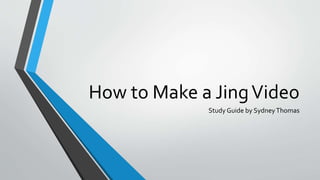
How to make a jing video
- 1. How to Make a JingVideo Study Guide by SydneyThomas
- 2. What is Jing? •Jing is a unique technology program that was created byTechSmith. It allows you to make a video (up to 5 minutes) capturing your screen and voice. •Upon finishing your video, a URL will be created allowing you to share your video with others. •While making your video, the pause button will be your best friend. Use it to gather your thoughts or switch between screens without your audience seeing. •For more help with Jing visit: - http://www.techsmith.com/tutorial-jing.html for either video or written tutorials - https://support.techsmith.com/categories/20085956-Jing for tech support
- 3. To download the program, go to http://www.techsmith.com/jing.html and click on the “FREE DOWNLOAD” button that is located at the top of the screen. When prompted, follow the on-screen instructions for installing the program.
- 4. To make a video, you will need to open the program. Once you open the program, a sun icon will appear at the top of your screen. Roll over the icon to enlarge it.To make a video, click on the “+” or capture button.
- 5. A grid will appear. Expand or shrink this grid to select the part of your screen that will be captured by Jing.
- 6. The bottom of your screen will display an array of icons.To make a Jing Video, select the capture video button.This will start a second countdown until Jing will start capturing your screen.
- 7. Feel free to talk and move about the computer as you wish. Jing will capture everything on the screen (within the bounds that you selected) and your voice. This bar will appear while you are making your video.You can move it to anywhere on the screen. Should you choose to not speak, press the mute button (the one that looks like a microphone). If at anytime you would like to pause, press the pause button.To pick up where you left off press the resume button (the circle).
- 8. Once you are finished recording (up to 5 minutes), press the square STOP button.This will allow you to view your video.
- 9. Once you are finished playing back your video, there are numerous options that will appear on this toolbar at the bottom of your screen.To save your video, press the save button (the second from the left). If you would like to share your video, press the “Share via Screencast.com” button; this is the button on the far left. Choosing this will bring up the screen below once the video is finished loading. Click “View on Screencast.com”
- 10. Notice that this brings up your video online.To share your video with others, copy the URL of the website (at the top of your screen in the website bar) that your video is shown and send it to your friends!