Wordpress Guide
•Als PPTX, PDF herunterladen•
0 gefällt mir•321 views
Resource for using Wordpress for the Unit 2 Blogging Project in CO300, Sec. 3, 6, & 10 at Colorado State University.
Melden
Teilen
Melden
Teilen
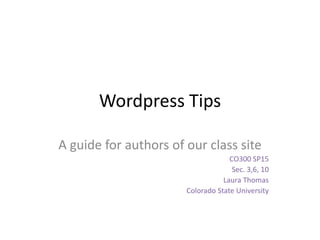
Empfohlen
Weitere ähnliche Inhalte
Was ist angesagt?
Was ist angesagt? (20)
Sigma Xi Student Showcase - Creating a Presentation Site

Sigma Xi Student Showcase - Creating a Presentation Site
Let's make a website together - an introduction to WordPress

Let's make a website together - an introduction to WordPress
BlogPaws 2010 West - Blogging Tools - Wordpress - Sana Ahmed

BlogPaws 2010 West - Blogging Tools - Wordpress - Sana Ahmed
UCBCHL - Guide to creating your online presence with Wordpress 

UCBCHL - Guide to creating your online presence with Wordpress
Do it-yourself WordPress Website & SEO Workshop - june 25, 2014

Do it-yourself WordPress Website & SEO Workshop - june 25, 2014
Ähnlich wie Wordpress Guide
Ähnlich wie Wordpress Guide (20)
Professional Development Seminar: Using Apple Smart Boards with EDU-Blogs

Professional Development Seminar: Using Apple Smart Boards with EDU-Blogs
Real Estate Blog International Author Selection And Set Up

Real Estate Blog International Author Selection And Set Up
How to install and use WordPress (Version - 3.9.1) to create a blog

How to install and use WordPress (Version - 3.9.1) to create a blog
Kürzlich hochgeladen
Mehran University Newsletter Vol-X, Issue-I, 2024

Mehran University Newsletter Vol-X, Issue-I, 2024Mehran University of Engineering & Technology, Jamshoro
Kürzlich hochgeladen (20)
HMCS Max Bernays Pre-Deployment Brief (May 2024).pptx

HMCS Max Bernays Pre-Deployment Brief (May 2024).pptx
Interdisciplinary_Insights_Data_Collection_Methods.pptx

Interdisciplinary_Insights_Data_Collection_Methods.pptx
Fostering Friendships - Enhancing Social Bonds in the Classroom

Fostering Friendships - Enhancing Social Bonds in the Classroom
General Principles of Intellectual Property: Concepts of Intellectual Proper...

General Principles of Intellectual Property: Concepts of Intellectual Proper...
Wordpress Guide
- 1. Wordpress Tips A guide for authors of our class site CO300 SP15 Sec. 3,6, 10 Laura Thomas Colorado State University
- 2. Login • Go to the site – Conversation4change.wordpress.com • Login (see the Meta list on the home page for the login link)
- 3. Access the dashboard • After logging in, you should see a black bar at the top of the page. • Pull down the menu under the blog name on that black bar. • Click on WP Admin or Dashboard (at the top of the menu).
- 4. Post: where and how you’ll add your piece to the site • Choose Post to add or edit a post.
- 5. Text Editor • Use the text editor to format your post. You can copy/paste from Word and/or write or add elements directly.
- 6. Publish post • You can save a post as a draft, preview it, edit it, and adjust settings from the Publish module. • Be sure that you have published it no later than the due date & time.
- 7. Add Media inserting images and more into your post • . • Add Media to insert a variety of file types (e.g. jpeg, gif, pdf) or embed YouTube videos. • Avoid adding file types that require a program to view them that not everyone has, e.g. Word or Powerpoint
- 8. Edit Images & Provide credits • When you upload an image, you can edit it and provide a credit by typing the source of that image into the Caption field.
- 9. Wrap text around images • http://en.support.wordpress.com/images/ima ge-alignment/
- 10. Add links • Type the text that readers will click to activate the link. • Highlight the text. • Click the Insert/edit link icon. • Paste the full URL and always check the “Open link in a new window/tab” option.
- 11. Provide tags • List keywords to help those looking for the topics or themes that your piece includes
- 12. Byline • Be sure that your full name appears with your post (not your username). • Get directions on how to change the display of your name here: http://en.support.wordpress.com/change-your- username/