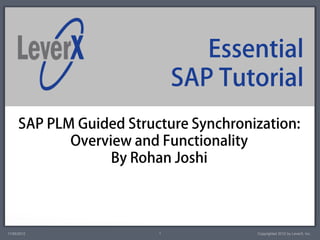
LeverX Tutorial - SAP PLM Guided Structure Synchronization - Overview and Functionality
- 1. 11/09/2012 1 Copyrighted 2012 by LeverX, Inc.
- 2. Tutorial Goal Display Engineering Bill Of Material (or eBOM) and run synchronization process. Create synchronization units and start synchronization. Map Engineering BOM to Manufacturing BOM with a Change Number. Create Manufacturing Bill Of Material (or mBOM). Create new structure in mBOM. Resolve Conflicts and update mBOM 11/09/2012 2 Copyrighted 2012 by LeverX, Inc.
- 3. Open Change Master Change Masters are used to document changes to the master data objects such as eBOMs and mBOMs. 11/09/2012 3 Copyrighted 2012 by LeverX, Inc.
- 4. Display eBOM Select eBOM from the Change Master to display components 11/09/2012 4 Copyrighted 2012 by LeverX, Inc.
- 5. Start Synchronization for BOM to BOM The user can start Synchronization by selecting Synchronize BOM to BOM from the “You can also” link. 11/09/2012 5 Copyrighted 2012 by LeverX, Inc.
- 6. Plan Synchronization for BOM to BOM The SAP NWBC shall lead the user to another screen called “Plan Synchronization for BOM to BOM” On the Plan Synchronization screen the user can create Synchronization Units and Map Change Numbers for eBOM and mBOM. 11/09/2012 6 Copyrighted 2012 by LeverX, Inc.
- 7. Create Synchronization Unit The Synchronization Unit establishes a connection between the eBOM and mBOM. 11/09/2012 7 Copyrighted 2012 by LeverX, Inc.
- 8. Synchronization Unit Statuses New: New Synchronization Failed: Synchronization unit Unit. mBOM does not exist. created but unable to perform the synchronization Aligned: mBOM created. process. eBOM and mBOM in sync. Obsolete: Synchronization Not Aligned: mBOM exists. unit is not longer taken into eBOM and mBOM not in account. sync. 11/09/2012 8 Copyrighted 2012 by LeverX, Inc.
- 9. Map eBOM and mBOM mBOM can be mapped to the eBOM by entering a valid change number in the Target Change Number field. The user can also set a Validity Date to activate mBOM on a specific date. Click Ok to create mBOM. 11/09/2012 9 Copyrighted 2012 by LeverX, Inc.
- 10. Mapping For Change Numbers 3 options to map mBOM to eBOM, • Enter the same Change Number as the eBOM. • Enter an existing Change Number but not as in the the eBOM. • Leave the Target Change Number field empty and proceed allowing the system to create a new Change Number for the mBOM. 11/09/2012 10 Copyrighted 2012 by LeverX, Inc.
- 11. Create mBOM The system displays the eBOM under Source Structure and mBOM under Target Structure on the Reconciliation Workbench for BOM to BOM screen. Click Save to create mBOM. 11/09/2012 11 Copyrighted 2012 by LeverX, Inc.
- 12. Create New Structure in mBOM The structure of eBOM and mBOM need not be the same. To create a new structure, select a component in the mBOM and click New Structure. Clipboard can be used to temporarily store components. 11/09/2012 12 Copyrighted 2012 by LeverX, Inc.
- 13. Create New Structure in mBOM: Contd Select a component in mBOM and click New Structure. Enter BOM Usage, Alternative and click Ok to create a New Structure. 11/09/2012 13 Copyrighted 2012 by LeverX, Inc.
- 14. Create New Structure in mBOM: Contd Select the component to be moved to the New Structure from the Clipboard and click Copy to Target Structure. The system will add the component to the new structure in the mBOM. 11/09/2012 14 Copyrighted 2012 by LeverX, Inc.
- 15. Create New Structure in mBOM: Contd The components in the Clipboard can be removed once new structures are created. Click Save to apply and save new structures to the mBOM. 11/09/2012 15 Copyrighted 2012 by LeverX, Inc.
- 16. Resolve Conflicts And Update mBOM: Changes made to the eBOM such as adding a new component, deleting an existing component or changing quantity can be easily updated in the mBOM using GSS. Note that the Synchronization process has been performed earlier. The current status of the Synchronization Unit is Not Aligned. Open eBOM and select Synchronize BOM to BOM from the “You can also” link. Select Synchronization Units and click Start Synchronization to view and update changes. 11/09/2012 16 Copyrighted 2012 by LeverX, Inc.
- 17. Resolve Conflicts And Update mBOM: Contd 11/09/2012 17 Copyrighted 2012 by LeverX, Inc.
- 18. Severities: : No further steps necessary. : Can be ignored. More information can be found the in Conflicts section. : Displayed only in the eBOM when a component does not have a corresponding component in mBOM. : Synchronization not complete. View proposals and resolve errors. 11/09/2012 18 Copyrighted 2012 by LeverX, Inc.
- 19. Resolve Conflicts And Update mBOM: Contd Select appropriate Proposals and click Apply Solutions to update mBOM. 11/09/2012 19 Copyrighted 2012 by LeverX, Inc.
- 20. Resolve Conflicts And Update mBOM: Contd Once the solutions are applied the conflicts are resolved. Click Save to update and save changes to the mBOM. 11/09/2012 20 Copyrighted 2012 by LeverX, Inc.
- 21. Conclusion: GSS plays a vital role in bridging the gap between the Engineering and Manufacturing processes. It is simple to understand and easy to use. Its highly customizable platform provides the users with a wide range of options to streamline processes. 11/09/2012 21 Copyrighted 2012 by LeverX, Inc.
- 22. 11/09/2012 22 Copyrighted 2012 by LeverX, Inc.
