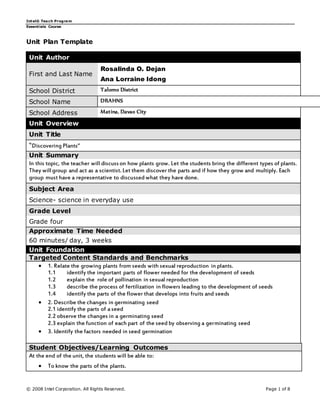Weitere ähnliche Inhalte
Ähnlich wie Unit Plan - Teaching Science (20)
Kürzlich hochgeladen (20)
Unit Plan - Teaching Science
- 1. Intel® Teach Program
Essentials Course
© 2008 Intel Corporation. All Rights Reserved. Page 1 of 8
Unit Plan Template
Unit Author
First and Last Name
Rosalinda O. Dejan
Ana Lorraine Idong
School District Talomo District
School Name DRAHNS
School Address Matina, Davao City
Unit Overview
Unit Title
“Discovering Plants”
Unit Summary
In this topic, the teacher will discusson how plants grow. Let the students bring the different types of plants.
They willgroup and act as a scientist. Let them discover the parts and if how they grow and multiply. Each
group must have a representative to discussed what they have done.
Subject Area
Science- science in everyday use
Grade Level
Grade four
Approximate Time Needed
60 minutes/ day, 3 weeks
Unit Foundation
Targeted Content Standards and Benchmarks
1. Relate the growing plants from seeds with sexual reproduction in plants.
1.1 identify the important parts of flower needed for the development of seeds
1.2 explain the role of pollination in sexual reproduction
1.3 describe the process of fertilization in flowers leading to the development of seeds
1.4 identify the parts of the flower that develops into fruits and seeds
2. Describe the changes in germinating seed
2.1 identify the parts of a seed
2.2 observe the changes in a germinating seed
2.3 explain the function of each part of the seed by observing a germinating seed
3. Identify the factors needed in seed germination
Student Objectives/Learning Outcomes
At the end of the unit, the students will be able to:
To know the parts of the plants.
- 2. Intel® Teach Program
Essentials Course
© 2008 Intel Corporation. All Rights Reserved. Page 2 of 8
Know how plants grow and multiply.
Know the changes in germinating seeds.
Give reaction of what they have discussed and what they have observed.
Examine the different parts of the seed.
Make a journal about different types of plants with their specific function and classification
according to the types of the seed.
Curriculum-Framing Questions
Essential
Question
How do weinteract with each other?
Unit
Questions
How plants grow and multiply?
What are the factors in seed germination?
What are the contributions of plant to our environment and to us?
Content
Questions
What are the parts of a flower that are involve in the production of seeds?
What is pollination?
What are the two kinds of pollination?
What is fertilization?
What is the role of fertilization in the production of seeds?
What are the parts of the seed?
What are the classifications of seed?
How seed germinate?
How leaf form?
What are the contribution of plants into our environment?
Assessment Plan
Assessment Timeline
- 3. Intel® Teach Program
Essentials Course
© 2008 Intel Corporation. All Rights Reserved. Page 3 of 8
Before project work
begins
Students work on
projects and complete
tasks
After project work is
completed
Discussion
Brainstormin
g
Interactive
Quiz
Experiment
Observation
Project Plan
(PPT)
Observation
PPT Rubric
PPT Checklist
Peer
Evaluation
Teache
r’s
confere
nce
Experiment
Rubric
PPT
Rubric
Reflectio
n
Assessment Summary
Before the project begins, the teacher will discussthrough powerpoint presentation to give students an idea
about the discovering plants. Conduct the oral presentation before the group project the students look for
the references (books and websites). At the end of topic discussion,teacher show a powerpoint presentation
to the students to make it sure that students will understand their topic. After that, the teacher group their
students then they will have an experiment the plants based on what the teacher show through powerpoint.
Teacher also ask question to the students on how to develop plants and students answer based on what they
have learned. To make it sure that students understand, the teacher told their students to practice first
before they will start the experiment Ask students to find a group for the brief discussion and share it in front
of their classmates to give the feedback form or peer evaluation about their sharing discussion. Students
also use the checklist to help them prepare for a successful project. Teacher conducts teacher’s conference
after each activity the students have. This is to assess students understanding, critical thinking, collaboration,
and the research process. Conferences allow time for feedback, clarifying misunderstandings, or providing
additional lessons as necessary. As they go over with their project, teacher shows the rubric to remind
students of what they need to include in their discussion while they are working their project. The students
use the checklist for them to know if their projects are doing well. When the checklist is completed and
shared, learners write reflection in which they can relate it in the real situation or real world.Teacher induces
- 4. Intel® Teach Program
Essentials Course
© 2008 Intel Corporation. All Rights Reserved. Page 4 of 8
students to reflect on how to make a project and it will also help them understand in the society.
Unit Details
Prerequisite Skills
Before students go over with the entire unit, they must possess all the following
skills;
Basic macro-skills
Books and websites
Higher order thinking skills (HOTS)
Interpersonal skills(Reflection)
Internet Searching
Instructional Procedures
Introduction of the Unit
Prepare for a PowerPoint presentation that will give an overview about the
topic if what is it all about and what are the things to discover as they go through
the topic. How important really it is in our environment. Encourage them to share
ideas about what they’ve seen and understand from the PowerPoint. Subsequently,
introduce and discuss the Essential Question that will be used throughout the unit,
‘How do plants help in our environment? Entail students to think individually about
the question and talk about their ideas to each other. Ask one of them to share
ideas within the whole class.
Introduce the unit question, ‘How does plants grow and multiply? Explain to
students that they will be exploring this question throughout the discussion and
project.
Week 1 to 3
Week 1:
Day 1- The teacher will discussed about the topic.
Day 2- Divide the class into two groups and divide the topics.
Day 3-Collaboration with the group.
Day 4 -Make a PowerPoint.
- 5. Intel® Teach Program
Essentials Course
© 2008 Intel Corporation. All Rights Reserved. Page 5 of 8
Day 5- Teacher will monitor the PowerPoint presentation output.
Week 2:
Day 1 – Give feedback about the progress of their output. Remind them also a rubric.
Day 2 – Finalize everything.
Day 3 – First group presentation. (In front of the class.)
Day 4 – Continuation of the first group discussion.
Day 5 – Checking the targeted competencies. Make a reflection.
Week 3:
Day 1 – Second group presentation (in front of the class)
Day 2 – Continuation of the discussion.
Day 3 – Checking of the targeted competencies. Quiz (given by the teacher)
Day 4 – Make a reflection.
Day 5 – Teacher’s time.
Anecdotal Record
Students Monday Tuesday Wednesday Thursday Friday
Ana She is
participative
Angelica She is just
passive
Carlo He is silent
- 6. Intel® Teach Program
Essentials Course
© 2008 Intel Corporation. All Rights Reserved. Page 6 of 8
Roy He is
talkative
Parts of the Plants(Group 1)
Importance of the Plants(Group 2)
Prior to discussion the teacher will group the class into two groups. The teacher
will discuss about the topic. After the discussion, the teacher will let the students
make a PowerPoint presentation. Show them a scoring guide for them to know what
to follow before they present their PowerPoint presentation. Allow the student ask
question for more clarification.
After discussing the student what to do, allow the student practice. Then the teacher
will observe and give them feedback. Present them checklist to follow the targeted
competencies. Rate them based on the rubric given.
Accommodations for Differentiated Instruction
Special
Needs
Students
List specificresourcesforthe studentstoknowwhere tofind
informationaboutthetopic.
Explore the learners inadoptive technologythengive thespecificsite
where towire information.
Reduce assignmentsandtasks orallowmore timeas needed.
Allowgroupworkandrecognizetheirstrengthsandcorrect their
weaknesses.
- 7. Intel® Teach Program
Essentials Course
© 2008 Intel Corporation. All Rights Reserved. Page 7 of 8
Nonnative
Speakers
CoordinatewiththeassignedESLteachers tomake dictionaryterms in
nativeandEnglishlanguagetoaidthevocabularyandtranslation
development.
The studentspresentthemagazineentriestotheassignedESLteacher.
The teachermayhelpassessthestudentslearningwell.
Duringthe class,thestudentsmustspeakinEnglishsothattheywill
practice theirspeakingskillsinpreparationforthe presentation.
Equipment
/materials
Use technologyandmultimedia(e.g,software suchasinspirationbooks
ontape,etc)andgraphicorganizer.
Publishedorelectronicbilingualdictionary(a synonymdictionary,
withoutdefinition,inthestudentsnative language).
Enhance theirskillstobe agooduserinthe technology.
Materials and Resources Required For Unit
Technology – Hardware (Click boxes of all equipment needed)
Camera
Computer(s)
Digital Camera
DVD Player
Internet Connection
Laser Disk
Printer
Projection System
Scanner
Television
VCR
Video Camera
Video Conferencing Equip.
Other
Technology – Software (Click boxes of all software needed.)
Database/Spreadsheet
Desktop Publishing
E-mail Software
Encyclopedia on CD-
ROM
Image Processing
Internet Web
Browser
Multimedia
Web Page Development
Word Processing
Other
- 8. Intel® Teach Program
Essentials Course
© 2000-2007 Intel Corporation. All Rights Reserved. Page 8 of 8
Printed
Materials
topic handouts, and rubrics, checklists, and templates.
Internet
Resources
Other
Resources
Programs of the Intel® Education Initiative are funded by the Intel
Foundation and Intel Corporation.
Copyright © 2007, Intel Corporation. All rights reserved. Intel, the Intel
logo, Intel Education Initiative, and Intel Teach Program are trademarks of
Intel Corporation in the U.S. and other countries. *Other names and brands
may be claimed as the property of others.