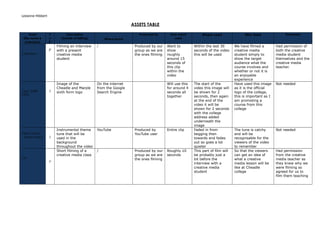
Assets table
- 1. Leeanne Hibbert ASSETS TABLE Asset (file name & extension) P or S* Description (Details of Editing) Where found Produced by How much used Where used Why Used Permission Interview P Filming an interview with a present creative media student / Produced by our group as we are the ones filming Want to show roughly around 15 seconds of this clip within the video Within the last 30 seconds of the video this will be used We have filmed a creative media student simply to show the target audience what the course involves and whether or not it is an enjoyable experience Had permission of both the creative media student themselves and the creative media teacher. Logo_5288 JPEG S Image of the Cheadle and Marple sixth form logo On the internet from the Google Search Engine Will use this for around 4 seconds all together The start of the video this image will be shown for 2 seconds, then again at the end of the video it will be shown for 2 seconds with the college address added underneath the image Have used this image as it is the official logo of the college, this is important as I am promoting a course from this college Not needed Metro Station – Shake it.Mp3 S Instrumental theme tune that will be used in the background throughout the video YouTube Produced by YouTube user Entire clip Faded in from begging then towards end fades out so goes a lot quieter The tune is catchy and will be recognisable for the viewers of the video to remember Not needed Film P Short filming of a creative media class / Produced by our group as we are the ones filming Roughly 10 seconds This part of film will be probably just a bit before the interview with a creative media student So that the viewers can get an idea of what a creative media lesson will be like at Cheadle college Had permission from the creative media teacher as they knew why we were filming so agreed for us to film them teaching
- 2. Leeanne Hibbert Learning- CAMSFC-003 JPEG S Image of students using the computers in an ICT room / Produced by Cheadle college Around 3 seconds This will be just after the viewing of both the creative media lesson and interview with current creative media student. I will be showing different images of areas of around college grounds, it will be kind of like a slideshow So that people can again get a view of another ICT room Not needed CHE_3840 JPEG S Image of college reception / Produced by Cheadle College Around 3 seconds Will be shown after the image of students on the computers in ICT room So people can see what the reception of our college is like Not needed IMG_2406 P Image of refectory tables , plus entrance to the hub / Produced by our group Around 3 seconds Will be shown after the image of college reception Just so the viewers can see what it is actually like in the refectory plus the entrance to the hub can be seen Not needed IMG_2419 P Images of all ICT & Media book section in the library / Produced by our group Around 3 seconds Will be shown after the image of refectory tables and entrance to hub So people can see that we do have a variety of different books to help with the creative media course Not needed IMG_2417 P View bird’s eye view of the library / Produced by our group Around 3 seconds Will be shown after the image of all ICT and media books in the library So that people can see what that the library has in store for them Not needed IMG_2404 P The entrance to the refectory / Produced by our group Around 3 seconds Will be shown after the bird’s eye view image of the library So viewers can see what the refectory entrance looks like Not needed IMG_2412 P Image of two people on computers in an ICT suite / Produced by our group Around 3 seconds Will be shown after the image of entrance to the refectory So people can see what it is like on the computers in an ICT room Not needed IMG_2409 P Image of inside the hub / Produced by our group Around 3 seconds Will be shown after the image of two people on computers in the ICT suite So that people can see what the inside of the hub looks like Not needed * P = Primary source S= Secondary source