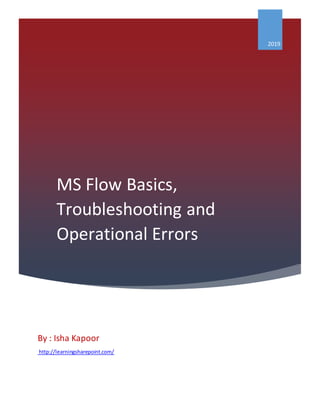
Ms flow basics, troubleshooting and operational errors
- 1. MS Flow Basics, Troubleshooting and Operational Errors By : Isha Kapoor http://learningsharepoint.com/ 2019
- 2. 1 | P a g e l e a r n i n g s h a r e p o i n t . c o m Contents Introduction to MS flow......................................................................................................................2 Sharing a Flow....................................................................................................................................2 Update Connection owner..................................................................................................................3 Flow Quota........................................................................................................................................4 Flow License and Permissions..............................................................................................................4 Flow Frequency..................................................................................................................................5 Team Flows and Flow Sharing..............................................................................................................6 Testing and Troubleshooting Flows......................................................................................................6 Flow and SharePointViews .................................................................................................................7 Creating a Flow - Triggers andActions..................................................................................................9 Apply to each................................................................................................................................10 Switch case...................................................................................................................................10 Compose string variables...............................................................................................................10 Do-until........................................................................................................................................10 Filter arrays..................................................................................................................................11 Scopes..........................................................................................................................................11
- 3. 2 | P a g e l e a r n i n g s h a r e p o i n t . c o m Introduction to MS flow Microsoft Flow is a service that helps you create automated workflows for cloud-based apps such as Office 365, Dynamics 365, PowerApps, Dropbox, Facebook, OneDrive for Business, SharePoint, Twitter, SQL Server, and many others. The main types of flows are automated, button, scheduled, and business process flows. With Microsoft Flow Designer, you can easily: Create flows to get notifications, Create new items, and, trigger manual and scheduled responses. Share flows among users in your company. Explore the conditions that trigger the flow, and, the actions that results from that event. You can add or delete actions, move them around, and connect them by adding a New step. Use any of more than 150 data sources that Microsoft Flow supports to create your own flows from scratch. Use Peek code feature that allows anyone to take a closer look at the code that's generated for all actions and triggers in a flow. Use different connectors to exchange data between SharePoint and various Microsoft and third-party services. Use templates to create new items and documents and approvals for the items in SharePoint Online, as well as send notifications whenever these items are created or updated. Run flows on a scheduled time by using out-of-the box trigger. Trigger a flow based on an email and its properties. Share files between SharePoint and OneDrive, Dropbox, and even SharePoint itself. Sharing a Flow A Flow typically runs under the context of user who creates the flow. You can however share your flow with multiple people in your organization so they can collectively work on it. Create a team flow by adding others in your organization as Owners. Select the Share button in the Flow’s main window and then add Owners in the Owners screen. All OWNERS of a team flow can perform the following actions: Manage the properties of the flow i.e. assign new Owners by further sharing the flow or update credentials for a connection used within the flow. Edit the definition of the flow (for example, add or remove an action or condition). Add and remove other owners (but not the flow's creator). Delete the flow.
- 4. 3 | P a g e l e a r n i n g s h a r e p o i n t . c o m Update Connection owner You might need to change the credentials used in establishing connections in your flow if the person who created the flow has left the company. An un-shared Service account can be used for flow connections to make it less depend of individual users and their License status. Follow these steps to switch the connections of a flow: 1. Select the flow that contains the connection you want to update from the Team flows list. 2. Select See all or Edit from the OWNERS list (on right). 3. Select Manage connections from the Embedded connections list. 4. Search for the connection you want to update, and then select it. 5. Select ... (more commands), and then select Switch account. 6. Remove the existing Invalid Connection from Embedded Connection in the Owners window. 7. Use your new Connection by editing your flow and select your connection from “…” eclipse menu of your flow’s triggers. Sign in with the connection id if required.
- 5. 4 | P a g e l e a r n i n g s h a r e p o i n t . c o m Flow Quota MS flow assigns you a quota as per the Flow plan your company has purchased. If you're on a paid plan, runs are pooled across all users in your organization. There is no provision to expose available quota and usage across an organization as if now. Microsoft is working on making this option available. If you exceed the quota, Microsoft Flow throttles your flow runs. A flow run is, whenever a flow is triggered, whether by an automatic trigger or by manually starting it, this is considered a run. Checks for new data don't count as runs. Flow License and Permissions A flow is typically created or edited by an Office 365 user who is also licensed for a Flow Plan. Once created, a flow runs without any direct user interaction and there is no prompt for credentials. So, the Flow typically ends up running under the license level of the user who last edited and saved the Flow. Make sure the person who last edited or saved the flow has permissions to the SharePoint sitelistlibrary where flow is deployed, and, the ID for that user is valid with E3(or flow) License assigned. Known Issues: Flow does not run. Some of the connections are not authorized yet. If you just created a workflow from a template, please add the authorized connections to your workflow before saving. There's a problem with the flow's trigger. Fix the trigger Cause: The context under which the flow is running is Invalid. Resolution: Verify if the user who created or last edited the flow has a valid user Id. Verify if the user’s password is not expired, or, if the user is assigned a valid Office 365 and a MS Flow License. Switch the connections (triggers) in the flow to a working Service Id, if the flow user has left the company. See Update flow Connection above. Assign additional Owners to allow them to edit flow definition. The Connections in a flow should utilize Flow Service Id for all Flows. See Sharing a flow above.
- 6. 5 | P a g e l e a r n i n g s h a r e p o i n t . c o m Tip You can identify Issues with MS flow by navigating to the flow app (https://us.flow.microsoft.com/en-us/) and select “Show all Activity” under notification icon (upper left). Flow Frequency The flow frequency defines the maximum interval of time in which the automated flow trigger will check for changes for all MS flows. This maximum is based on the license level of the user who last edited and saved the Flow. As per Microsoft, your plan determines how often your flows run. For example, your flows may run every 15 minutes if you're on the free plan. If a flow is triggered less than 15 minutes after its last run, it's queued until 15 minutes have elapsed. For Office365 E-3 level licenses, this maximum frequency is 5 minutes. This means, for any connections that uses a trigger, that fires automatically, the check for the trigger’s condition (e.g. item created, row inserted, item updated, etc.) will only take place a maximum of once every 5 minutes. Known Issues: The flow does not run immediately after the trigger (i.e. on Item created or Item updated, etc.) but runs within the span of next 5 minutes after the trigger. Cause: MS Flow triggers as per maximum Flow Frequency. Resolution: MS flow checks for triggers in all flows as per the maximum frequency (5 minutes in our case). If no triggers were detected, flow sleeps and re-checks in next 5 minutes. Flow will run all triggers concurrently once detected.
- 7. 6 | P a g e l e a r n i n g s h a r e p o i n t . c o m Team Flows and Flow Sharing Team flows (a tab in MS flow) make it possible for multiple people to own and manage a flow together, and, if someone leaves an organization, the flows they created can continue to run after a Connection change by any of the Flow Owners. With Team flows, any owner of the flow can contribute connections to the flow, make changes and re-own the flow by changing trigger connections. All Connections can be viewed from Embedded Connection in flow’s Owners window. Known Issues: The flow is not visible to Team Members or not listed under Team flows. Cause: The flow is not shared with any of the Owners in the company. Resolution: If the flow is not visible under Team flows, it is probably not shared with the user or team. Verify under Microsoft Flow Admin Center->Environments->the current Environment->Resources->Flows, to see if the flow exists there. Share the flow with Owner’s group or individual users so it gets visible in Team flows. Testing and Troubleshooting Flows Flow when fails, can generate error emails that are send to the Owners of the flow or to the last user who edited and saved the flow. Known Issues: E-mail: [Bulk] 1 of your flows have failed. E-mail: The flow(s) listed had an unusual number of failures in the past week and may need your attention. Cause: There is a problem in running the flow that you created. Resolution: Flow might have issues causing an email to go out to a user (usually to the flow creator). You can identify the exact issue by navigating to the MS flow (https://us.flow.microsoft.com/en-us/) and select “Show all Activity” under notification icon (upper left). See below.
- 8. 7 | P a g e l e a r n i n g s h a r e p o i n t . c o m In the Activity page, select Failures to access the list of failed flows. Select the failed flow to get a detailed error. Flow and SharePoint Views A Flow might fail when a SharePoint View does not render in Get Items or Update Items triggers. when fails, can generate error emails that are send to the Owners of the flow or to the last user who edited and saved the flow. Known Issues: message": "The query cannot be completed because the number of lookup columns it contains exceeds the lookup column threshold enforced by the administrator.rnclientRequestId:" Cause: The number of dynamic Content that you are retrieving or updating via a Trigger hits the list view threshold limit of your list. The default view has more than 8 lookup columns added to it in our case. Resolution: Create a new default view which lies within the limits of list view Threshold.
- 9. 8 | P a g e l e a r n i n g s h a r e p o i n t . c o m In the flow, In Get Items Action, under “Show Advanced Options”, use “Limit Columns by View” and use the view that has limited number of lookup columns or items in it.
- 10. 9 | P a g e l e a r n i n g s h a r e p o i n t . c o m Creating a Flow - Triggers and Actions When adding a new action in your Flow, you can either add a trigger that will kick off a change on your data, or, select from a list of Conditions to act upon the data from your previous actions (generated from Get items or a Trigger action in most cases). Triggers and Conditions (under Actions tab) can be accessed from the “Choose an action” menu that popups up when you add a new Action in your workflow steps. Brief explanation on list of ConditionsActions that can be performed on data is below.
- 11. 10 | P a g e l e a r n i n g s h a r e p o i n t . c o m Apply to each When you get a list of items returned by an action, for example, you could get a list of items based on a filtered criteria from your previous steps, or a list of search results from a search API. An apply to each loop makes it possible to access the list of items that you repeat over. You can also use a condition inside of an apply to each to filter the array. Switch case Inside a Switch Case you will select a value from the trigger or a previous step to switch on. For example, if you want to get Title from list of items that you retrieved from the previous step, the switch will be on the Title from Get Items. Below the Switch On, you can add as many cases you want. There is also a Default case that will run if the value is not found in any of the cases that you define. Compose string variables If you have a single value that you want to re-use many different times throughout your flow (for example, a single message that you want to reuse in several emails you send out), you can now compose a string variable: Do-until A do-until loop allows you to repeat a step until a certain condition is met. The most common reason to use this is in approval scenarios. For example, you can create a new record in a database, wait until a certain field in that record is “Approved”, and then continue the flow.
- 12. 11 | P a g e l e a r n i n g s h a r e p o i n t . c o m Filter arrays There is a single native filter step that can make sure that every item in the list matches some expression that you define, for example, that importance is high. Scopes Scopes are a simple way to group two or more actions together. When you put actions inside a scope, they can be visually collapsed so that you cake make the presentation inside of the designer much simpler.