Yobi d2 naver(create)
•Als PPTX, PDF herunterladen•
0 gefällt mir•240 views
GIt Management
Melden
Teilen
Melden
Teilen
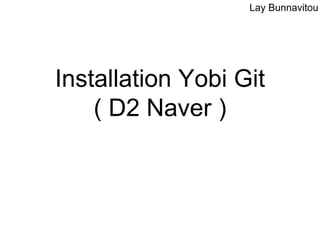
Empfohlen
Empfohlen
Weitere ähnliche Inhalte
Was ist angesagt?
Was ist angesagt? (19)
Buildout: creating and deploying repeatable applications in python

Buildout: creating and deploying repeatable applications in python
How to Use the Command Line to Increase Speed of Development

How to Use the Command Line to Increase Speed of Development
Philipp Von Weitershausen Plone Age Mammoths, Sabers And Caveen Cant The...

Philipp Von Weitershausen Plone Age Mammoths, Sabers And Caveen Cant The...
Creating a full stack web app with python, npm, webpack and react

Creating a full stack web app with python, npm, webpack and react
Andere mochten auch
Andere mochten auch (19)
Predicting Hospital Productivity from Capacity Metrics - A Linear Regression ...

Predicting Hospital Productivity from Capacity Metrics - A Linear Regression ...
Your rubric digital storytelling como diseñar una udi

Your rubric digital storytelling como diseñar una udi
Ähnlich wie Yobi d2 naver(create)
Ähnlich wie Yobi d2 naver(create) (20)
[EXTENDED] Ceph, Docker, Heroku Slugs, CoreOS and Deis Overview![[EXTENDED] Ceph, Docker, Heroku Slugs, CoreOS and Deis Overview](data:image/gif;base64,R0lGODlhAQABAIAAAAAAAP///yH5BAEAAAAALAAAAAABAAEAAAIBRAA7)
![[EXTENDED] Ceph, Docker, Heroku Slugs, CoreOS and Deis Overview](data:image/gif;base64,R0lGODlhAQABAIAAAAAAAP///yH5BAEAAAAALAAAAAABAAEAAAIBRAA7)
[EXTENDED] Ceph, Docker, Heroku Slugs, CoreOS and Deis Overview
Capistrano deploy Magento project in an efficient way

Capistrano deploy Magento project in an efficient way
Coscup x ruby conf tw 2021 google cloud buildpacks 剖析與實踐

Coscup x ruby conf tw 2021 google cloud buildpacks 剖析與實踐
Présentation "Docker + Kubernetes" @ Pastis.tech #2

Présentation "Docker + Kubernetes" @ Pastis.tech #2
Linux Security and How Web Browser Sandboxes Really Work (NDC Oslo 2017)

Linux Security and How Web Browser Sandboxes Really Work (NDC Oslo 2017)
Buildout: How to maintain big app stacks without losing your mind

Buildout: How to maintain big app stacks without losing your mind
Setting up Notifications, Alerts & Webhooks with Flux v2 by Alison Dowdney

Setting up Notifications, Alerts & Webhooks with Flux v2 by Alison Dowdney
Puppet Camp Berlin 2014 Closing Keynote: Next steps for doing more awesome th...

Puppet Camp Berlin 2014 Closing Keynote: Next steps for doing more awesome th...
How to host an app for $20 in 20min using buildout and hostout

How to host an app for $20 in 20min using buildout and hostout
A Docker-based Development Environment Even I Can Understand

A Docker-based Development Environment Even I Can Understand
Adopt DevOps philosophy on your Symfony projects (Symfony Live 2011)

Adopt DevOps philosophy on your Symfony projects (Symfony Live 2011)
Kürzlich hochgeladen
Enterprise Knowledge’s Urmi Majumder, Principal Data Architecture Consultant, and Fernando Aguilar Islas, Senior Data Science Consultant, presented "Driving Behavioral Change for Information Management through Data-Driven Green Strategy" on March 27, 2024 at Enterprise Data World (EDW) in Orlando, Florida.
In this presentation, Urmi and Fernando discussed a case study describing how the information management division in a large supply chain organization drove user behavior change through awareness of the carbon footprint of their duplicated and near-duplicated content, identified via advanced data analytics. Check out their presentation to gain valuable perspectives on utilizing data-driven strategies to influence positive behavioral shifts and support sustainability initiatives within your organization.
In this session, participants gained answers to the following questions:
- What is a Green Information Management (IM) Strategy, and why should you have one?
- How can Artificial Intelligence (AI) and Machine Learning (ML) support your Green IM Strategy through content deduplication?
- How can an organization use insights into their data to influence employee behavior for IM?
- How can you reap additional benefits from content reduction that go beyond Green IM?
Driving Behavioral Change for Information Management through Data-Driven Gree...

Driving Behavioral Change for Information Management through Data-Driven Gree...Enterprise Knowledge
Kürzlich hochgeladen (20)
From Event to Action: Accelerate Your Decision Making with Real-Time Automation

From Event to Action: Accelerate Your Decision Making with Real-Time Automation
Bajaj Allianz Life Insurance Company - Insurer Innovation Award 2024

Bajaj Allianz Life Insurance Company - Insurer Innovation Award 2024
Tech Trends Report 2024 Future Today Institute.pdf

Tech Trends Report 2024 Future Today Institute.pdf
The 7 Things I Know About Cyber Security After 25 Years | April 2024

The 7 Things I Know About Cyber Security After 25 Years | April 2024
Axa Assurance Maroc - Insurer Innovation Award 2024

Axa Assurance Maroc - Insurer Innovation Award 2024
Mastering MySQL Database Architecture: Deep Dive into MySQL Shell and MySQL R...

Mastering MySQL Database Architecture: Deep Dive into MySQL Shell and MySQL R...
Driving Behavioral Change for Information Management through Data-Driven Gree...

Driving Behavioral Change for Information Management through Data-Driven Gree...
Workshop - Best of Both Worlds_ Combine KG and Vector search for enhanced R...

Workshop - Best of Both Worlds_ Combine KG and Vector search for enhanced R...
Apidays Singapore 2024 - Building Digital Trust in a Digital Economy by Veron...

Apidays Singapore 2024 - Building Digital Trust in a Digital Economy by Veron...
08448380779 Call Girls In Civil Lines Women Seeking Men

08448380779 Call Girls In Civil Lines Women Seeking Men
IAC 2024 - IA Fast Track to Search Focused AI Solutions

IAC 2024 - IA Fast Track to Search Focused AI Solutions
What Are The Drone Anti-jamming Systems Technology?

What Are The Drone Anti-jamming Systems Technology?
08448380779 Call Girls In Friends Colony Women Seeking Men

08448380779 Call Girls In Friends Colony Women Seeking Men
2024: Domino Containers - The Next Step. News from the Domino Container commu...

2024: Domino Containers - The Next Step. News from the Domino Container commu...
08448380779 Call Girls In Diplomatic Enclave Women Seeking Men

08448380779 Call Girls In Diplomatic Enclave Women Seeking Men
Yobi d2 naver(create)
- 1. Installation Yobi Git ( D2 Naver ) Lay Bunnavitou
- 2. Agenda 1. Check JDK Version 2. Download playframework 3. Unzip and Change directory 4. Download Yobi 5. Run Play Framework 6. Type start command 7. Connect with Browser 8. Upgrade Yobi 9. Backup 10. Check Git Installation 11. Example Create Project on Git Yobi 12. Git Edu 13. Upload Project to Git by Script File
- 3. Check JDK Version +Go to Teminal(Mac) or cmd(Window) and type command below : java -version javac -version —>JDK version 7(1.7) is required. image 1.1 on window also > java -version
- 4. Download playframework +Go to Teminal(Mac) or cmd(Window) and type command below : curl -O http://downloads.typesafe.com/play/2.1.0/play-2.1.0.zip or wget http://downloads.typesafe.com/play/2.1.0/play-2.1.0.zip or using web browser (for windows) http://downloads.typesafe.com/play/2.1.0/play-2.1.0.zip image 1.2
- 5. Unzip and Change directory +Go to Teminal(Mac) or cmd(Window) and type command below : unzip play-2.1.0.zip or unzip by your self using double click +And then go in that diectory $cd play-2.1.0 image 1.3
- 6. Download Yobi + Case1. using [git client](http://git-scm.com/) (recommended) git clone https://github.com/naver/yobi.git or + Case2. Just download latest stable release If you want to download one of the stable releases, you can download a compressed file by clicking the URL below. And then name it a yobi and unzip it. https://github.com/naver/yobi/archive/master.zip **Caution! in case2, You might come across troubles when you try to upgrade Yobi.** > You can locate your own Yobi directory in any other place. Please note that you must add playframework home path to $PATH environment in that case. —>Change directory to cloned Yobi directory (or cd to your unzipped file directory)
- 7. Download Yobi (Cont.) image 1.4 image 1.5 (web browser) +Go to Teminal(Mac) or cmd(Window) and type command below :(go in to that diectory) $cd yobi
- 8. Check for make sure
- 9. Run Play Framework +Go to Teminal(Mac) or cmd(Window) and type command below : ../play or (for windows) ..play Required files will be download automatically. In the first time, it may take about 10 min or more. image 1.6
- 10. Type start command start -DapplyEvolutions.default=true -Dhttp.port=9000 It will downloaded addtional files and compile sources. If you want to run Yobi in development mode, use **run**. You can see more detailed errors and can use dynamic compilation. Also, you can configure start options. If your system's memory is over than 4G, we recommend to use follow options. _JAVA_OPTIONS="-Xmx2048m -Xms1024m" play "start -DapplyEvolutions.default=true -Dhttp.port=9000" image 1.7
- 11. Type start command (Cont.) and if you see this all texts it works OR you write “run” command to start it will run default port 9000
- 12. Connect with Browser • your PC IP with port default “9000” http://172.20.20.254:9000/ http://localhost:9000/ or If you want to change port, check your permission to use 80 port See [http://www.playframework.com/documentation/2.1.1/Production](http://www.playframework.com/docum entation/2.1.1/Production)
- 13. check
- 14. Upgrade Yobi Case1. using git client (recommended) In installed directory, just type git update command. git pull https://github.com/naver/yobi.git master Case2. download zip file In installed directory, download latest release file and unzip it. https://github.com/naver/yobi/archive/master.zip ** Be careful! Don't overwrite or delete `yobi.h2.db` file, `repo` & `uploads` directory! **
- 15. Backup Copy the below file and directories to another place. file: yobi.h2.db directory: repo, uploads
- 16. Mac : Terminal > $git init if Mac already exist it won’t ask to install but if not it will show this alert you make sure that Xcode has been installed in your mac and just follow this alert by click and you will get it Check git installation
- 17. For Window platform https://git-scm.com/download/winlink to this URL for download and install : double click to install
- 18. you will get this three feature
- 19. so i choose one is git CDM and test it by > git help it means that git command is working
- 20. after you login create new project Example Create Git
- 22. after create u will see this screen to configure
- 23. you will see this command
- 24. Or you can follow my step $ cd /path/to/your/project $ git clone http://vitou@172.20.20.254:9000/vitou/YomanTest $ git init $ git remote add origin http://vitou@172.20.20.254:9000/vitou/YomanTest —>copy your Xcode project to that folder and add all files to git $ git add —all $ git commit -m ‘first commit ever man' $ git push -u origin master
- 25. Here you the result
- 26. you can clone and commit pull and push to that git (the same) and if you want to public git. you must by ID public from ISP provider and set it up like github.com or http://git.smart.webcash.co.kr/
- 27. Git Education -git clone -b bname urlgit newfoldername: clone project with branch name and make new foldername. - git push origin --delete <bName> : delete branch remote
- 28. -git diff HEAD :show changes between commits and tree etc -git reset 1.txt : go ahead and remove that file -git checkout —1.txt : go ahead and get rid of all the changes since the last commit for filename -git branch bname : create new branch name -git checkout bname : switch to branch -git rm ‘*.txt’ : remove file or folder -git merge bname: merge 2 branch together -git branch -d bname: to delete a branch Local -git push : just push git
- 29. -git clone -b bname URL : checkout with specific branch -git cmmit filename -m ‘cmt’ : commit on one file -git checkout CommitID : for checkout on specific commit Ex.
- 30. Upload Project to Git by Script File
- 31. 1 . Copy the Script to your Project 2 . run the Script by using $sh ScrpitName it will ask you exit or continue just text 1 and input the project URL
