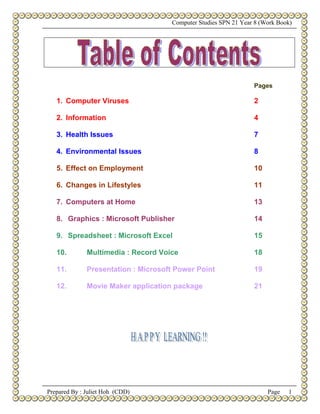
Spn year 8 workbook
- 1. Computer Studies SPN 21 Year 8 (Work Book) Pages 1. Computer Viruses 2 2. Information 4 3. Health Issues 7 4. Environmental Issues 8 5. Effect on Employment 10 6. Changes in Lifestyles 11 7. Computers at Home 13 8. Graphics : Microsoft Publisher 14 9. Spreadsheet : Microsoft Excel 15 10. Multimedia : Record Voice 18 11. Presentation : Microsoft Power Point 19 12. Movie Maker application package 21 Prepared By : Juliet Hoh (CDD) Page 1
- 2. Computer Studies SPN 21 Year 8 (Work Book) 1. Computer Viruses 1. Which one of the following is not a virus? (a) Michelangelo (b) Brain (c) MS Word (d) I Love U 2. Viruses can attack a PC through ________________ (a) a LAN (b) a floppy disk. (c) the Internet (d) all of the above. 3. Which one of the following occurrences is not due to a virus attack? (a) Funny looking characters on the screen (b) Data files that are missing from the disk (c) Characters displayed from the bottom to the top of the screen (d) Broken cable to the printer 4. What will you do when you suspect a virus attack? (a) Inform the teacher/parent (b) Clean it with an antivirus program (c) Scan disks before usage (d) All of the above 5. Which one of the following is not part of virus? (a) Infector (b) Windows (c) Detonator (d) None of the above 6. Attacks by viruses on computers are becoming common problems. The virus enters the computer in several ways. (a) Name two ways by which a virus may enter a computer. (i) _____________________________________________________ (ii) _____________________________________________________ (b) List two possible effects of the virus on the computer. (i) _____________________________________________________ (ii) _____________________________________________________ (c) Viruses can be removed by using an antidote software. Give two examples of an antidote software. (i) _____________________________________________________ (ii) _____________________________________________________ Prepared By : Juliet Hoh (CDD) Page 2
- 3. Computer Studies SPN 21 Year 8 (Work Book) 7. Fill in the blanks with the appropriate words given in the box below. detonator antidote program protection infector intended (a) A virus consists of two parts: ____________ and _______________. (b) The detonator performs the ________________ and nasty work. (c) An _______________ software is a _______________ that can detect various known viruses and then completely remove them from the system. (d) No antidote can guarantee ________________ against all viruses. 8. Indicate whether the following statements are true (T) or false (F). (a) A stand alone PC without a floppy drive can be infected with a virus. ( ) (b) The chances of a PC getting infected with viruses when connected to the Internet is nil. ( ) (c) Viruses are man-made programs. ( ) (d) Virus spread can be prevented if we take precautions. ( ) (e) A virus from an infected disk can be spread to another disk when both disks come into contact with each other. ( ) (f) A Trojan horse is a word processing program. ( ) Prepared By : Juliet Hoh (CDD) Page 3
- 4. Computer Studies SPN 21 Year 8 (Work Book) 2. Information 1. What does EAN stand for? (a) Easily Accessed Number (b) E-mail Agency Netiquette (c) European Article Number (d) East Asian Number 2. The direction of scanning of barcodes does not matter. Why? (a) Barcodes are symmetrical. (b) Barcodes can automatically position themselves when scanned. (c) There is a start symbol in a barcode to tell the scanner where to start. (d) There are start and stop symbols to tell the scanner where to start and where to end. 3. The check digits are important because _______________. (a) barcodes need to be checked. (b) barcodes may be read wrongly. (c) prices may be written wrongly. (d) it fills up the quiet zones (space) of a barcode 4. Computers are used commonly in businesses because they ____________. (a) can perform certain tasks more efficiently (b) make businesses look modern (c) are cheap labour (d) can be used to play games like Solitaire 5. In which of the following areas are computers used to assist in running a supermarket? (a) Inventory control (b) Accounting (c) Controlling equipment (d) All of the above 6. A POS may have the following features except _____________. (a) barcode scanner (b) digital display (c) keyboard (d) MICR reader Prepared By : Juliet Hoh (CDD) Page 4
- 5. Computer Studies SPN 21 Year 8 (Work Book) 7. Circle TRUE or FALSE for each statement. (a) All barcodes are the same. TRUE / FALSE (b) Different products have different barcode patterns. TRUE / FALSE (c) The barcode stores the price of the products. TRUE / FALSE (d) There is no need to put price tags on all items if each is bar-coded TRUE / FALSE 8. Use the following words to complete the sentences that follow. Bar code scanner barcodes point-of-sale numbers (a) The vertical black and white patterns of lines found on the products in a supermarket are called ________________. (b) These vertical black and white patterns of lines represent ____________, each of which is unique to the product. (c) A _______________ is used to read these vertical lines. (d) The special-purpose computer system used at the checkout counter of a supermarket is called a ________________ terminal. 9. Name 2 parts of the terminal that are: (a) input devices _______________________________ (b) output devices _______________________________ 10. Give 2 benefits of using computers to run a supermarket. ___________________________________________________________ ___________________________________________________________ Prepared By : Juliet Hoh (CDD) Page 5
- 6. Computer Studies SPN 21 Year 8 (Work Book) 11. Stock Control : What Stock to Order Suppose you are running a supermarket. The following lists the number of products sold in a day. Product Code Name of Product Total number sold 152907 Baked beans 570g 500 923673 Pea soup 300g 258 025993 Peaches 420g 367 007085 Tomato puree 50g 356 300609 Pasta 500g 124 a. Whenever a product is sold, the branch computer updates the quantity in its inventory database. Assume that there were 1200 of each product at the beginning of the day. Complete the following table. Product Code Name of product Number of remaining stock 152907 Baked beans 570g 923673 Pea soup 300g 025993 Peaches 420g 007085 Tomato puree 50gg 300609 Pasta 500g b. You must be careful that your supermarket does not run out of stock. Why? ______________________________________________________________ ______________________________________________________________ c. When a number of items falls below a certain level, called the re-order level, the computer prints a report alerts the storekeeper to order more of the product. Assume that the re-order level of each product is 1000. Tick the products that your storekeeper should order. Product Code Name of product Tick 152907 Baked beans 570g 923673 Pea soup 300g 025993 Peaches 420g 007085 Tomato puree 50gg 300609 Pasta 500g Prepared By : Juliet Hoh (CDD) Page 6
- 7. Computer Studies SPN 21 Year 8 (Work Book) 3. Health Issues 1. Passengers in flights are not permitted to use mobile phones or notebooks during take off or landing. This is because ________________. (a) the signals given off will cause electronic interference with aircraft equipment. (b) the noise will affect passengers. (c) food will be contaiminated with the electronic signals. (d) batteries will be drained fast during that time. 2. Computer users can be affected with many types of health problems except __________________ (a) eye strain. (b) backaches. (c) wrist injury. (d) broken toe. 3. In order to avoid eye strain while using a computer, position your eyes ___________________ (a) close to the monitor. (b) far away from the monitor. (c) slightly left to the monitor. (d) not too far or not too close to the monitor. 4. List two places where you are not allowed to use mobile phones. ______________________________________________________________ 5. As usage of computers can cause health problems, users must take some precautions while using computers. List two health problems and one precaution for each kind of problem. (a) Problem 1: _________________________________________________ Precaution: _________________________________________________ (b) Problem 2: __________________________________________________ Precaution: _________________________________________________ Prepared By : Juliet Hoh (CDD) Page 7
- 8. Computer Studies SPN 21 Year 8 (Work Book) 4. Environmental Issues 1. Which one of the following computer parts can be recycled? (a) The plastic casings (b) The glass used for the monitor screen (c) The cables and connectors (d) All of the above 2. Recycling is necessary as it helps to __________________. (a) conserve the natural resources. (b) limit waste materials. (c) reduce unnecessary dumping of waste. (d) All of the above. 3. Fill in the blanks with the appropriate words given in the box below. health Hazard Shining posture Wasted Resources screen Eye Backaches (a) Computers are not __________________ free devices. They can give rise to _________________ problems. (b) Improper ________________ and a bad chair can cause _____________. (c) Bright lights _______________ on the screen can cause _____________ strain. You should not position your eyes too far away or too close to the ________________. (d) Computer use lots of natural _________________ and these will be ________________ when computers are thrown away. 4. (a) What is the name of this symbol? ___________________________________________________________ (b) Name two things other than computer parts that can be recycled. ___________________________________________________________ (c) Which parts of a computer can pollute our water? ___________________________________________________________ (d) Which act of computer usage will destroy our forests? ___________________________________________________________ Prepared By : Juliet Hoh (CDD) Page 8
- 9. Computer Studies SPN 21 Year 8 (Work Book) 5. Indicate whether the following statements are true (T) or false (F). (a) A motor car disturbs a TV program of radio reception. ( ) (b) Radios use electromagnetic signals for transmitting audio notes. ( ) (c) It is safe to use mobile phones while driving. ( ) (d) Computer batteries do not pollute the environment but plastic do. ( ) (e) Computers have longer lifespan than cars. ( ) (f) Computer manufacturers do not use any CFCs and hence making computers does not cause pollution problems. ( ) (e) Using the computers for a long time without taking breaks can cause eye strain. ( ) 6. Computers have brought many benefits to us but they also cause hazards such as health and environmental problems. (a) Name two health problems that a computer user may suffer from if he spends long hours working at a computer. (i) ___________________________________________________________ (ii) ___________________________________________________________ (b) Name one precaution for each of the health problems you have mentioned in 1(a) (i) ___________________________________________________________ (ii) ___________________________________________________________ (c) The environmental problems could be reduced by raising consciousness about protecting our environment through the 4Rs. List any two of the 4Rs. (i) ___________________________________________________________ (ii) ___________________________________________________________ (d) Explain briefly how would you minimise the use of papers when using the computer. (i) ___________________________________________________________ Prepared By : Juliet Hoh (CDD) Page 9
- 10. Computer Studies SPN 21 Year 8 (Work Book) 5. Effect on Employment 1. Give one advantage to a company in letting its staff work from home. ___________________________________________________________ ___________________________________________________________ 2. How can working from home help the environment ? ___________________________________________________________ ___________________________________________________________ 3. What type of work has been most reduced by increased use of computers ? ___________________________________________________________ ___________________________________________________________ 4. How have computer-controlled devices contributed to better quality cars ? ___________________________________________________________ ___________________________________________________________ 5. How has IT transformed the newspaper production process ? ___________________________________________________________ ___________________________________________________________ Prepared By : Juliet Hoh (CDD) Page 10
- 11. Computer Studies SPN 21 Year 8 (Work Book) 6. Changes in Lifestyles 1. A plastic card that has a microchip in it is called _________________ (a) a passport. (b) an ATM card. (c) a smart card. (d) a credit card. 2. An e-shop is a __________________ (a) website on the Internet. (b) physical shop like a shoe shop. (c) CPU in the system unit. (d) piece of land. 3. Which one of the following is not a function of online banking? (a) For paying bills (b) For checking bank balances (c) For transferring money from one account to another (d) For working in a bank 4. A cashless society is a society that uses _____________________ (a) credit cards. (b) smart cards. (c) ATM cards. (d) All of the above. 5. Which one of the following is not an advantage of telecommuting? (a) People can enjoy the comfort of their homes. (b) Traffic congestion can be reduced. (c) Lots of fuel can be saved and hence pollution can be reduced. (d) There is no need to work. 6. Most people will use smart cards in the future. List two characteristics of a smart card. ______________________________________________________________ ______________________________________________________________ 7. List two advantages of online banking. ______________________________________________________________ ______________________________________________________________ Prepared By : Juliet Hoh (CDD) Page 11
- 12. Computer Studies SPN 21 Year 8 (Work Book) 8. What are two possible advantages of telecommuting to housewives. ______________________________________________________________ ______________________________________________________________ 9. What is e-shopping? ______________________________________________________________ ______________________________________________________________ 10. If computers can do most of the work, we will have a lot of free time. Think of two ways in which people might use their free time in the future. ______________________________________________________________ ______________________________________________________________ 11. We pollute our earth a lot by making, using and disposing modern gadgets inappropriate. It is our responsibility to take care of our earth so that we can live healthily and also make it safe for future generations. Write a short paragraph on recycling. ______________________________________________________________ ______________________________________________________________ ______________________________________________________________ ______________________________________________________________ ______________________________________________________________ 12. Indicate whether the following statements are true (T) or false (F). (a) Computers have brought about more service industries in the world. ( ) (b) Nowadays, most people work in the agriculture sector compared to hundreds of years ago. ( ) (c) People who depend too much on computers might become their victims if the computers fail to function when needed. ( ) (d) In a cashless society, people will face no problems with tipping hotel staff or taxi drivers. ( ) (e) Telecommuting can be a boon for our society as it reduces the use of petrol in commuting. ( ) (f) An e-shop is like a restaurant where you can buy a meal. ( ) Prepared By : Juliet Hoh (CDD) Page 12
- 13. Computer Studies SPN 21 Year 8 (Work Book) 7. Computers at Home Household Items that are computers Here are items that are you can find at home. Some of them are computers. Table lamp Microwave Oven Ceiling fan Vacuum Cleaner Stove Mechanical Camera Hi-fi Rice cooker Personal Computer Toilet flush system Wind-up Robot Washing Machine Circle the items that are computers. Prepared By : Juliet Hoh (CDD) Page 13
- 14. Computer Studies SPN 21 Year 8 (Work Book) 8. Graphics : Microsoft Publisher 1. Create your own personal card or business card. 2. Create a Newsletter about CCA that you joined in school. 3. Create a Flyer about Brunei Darussalam. 4. Create a birthday greeting card. 5. Create a poster about Healthy Lifestyle. Prepared By : Juliet Hoh (CDD) Page 14
- 15. Computer Studies SPN 21 Year 8 (Work Book) 9. Spreadsheet : Microsoft Excel 1. A spreadsheet package can run on __________________ (a) mainframes. (b) minicomputers. (c) personal computers. (d) all of the above. 2. Which one of the following is not a feature of a manual worksheet? (a) It performs automatic calculation. (b) It can be difficult and time-consuming to create. (c) It is difficult to modify data especially for large worksheets. (d) It is difficult to link on or two worksheets together. 3. Spreadsheet can easily do things such as _________________ (a) totals. (b) averages. (c) balances. (d) all the above. 4. Which one of the following tasks cannot be done using a spreadsheet? (a) Entering data (b) Creating charts (c) Writing reports (d) Editing pictures 5. Worksheets are generally not used in ____________________ (a) accounting. (b) banking. (c) personal letters. (d) loan calculations. 6. A tool used to perform a special operation is called _________________ (a) a label. (b) a cell. (c) a function. (d) a pointer. Prepared By : Juliet Hoh (CDD) Page 15
- 16. Computer Studies SPN 21 Year 8 (Work Book) 7. A box in which we enter data and formulae is called _________________ (a) an address. (b) a cell. (c) a pointer. (d) a label. 8. A spreadsheet containing cell address and functions rather than the values in some of the cells is called a ___________________ (a) worksheet. (b) chart. (c) formula sheet. (d) sorted worksheet. 9. The appearance of the cell contents can be modified using the spreadsheet command called ___________________ (a) alignment. (b) format. (c) label. (d) range. 10. If you enter a number that is too large to fit into the cell, it will be displayed as __________________ (a) ‘#.###’. (b) an actual number. (c) a scientific notation. (d) a binary form. 11. Study the worksheet carefully and answer the question. A B C D E 1 2 3 4 5 6 Which one of the following ranges is correct for the cells? (a) A2:A4 and C3:C6 (b) A2:A6 and C1:C6 (c) A2:C2 and A6:C6 (d) A1:B6 and C1:B6 Prepared By : Juliet Hoh (CDD) Page 16
- 17. Computer Studies SPN 21 Year 8 (Work Book) 12. State three advantages of using an electronic worksheet instead of a manual worksheet. ______________________________________________________________ ______________________________________________________________ _____________________________________________________________ 13. Fill in the blanks with the appropriate words given in the box below. Tabular what-if worksheet grid Cells calculate mathematical (a) One reason why spreadsheets are so popular is that they can quickly _____________ answers to ________________ questions. (b) A spreadsheet package enables us to manipulate data in ____________ form. (c) A _______________ of ros and columns is called a ______________. (d) Spreadsheets allow ____________ relationships to be created between ______________. 13. Briefly explain the meaning of each of the following terms. (a) Formula : ______________________________________________________________ (b) Worksheet : ______________________________________________________________ (c) Spreadsheet package : ______________________________________________________________ (d) Cell : ______________________________________________________________ (e) Range : ______________________________________________________________ Prepared By : Juliet Hoh (CDD) Page 17
- 18. Computer Studies SPN 21 Year 8 (Work Book) 10. Multimedia : Record Voice 1. What are the five multimedia elements ? ______________________________________________________________ 2. Which multimedia element is the most difficult to create ? ______________________________________________________________ 3. Name one application used to create each multimedia elements. ______________________________________________________________ 4. Give one advantage of using multimedia presentation. ______________________________________________________________ 5. Name some types of sound in multimedia presentation. ______________________________________________________________ 6. Name 2 formats of sound clips. ______________________________________________________________ 7. Movie files include movie or TV clips, or even a self-shot digitised movie file. Name 2 formats of video clips. ______________________________________________________________ 8. (a) What does multimedia mean? ____________________________________________________________ (b) Name two peripherals needed for it to produce sound. ___________________________________________________ (c) Name two components of a sound card. ______________________________________________________ (d) What does DAC stands for and state its function? ______________________________________________________ (e) (i) What is the function of a CD-ROM? (ii) What is its capacity ? ______________________________________________________ Prepared By : Juliet Hoh (CDD) Page 18
- 19. Computer Studies SPN 21 Year 8 (Work Book) 11. Presentation : Microsoft Power Point 1. Computers are widely used for presentations, training and production of educational multimedia packages. (a) Name four types of peripherals required for a multimedia computer system. ______________________________________________________________ ______________________________________________________________ ______________________________________________________________ ______________________________________________________________ (b) Name two software packages used to operate multimedia presentation ______________________________________________________________ ______________________________________________________________ (c) Name two devices connected to the computer that can input graphics or text images and convert them to digital data. ___________________________________________________________________ ______________________________________________________________ 2. Ahmad works for an advertising company in Gadong. He has been asked to give a demonstration in Kuala Belait to promote his company. (a) Name one application package that he would use for his presentation. ___________________________________________________________________ (b) List two features found in the package that he can use to make his presentation interesting? ___________________________________________________________________ (c) Name a peripheral device he would connect to his computer to show his presentation to a large audience. ___________________________________________________________________ (d) Give three advantages of using computers to design posters over manual graphics design. ____________________________________________________________________ ______________________________________________________________ ______________________________________________________________ Prepared By : Juliet Hoh (CDD) Page 19
- 20. Computer Studies SPN 21 Year 8 (Work Book) 3. Presentation graphics software is an application software that allows users to create visual aids for presentations and communicate ideas and messages to a group. (a) Describe the steps needed to make a visual presentation using a presentation graphics software. ___________________________________________________________________ ______________________________________________________________ ______________________________________________________________ (b) Presentation graphics software provides various tools to enhance texts, charts, and images on a slide. Describe two special effect tools to change the appearance of images. ____________________________________________________________________ _____________________________________________________________________________________________ (c) State three ways you can control the slides in the presentation. ___________________________________________________________________ _____________________________________________________________ ________________________________________________________________________ Prepared By : Juliet Hoh (CDD) Page 20
- 21. Computer Studies SPN 21 Year 8 (Work Book) 12. Movie Maker application package 1. What does sound synthesising mean? A. Converting analogue signals into digital signals. B. Converting digital signals into analogue signals. C. Making two computers to produce same sound. D. Process of mixing different signals to produce various sounds. 2. Provide any two components of a sound card. (i) ___________________________________________________________ (ii) ___________________________________________________________ 3. Recorded sound can be manipulated in many ways. List any two. (i) ___________________________________________________________ (ii) ___________________________________________________________ 4. Name two peripherals needed for it to produce sound. (i) ___________________________________________________________ (ii) ___________________________________________________________ Prepared By : Juliet Hoh (CDD) Page 21