Lecture two
•Als PPT, PDF herunterladen•
0 gefällt mir•344 views
Melden
Teilen
Melden
Teilen
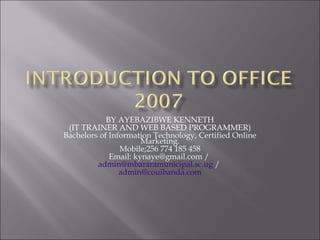
Empfohlen
Weitere ähnliche Inhalte
Ähnlich wie Lecture two
Ähnlich wie Lecture two (20)
Mehr von Ayebazibwe Kenneth
Mehr von Ayebazibwe Kenneth (20)
National guidelines and manual for innovation fund for green jobs creation 

National guidelines and manual for innovation fund for green jobs creation
INNOVATION FUND FOR GREEN JOB CREATION: BUSINESS PLAN TEMPLATE 

INNOVATION FUND FOR GREEN JOB CREATION: BUSINESS PLAN TEMPLATE
ADVERTISEMENT: MINISTRY OF GENDER, LABOUR AND SOCIAL DEVELOPMENT 

ADVERTISEMENT: MINISTRY OF GENDER, LABOUR AND SOCIAL DEVELOPMENT
International women's day synopsis policy guidelines

International women's day synopsis policy guidelines
Press release for the celebration of the international day against child labour

Press release for the celebration of the international day against child labour
Commemoration of the international day of families 15th may 2013

Commemoration of the international day of families 15th may 2013
Statement by hon. rukia nakadama isanga the minister of state for gender and ...

Statement by hon. rukia nakadama isanga the minister of state for gender and ...
Kürzlich hochgeladen
💉💊+971581248768>> SAFE AND ORIGINAL ABORTION PILLS FOR SALE IN DUBAI AND ABUDHABI}}+971581248768
+971581248768 Mtp-Kit (500MG) Prices » Dubai [(+971581248768**)] Abortion Pills For Sale In Dubai, UAE, Mifepristone and Misoprostol Tablets Available In Dubai, UAE CONTACT DR.Maya Whatsapp +971581248768 We Have Abortion Pills / Cytotec Tablets /Mifegest Kit Available in Dubai, Sharjah, Abudhabi, Ajman, Alain, Fujairah, Ras Al Khaimah, Umm Al Quwain, UAE, Buy cytotec in Dubai +971581248768''''Abortion Pills near me DUBAI | ABU DHABI|UAE. Price of Misoprostol, Cytotec” +971581248768' Dr.DEEM ''BUY ABORTION PILLS MIFEGEST KIT, MISOPROTONE, CYTOTEC PILLS IN DUBAI, ABU DHABI,UAE'' Contact me now via What's App…… abortion Pills Cytotec also available Oman Qatar Doha Saudi Arabia Bahrain Above all, Cytotec Abortion Pills are Available In Dubai / UAE, you will be very happy to do abortion in Dubai we are providing cytotec 200mg abortion pill in Dubai, UAE. Medication abortion offers an alternative to Surgical Abortion for women in the early weeks of pregnancy. We only offer abortion pills from 1 week-6 Months. We then advise you to use surgery if its beyond 6 months. Our Abu Dhabi, Ajman, Al Ain, Dubai, Fujairah, Ras Al Khaimah (RAK), Sharjah, Umm Al Quwain (UAQ) United Arab Emirates Abortion Clinic provides the safest and most advanced techniques for providing non-surgical, medical and surgical abortion methods for early through late second trimester, including the Abortion By Pill Procedure (RU 486, Mifeprex, Mifepristone, early options French Abortion Pill), Tamoxifen, Methotrexate and Cytotec (Misoprostol). The Abu Dhabi, United Arab Emirates Abortion Clinic performs Same Day Abortion Procedure using medications that are taken on the first day of the office visit and will cause the abortion to occur generally within 4 to 6 hours (as early as 30 minutes) for patients who are 3 to 12 weeks pregnant. When Mifepristone and Misoprostol are used, 50% of patients complete in 4 to 6 hours; 75% to 80% in 12 hours; and 90% in 24 hours. We use a regimen that allows for completion without the need for surgery 99% of the time. All advanced second trimester and late term pregnancies at our Tampa clinic (17 to 24 weeks or greater) can be completed within 24 hours or less 99% of the time without the need surgery. The procedure is completed with minimal to no complications. Our Women's Health Center located in Abu Dhabi, United Arab Emirates, uses the latest medications for medical abortions (RU-486, Mifeprex, Mifegyne, Mifepristone, early options French abortion pill), Methotrexate and Cytotec (Misoprostol). The safety standards of our Abu Dhabi, United Arab Emirates Abortion Doctors remain unparalleled. They consistently maintain the lowest complication rates throughout the nation. Our Physicians and staff are always available to answer questions and care for women in one of the most difficult times in their lives. The decision to have an abortion at the Abortion Cl+971581248768>> SAFE AND ORIGINAL ABORTION PILLS FOR SALE IN DUBAI AND ABUDHA...

+971581248768>> SAFE AND ORIGINAL ABORTION PILLS FOR SALE IN DUBAI AND ABUDHA...?#DUbAI#??##{{(☎️+971_581248768%)**%*]'#abortion pills for sale in dubai@
A Principled Technologies deployment guide
Conclusion
Deploying VMware Cloud Foundation 5.1 on next gen Dell PowerEdge servers brings together critical virtualization capabilities and high-performing hardware infrastructure. Relying on our hands-on experience, this deployment guide offers a comprehensive roadmap that can guide your organization through the seamless integration of advanced VMware cloud solutions with the performance and reliability of Dell PowerEdge servers. In addition to the deployment efficiency, the Cloud Foundation 5.1 and PowerEdge solution delivered strong performance while running a MySQL database workload. By leveraging VMware Cloud Foundation 5.1 and PowerEdge servers, you could help your organization embrace cloud computing with confidence, potentially unlocking a new level of agility, scalability, and efficiency in your data center operations.Deploy with confidence: VMware Cloud Foundation 5.1 on next gen Dell PowerEdg...

Deploy with confidence: VMware Cloud Foundation 5.1 on next gen Dell PowerEdg...Principled Technologies
Kürzlich hochgeladen (20)
The 7 Things I Know About Cyber Security After 25 Years | April 2024

The 7 Things I Know About Cyber Security After 25 Years | April 2024
Axa Assurance Maroc - Insurer Innovation Award 2024

Axa Assurance Maroc - Insurer Innovation Award 2024
Workshop - Best of Both Worlds_ Combine KG and Vector search for enhanced R...

Workshop - Best of Both Worlds_ Combine KG and Vector search for enhanced R...
Apidays New York 2024 - The Good, the Bad and the Governed by David O'Neill, ...

Apidays New York 2024 - The Good, the Bad and the Governed by David O'Neill, ...
TrustArc Webinar - Unlock the Power of AI-Driven Data Discovery

TrustArc Webinar - Unlock the Power of AI-Driven Data Discovery
+971581248768>> SAFE AND ORIGINAL ABORTION PILLS FOR SALE IN DUBAI AND ABUDHA...

+971581248768>> SAFE AND ORIGINAL ABORTION PILLS FOR SALE IN DUBAI AND ABUDHA...
Why Teams call analytics are critical to your entire business

Why Teams call analytics are critical to your entire business
Top 10 Most Downloaded Games on Play Store in 2024

Top 10 Most Downloaded Games on Play Store in 2024
HTML Injection Attacks: Impact and Mitigation Strategies

HTML Injection Attacks: Impact and Mitigation Strategies
Deploy with confidence: VMware Cloud Foundation 5.1 on next gen Dell PowerEdg...

Deploy with confidence: VMware Cloud Foundation 5.1 on next gen Dell PowerEdg...
Automating Google Workspace (GWS) & more with Apps Script

Automating Google Workspace (GWS) & more with Apps Script
Apidays New York 2024 - Scaling API-first by Ian Reasor and Radu Cotescu, Adobe

Apidays New York 2024 - Scaling API-first by Ian Reasor and Radu Cotescu, Adobe
Understanding Discord NSFW Servers A Guide for Responsible Users.pdf

Understanding Discord NSFW Servers A Guide for Responsible Users.pdf
Boost PC performance: How more available memory can improve productivity

Boost PC performance: How more available memory can improve productivity
TrustArc Webinar - Stay Ahead of US State Data Privacy Law Developments

TrustArc Webinar - Stay Ahead of US State Data Privacy Law Developments
Lecture two
- 1. BY AYEBAZIBWE KENNETH (IT TRAINER AND WEB BASED PROGRAMMER) Bachelors of Information Technology, Certified Online Marketing. Mobile;256 774 185 458 Email: kynaye@gmail.com / admin@mbararamunicipal.sc.ug / admin@couibanda.com
- 2. • You can start a new presentation from a blank slide, a template, existing presentations, or a Word outline. To create a new presentation from a blank slide: • Click the Microsoft Office Button • Click New • Click Blank Presentation
- 4. • To create a new presentation from a template: • Click the Microsoft Office Button • Click New • Click Installed Templates or Browse through Microsoft Office Online Templates • Click the template you choose
- 6. • To create a new presentation from an existing presentation: • Click the Microsoft Office Button • Click New • Click New from Existing • Browse to and click the presentation
- 8. • To create a new presentation from a Word outline: • Click the slide where you would like the outline to begin • Click New Slide on the Home tab • Click Slides from Outline • Browse and click the Word Document that contains the outline
- 10. • When you save a presentation, you have two choices: Save or Save As. To save a document: • Click the Microsoft Office Button • Click Save
- 12. • You may need to use the Save As feature when you need to save a presentation under a different name or to save it for earlier versions of PowerPoint. Remember that older versions of PowerPoint will not be able to open PowerPoint 2007 presentation unless you save it as a PowerPoint 97-2003 Format. To use the Save As feature:
- 13. • Click the Microsoft Office Button • Click Save As • Type in the name for the Presentation • In the Save as Type box, choose Excel 97-2003 Presentation
- 15. • There are several choices when you want to add a new slide to the presentation: Office Themes, Duplicate Selected Slide, or Reuse Slides. To create a new slide from Office Themes: • Select the slide immediately BEFORE where you want the new slide • Click the New Slide button on the Home tab • Click the slide choice that fits your material
- 17. • To create a slide as a duplicate of a slide in the presentation: • Select the slide to duplicate • Click the New Slide button on the Home tab • Click Duplicate Selected Slides
- 19. • To create a new slide from another presentation: • Select the slide immediately BEFORE where you want the new slide • Click the New Slide button on the Home tab • Click Reuse Slides • Click Browse • Click Browse File • Locate the slide show and click on the slide to import
- 21. • Themes are design templates that can be applied to an entire presentation that allows for consistency throughout the presentation. To add a theme to a presentation: • Click the Design tab • Choose one of the displayed Themes or click the Galleries button
- 23. • To apply new colors to a theme: • Click the Colors drop down arrow • Choose a color set or click Create New Theme Colors
- 25. • To change the background style of a theme • Click the Background Styles button on the Design tab
- 27. • Thank you for your patience and good luck!
