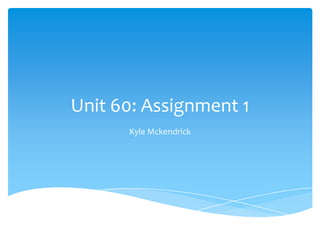
Director Authoring Software
- 1. Unit 60: Assignment 1 Kyle Mckendrick
- 2. Authoring: Definition/Description of Macromedia Director Macromedia Director is a multimedia application authoring software created by Macromedia however it is now part of Adobe Systems. It allows users to build applications built on a movie metaphor, with the user as the "director" of the movie. Adobe Director supports both 2D and 3D multimedia projects. The link below is a tutorial of basic tools on Director: http://www.youtube.com/watch?v=R3cB5s4m_FU&feature=related
- 3. Authoring: Planning Planning is probably the most important part of authoring, as you need to know exactly what you’re doing once the production has started being created, also planning stages help develop ideas and make them better, it also is a point of the production which you can keep going back to in order to check what your doing and how far ahead you are. Planning stages could involve internet research, text book reading, brain storms, group sessions etc.
- 4. Authoring: Design Designing is a later stage of planning however it is separate from the planning, designing involves drawing ideas and maybe analysing them to identify good and bad points. Design stages could involve techniques such as storyboarding, character designing, scripting, dope sheet, musical soundtrack creating etc. all depending on the requirements of the production, as if you were to be creating a still graphic a storyboard would not be needed. However there is no limitations to your planning, everything is put on paper and analysed. The link below explains what storyboards are used for: http://www.youtube.com/watch?v=pWPjjoOFIu8
- 5. Authoring: Development Development stages is how you carry out stages of the production creation, depending on the purpose etc. of the production varies of how much work needs to be done, development stages involve finding images, which is something that you wouldn’t expect but it takes quite a long time as the image needs to be perfect to what you want to work with. The development, design and planning stages make the production a whole lot easier
- 6. Authoring: Production Production is basically the creation of the project, it is where all the planning and designing and research comes into play to create the final outcome. During the production the director would consistently keep going back to the planning and designing etc. to check they are on the correct track, production could involve the creation of web pages, web graphics, images, text, video, sound etc. During the production everything needs to go to plan in order to prevent any set backs so that the dead line is met, all this planning is done way before the production starts.
- 7. Authoring: Testing The testing stages are carried out after the production has been completed, all it basically is, is checking that the production is at a good quality standard for example, no pixelated images, no spelling errors etc. This is another really important part of the production as without double checking everything errors may occur which could result in a bad name for yourself (the designer), the company you work for and the company that the graphics are being designed for.
- 8. Applications: Entertainment Interactive entertainment is something that is now part of our everyday lives, it consists of an entertainment source which can be controlled by you (the audience). An example of interactive entertainment would be Sky television, as it is a software which if purchased is built into the box and installed to your TV, which you can then control using the remote control and choose what program you want to watch from a wide range of available channels. The link below shows some of the uses of Sky television: http://www.youtube.com/watch?v=zyH37gcZbaY
- 9. Applications: Marketing Interactive marketing is something which advertises a product to an audience, it isn’t like normal advertisements which you would come across on television etc. An example of interactive marketing would be a Disney Land DVD which you would receive through your letterbox, it will contain all the information you need to know involving prices, travelling etc. All you need to do is navigate around the application, which makes it easier for the audience to gain information instead of rushing to listen to the advert on television and before they get to know what the want the advert is over.
- 10. Applications: Presentations Interactive presentations now play a big part in business as it gives the employees the ability to present to an audience using interactive media and not just reading from a paper, it makes the presentation more exciting. An example of a software which is used to create presentations is Microsoft PowerPoint, however it is a basic presentation software which is easy to use. The link below basically shows how to create a presentation using PowerPoint: http://www.youtube.com/watch?v=3ZUwFwooMrY
- 11. Applications: Product Catalogues Interactive catalogues are quite new to the web, they are PDF based electronic books which allow the audience to navigate around and view images, text, videos, animation etc. its exactly the same as an ordinary catalogue apart from the audience can scroll through using the mouse. They are a more creative and easier way of viewing products and information compared to ordinary Internet searching. A website which provides a lot of product catalogues is www.page-flip.co.uk. All interactions on these catalogues are controlled using the mouse, by clicking and dragging each page across.
- 12. Applications: Documentation Interactive Documentation is something that has become very common, as a lot of things of carried out online for example, filling in information forms of all kinds. This is available for a wide variety of subjects, sending off for your driving provision is done online, booking your driving test is done online etc. The list goes on with all sorts of documentation which is done online interactively. The forms are filled out using the mouse and keyboard clicking and entering text into different fields, this applies to most interactive documentation.
- 13. Applications: Games Interactive multi and single player games are one of the most popular hobbies and interests for teenagers. Especially gaming consoles such as Xbox, PlayStation and Nintendo Wii, users can interact and navigate around the gaming menus and play the games using the specially designed remote controllers. They are probably most popular due to the fact that there are thousands of games which are compatible with the console which means there is something for everyone. Call of Duty: Modern Warfare 3 is an example of an interactive game, it is controlled using various buttons on the ‘pad’ controller.
- 14. Applications: Education Interactive Education is something which is quite new, however it is very useful as students can practice using it in and away from lessons, it also can add a little more fun to learning instead of just reading off a white board or out of a text book. Interactive education also has some advantages as it can record all the learning and progress of students. The majority of education involves the use of computers and other technology as it is a lot faster than writing also its less tiring for students hands. The use of new software allows the students to accomplish better quality work and tasks which they couldn’t do without a computer. Kumon is an online education site which helps students learn during and away from lessons.
- 15. Applications: Computer Based Training Computer based training is something which has become really handy for everyday situations and careers. It is a faster way than ordinary one two one training, however if you are stuck or confused during computer based training you cant ask anyone for help. But all the information you need to know should be supplied anyway. Theory test is an example of computer based training which is interactive and done online or using a DVD/CD which you select answers to the questions using the mouse.
- 16. Applications: Assessment Assessments are quite newly introduced to interactive technology, they can be carried out for various purposes. They could be to assess someone for a job interview, education etc. An example of interactive assessment would be www.vtaide.com which is a virtual teaching website for young children, they can navigate around different topics and games. Some involve reading a story then answering multi-choice questions about the story which makes them think in order to gain reading and focus skills.
- 17. Format: Web One of the formats for interactive applications is Web, it is a very popular format as it is easily accessible for many a lot of people also it is very common for a lot of people to have the Internet therefore they have all they need to experience interactive applications. Examples of applications which would be shown on the web are product catalogues, Documentation and computer based training.
- 18. Format: CD/DVD ROM Another format in which applications can be expressed is on a CD/DVD ROM, this is another quite common method of expressing applications as a lot of people have computers or DVD players which they can use to access the information on the CD or DVD. Examples of applications which would be expressed on a CD/DVD ROM would be Marketing, Games, presentations etc. there are quite a lot of applications which can be expressed on a CD/DVD.
- 19. Format: Information Kiosks Another format which expresses applications are information kiosks, they are small screens or stands which can be located in various places such as shopping centres, tourist attractions etc. They can be used to express applications such as product catalogues, games and even education. They are used at the Trafford Centre, and the Manchester Arndale in order to help customers find certain shops which they are looking for. They are common in public places but not domestic as they are quite expensive.
- 20. Format: Presentations Another format which expresses applications is a presentation, you can import multi- media files such as music, pictures, videos, animation, games etc. This makes the presentation a lot more exciting for the audience and more interactive. Interactive presentations could come in handy in marketing, education , instructions etc. They could also contain buttons and other hyperlinks which also makes it interactive.
- 21. Format: Interactive TV Another format which expresses interactive applications is interactive TV, for example applications such as Virgin Media, Sky TV and Freeview. In order to change the channel on television you must use the remote control which classes it as interactive. Also applications such as Sky and Virgin have mini games built in for the customer to use which are also interactive.
- 22. Format: Handheld Devices Another format which expresses interactive applications is a handheld device, such as IPhones, IPods, Smart phones etc. They all give the user the ability to use the applications that it offers. One of the most popular handheld devices is an IPhone as there is a massive market for applications which is all accessible through the ITunes store, some are free and some come at a cost depending on the quality and the purpose of it.
- 23. Assets: Sound Sound is a really important asset for interactive applications as it makes the audience feel more involved and drawn into the application. Sound also makes it more realistic for example, if I was to be playing a multiplayer action game and I can hear footsteps close then I know that someone's behind me. Also, videos would be very boring without sound and if there were scenes with character interaction reading text can be quite annoying, it makes it easier for the user if they can hear someone talking or explaining what is happening. However a drawback for sound is that it can be quite annoying listening to something over the top or too loud and makes you loose concentration.
- 24. Assets: Text Text is probably the most important asset for applications as nothing would make sense without it, you wouldn’t know what to click on or what to do without text. Everything that is interactive involves text as an asset because it is simply an essential for any application, however there are some applications which use images instead of text to help the user (IPhone). A downside to text is that when there is a massive page full of it, people tend to get draw away as nobody wants to sit and read long paragraphs which is why it is important to break the text up with images or videos.
- 25. Assets: Video Video is quite an important and modern asset to interactive applications as one video can explain a lot more successfully than pages and pages of text. Also, a video doesn’t take up a lot of space of the page and it can be as long or short as you want. Videos can be used in applications such as product catalogues, games and Interactive TV. The only downside to using videos is that the may run slow on some computers and take a while to load.
- 26. Assets: Vector Graphics Vector graphics are quite a new asset to interactive applications as they are images except a different file extension, they allow you to zoom in to the image without the result of pixilation. They are useful for applications such as interactive catalogues as it allows the customer to zoom in on different articles and product pictures, they could also come in handy on interactive marketing and presentations as they involve imagery which would be useful to zoom in and not loose quality.
- 27. Assets: Animations Animation is quite a good asset to interactive applications as they are a smaller file size to videos and they still express motion that a video would however they would be a lot shorter than a video. They can be used for applications such as games, presentations and especially for marketing as a nice little animation of a product in action works well in order to sell it, it also brightens up the page a bit and prevents it from being the ordinary boring stand still page. The only downside to using animations is that they may lag for some people and run slowly. The link below is a website which contains various different animations: http://www.heathersanimations.com/
- 28. Assets: Images Images play a really important part in interactive applications as anything without images is a really boring and uninviting thing to look at, for example if you were to be entering a web page and all it is, is text, a lot of people would want to exit the page as nobody can be bothered reading an essay. Images make everything a lot more inviting and draws the audience in, therefore making the application a lot more successful. Images are used on basically every interactive application.
- 29. Interactivity and Control Buttons: Buttons are used to navigate around an application, you have to click them in order to go to the page or link that they are assigned to. Buttons can include links to home page, next, previous etc. Events: An event is what happens when a button is clicked and activated, without an event, if you clicked a button nothing would happen. For example, if you clicked the home page button then the event would be that you navigate to the home page. Hotspots: Hotspots are when you hover over a certain area with the mouse and something happens, for example if you were tagged in a Facebook picture then your name will appear once hovered over the area. Scripting: Scripting is a software language/code which is used by many programmes. Some of those programmes which uses this code are action script 2, director and Flash.
- 30. Interactivity and Control Timeline: A timeline is a way of displaying events in chronological order. When using the director programme, the timeline make sure that everything that occurs on screen is in the correct order. Slideshows: A slideshow is a format which can be used for many purposes, they are best used with animations and transitions which allow you to display different file types such as text, images, videos, animations on a transitional screen. You can add many different transitions such as fade out, appear etc. Effects: Effects can be used with buttons to work when they are interacted with. As well as this they can also be used to reveal a button or event. However too much effects can become tacky and over the top, also they take up disk space. An example of an effect is if a link is clicked on, the button swirls around and then the page navigates.
- 31. Limitations Size: One massive limitation to applications is the fact that some file sizes are quite large and takes up a lot of the memory on the device that you’re using. An example of size limitation is that on an Email there is a 20mb file size limit for file attachments. Download Time: Another limitation which is linked to file size is the download time, as the larger the file size the slower the download time as there is more to actually download. This means that for some users, the application may not run at full speed depending on the quality of their computer. It also slows down the usage of the application. Requirement for Plug-Ins: Plug-ins are software which allows you to carry out different tasks, for example Flash is needed to view video files online, therefore without it you wont be able to watch videos. There are various different plug-ins for different purposes.
- 32. Limitations Type of Content: When designing applications you need to make sure the content is saved in the right file format, for example, the only video file format you can use in Director is an .MOV which any other format will not work on such software. This is done to make sure that any content on the application is available to the software which the user has.