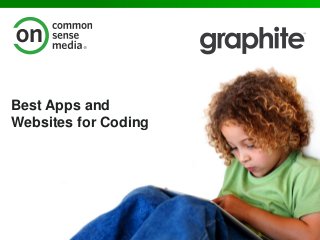
Best Apps and Websites for Coding
- 1. Best Apps and Websites for Coding
- 2. Top Picks Find these tools and more on 1. Scratch 2.0 2. ScratchJr 3. Tynker
- 3. Scratch Engaging online tool to foster interest in computer coding • Grades: K-12 • Price: Free • Platform: Web
- 4. Create interactive stories, games, and animations
- 5. Create interactive stories, games, and animations
- 6. Share coding projects and remix projects
- 7. Getting Started with Scratch
- 8. ScratchEd online community for educators
- 9. ScratchJr Enables young children to code their own interactive stories and games. • Grades: K-2 • Price: Free • Platform: iPad (Android soon, Web in 2015)
- 10. Engaging start to coding for younger students
- 11. Playful approach to creativity
- 12. Powerful ideas
- 13. Tynker Learn programming by connecting graphical code blocks • Grades: 3-8 • Price: Free – 4.99 – site licenses • Platform: iPad, Android, Web
- 15. Web Lessons
- 17. • Apps, websites, and games rated and reviewed for learning potential • In-depth reviews and ratings based on a rigorous rubric • Filter by Common Core Standards, grade, subject, skills, price, device type, and more • Reinvent lesson plans as App Flows • Professional learning community enables sharing of tips and tricks Graphite helps teachers discover, use, and innovate with high-quality educational technology for the classroom.
- 18. Next Steps See reviews for all 3 tools! We will create a board with your 3 tools, and a unique link. We will change this once you’ve submitted your slides. Join Graphite at www.graphite.org Curate your favorite tools on Boards Questions? Email schools@commonsense.org http://goo.gl/vs7j6I
Hinweis der Redaktion
- [This should take no longer than 30 seconds] Welcome! My name is Karen Vitek and I am the Computer Science Teacher at Spackenkill High School in Poughkeepsie, NY and a Graphite Certified Educator! Today’s session is all about the Best Apps and Websites for Coding. We pulled together our top recommendations from Graphite. I’m going to cover three excellent tools and share examples of how you can use them to support Common Core Standards.
- Today I’ll be covering Scratch 2.0, Scratch Jr. and Tynker Rather than doing product demos, I’m going to talk about “use cases” for each tool – great ways that teachers can use it with students. I will provide you a link and QR code at the end of my session which will take you to Graphite reviews of all three tools. Let’s get started!
- Scratch is a terrific web based application that provides an easy entry into learning computer programming and it helps to develop computational thinking and expression and problem solving skills. This web app is Free, and was updated to version 2.0 last year by the Lifelong Kindergarten Group at MIT This coding app is best for grades 3-12. They also provide an offline editor in Mac, Windows and Linux versions.
- Scratch is an easy, creative way to learn how to program or code. This app was specifically designed for ages 8 to 16 but children and adults of all ages are creating projects with this tool. Working with this application students learn how to think creatively while learning how to reason systematically, essential skills for life in the 21st century. To create projects students can use the offline editor or they can create their own account at the Scratch web site and create their projects online. You can create animations, games, presentations and simulations using sprites chosen from the included library, from imported graphics or drawn completely with the paint editor. Different backdrops for the stage can be used. The beauty of this program is the drag and drop color coded blocks that you add to the script area to create the scripts or programming code. The blocks make it easy for all students to successfully create a program.
- Scratch includes tools to encourage creativity. Students can modify backdrops or sprites in the easy to use paint editor or create their own graphics. They can import graphics and their own photos. Sound can be added to projects by selecting from the sound library, importing a sound file or recording a sound. Basic sound editing tools are included. Students can use these features of Scratch to create and code their own audio story.
- One additional benefit of using the online version is that students can share their projects and other Scratchers can comment on their projects – asking questions and offering assistance. Students can remix projects created by other Scratchers with the attribution to the original creator included. Students can also share their projects in studios they or others curate. Teachers can create studios for class projects and share the link to the studio with students.
- Scratch was designed to be used successfully at different age levels. Educators around the globe have been using Scratch in classrooms, after school programs, clubs, summer programs, and family workshops. The Scratch website provides a Getting Started Guide, Scratch Cards and Video Tutorials. Step-by-Step Guides are embedded in the help menu when students are creating in Scratch. Scratch Cards can be printed and laminated to be used at a classroom computer learning center or in a library media center. Scratch is participating in Hour of Code this December with one of three projects that anyone can complete.
- A wealth of resources can be found at the ScratchEd website: an online community where educators share stories, exchange resources, and ask questions. Tired of the same old book reports? – Scratch can be used to create animations to illustrate a theme and/or scene from a book. This project idea and many more can be found on the ScratchEd site. Whether you work at the elementary, middle, or high school level you can find activities to use Scratch in different curricular areas. There are also postings for events including Scratch Educator Meetups, workshops and conferences. Connect with other Scratch Educators and explore what you can do with Scratch!
- ScratchJr is an iPad app with an Android version coming very soon and a web based version expected in 2015. After the great success of Scratch, Mitch Resnick of MIT’s Lifelong Kindergarten Group partnered with Marina Bers, a child development professor at Tufts to create an app that would engage young children in learning to code. This free app was designed for young children from the ages of 5 – 7 with features that match their cognitive, personal, social and emotional development.
- Using ScratchJr young children learn how to create and express themselves with technology rather than interacting with technology. While working with this app they learn to solve problems and design projects. It also helps to develop sequencing skills that will carry over to other curricular areas. This app introduces young children to coding through an engaging format where they snap together graphical programming blocks to have characters move, “talk”, and interact with other characters. This app works well in a iPad learning center where students have the opportunity to explore the possibilities of the app through testing and retesting the blocks to create their own animations.
- Students can use the paint editor to modify characters or create their own. They can even take a photo using the iPad camera to include photos as characters and backdrops in their projects. Using this feature students can create their own ABC books and All About Me stories. Sounds can be recorded and added to a project. Students can create their own interactive flash cards using this feature.
- Quick start activities are available on the ScratchJr website. You can also find curricula on the site to introduce “powerful ideas.” This refers to a concept that what children can learn at an early age will equip them with critical thinking and problem solving skills that can be used in other areas outside of the app. Assessments are also provided. ScratchJr will also be participating in December’s Hour of Code event. Let’s get younger children coding with this app!
- Tynker is a web based coding curriculum that uses blocks similar to Scratch to teach the fundamentals of programming and design. They recently released mobile apps: Teachers can register for the free web based basic lesson plan. This basic plan is also used as their contribution to Hour of Code. A single grade classroom license for up to 30 students costs $399. School or District licenses start at $2,000. Parents can purchase a $50 self-paced online course for $50. The free iPad app offers 1 puzzle adventure and a Tynker workshop with in-app purchases for additional puzzle adventures. The premium version of the app costs $4.99 and includes all the puzzles. The puzzle adventures have a game type format. The Android app costs $4.99 and includes all the puzzle adventures.
- Tynker was designed to be a complete classroom package: Lessons are organized by levels (beginner, intermediate and advanced) and by grade level: Grades 3-4, 5-6 and 7-8. Teachers create classes and add students. Lessons are then assigned to the class. The free version includes 14 lessons and the ability for students to create their own projects. The premium paid versions include a grade book feature, more lessons, assessments, and an enhanced art studio. Both paid and free versions allow students to create projects and save them. Teachers can also share projects to a class showcase.
- Web based beginner lessons include videos to teach coding concepts. Then students work their way through puzzles to learn key coding concepts. Students can add blocks to create their program and then click on “code view” to see what their program would look like coded The free version allows teachers to see what individual students have completed. The paid version gives teachers additional metrics and a concept map to track the ability of students to learn and solve problems. Automatic assessments track individual progress. There is an alignment of lessons to the Common Core Standards. Lesson tracks provide guidance on which lessons to assign to a particular grade level classroom. The paid version gives a classroom, school or district a complete packaged program to get started in providing engaging coding activities for students.
- Tynker tablet versions provide interesting coding puzzles to solve. Then students can use one of the 10 pre-built game kits to create a remix of the game. The Character Creator allows you to make customizable characters to add to games and stories. Students can use the app offline. Built-in notes for piano, guitar and drums are included to add music to projects. A built-in physics engine can be used to build more advanced games. No matter which version of Tynker you are using students can develop pattern recognition, problem solving, sequencing, algorithmic thinking and key coding concepts such as conditional logic.
- [Here you will move in to a quick overview of Graphite – 1 minute] You can find more information about App Flows and ideas on how to use Apps and websites on Graphite. Graphite is a free service from Common Sense Media that helps teachers discover, use, and innovate with high-quality educational technology for the classroom. . You’ll find: Apps, websites, and games rated and reviewed for learning potential In-depth reviews and ratings based on a rigorous rubric You can filter by Common Core Standards, grade, subject, skills, price, device type, and more We offer a framework called App Flows that allow you to “tech up” your lesson plans Teachers are part of a professional learning community where they share tips and tricks
- [No more than 1 minute. After you’re done, leave this slide up as long as possible, until everyone has gotten the QR code or link, or until the next presenter has to prepare.] Thanks for joining us today! On the right you’ll see a link to reviews of the three tools I covered today. I encourage you to sign up for Graphite and discover great tools for learning, submit a field note (a review) on a tool you’ve used, or create an app flow! If you have questions, contact us at schools@commonsense.org Thanks again for coming, and enjoy the rest of your day!
