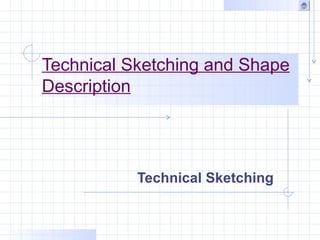
Pp chapter 5
- 1. Technical Sketching and Shape Description Technical Sketching
- 2. Projections Projections Behind every drawing of an object is a space relationship involving four imaginary things: 1. The observer’s eye or the station point 2. The object 3. The plane of projections 4. The projectors or visual rays or lines of sight In the diagram, (efgh) is the projection of the object (ABCD) on the plane of projections (A) as viewed by the observer whose eye is at the station point (O). The image on the plane is produced by the points at which the projectors pierce the plane of projection. The projectors for a “cone” of projectors resulting in a foreshortened image known as a perspective.
- 3. Projections If the observer’s eye is imagined as infinitely distant from the object and the plane of projection, the projectors will be parallel. This type of projection is know as a parallel projections. If the projectors are also perpendicular to the plane of projection the result is an orthographic or right-angle projections.
- 4. Projections Classification of projections: There are two main types of projection: Perspective (central projection) Parallel Projection
- 5. Multiview Projection The method of viewing an object to obtain a multiview projection is illustrated in figure a. Between the observer and the object a transparent plane is located parallel to the front view. The view is obtained by drawing perpendicular lines (projectors) from all points of the edges of the object to the plane of projection (figure b). The piercing points of these projectors form lines on the projection plane (figure c)
- 6. Multiview Projection A similar procedure can be used to obtain the top view (figure a) and the right-side view (figure b).
- 7. Multiview Projection If planes of projection are placed parallel to the principal faces of the object, they form a “glass box” as shown in figure a. Since the glass box has six sides, six views of the object can be obtained. To show the views on a flat sheet of paper it is necessary to unfold the planes so that they will all lie in the same plane. All planes except the rear plane are hinged to the frontal plane (figure b).
- 8. Multiview Projection The positions of the six planes after they have been revolved are shown. The front, top, and bottom views all line up vertically and are the same width. The rear, left-side, front, and right-side views all line up horizontally and are the same height.
- 9. Multiview Projection The front, top, and right-side views of the object are shown with folding lines between the views. These folding lines correspond to the hinge lines of the glass box (figure a). The H/F folding line is between the top and front views. The F/P folding line is between the front and right-side views. Folding lines are useful in solving graphical problems in descriptive geometry. As a rule folding lines are omitted in industrial practice (figure b).
- 10. Views of an Object A pictorial drawing shows an object as it appears to the observer but cannot describe the object fully because it does not show the exact shapes and sizes no matter which direction it is viewed from. Industry requires a more complete and clear description of an object to make certain the object is manufactured exactly as intended by the designer or engineer. To accurately describe an object a number of systematically arranged views are used. This system is called multiview projection. To obtain a view the observer is looking perpendicularly toward one of the faces of the object to obtain a true view of the shape and size of that side.
- 11. Views of an Object Views of an object can be obtained by revolving the object. To obtain the top view, hold the object in the front view position. Revolve the object to bring the top of the object up and toward you. To obtain the right side view, hold the object in the front view position. Revolve the object to bring the right side toward you. The front, top, and right side views are arranged as shown and are called the three regular view because they are the views most frequently used.
- 12. Views of an Object Any object can be viewed from six mutually perpendicular directions. The six views are always arranged as shown. The three principal dimensions of an object are Height, Width, and Depth. Any one view can only show two dimensions. The third dimension is found in an adjacent view.
- 13. Views of an Object The front view of an object should show the object in its operating position. The front view should also show the best shape of the object and the most detail. In the example the side of the automobile was selected as the front view of the drawing rather than the actual front of the automobile. Machine parts are often drawn in the position that it occupies in the assembly drawing.
- 14. Views of an Object A production drawing should show only those views needed for a clear and complete shape description of the object. Often only two views are needed to clearly describe the shape of an object. In selecting the views, show only those that best show the essential contours or shapes and have the lease number of hidden lines. Unnecessary or duplicate views are eliminated or not shown. In the example, the left side, rear, and bottom views are eliminated.
- 15. Multiview Projection If three views of an object are drawn using the conventional arrangement of views a large wasted space is left on the paper (figure a). In such cases the profile plane may be considered hinged to the horizontal plane instead of the frontal plane which results in better spacing of the views (figure b).
- 16. Technical Sketching Freehand sketches are of great value to designers and engineers in organizing their thoughts and recording their idea. The term “freehand sketch” does not mean a crude or sloppy freehand drawing. A freehand sketch should be made with care and with attention to proportion, clarity, and correct line technique. A freehand sketch only requires a pencil, paper, and eraser.
- 17. Technical Sketching Soft pencils, such as HB or F, should be used for freehand sketching. A sharp point is used to produce thin lines for drawing center lines, hidden lines, and dimension and extension lines. These lines should be thin and dark. A rounded point is used to produce visible object lines that are thick and dark. A sharp point is also used to draw construction lines. Construction lines are drawn thin and light.
- 18. Technical Sketching A good freehand line is not expected to be as rigidly straight or exactly uniform as a line drawn with instruments.
- 19. Technical Sketching One method of sketching circles is to lightly sketch the enclosing square, mark the midpoints of the sides, draw arcs tangent to the sides of the square, then heavy in the final circle. Another method is to sketch the two center lines, add light radial lines, sketch light arcs across the lines a the estimated radius distance from the center, then heavy in the final circle.
- 20. Sketching Three Views Steps in Making a Sketch Step 1: block in the enclosing rectangle for the three views using construction lines. Step 2: Block in all details using construction lines. Step 3: Sketch all arcs and circles using construction lines. Step 4: Lighten all construction lines. Step 5: Darken in all final lines.
- 21. Sketching Three Views Hidden lines Hidden lines are used to show hidden features. They are made thin and dark (dense black). A hidden line is a dashed line consisting of 1/8” dashes with 1/32” spaces. Correct and incorrect practices in drawing hidden lines.
- 22. Sketching Three Views Center Lines Center lines are used to indicate axes of symmetry, bolt circles, paths of motion and in dimensioning. They are made thin and dark (dense black). A center line consists of a long line, short dash, and a long line. Center lines extend 1/4” past the feature for which they were drawn. Examples of center line applications.
- 23. Sketching Three Views Precedence of lines: Visible object lines, hidden lines, and center lines often coincide on a drawing. The drafter must determine which lines to show and which ones to eliminate. A visible object line always takes precedence over hidden lines and center lines (A) & (B). A hidden line always takes precedence over a center line (C).
- 24. Multiview Projection No line should be drawn where a curved surface is tangent to a plane surface. When a curved surface intersects a plane surface a definite edge is formed. Show are examples of intersections and tangencies.
- 25. Multiview Projection The correct method of representing fillets in connection with plane surfaces tangent to cylinders is shown in figure a and figure b. These small curves are called runouts. Runouts have a radius equal to that of the fillet and a curvature of one eighth of a circle (figure c).
- 26. Multiview Projection Examples of typical filleted intersections.
- 27. The Glass Box Method of Projection The Glass Box: If planes of projection are placed parallel to the principal faces of an object, they form a “glass box” as shown. Notice that the observer is always on the outside looking in so that the object is seen through the planes of projection. Since the glass box has six sides, six views of the object are obtained.
- 28. The Glass Box Method of Projection The Glass Box: Since it is required to show the views of a three-dimensional object on a flat sheet of paper, it is necessary to unfold the planes so that they will all lie in the same plane. All planes except the rear plane are hinged to the frontal plane, the rear plane being hinged to the side plane. Each plane revolves outwardly from the original box position until it lies in the frontal plane.
- 29. The Glass Box Method of Projection The Glass Box: Alignment of the six principal views
- 30. The Glass Box Method of Projection The Glass Box: Planes of Projection Frontal plane of projection – the plane upon which the front view is projected. Horizontal plane of projection – the plane upon which the top view is projected. Profile plane of projection – the plane upon which the side view is projected.
- 31. The Glass Box Method of Projection The Glass Box: Fold Lines Fold lines are imaginary lines separating the planes of projection corresponding to the hinged lines of the glass box.
- 32. The Glass Box Method of Projection The Glass Box: Any one view of an object can only show two principal dimensions, the third dimension must be found in an adjacent view.
Hinweis der Redaktion
- Projection of an object
- Top and right-side views
- The glass box
- The glass box unfolded
- Folding lines
- Alternate positions of views
- Intersections and tangencies
- runouts
- Conventional fillets, rounds, and runouts
- Conventional fillets, rounds, and runouts
- Conventional fillets, rounds, and runouts
- Conventional fillets, rounds, and runouts
- Conventional fillets, rounds, and runouts
- Conventional fillets, rounds, and runouts
- Conventional fillets, rounds, and runouts
- Conventional fillets, rounds, and runouts
- Conventional fillets, rounds, and runouts
- Conventional fillets, rounds, and runouts
