Access control list acl - permissions in linux
•
2 gefällt mir•1,208 views
In this presentation, we will discuss about assigning permissions to files and directories in linux operating system
Melden
Teilen
Melden
Teilen
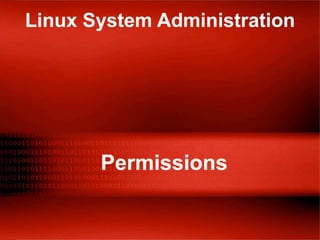
Empfohlen
Empfohlen
Weitere ähnliche Inhalte
Was ist angesagt?
Was ist angesagt? (20)
Linux Tutorial For Beginners | Linux Administration Tutorial | Linux Commands...

Linux Tutorial For Beginners | Linux Administration Tutorial | Linux Commands...
Linux systems - Linux Commands and Shell Scripting

Linux systems - Linux Commands and Shell Scripting
Sa1 chapter-5-managing-local-linux-users-and-groups-v2 (4)

Sa1 chapter-5-managing-local-linux-users-and-groups-v2 (4)
Linux Training For Beginners | Linux Administration Tutorial | Introduction T...

Linux Training For Beginners | Linux Administration Tutorial | Introduction T...
Andere mochten auch
Andere mochten auch (20)
Unit 5 access control,rootly powers & controlling processes

Unit 5 access control,rootly powers & controlling processes
101 4.7 find system files and place files in the correct location

101 4.7 find system files and place files in the correct location
Effects of Physicochemical properties on biological activities

Effects of Physicochemical properties on biological activities
Linux booting process - Linux System Administration

Linux booting process - Linux System Administration
tybsc it sem 5 Linux administration notes of unit 1,2,3,4,5,6 version 3

tybsc it sem 5 Linux administration notes of unit 1,2,3,4,5,6 version 3
Ähnlich wie Access control list acl - permissions in linux
Ähnlich wie Access control list acl - permissions in linux (20)
4_Users_and_File_Permission_and_Directory_Commands

4_Users_and_File_Permission_and_Directory_Commands
Operating System Practice : Meeting 4 - operasi file dan struktur direktori-s...

Operating System Practice : Meeting 4 - operasi file dan struktur direktori-s...
Mehr von Sreenatha Reddy K R
Mehr von Sreenatha Reddy K R (7)
Linux System Administration - Web Server and squid setup

Linux System Administration - Web Server and squid setup
Kürzlich hochgeladen
Document contains steps to getting ups and running quickly with MyTimeClock Employee Scheduling and Time Keeping Cloud Software as a Service Solution, Web version. Try MyTimeClock or any of our other software packages risk-free by registering for a FREE ACCOUNT at https://register.myintellisource.com/. If you would like more information about our company or its software, follow us on Facebook, Instagram, LinkedIn, Twitter, or YouTube, visit our home page at https://www.myintellisource.com/, or send us an email at cs@myintellisource.com. Take care and have a great day.Steps To Getting Up And Running Quickly With MyTimeClock Employee Scheduling ...

Steps To Getting Up And Running Quickly With MyTimeClock Employee Scheduling ...MyIntelliSource, Inc.
Foundation models are machine learning models which are easily capable of performing variable tasks on large and huge datasets. FMs have managed to get a lot of attention due to this feature of handling large datasets. It can do text generation, video editing to protein folding and robotics.
In case we believe that FMs can help the hospitals and patients in any way, we need to perform some important evaluations, tests to test these assumptions. In this review, we take a walk through Fms and their evaluation regimes assumed clinical value.
To clarify on this topic, we reviewed no less than 80 clinical FMs built from the EMR data. We added all the models trained on structured and unstructured data. We are referring to this combination of structured and unstructured EMR data or clinical data.
Reassessing the Bedrock of Clinical Function Models: An Examination of Large ...

Reassessing the Bedrock of Clinical Function Models: An Examination of Large ...harshavardhanraghave
Model Call Girl Services in Delhi reach out to us at 🔝 9953056974 🔝✔️✔️
Our agency presents a selection of young, charming call girls available for bookings at Oyo Hotels. Experience high-class escort services at pocket-friendly rates, with our female escorts exuding both beauty and a delightful personality, ready to meet your desires. Whether it's Housewives, College girls, Russian girls, Muslim girls, or any other preference, we offer a diverse range of options to cater to your tastes.
We provide both in-call and out-call services for your convenience. Our in-call location in Delhi ensures cleanliness, hygiene, and 100% safety, while our out-call services offer doorstep delivery for added ease.
We value your time and money, hence we kindly request pic collectors, time-passers, and bargain hunters to refrain from contacting us.
Our services feature various packages at competitive rates:
One shot: ₹2000/in-call, ₹5000/out-call
Two shots with one girl: ₹3500/in-call, ₹6000/out-call
Body to body massage with sex: ₹3000/in-call
Full night for one person: ₹7000/in-call, ₹10000/out-call
Full night for more than 1 person: Contact us at 🔝 9953056974 🔝. for details
Operating 24/7, we serve various locations in Delhi, including Green Park, Lajpat Nagar, Saket, and Hauz Khas near metro stations.
For premium call girl services in Delhi 🔝 9953056974 🔝. Thank you for considering us!CHEAP Call Girls in Pushp Vihar (-DELHI )🔝 9953056974🔝(=)/CALL GIRLS SERVICE

CHEAP Call Girls in Pushp Vihar (-DELHI )🔝 9953056974🔝(=)/CALL GIRLS SERVICE9953056974 Low Rate Call Girls In Saket, Delhi NCR
Kürzlich hochgeladen (20)
The Real-World Challenges of Medical Device Cybersecurity- Mitigating Vulnera...

The Real-World Challenges of Medical Device Cybersecurity- Mitigating Vulnera...
How To Troubleshoot Collaboration Apps for the Modern Connected Worker

How To Troubleshoot Collaboration Apps for the Modern Connected Worker
Unveiling the Tech Salsa of LAMs with Janus in Real-Time Applications

Unveiling the Tech Salsa of LAMs with Janus in Real-Time Applications
CALL ON ➥8923113531 🔝Call Girls Kakori Lucknow best sexual service Online ☂️

CALL ON ➥8923113531 🔝Call Girls Kakori Lucknow best sexual service Online ☂️
The Ultimate Test Automation Guide_ Best Practices and Tips.pdf

The Ultimate Test Automation Guide_ Best Practices and Tips.pdf
A Secure and Reliable Document Management System is Essential.docx

A Secure and Reliable Document Management System is Essential.docx
Steps To Getting Up And Running Quickly With MyTimeClock Employee Scheduling ...

Steps To Getting Up And Running Quickly With MyTimeClock Employee Scheduling ...
CALL ON ➥8923113531 🔝Call Girls Badshah Nagar Lucknow best Female service

CALL ON ➥8923113531 🔝Call Girls Badshah Nagar Lucknow best Female service
Tech Tuesday-Harness the Power of Effective Resource Planning with OnePlan’s ...

Tech Tuesday-Harness the Power of Effective Resource Planning with OnePlan’s ...
SyndBuddy AI 2k Review 2024: Revolutionizing Content Syndication with AI

SyndBuddy AI 2k Review 2024: Revolutionizing Content Syndication with AI
Shapes for Sharing between Graph Data Spaces - and Epistemic Querying of RDF-...

Shapes for Sharing between Graph Data Spaces - and Epistemic Querying of RDF-...
Diamond Application Development Crafting Solutions with Precision

Diamond Application Development Crafting Solutions with Precision
Reassessing the Bedrock of Clinical Function Models: An Examination of Large ...

Reassessing the Bedrock of Clinical Function Models: An Examination of Large ...
Learn the Fundamentals of XCUITest Framework_ A Beginner's Guide.pdf

Learn the Fundamentals of XCUITest Framework_ A Beginner's Guide.pdf
CHEAP Call Girls in Pushp Vihar (-DELHI )🔝 9953056974🔝(=)/CALL GIRLS SERVICE

CHEAP Call Girls in Pushp Vihar (-DELHI )🔝 9953056974🔝(=)/CALL GIRLS SERVICE
Access control list acl - permissions in linux
- 2. Goal Understand the following: The Linux / Unix security model How a program is allowed to run Where user and group information is stored Details of file permissions
- 3. Users and Groups Linux understands Users and Groups A user can belong to several groups A file can belong to only one user and one group at a time A particular user, the superuser “root” has extra privileges (uid = “0” in /etc/passwd) Only root can change the ownership of a file
- 4. Users and Groups cont. User information in /etc/passwd Password info is in /etc/shadow Group information is in /etc/group /etc/passwd and /etc/group divide data fields using “:” /etc/passwd: joeuser:x:1000:1000:Joe User,,,:/home/joeuser:/bin/bash /etc/group: joeuser:x:1000:
- 5. A program runs... A program may be run by a user, when the system starts or by another process. Before the program can execute the kernel inspects several things: • Is the file containing the program accessible to the user or group of the process that wants to run it? • Does the file containing the program permit execution by that user or group (or anybody)? • In most cases, while executing, a program inherits the privileges of the user/process who started it.
- 6. A program in detail When we type: ls -l /usr/bin/top We'll see: -rwxr-xr-x 1 root root 68524 2011-12-19 07:18 /usr/bin/top What does all this mean?
- 7. -r-xr-xr-x 1 root root 68524 2011-12-19 07:18 /usr/bin/top ---------- --- ------- ------- -------- ------------ ------------- | | | | | | | | | | | | | File Name | | | | | | | | | | | +--- Modification Time/Date | | | | | | | | | +------------- Size (in bytes | | | | | | | +----------------------- Group | | | | | +-------------------------------- Owner | | | +-------------------------------------- “link count” | +---------------------------------------------- File Permissions Group The name of the group that has permissions in addition to the file's owner. Owner The name of the user who owns the file. File Permissions The first character is the type of file. A "-" indicates a regular (ordinary) file. A "d” indicate a directory. Second set of 3 characters represent the read, write, and execution rights of the file's owner. Next 3 represent the rights of the file's group, and the final 3 represent the rights granted to everybody else. (Example modified from http://www.linuxcommand.org/lts0030.php)
- 8. Access rights Files are owned by a user and a group (ownership) Files have permissions for the user, the group, and other “other” permission is often referred to as “world” The permissions are Read, Write and Execute (R, W, X) The user who owns a file is always allowed to change its permissions
- 9. Some special cases When looking at the output from “ls -l” in the first column you might see: d = directory - = regular file l = symbolic link s = Unix domain socket p = named pipe c = character device file b = block device file
- 10. Some special cases cont In the Owner, Group and other columns you might see: s = setuid [when in Owner column] s = setgid [when in Group column] t = sticky bit [when at end] Some References http://www.tuxfiles.org/linuxhelp/filepermissions.html http://www.cs.uregina.ca/Links/class-info/330/Linux/linux.html http://www.onlamp.com/pub/a/bsd/2000/09/06/FreeBSD_Basics.html
- 11. There are two ways to set permissions when using the chmod command: Symbolic mode: testfile has permissions of -r--r--r-- U G O* $ chmod g+x testfile ==> -r--r-xr-- $ chmod u+wx testfile ==> -rwxr-xr-- $ chmod ug-x testfile ==> -rw--r--r-- U=user, G=group, O=other (world) File permissions
- 12. Absolute mode: We use octal (base eight) values represented like this: Letter Permission Value R read 4 W write 2 X execute 1 - none 0 For each column, User, Group or Other you can set values from 0 to 7. Here is what each means: 0= --- 1= --x 2= -w- 3= -wx 4= r-- 5= r-x 6= rw- 7= rwx File permissions cont.
- 13. Numeric mode cont: Example index.html file with typical permission values: $ chmod 755 index.html $ ls -l index.html -rwxr-xr-x 1 root wheel 0 May 24 06:20 index.html $ chmod 644 index.html $ ls -l index.html -rw-r--r-- 1 root wheel 0 May 24 06:20 index.html File permissions cont.
- 14. Two critical points: 1.The permissions of a directory affect whether someone can see its contents or add or remove files in it. 2.The permissions on a file determine what a user can do to the data in the file. Example: If you don't have write permission for a directory, then you can't delete a file in the directory. If you have write access to the file you can update the data in the file. Inherited permissions
- 15. To reinforce these concepts let's do some exercises. Conclusion Thank you Sreenatha Reddy K R krsreenatha@gmail.com
Hinweis der Redaktion
- 1
