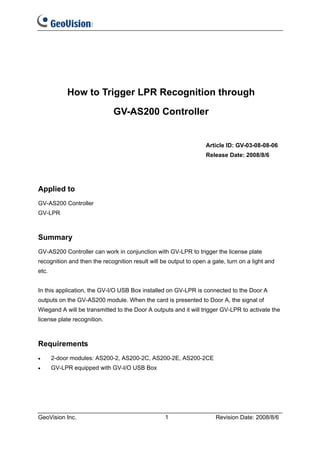
GeoVision : Video Management Solutions : How to : Trigger LPR Recognition Thru AS-200
- 1. How to Trigger LPR Recognition through GV-AS200 Controller Article ID: GV-03-08-08-06 Release Date: 2008/8/6 Applied to GV-AS200 Controller GV-LPR Summary GV-AS200 Controller can work in conjunction with GV-LPR to trigger the license plate recognition and then the recognition result will be output to open a gate, turn on a light and etc. In this application, the GV-I/O USB Box installed on GV-LPR is connected to the Door A outputs on the GV-AS200 module. When the card is presented to Door A, the signal of Wiegand A will be transmitted to the Door A outputs and it will trigger GV-LPR to activate the license plate recognition. Requirements • 2-door modules: AS200-2, AS200-2C, AS200-2E, AS200-2CE • GV-LPR equipped with GV-I/O USB Box GeoVision Inc. 1 Revision Date: 2008/8/6
- 2. To Connect a GV-I/O USB Box to GV-AS200 Controller After connecting the card reader to Wiegand A, connect the GV-I/O USB Box that is installed on GV-LPR to the GV-AS200 Controller. 1. Connect the Door + pin of Door A outputs to the DI 1 pin of GV-I/O USB Box. Then connect the Urgent 1 pin of Door A outputs to the COMA pin of GV-I/O USB Box, as illustrated below. Please note don’t connect any power to the Door A outputs. Urgent 1 Urgent 2 Door + Door - Power + Alarm + Alarm - Power - GeoVision Inc. 2 Revision Date: 2008/8/6
- 3. 2. Set the Door Relay Switch of Door A to NO. 3. It is required to allow the accessibility of Door A for entry and exit. 4. To set GV-LPR, follow these steps: A. Set Detection Mode to I/O Detection. GeoVision Inc. 3 Revision Date: 2008/8/6
- 4. B. Enable and configure Input 1. C. Enable and configure the corresponding output, e.g. open a gate or turn on a light. GeoVision Inc. 4 Revision Date: 2008/8/6
