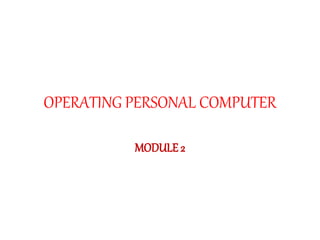
MODULE 2.pptx
- 2. Analyzing Computer components What Is A Computer? • A computer is an electronic device, • operating under the control of instructions (software) • stored in its own memory unit, • that can accept data (input), • manipulate data (process), and produce information (output) from the processing
- 3. TYPES OF COMPUTER Based on their size and application computers can classified as: Micro Computer Mini Computer Main frame Computer Super Computer
- 4. A) Micro computer_ are the smallest computer system. Their size range from calculator to desktop size. Its CPU is microprocessor. The least powerful, but most widely used. the term microcomputer and personal computer are interchangeable. PCs are intended to be operated by end users. Size, price, capabilities are right for individuals. Fastest growing ~ microprocessors, memory chips, and storage devices keep making gains in speed and capacity, while physical size and price remain stable or in some cases are reduced.
- 5. Application: - personal computer, Multi user system, offices.
- 6. Mini computers_ • these are also small general purpose system. • They are generally more powerful and most useful as compared to micro computer. • The capabilities of a minicomputer lies somewhere between those of mainframes and those of microcomputer. • But they can handle more I/O and/or more terminals. • Mini computers are also known as mid range computer or Child computer.
- 7. •Application:- Departmental systems, Network Servers, work group system.
- 8. Mainframe computers_ are those computers that offer faster processing and grater storage area (Large memory, storage, I/O). They are used where many people in a large organization need frequent access to the same information which is organized into one or more huge databases. The word “main frame” comes from the metal frames. It is also known as Father -computer.
- 9. Application – Host computer, Central data base server, Transactions, Accounting
- 10. Super computer_ Supercomputers are the most powerful computers. They are used to process huge amounts of data, model of complex processes and simulate the processes. They are those computer which are designed for scientific job like whether forecasting and artificial intelligence etc. They are fastest and expensive. A super computer contains a number of CPU which operates in parallel to make it faster. It also known as a grand- father computer.
- 11. Application – weapons research and development. •nuclear fission •Air pollution •Weather forecast •Astrophysics •Fluid dynamics •Genetic •Breaking ciphers
- 12. Computer hardware • What does a computer do? • Computers can perform four general operations, • which comprise the information processing cycle. • Input, • Process, • Output, and • storage.
- 13. What Are The Main Components Of Computer? 1) Input devices. 2) Central Processing Unit (containing the control unit and the arithmetic/logic unit). 3) Memory. 4) Output devices. 5) Storage devices.
- 15. Input devices- input device is used to enter data or instructions into a computer. • Here are some examples of input devices: • Mouse and keyboard • Digital camera and digital video camera • Biometric authentication device • Touch screen • Scanner – Digital cameras and digital video cameras create images that can be stored on magnetic media. – The image is stored as a file that can be displayed, printed, or altered. – A scanner digitizes an image or document. – The digitization of the image is stored as a file that can be displayed, printed, or altered.
- 16. Key board _ • is the most commonly used input device • is input device on which data is entered by manually keying in or typing certain keys. • A keyboard typically has 101 or 105 keys.
- 18. Mouse _ is a pointing device the screen to make selections from the screen.
- 19. The Central processing Unit (CPU) • The central processing unit (CPU) contains electronic circuits that cause processing to occur. • The CPU interprets instructions to the computer, • performs the logical and arithmetic processing operations, • and causes the input and output operations to occur. • It is considered the “brain” of the computer.
- 20. CPU
- 21. ROM • Read Only Memory or ROM is memory that is etched on a chip that has start-up directions for your computer. • It is permanent memory. ROM – Information is written to it when it is manufactured. – It cannot be erased or re-written and is obsolete. PROM – Information is written to it after it is manufactured. – It cannot be erased or re-written EPROM • Information is written to it after it is manufactured. • It can be erased using with the exposure of UV. EEPROM – Information is written to it after it is manufactured. – It is also called Flash ROM. – It can be erased and re-written without removing the chip from the computer
- 22. RAM • Memory also called Random Access Memory • or RAM (temporary memory) is the main memory of the computer. • It consists of electronic components that store data including numbers, letters of the alphabet, graphics and sound. • Any information stored in RAM is lost when the computer is turned off. • DRAM (Dynamic RAM) – It is a memory chip that is used as Primary memory. – It must be constantly refreshed with pulses of electricity in order to maintain the data stored within the chip. • SRAM (Static RAM) – It is a memory chip that is used as Cache memory. – It is much faster than DRAM does not need refreshing circuit.
- 23. Amount of RAM in Computers • The amount of memory in computers is typically measured in kilobytes or megabytes. • One kilobyte (K or KB) equals approximately 1024 memory locations • and one megabyte (M or MB) equals approximately one million locations. • Therefore, a computer with 8 MB of memory can store approximately 8 million characters. • One megabyte can hold approximately 500 pages of text information.
- 24. Output Devices – An output device is used to present information to the user from a computer. – Here are some examples of output devices: • Monitors and projectors • Printers and fax machines • Speakers and headphones • Monitors and projectors are primary output devices for a computer. • There are different types of monitors. • The most important difference between these monitor types is the technology used to create an image: • The printer produces a hard copy of your output, • and the computer screen produces a soft copy of your output
- 26. Storage Devices (secondary storage) • A storage drive reads or writes information to magnetic or optical storage media. • The drive can be used to store data permanently or to retrieve information from a media disk. • Storage drives can be installed inside the computer case, such as a hard drive. • Auxiliary storage devices are used to store data The most common types of auxiliary storage used on personal computers are floppy disks, hard disks and CD-ROM drives.
- 28. HARD DISK DRIVE(HDD) • A hard drive, or hard disk drive, is a magnetic storage device that is installed inside the computer. • The hard drive is used as permanent storage for data. • In a computer, the hard drive is usually configured as the C: drive and contains the operating system and applications. • The storage capacity of a hard drive is measured in billions of bytes, or gigabytes (GB). • The speed of a hard drive is measured in revolutions per minute (RPM). • Multiple hard drives can be added to increase storage capacity.
- 29. Internal parts of HDD
- 30. Optical Drive • An optical drive is a storage device that uses lasers to read data on the optical media. • There are two types of optical drives: – Compact disc (CD) – Digital versatile disc (DVD) • CD and DVD media can be pre-recorded (read-only), recordable (write once), or re-recordable (read and write multiple times). • CDs have a data storage capacity of approximately 700 MB. • DVDs have a data storage capacity of approximately 8.5 GB on one side of the disc. • There are several types of optical media: – CD-ROM – CD read-only memory media that is pre-recorded. – CD-R –CD-recordable media that can be recorded once. – CD-RW – CD-rewritable media that can be recorded, erased, and re- recorded. • DVD-ROM – DVD read-only memory media that is pre- recorded
- 31. Flash Drive – A flash drive, also known as a thumb drive. – It is a removable storage device that connects to a USB port. – A flash drive uses a special type of memory that requires no power to maintain the data. – These drives can be accessed by the operating system in the same way other types of drives are accessed.
- 32. Floppy disk • A floppy disk is a data storage medium • that is composed of a disk of thin, flexible ("floppy") magnetic storage medium • encased in a square or rectangular plastic shell. • A floppy drive, or floppy disk drive, is a storage device that uses removable 3.5-inch • These magnetic floppy disks can store 720 KB or 1.44 MB of data. • In a computer, the floppy drive is usually configured as the A: drive. • Floppy disks are read and written by a floppy disk drive or FDD
- 33. FLOPPY DISK
- 34. Identify Computer Software • Software: - refers to the programs, which are required to operate the computer. • In other words, we can describe software as logical entity, which enables the physical entity (Hardware) to function properly. • A set of programs is also called as software. • The two main classifications of software are: A. System software B. Application software
- 35. • A) System software-software designed to operate the computer hardware • and to provide a platform for running application software. • There are several different types of system software : • Operating Systems are a collection of programs that make the computer hardware conveniently available to the user • and also hide the complexities of the computer's operation. • The Operating System (such as Windows) interprets commands issued by application software (e.g. word processor and spreadsheets). • The Operating System is also an interface between the application software and computer. • Without the operating system, the application programs would be unable to communicate with the computer. • interpreter)
- 36. • Utility programs are small, powerful programs with a limited capability, • they are usually operated by the user to maintain a smooth running of the computer system. • Various examples include file management, diagnosing problems and finding out information about the computer etc. • Notable examples of utility programs include copy, paste, delete, file searching, disk defragmenter, disk cleanup. • However, there are also other types that can be separately installable from the Operating System. • Library programs are a compiled collection of subroutines • Translator software (Compiler, Assembler, Interpreter
- 37. B. Application Software- software designed to help the user to perform specific tasks • Word processing • Electronic spreadsheet • Database • Presentation graphics etc
- 38. QUESTIONS?