How to participate spanish
•Als PPTX, PDF herunterladen•
0 gefällt mir•5,002 views
Melden
Teilen
Melden
Teilen
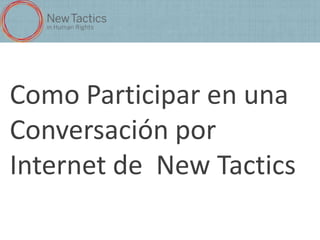
Empfohlen
Weitere ähnliche Inhalte
Was ist angesagt? (20)
Ähnlich wie How to participate spanish
Ähnlich wie How to participate spanish (6)
Mehr von kjantin
Mehr von kjantin (16)
CEJIL uses Uwazi to improve access documents of the Inter-American Human Righ...

CEJIL uses Uwazi to improve access documents of the Inter-American Human Righ...
CEJIL uses Uwazi to improve access documents of the Inter-American Human Righ...

CEJIL uses Uwazi to improve access documents of the Inter-American Human Righ...
Facilitating knowledge-exchange: providing the right format, incentives, faci...

Facilitating knowledge-exchange: providing the right format, incentives, faci...
How to send & receive private messages on newtactics.org

How to send & receive private messages on newtactics.org
How to participate in a New Tactics conversation (Arabic)

How to participate in a New Tactics conversation (Arabic)
How to participate in a New Tactics online conversation

How to participate in a New Tactics online conversation
How to participate spanish
- 1. Como Participar en una Conversación por Internet de New Tactics
- 2. Demonstración Inicie sesión en el sitio web, haga clic en ‘Log in’ en la esquina superior derecha. También, utilice este botón para unirse a la comunidad de New Tactics.
- 3. Demonstración Registre su información de cuenta y haga clic en ‘Log in’. Si usted no tiene una cuenta, utilice la pestaña ‘Create new account’ para crear una cuenta y recibir una contraseña. Si olvida su contraseña, utilice la pestaña ‘Request new password’ para restablecer su contraseña.
- 4. Demonstración En el menú principal, haga clic en ‘JointheConversation’ para encontrarse a la conversación actual.
- 5. Demonstración Esta es un ejemplo de la pagina de conversación.
- 6. Demonstración Desplace hacia abajo y podrás ver una lista de los líderes de la conversación que se han unido a la comunidad.
- 7. Demonstración Por debajo de la lista de los lideres de la conversación, verás una lista de los temas de conversación. Haga clic en un tema (los hipervínculos debajo de ‘Topic / Topic starter’) para leer los comentarios.
- 8. Demonstración Los comentarios se añaden a estos temas de conversación.
- 9. Demonstración Para añadir sus comentarios, haga clic en ‘reply’ para responder al tema principal (en la parte superior) y/o comentarios de los otros participantes. Este es el hipervínculo a este comentario. Haga clic en este botón para responder a este comentario.
- 10. Demonstración Escriba su comentario: ‘Subjectfield’ (campo asunto) es opcional. Puede agregar hipervínculo y otras opciones de formato. Numero lista Viñetas Cursiva Letra en negrita Hipervínculo
- 11. Demonstración Si desea recibir notificaciones por correo electrónico cuando se añaden nuevos comentarios, seleccione la opción ‘Notify’. Cuando haya terminado, haga clic en ‘Save’ para publicar comentario.