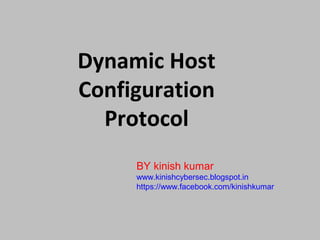
dynamic host configuration protocol
- 1. Dynamic Host Configuration Protocol BY kinish kumar www.kinishcybersec.blogspot.in https://www.facebook.com/kinishkumar
- 2. Objectives • Outline the benefits of using DHCP • Describe the DHCP lease and renewal process • Install and authorize the DHCP service • Configure DHCP scopes • Create DHCP reservations for client computers • Configure DHCP options • Understand and describe the purpose of a DHCP relay • Install and configure a DHCP relay
- 3. DHCP Overview • Used to automatically deliver IP addressing • Reduces the amount of time you spend configuring computers on your network • Used by default unless you specify otherwise • The ipconfig /all command will indicate whether the configuration came from a DHCP server computer
- 4. DHCP Overview (continued) TCP/IP Properties
- 5. DHCP Overview (continued) The ipconfig /all command
- 6. Leasing an IP Address • An IP address is leased during the boot process • The overall process is composed of four broadcast packets: – DHCPDISCOVER – DHCPOFFER – DHCPREQUEST – DHCPACK
- 7. Leasing an IP Address (continued) • Any DHCP server that receives the DHCPDISCOVER packet responds with a DHCPOFFER packet • The DHCP client responds to the DHCPOFFER packet it receives with a DHCPREQUEST packet • A DHCPACK packet indicates confirmation that the client can use the lease • Once DHCPACK is received, the client can start using the IP address and options in the lease
- 8. Leasing an IP Address (continued) The four packets in the DHCP lease process
- 9. Renewing an IP Address • The IP address can either be permanent or timed • A permanent address is never reused for another client • Timed leases expire after a certain amount of time • Windows clients attempt to renew their lease after 50% of the lease time has expired • A DHCP server may either honor or reject a renew request
- 10. Renewing an IP Address (continued) The DHCP lease renewable process
- 11. Installing and Authorizing the DHCP Service • A DHCP service must be authorized after installation
- 12. Installing the DHCP Service • DHCP is a standard service • It is included in Windows Server 2003 • It is not installed as part of a default installation
- 13. Installing the DHCP Service (continued) Installing DHCP
- 14. Installing DHCP • Objective: Install DHCP on Windows Server 2003 • Make sure your network connection is statically configured • Install the service using the Add/Remove Windows Components utility
- 15. Authorizing the DHCP Service • Unauthorized DHCP servers can hand out bad information • DHCP will not start unless authorized • If Active Directory is used, authorization takes place in Active Directory • DHCP servers are automatically authorized under certain conditions
- 16. Authorizing the DHCP Service (continued) The DHCP management snap-in Unauthorized DHCP server error in Event Viewer
- 17. Authorizing the DHCP Service (continued) Authorized DHCP server information in Event Viewer
- 18. Starting an Authorized DHCP Server • Objective: View the results of starting a DHCP server that does not participate in an Active Directory domain • Check to make sure the service is running • Check out any relevant events using the System Log
- 19. Installing the Active Directory Service • Objective: Install the Active Directory service on your computer and participate in an Active Directory domain • Use the dcpromo utility • Select “domain controller for a new domain” • Select “domain in a new forest” • Continue through the resulting dialogs
- 20. Starting an Unauthorized DHCP Server • Objective: View the results of starting an unauthorized DHCP server • View the System Log to see the result of starting an unauthorized DHCP server
- 21. Authorizing a DHCP Server • Objective: Authorize a DHCP server in Active Directory • Go to the DHCP snap-in and choose the activate option
- 22. Configuring DHCP Scopes • Scope defines a range of IP addresses • Each scope is configured with: – Description – Starting IP address – Ending IP address – Subnet mask – Exclusions – Lease duration • Two strategies exist for defining the starting and ending IP addresses – Allow all and exempt the few static addresses – Use only the addresses not already in use
- 23. Configuring DHCP Scopes (continued) Scope Settings
- 24. Configuring DHCP Scopes (continued) • Exclusions are used to prevent some IP addresses from being handed out dynamically • Lease duration defines how long client computers are allowed to use an IP address • Default lease duration is eight days • A scope must be activated before the DHCP service can begin using it
- 25. Creating a Scope • Objective: Create a scope to distribute IP addresses to client computers • Manually enter the IP configuration settings as directed by the text • Create a new scope using the configuration settings provided
- 26. Activating and Testing a Scope • Objective: Activate a DHCP scope, and then test it with a partner • One person will activate the scope created in the previous activity • Another person will try to obtain an automatic IP address from the server
- 27. Superscopes • Used to combine multiple scopes into a single logical scope • Allows multiple scopes to be treated as a single scope • If a superscope is used, then the DHCP server offers only one lease as opposed to multiple leases
- 28. Superscopes (continued) A superscope containing two scopes
- 29. Configuring a Superscope • Objective: Combine two scopes into a single logical unit using a superscope • First, create a second scope in addition to the scope already created in a previous activity • Create a superscope to encompass the two scopes • Use the DHCP snap-in for this activity
- 30. Deleting a Superscope • Objective: Delete a superscope, leaving each scope independent • Make sure you delete the superscope without deleting the subscopes
- 31. Multicast Scopes • Used to deliver multicast addresses to applications that require it • Multicast addresses are used to deliver packets to groups of computers • Start and end IP addresses define the range of addresses that can be handed out by DHCP servers • TTL defines the number of routers through which a multicast packet can move
- 32. Multicast Scopes (continued) • Exclusions define addresses that should not be handed out • Lease duration defines the length of time that an application can use a multicast address • Default lease length is 30 days
- 33. Creating a Multicast Scope • Objective: Create a multicast scope to deliver multicast addresses to applications • Setting up a multicast scope is very similar to setting up any other scope • Set the scope configuration to that specified in the text
- 34. Deleting a Multicast Scope • Objective: Delete a multicast scope • Right click on the scope and issue the delete command
- 35. Creating DHCP Reservations • Reservations are used to hand out a specific IP address to a particular client • Useful when delivering IP addresses to devices that would normally use static addresses • Can also be beneficial when firewalls are in place • Reservations are created based on MAC addresses
- 36. Creating DHCP Reservations (continued) Creating Reservation
- 37. Creating and Testing a Reservation • Objective: Create a DHCP reservation, and test it with a client • Configure the server to reserve an IP address for a client machine • Test to see if the client machine picks up the reserved address
- 38. Configuring DHCP Options • DHCP can hand out a variety of other IP configuration options • It is common that all workstations within an entire organization use the same DNS servers • DNS is often configured at the server level
- 39. Configuring DHCP Options (continued) Server setting options
- 40. Configuring DHCP Options (continued) Settings Scope Options
- 41. Setting Server Options • Objective: Set the DNS server option for a DHCP server • Check 006 DNS servers option • Add the IP address x.0.0.250
- 42. Setting Scope Options • Objective: Set the default gateway in the scope options • Use the DHCP snap-in to complete this activity
- 43. Testing Server & Scope Options • Objective: Activate a DHCP scope, and then test it with a partner to ensure that scope options are handed out • Activate a DHCP scope • Configure a client to access the server • Check the default gateway and DNS settings to find out whether or not the configurations entered in previous activities were done correctly
- 44. Vendor and User Classes • Used to differentiate between clients within a scope • Vendor classes are based on the operating system • User classes are defined based on network connectivity or the administrator • You can use the ipconfig /setclassid command to set the DHCP user class ID
- 45. Vendor and User Classes (continued) Setting a class ID Vendor Classes
- 46. Vendor and User Classes (continued) User classes
- 47. Configuring a DHCP Relay • DHCP packets cannot travel across a router • A relay agent is necessary in order to have a single DHCP server handle all leases • Relay agents receive broadcast DHCP packets and forward them as unicast packets to a DHCP server • The DHCP relay cannot be installed on the same server as the DHCP service
- 48. Configuring a DHCP Relay (continued) Using DHCP relay agents on a routed network
- 49. Configuring a DHCP Relay (continued) The Routing and Remote Access tool
- 50. Configuring a DHCP Relay • Objective: Uninstall the DHCP service from your computer and configure it as a DHCP relay • Uninstall the DHCP service • Configure the computer as a relay by using the Routing and Remote Access tool provided in Windows
- 51. Summary • DHCP dynamically assigns IP address information to clients on a network • The DHCP lease process is composed of four packets: – DHCPDISCOVER – DHCPOFFER – DHCPREQUEST – DHCPACK • A DHCP client attempts to renew its lease at 50%, 87.5%, and 100% of the lease time • The commands ipconfig /release and ipconfig /renew can be used to release and renew DHCP leases
- 52. Summary (continued) • If the Active Directory service is present on your network, each DHCP server must be authorized in Active Directory to lease addresses to clients • A scope defines a range of IP addresses that are leased to clients • A superscope combines two scopes into a single logical unit to service network segments with two subnets
- 53. Summary (continued) • An exclusion in a scope can stop a DHCP server from handing out specific addresses • A reservation allows you to give a specific workstation a defined IP address by tying the DHCP lease to the MAC address of the client • Vendor and user classes can be used to configure some client computers with different options, depending on the class to which they belong • A DHCP relay agent is required on each network that requires IP configuration from a DHCP server across a router
