Hotspot on Mikrotik Router
•
1 gefällt mir•1,580 views
KHNOG Micro-Event May 2016 Mr. Sarath Ean
Melden
Teilen
Melden
Teilen
Downloaden Sie, um offline zu lesen
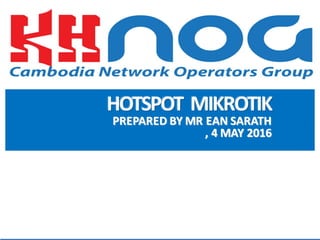
Empfohlen
Empfohlen
This presentation was presented at MUM Indonesia at Bali in 2008. Discussed about how to put extra layer of security into your MikroTik Router using Port Knocking mechanism.MikroTik Firewall : Securing your Router with Port Knocking

MikroTik Firewall : Securing your Router with Port KnockingAkbar Azwir, MM, PMP, PMI-SP, PSM I, CISSP
Weitere ähnliche Inhalte
Was ist angesagt?
This presentation was presented at MUM Indonesia at Bali in 2008. Discussed about how to put extra layer of security into your MikroTik Router using Port Knocking mechanism.MikroTik Firewall : Securing your Router with Port Knocking

MikroTik Firewall : Securing your Router with Port KnockingAkbar Azwir, MM, PMP, PMI-SP, PSM I, CISSP
Was ist angesagt? (20)
MikroTik Firewall : Securing your Router with Port Knocking

MikroTik Firewall : Securing your Router with Port Knocking
Using Mikrotik Switch Features to Improve Your Network 

Using Mikrotik Switch Features to Improve Your Network
Connection load balancing with mikrotik [workshop]![Connection load balancing with mikrotik [workshop]](data:image/gif;base64,R0lGODlhAQABAIAAAAAAAP///yH5BAEAAAAALAAAAAABAAEAAAIBRAA7)
![Connection load balancing with mikrotik [workshop]](data:image/gif;base64,R0lGODlhAQABAIAAAAAAAP///yH5BAEAAAAALAAAAAABAAEAAAIBRAA7)
Connection load balancing with mikrotik [workshop]
MikroTik Hotspot 2.0 (IEEE 802.11u) - MUM Jakarta 2016

MikroTik Hotspot 2.0 (IEEE 802.11u) - MUM Jakarta 2016
Andere mochten auch
Andere mochten auch (20)
Ähnlich wie Hotspot on Mikrotik Router
Ähnlich wie Hotspot on Mikrotik Router (20)
Caravan park and campground WiFi hotspot Do it yourself

Caravan park and campground WiFi hotspot Do it yourself
Webinar NETGEAR - Insight, le funzionalita' per il Networking Management

Webinar NETGEAR - Insight, le funzionalita' per il Networking Management
[CB16] BLE authentication design challenges on smartphone controlled IoT devi...![[CB16] BLE authentication design challenges on smartphone controlled IoT devi...](data:image/gif;base64,R0lGODlhAQABAIAAAAAAAP///yH5BAEAAAAALAAAAAABAAEAAAIBRAA7)
![[CB16] BLE authentication design challenges on smartphone controlled IoT devi...](data:image/gif;base64,R0lGODlhAQABAIAAAAAAAP///yH5BAEAAAAALAAAAAABAAEAAAIBRAA7)
[CB16] BLE authentication design challenges on smartphone controlled IoT devi...
Attacks-From-a-New-Front-Door-in-4G-5G-Mobile-Networks.pdf

Attacks-From-a-New-Front-Door-in-4G-5G-Mobile-Networks.pdf
Mehr von KHNOG
Mehr von KHNOG (19)
Kürzlich hochgeladen
Kürzlich hochgeladen (20)
Exploring the Future Potential of AI-Enabled Smartphone Processors

Exploring the Future Potential of AI-Enabled Smartphone Processors
Handwritten Text Recognition for manuscripts and early printed texts

Handwritten Text Recognition for manuscripts and early printed texts
How to Troubleshoot Apps for the Modern Connected Worker

How to Troubleshoot Apps for the Modern Connected Worker
Tech Trends Report 2024 Future Today Institute.pdf

Tech Trends Report 2024 Future Today Institute.pdf
Apidays New York 2024 - The value of a flexible API Management solution for O...

Apidays New York 2024 - The value of a flexible API Management solution for O...
Advantages of Hiring UIUX Design Service Providers for Your Business

Advantages of Hiring UIUX Design Service Providers for Your Business
Understanding Discord NSFW Servers A Guide for Responsible Users.pdf

Understanding Discord NSFW Servers A Guide for Responsible Users.pdf
What Are The Drone Anti-jamming Systems Technology?

What Are The Drone Anti-jamming Systems Technology?
From Event to Action: Accelerate Your Decision Making with Real-Time Automation

From Event to Action: Accelerate Your Decision Making with Real-Time Automation
TrustArc Webinar - Unlock the Power of AI-Driven Data Discovery

TrustArc Webinar - Unlock the Power of AI-Driven Data Discovery
[2024]Digital Global Overview Report 2024 Meltwater.pdf![[2024]Digital Global Overview Report 2024 Meltwater.pdf](data:image/gif;base64,R0lGODlhAQABAIAAAAAAAP///yH5BAEAAAAALAAAAAABAAEAAAIBRAA7)
![[2024]Digital Global Overview Report 2024 Meltwater.pdf](data:image/gif;base64,R0lGODlhAQABAIAAAAAAAP///yH5BAEAAAAALAAAAAABAAEAAAIBRAA7)
[2024]Digital Global Overview Report 2024 Meltwater.pdf
HTML Injection Attacks: Impact and Mitigation Strategies

HTML Injection Attacks: Impact and Mitigation Strategies
Hotspot on Mikrotik Router
- 1. HOTSPOT MIKROTIK PREPARED BY MR EAN SARATH , 4 MAY 2016
- 2. Name: EAN Sarath Technical Support at MaxBIT ISP Certification : MTCNA Areas of Interest : VPN Tunnel, Routing & Switching Skype : sarath.ean1 FB: Sarath EAN 2 About Me
- 3. 1. What is Hotspot 2. Benefit of Hotspot 3. Configure Hotspot 4. Bypassing Hotspot 5. Limit User Bandwidth 6. Shared Users Hotspot 7. Question & Answer 3 Content
- 4. • Hotspots are used to provide access services (Internet / Intranet)in the public area, using cable or wireless. And provide web services authenticated username and password before access to internet. • Remote Authentication Dial-‐In User Service (RADIUS) is a networking protocol that provides centralized Authentication, Authorization, and Accounting (AAA) management for users who connect and use a network service. 4 What is Hotspot
- 5. 5 Benefit of Hotspot Copyright®MaximumBusiness informationTechnology • Require Security login page to internet. • Provide friendly page login by editing. • Provide Advertisement own company web page login. • Provide specific website, bypass the more specific resource at a certain protocol and port. • Provide bandwidth limitation per user login hotspot. • Share User Hotspot can access in the same time. • Interact with other radius server & user-‐manager in Mikrotik.
- 6. Configure Hotspot Hotspot server o We will run hotspot in LAN, your laptop is hotspot client. o Hotspot will run on interface connecting to your laptop 7
- 7. There are some step configure Hotspot : a. Configure IP interface Hotspot IP à Address à Click Add b. Configure IP Pool IP à Pool à click Add c. Configure DHCP server IP à DHCP SERVER à click Add d. Configure Hotspot Server In menu IP à Hotspot à Setup 7 Configure Hotspot Follow the same steps : Configure Hotspot Wizard in Menu IP à Hotspot à Setup Wizard
- 8. 8 Configure Hotspot In menu IP>Hotspot>Setup Wizard 1 2 34 5 6 7 8
- 9. There are several ways you can do to bypass the host in order not to perform authentication when it will enter the hotspot network, as follows. • IP Binding o Allow specific user to access without login. o Use bypass Printers, IP phones, Security camera … etc. o Configure in menu IP à Hotspot à IP Binding. 9 Bypassing Hotpots
- 10. • Walled Garden o Allow all users to access specific websites. o Company website, intranet, internet banking …etc. o Configure in menu IP à Hotspot à Walled Garden 10 Bypassing Hotpots
- 11. • Walled Garden IP o Allow all user access specific protocol o To bypass HOST/IP with several or ALL services can be accessible from hotspot client without authentication (router, mail server, etc.) o Configure in menu IP à Hotspot à Walled Garden IP 11 Bypassing Hotpot
- 12. 12 Limit User Bandwidth (Local) • Limit user bandwidth, using Mikrotik hotspot local user profile. • Can be set from Hotspot à User Profile • Configure : General à Rate Limit (rx/tx) 1 2
- 13. • One user name can be used more than once, for limit number. • Set the limit number of user from hotspot à User profile. • Configuration : -‐ General à Share User ( Set the maximum limit) 13 Shared Users
- 15. 15 Question & Answer Thanks for your spend valuable times JJ
