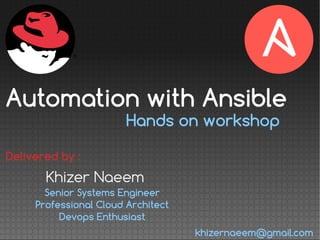
Automation with ansible
- 1. Hands on workshop Khizer Naeem Delivered by : Senior Systems Engineer Professional Cloud Architect Devops Enthusiast Automation with Ansible khizernaeem@gmail.com
- 2. Prerequisites 1. A PC/Laptop with Linux/MAC/Windows 2. Internet Connected 3. SSH Client e.g, Putty, Terminal 4. Web browser 5. Basic knowledge of Linux and command line 6. Functional knowledge of a Linux text editor
- 3. Agenda 1. Introduction to Ansible 2. Installing Ansible 3. Ansible Components 4. Real world deployment I 5. Ansible advance topics 6. Real world deployment II 7. Ansible Roles 8. Real world deployment III
- 5. What is Ansible? •Automation •Change Management •Provisioning •Orchestration
- 6. Automation •Core of Ansible •Run tasks • Update a software package • Create a user • Open/Close ports •Conditions •Scale
- 7. Change Management •System State • Define • Enforce • Example • Apache web server version 2.4.x installed • PHP 5.4.x installed • Apache web server started • webadmin user exist with authorized key • Deviation from the state would warrant a change • Ansible operations are Idempotent
- 8. Provisioning •Built on top of Automation and Change Management •Preparing a system •Installing, updating, configuring software •For Example: • Start with a basic installation of OS • Update the operating system • Install the web server • Deploy the application • Configure the application • Start the web server
- 9. Orchestration •Orchestration is not Automation •Coordination between systems •Order sensitive tasks •For example: • Remove web1 from LB • Run tasks on web1 • Add web1 to LB • ….
- 10. Why Ansible? •Simple and Lightweight • No Agents • No database •Multi-platform • Windows, Linux, Unix, Mac .. •YAML •Built-in Security •Extendable
- 11. Why Ansible?
- 13. Lab Environment Your Laptop Ansible Control Server Web Database SSH Server IP Address User Password Bastion Host gw.kxr.me labXX Lab3nvXX acs.labXX 10.0.XX.10 root ansibleXX webserver.labXX 10.0.XX.11 root webserverXX database.labXX 10.0.XX.12 root databaseXX ● You will be assigned a lab number. 10 – 99 ● Substitute your lab number with XX in the table below ● SSH into the bastion host to access your environment ● You can also access your webserver: ● http://gw.kxr.me/labXX Bastion Host Browser
- 14. Setup your laptop • Your laptop should be connected to the internet • Use your favorite SSH client on you laptop (e.g. Putty) • Create 3 separate connections to the bastion host for each node: acs, webserver, database • Each node is having a basic installation of CentOS 7 • Make sure you are on the correct nodes • The color of the prompt should help you identify each node: [root@acs ~] [root@webserver ~] [root@database ~]
- 15. Installing Ansible On the Control Server [root@acs ~] yum -y update yum -y install epel-release yum -y install ansible • Ansible is installed (that simple!) • Ansible Configuration: /etc/ansible/ansible.cfg • Default inventory: /etc/ansible/host • Easily refer to the documentation: ansible-doc -l ansible-doc <module> ansible-doc -s <module>
- 17. Control Server Ansible Components •Architecture • Control Server → Client • Gather facts from clients •Control Server • Inventory • Modules • Playbooks •Client • SSH • WinRM Inventory Playbooks/ Adhoc Modules Client(s)
- 18. Inventory • Default: /etc/ansible/hosts • Custom inventory using -i switch • Use custom inventories to isolate environments e.g. Prod, dev, US • Hosts, Groups, Variables • Default Groups: all, ungrouped • For example: mail.example.com [webservers] one.example.com alpha.example.com ansible_host=192.0.2.50 [dbservers] one.example.com two.example.com three.example.com ansible_host=192.0.2.99
- 19. Setup inventory • /etc/ansible/hosts • Make sure the hostnames are reachable yum -y install nano vim emacs cd /etc/ansible <editor> hosts [app] webserver.labXX database.labXX [webservers] webserver.labXX [dbservers] database.labXX
- 20. Modules • Ansible ships with ~500 Modules • You can write your own! • Each modules is automating a task for you. • Modules for configuring network devices. • Module Support (Read the docs) • Core • Curated • Community • Lets see some in action
- 21. Ansible Ad-hoc commands •Running quick task •Inventory, Module, Arguments • ansible <inventory> -m <module> -a <arguments> •Examples: • add client finger prints to known_hosts • Use -k or --ask-pass to be prompted for password ansible webserver.labXX -m ping ansible webserver.labXX -a “ip addr” ansible webserver.labXX -a “w” ansible webserver.labXX -m yum -a “name=vim state=present”
- 22. Authorize ssh •Lets generate our ssh key: ssh-keygen •Authorize our key: ssh-copy-id webserver.labXX ssh-copy-id webserver.labXX •We can use ansible :) ansible webserver.labXX -m authorized_key -a "user=root key={{lookup('file', '/root/.ssh/id_rsa.pub')}}" -k ansible database.labXX -m authorized_key -a "user=root key={{lookup('file', '/root/.ssh/id_rsa.pub')}}" -k
- 23. Commonly used Modules •setup ansible webserver.labXX -m setup -a “filter=ansible_eth*” •yum, apt •copy, fetch •hostname, timzone, service •user, authorized_key •template, file, lineinfile
- 24. Targeting hosts and groups •OR group1:group2 ansible webservers:dbservers -m ping •AND group1:&group2 ansible ‘app:&dbservers’ -m ping •NOT !group1 ansible ‘app:!dbservers’ -m ping •Combination group1:&group2:!group3 •Wildcard and Regex ansible *.lab* -m ping ~web[0-9]+
- 25. Playbooks •Written in YAML • Watch the whitespaces! •Playbooks: Collection of Plays • Plays: Collection of tasks • Tasks: Collection of modules •Sequential order of execution •Stops further execution on failure • ignore_errors: yes • retry file for failed hosts •You can include other playbooks
- 26. Playbooks – Example --- - hosts: webservers tasks: - name: Install Apache Webserver yum: name=httpd state=present - name: Start Apache Webserver service: name=httpd state=started enabled: yes - hosts: dbservers tasks: - name: Install MariaDB Server yum: name=mariadb-server state=present - name: Start MariaDB Server service: name=mariadb-server state=started enabled: yes
- 27. Playbooks – Example --- - hosts: webservers tasks: - name: Install Apache Webserver yum: name=httpd state=present - name: Start Apache Webserver service: name=httpd state=started enabled: yes - hosts: dbservers tasks: - name: Install MariaDB Server yum: name=mariadb-server state=present - name: Start MariaDB Server service: name=mariadb-server state=started enabled: yes
- 28. Playbooks – Example --- - hosts: webservers tasks: - name: Install Apache Webserver yum: name=httpd state=present - name: Start Apache Webserver service: name=httpd state=started enabled: yes - hosts: dbservers tasks: - name: Install MariaDB Server yum: name=mariadb-server state=present - name: Start MariaDB Server service: name=mariadb-server state=started enabled: yes
- 29. Playbooks – Example --- - hosts: all tasks: - name: Disable SELinux selinux: state: disabled - name: Reboot command: /sbin/reboot cd /etc/ansible cp /opt/workshop/examples/disable_selinux_reboot.yml . ansible-playbook disable_selinux_reboot.yml --check
- 31. Deployment Objectives •Common • Disable selinux • Create a standard directory • Install vim •Webserver • Install apache webserver • create webadmin user •Database • Install mariadb database server • create dbadmin user
- 32. Deployment I – Play 1 - hosts: all tasks: - name: Disable SELinux selinux: state: disabled - name: Create MyFiles Directory file: path: /root/MyFiles state: directory owner: root group: root mode: 0755 - name: Install Vim yum: name: vim state: present
- 33. Deployment I – Play 2 - hosts: webservers tasks: - name: Install Apache Webserver yum: name: httpd state: present - name: Start Apache Webserver service: name: httpd state: started enabled: yes - name: Create webadmin user user: name: webadmin comment: "Web Admin User" groups: apache
- 34. Deployment I – Play 3 - hosts: dbservers tasks: - name: Install MariaDB Server yum: name: mariadb-server state: present - name: Start MariaDB Server service: name: mariadb-server state: started enabled: yes - name: Create dbadmin user user: name: dbadmin comment: "DB Admin User" groups: mysql
- 35. Deployment I •Copy and run the playbook from /opt/workshop/rwd1 [root@acs ~] cd /etc/ansible cp /opt/workshop/rwd1/playbook1.yml . ansible-playbook playbook1.yml --check ansible-playbook playbook1.yml •Test services on both nodes •Run the playbook again
- 36. Playbook Output PLAY [all] ****************************************************************** TASK [Gathering Facts] ****************************************************** ok: [webserver.lab10] ok: [database.lab10] TASK [Disable SELinux] ****************************************************** changed: [webserver.lab10] changed: [database.lab10] .. .. .. .. PLAY [webservers] *********************************************************** TASK [Gathering Facts] ****************************************************** ok: [webserver.lab10] TASK [Install Apache Webserver] ********************************************* changed: [webserver.lab10] .. .. .. .. PLAY RECAP ****************************************************************** database.lab10 : ok=8 changed=6 unreachable=0 failed=0 webserver.lab10 : ok=8 changed=6 unreachable=0 failed=0
- 38. Agenda 1. Introduction to Ansible 2. Installing Ansible 3. Ansible Components 4. Real world deployment I 5. Ansible Advance topics 6. Real world deployment II 7. Ansible Roles 8. Real world deployment III
- 40. Ansible Advance Topics • Variables • Conditions • Handlers • Loops • Templates • Includes
- 41. Variables •Facts ansible webservers -m setup •Magic Variables • hostvars, group_names, groups •Variables Defined in: • Inventory • Playbook • Include files • Roles
- 42. Variables • Variables in inventory webserver.labXX ansible_port=2992 ansible_host=1.2.3.4 webserver.labXX http_port=80 maxRequestsPerChild=100 • Inventory variables in files: • /etc/ansible/host_vars/webserver.labXX.yml • /etc/ansible/group_vars/app.yml [app] webserver.labXX database.labXX [webservers] webserver.labXX [dbservers] database.labXX ... ... [app:vars] ntp_server=1.2.3.4 [webservers:vars] http_port=80 htdocs=/var/www/html [dbservers:vars] mariadb_port=3306 db_user = dbadmin
- 43. Variables •Variables in playbook - hosts: webservers vars: http_port: 80 htdocs: /var/www/html tasks: - name: Blah blah module: ...
- 44. Variables •Register variables - hosts: webservers tasks: - name: Run shell script shell: /root/script.sh register: script_output ...
- 45. Conditions •When Statement - hosts: webservers tasks: - name: Run shell script yum: name=httpd state=present when: ansible_os_family == "RedHat" - name: Run shell script apt: name=apache2 state=present when: ansible_os_family == "Debian" ...
- 46. Conditions •“When” on Register variables - hosts: all tasks: - name: Check apache vhost conf file stat: path: /etc/httpd/conf.d/app.conf register: appconf - name: Copy appconf file copy: src: /opt/application/apache/app.conf dest: /etc/httpd/conf.d/app.conf when: not appconf.stat.exists - name: Restart Apache service: name: httpd state: restarted
- 47. Handlers • Running Operations On Change - hosts: all tasks: - name: Check apache vhost conf file stat: path: /etc/httpd/conf.d/app.conf register: appconf - name: Copy appconf file copy: src: /opt/application/apache/app.conf dest: /etc/httpd/conf.d/app.conf when: not appconf.stat.exists notify: Restart Apache handlers: - name: Restart Apache service: name: httpd state: restarted
- 48. Loops •Standard Loops using “with_items:” - hosts: all tasks: - name: Add user user1 user: name: "user1" state: present groups: "wheel" - name: Add user user2 user: name: "user2" state: present groups: "wheel" - hosts: all tasks: - name: add users user1 and 2 user: name: "{{ item }}" state: present groups: "wheel" with_items: - user1 - user2
- 49. Loops •File iteration using “with_file” - hosts: all tasks: - name: Copy app.php copy: src: /opt/app/app.php dest: /var/www/html/ owner: apache mode: 600 - name: Copy config.php copy: src: /opt/app/config.php dest: /var/www/html/ owner: apache mode: 600 - hosts: all tasks: - name: Copy app files copy: src: “{{ item }}” dest: /var/www/html/ owner: apache mode: 600 with_file: - “/opt/app/app.php” - “/opt/app/config.php”
- 50. Loops •File iteration using “with_fileglob” - hosts: all tasks: - name: Copy app.php copy: src: /opt/app/app.php dest: /var/www/html/ owner: apache mode: 600 - name: Copy config.php copy: src: /opt/app/config.php dest: /var/www/html/ owner: apache mode: 600 - hosts: all tasks: - name: Copy app files copy: src: “{{ item }}” dest: /var/www/html/ owner: apache mode: 600 with_fileglob: - “/opt/app/*.php”
- 51. Templates •Ansible uses jinja2 templating engine •Template modules • Similar to copy module • Replaces the variables • Can contain loops and conditions •Check the official Jinja2 docs: http://jinja.pocoo.org/docs/2.9/
- 52. Templates •Jinja2 Basics • {% ... %} for Statements • {{ ... }} for Expressions • {# ... #} for Comments •Variables • {{ foo.bar }} •Filters • {{ htmldata | striptags | title }} • {{ list | join(', ') }}
- 53. Templates •Example: ntp.conf.j2 driftfile /var/lib/ntp/drift restrict 127.0.0.1 restrict -6 ::1 server {{ ntpserver }} includefile /etc/ntp/crypto/pw keys /etc/ntp/keys
- 54. Templates •Example: my.cnf.j2 [mysqld] datadir=/var/lib/mysql socket=/var/lib/mysql/mysql.sock user=mysql # Disabling symbolic-links is recommended to prevent assorted security risks symbolic-links=0 port={{ mysql_port }} [mysqld_safe] log-error=/var/log/mysqld.log pid-file=/var/run/mysqld/mysqld.pid
- 55. Templates •Using the templates ... - name: Configure ntp file template: src: ntp.conf.j2 dest: /etc/ntp.conf notify: Restart ntp ... - name: Configure MariaDB template: src: my.cnf.j2 dest: /etc/my.cnf notify: restart mariadb ...
- 56. Includes • Break up bits of configuration policy into smaller files • Simplify, organize and reuse plays • Task includes • Inclusions under the “tasks” directive • Play includes • Inclusions along the same level of tasks • You can pass variables when calling the include statement • One “template” playbook with variables can be used multiple times with different variables • Example:
- 57. Includes # tasks/httpd.yml - name: Install httpd yum: name: httpd state: present - name: Start httpd service: name: httpd state: started enabled: yes - hosts: all tasks: - include tasks/common.yml - hosts: webservers tasks: - include: tasks/httpd.yml - hosts: dbservers tasks: - include: tasks/httpd.yml # tasks/mariadb.yml - name: Install mariadb yum: name: mariadb-server state: present - name: Start mariadb service: name: mariadb state: started enabled: yes # tasks/common.yml - name: Disable SELinux selinux: state: disabled - name: Install Vim yum: name: vim state: present
- 58. Real World Deployment – II
- 59. Deployment Objectives • Common • Disable selinux • Create some standard directories • Setup NTP service and timezone • Install vim, screen, tcpdump, mysql, wget • Webserver • Install apache webserver, with vhost configuration • create webadmin user • Deploy a simple one page application • Database • Install mariadb database server, with configuration • create dbadmin user • Configure database for the application
- 60. Deployment cd /etc/ansible cp -r /opt/workshop/rwd2 . cd rwd2 • Templates • index.php.j2: A simple web app • my.cnf.j2: mariadb configuration • ntp.cnf.j2: ntp server configuration • vhost.conf.j2: Apache configuration • Includes • common.yml, webserver.yml, database.yml • Playbook2.yml • ansible-playbook playbook2.yml --check • ansible-playbook playbook2.yml rwd2/ │ ├── templates/ │ ├── index.php.j2 │ ├── my.cnf.j2 │ ├── ntp.conf.j2 │ └── vhost.conf.j2 ├── common.yml ├── database.yml ├── playbook2.yml └── webserver.yml
- 62. Agenda 1. Introduction to Ansible 2. Installing Ansible 3. Ansible Components 4. Real world deployment I 5. Ansible Advance topics 6. Real world deployment II 7. Ansible Roles 8. Real world deployment III
- 63. Ansible Roles
- 64. Ansible Roles • Best way to organize your playbooks • Includes on steroids • no additional magic except directory structure and search path handling • Special directory structure • You don’t need to have all the directories • Only what you need • A simple role will only have tasks/main.yml • main.yml • can have include files beside it examplerole/ │ ├── defaults/ │ └── main.yml ├── files/ │ └── app.zip ├── handlers/ │ └── main.yml ├── meta/ │ └── main.yml ├── tasks/ │ └── main.yml ├── templates/ │ └── conf.ini.j2 └── vars/ └── main.yml
- 65. Ansible Roles – Rules • If tasks/main.yml exists, tasks listed therein will be added to the play. • If handlers/main.yml exists, handlers listed therein will be added to the play. • If vars/main.yml exists, variables listed therein will be added to the play. • If defaults/main.yml exists, variables listed therein will be added to the play. • If meta/main.yml exists, any role dependencies listed therein will be added. • Any copy, script, template or include tasks in the role can reference files in: files, templates, tasks without having to path them relatively or absolutely examplerole/ │ ├── defaults/ │ └── main.yml ├── files/ │ └── app.zip ├── handlers/ │ └── main.yml ├── meta/ │ └── main.yml ├── tasks/ │ └── main.yml ├── templates/ │ └── conf.ini.j2 └── vars/ └── main.yml
- 66. Ansible Roles – Example # roles/memcached/tasks/main.yml - name: Install memcacahed yum: name: memcached state: present - name: Enable memecached service service: name: memcached state: started # playbook.yml - hosts: webservers roles: - memcached - httpd # roles/httpd/tasks/main.yml - name: Install httpd yum: name: httpd state: present - name: Enable httpd service service: name: httpd state: started roles/ │ ├── httpd/ │ └── tasks/ │ └── main.yml └── memcached/ └── tasks └── main.yml
- 67. Ansible Roles – Example # roles/apache2/tasks/main.yml - name: Install apache2 apt: name: apache2 state: present - name: Enable apache2 service service: name: apache2 state: started # playbook.yml - hosts: webservers roles: - { role: httpd, when: ansible_distribution == 'RedHat' } - { role: apache2, when: ansible_distribution == 'Debian' } # roles/httpd/tasks/main.yml - name: Install httpd yum: name: httpd state: present - name: Enable httpd service service: name: httpd state: started roles/ │ ├── httpd/ │ └── tasks/ │ └── main.yml └── apache2/ └── tasks └── main.yml
- 68. Ansible Galaxy • Free repository of community developed roles • You can also use the site to share roles that you create • Uses github authentication • You can deploy your own internal Galaxy server • Installing Roles ansible-galaxy install username.role_name • By default installs to /etc/ansible/roles • A good reference point for writing your own
- 69. Ansible Roles •Let us do the same deployment again, this time with roles •Hardly any change in the code •Three Roles • common • webserver • database •Variable appname set in playbook •Variables set in roles
- 70. Real World Deployment – III
- 71. Deployment • Roles and Playbook are available: /opt/workshop/rwd3/common /opt/workshop/rwd3/webserver /opt/workshop/rwd3/database /opt/workshop/rwd3/playbook3.yml • Copy the three roles • cd /etc/ansible • cp -r /opt/workshop/rwd3/common roles/ • cp -r /opt/workshop/rwd3/webserver roles/ • cp -r /opt/workshop/rwd3/database roles/ • Copy and execute the playbook • cp /opt/workshop/rwd3/playbook3.yml . • ansible-playbook playbook3.yml roles/ ├── common │ ├── tasks │ │ └── main.yml │ ├── templates │ │ └── ntp.conf.j2 │ └── vars │ └── main.yml ├── database │ ├── handlers │ │ └── main.yml │ ├── tasks │ │ └── main.yml │ ├── templates │ │ └── my.cnf.j2 │ └── vars │ └── main.yml └── webserver ├── handlers │ └── main.yml ├── tasks │ └── main.yml ├── templates │ ├── index.php.j2 │ └── vhost.conf.j2 └── vars └── main.yml
- 72. The End
