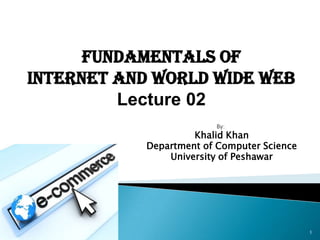
Lecture 02 fundamental concepts of internet and www khalid khan
- 1. Fundamentals of Internet and World Wide Web Lecture 02 By: Khalid Khan Department of Computer Science University of Peshawar 1
- 2. A Brief Introduction to Web Servers ◦ Web Server Operation Internet ◦ General Server Characteristics ◦ Origins ◦ Apache, IIS etc. ◦ What Internet is? Uniform Resource ◦ IP Addresses Locators ◦ Domain Names ◦ URL Formats ◦ URL paths) The World Wide Web HTTP ◦ Origins ◦ Request Phase ◦ Web or Internet? ◦ Response Phase Web Browsers FTP Searching on the Internet 2
- 3. 1958 – USSR launches Sputnik, first artificial earth satellite. 1960s – the US Department of Defence (DoD) gave the concept of a large scale computer network. 1969-Software called Network Control Protocol (NCP) provided communication between the hosts. The US DoD’s Advanced Research Project Agency (ARPA) funded the construction of such network – called ARPAnet. ◦ ARPA Net was text based. ◦ Communicate through email. ◦ Technique (packet switching) ◦ Protocol (TCP) ◦ ARPA reach to the development of IP (Internetworking protocol) creating a network of networks. ◦ Combined set is called TCP/IP 3
- 4. 1970s and early 1980s – other networks such as BITNET and CSNET were also created but never became dominant networks. 1986 – NSFnet, sponsored by National Science Foundation(NSF) – initially connected five universities, but after establishment it became available to other institutions and laboratories too. 1990 – NSFnet replaced ARPAnet 1992– NSFnet connected more than 1 million computers around the world. 1995 – a small part of NSFnet returned to being a research network, and the rest became known as INTERNET 4
- 5. A Brief Introduction to Internet 1985 1993 NSFNET founded Web Browser 1969 1983 by The National “Mosaic” invented ARPANET DOD Mandated Science by Mark Andreesen R&D Project Adoption of TCP/IP Foundation ARPANET INTERNET 1974 1983 Vinton Cerf ARPANET Split 1991 and Robert Kahn into ARPANET and World Wide Web Initiated TCP/IP MILNET Released by Tim-Berners Lee
- 6. The Internet is a huge collection of computers connected in a communications network. ◦ The computers are of every manageable size, configuration, and manufacturer. ◦ Some of the devices connected are not computers at all e.g. plotter and printers etc. All of these diverse devices to communicate with each other using a protocol, TCP/IP. Each computer on a network is assign a unique ID called IP address, just like people home or street address. 6
- 7. For people, Internet nodes are identified by names, for computers, they are identified by numeric addresses. ◦ If one wants to send data to the computer on same network, he needs the physical address of the computer to which data is intended to be sent. ◦ But if the receiving computer lies on another network, or Internet for example, then IP address of the recipient is required to address it. The Internet Protocol(IP) address of a machine is a unique 32-bit number (IPv4), written in the form of numbers separated by dots(.).e.g. 191.57.126.0. New IP standard, approved in 1998, is IPv6 in which the address space was expanded to 128bits. ◦ This change is essential to face the rapid growth of computers. 7
- 8. A domain name represents a group of hosts on the Internet. A full domain name is a sequence of labels separated by dots It combines a host name and a TLD to form a fully qualified host name which provides a user friendly way to uniquely identify a site on the Internet. The DNS translates fully –qualified names into IP addresses. For example a yahoo website can be reached by typing http://www.yahoo.com or alternatively you can type the IP address of the yahoo server (e.g. like 207.168.92.4) in to browser. 8
- 9. We would go crazy if we would have to remember the IP addresses of all the web sites that we wanted to visit The Domain Name System translates between domain names and IP addresses of devices connected to the Internet ◦ A domain name (a part of the URL) is a unique alphanumeric name such as upesh.edu ◦ The top level domain name is edu and the secondary level domain name is upesh in the above example (there could be up to 127 levels, but more than 4 is rare)
- 10. The fully qualified host name of a computer on Internet has three major parts: The host name: The hostname is the name of the particular host on the internet. The domain name: A domain name is usually the name of the company that owns the site or a word or phrase that otherwise describes the site. Domain encapsulate host names The TLD: It usually refers to the type of organization that owns the domain name e.g. com, org, edu, gov, pk etc . www.university.peshawar.net 10
- 11. 11
- 12. Domain Name and Host IP ADDRESSES DOMAIN NAMES Every device connected has a unique 32-bit Human DNS Readable address cnn.com Every device Translation connected has an Machine Readable alphanumeric Between e.g. 151.196.19.22 address domain Names and IP Addresses
- 13. Domain Names. Generic top level domains .com .biz .info .edu .mil .net, etc. Country codes or Country Domain .pk, .jp, .cn, .us, etc.
- 14. 1945 – Vannevar Bush 1945 – Invent Memex ? 14
- 15. 1965 – Ted Nelson ◦ Coined the term “hypertext” ◦ Project: “Xanadu”: ◦ “A File Structure for the Complex, the Changing, and the Indeterminate.” 20th National Conference, New York, Association for Computing Machinery, 1965. In 1989, Tim Berners-Lee at CETN (European Laboratory for Particle Physics) proposed a new protocol for the internet as well as a system of document access to use it. This new system was called World Wide Web (WWW) which allow scientists around the world to use the Internet to exchange document to describe their work. 15
- 16. The release of the first graphical interface, Mosaic, in February 1993. 1995 – 2001 ◦ “Dot coms” like AOL, Yahoo, Netscape, ◦ Google ◦ Internet Explorer” 16
- 17. The Internet and the Web are not the same thing. Internet is a collection of computers and other devices connected by equipment that allows them to communicate with each other. The web is a collection of distributed documents referred to as “pages” located on computers (servers) all over the world. Servers store hypertext markup language(HTML) files and respond to requests. The Internet was quite useful before the Web was developed, and is still useful without it. However, most users use Internet through the use of Web. 17
- 18. The web is based on a three-part architecture. HTML HTTP GUI Databases TCP/IP-based network GUI Content Web clients Web Servers Software applications
- 19. The Web operates in a client/server configuration: Client: A client computer is one which requests for services to a server. Client uses a software called Web Browser for this purpose. Server: A computer that send responds to a client request, using a software called Web Server. HTTP is the most common protocol used for the communication between browsers and servers. Examples of browsers are Microsoft Internet Explorer, Netscape Navigator, Opera, Chrome, Mozilla Firefox etc. 19
- 20. Web servers are programs that provide documents to the requesting browsers. Servers are slave programs: ◦ A web server stores web pages and delivers those pages upon client request. A web server software is installed on the web server. ◦ They act only when requests are made to them by browsers running on other computers on the Internet. Examples of Web Servers are: Microsoft Internet Information Server(IIS) Apache SunONE etc. 20
- 21. URLs are used to identify documents (resources) on the Internet. Different types of resources identified by different forms of URLs, but with same general format: Scheme: object-address 21
- 22. Each page of information on the web has a unique address called the URL at which it can be found. http://faculty.uscupstate.edu/atzacheva/lecture1.html The document can be obtained Host Name - Path to the Web File Name Denotes that the File using the The Name of Page is Written in HTML Hypertext Web Server HyperText Markup Transfer Protocol Language (HTTP) 2 1 3 Host Name Protocol File Name
- 23. Scheme: object-address Scheme: a communications protocol Common schemes include http, ftp, gopher, telnet, file, mailto, and news. Most important is HTTP, which supports the Web, and used to request and send eXtensible Hypertext Markup Language (XHTML) documents. In case of using HTTP, the form of the object address of a URL is: http://fully-qualified-domain-name/path-to-document.html 23
- 24. All Web communications transactions use the same protocol, the HTTP. The current version of HTTP is 1.1, defined by World Wide Web Consortium (W3C) in June 2011, as HTTP consists of two phases: Request phase Response phase Each HTTP communication (request or response) between a browser and a Web server consists of two parts: Header – contains information about communication Body – contains the data of the communication, if there is any. 24
- 25. i. The Request Phase ii. The Response Phase 25
- 26. FTP works on the client/server principle. A client program enables the user to interact with a server in order to access information and services on the server computer. Files that can be transferred are stored on computers called FTP servers. To access these files, an FTP client program is used. This is an interface that allows the user to locate the file(s) to be transferred and initiate the transfer process There are two modes of transfer in FTP: ASCII is used only for files saved in ASCII format (this includes Postscript files) Binary is used for files that are formatted and saved using a word processing software like WordPerfect (.txt), spreadsheets (.xls), images (.jpg, .gif), and many executable programs (.exe) and videos (.avi). 26
- 27. Searching the Web The two most basic and commonly used Web-based search tools are: Directories A directory enables you to search for information by selecting categories of subject matter. The directory separates subjects into general categories, which are broken into increasingly specific designers. http://www.lookmart.com Search Engines A search engine lets you search for information by typing one or more words. The engine then displays a list of Web pages that contain information related to your words. http://www.google.com.pk/ 27
- 28. 28
- 29. 29
Hinweis der Redaktion
- BITNET: Because It’s Time Network, City University of New York.CSNET: Computer Science Network, Purdue University, University of Delaware, University of Wisconsin, RAND Corporation, Bolt, Beranek, and Newman.
