Using ms office for writing tutoring
•Als PPTX, PDF herunterladen•
0 gefällt mir•173 views
Basic tips for using MSOffice 2010 for writing tutoring
Melden
Teilen
Melden
Teilen
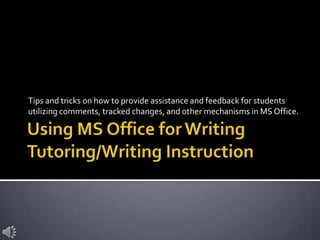
Empfohlen
Empfohlen
CETS 2011, Jan Saillard, slides for How to Create a Course from Short Self-Di...

CETS 2011, Jan Saillard, slides for How to Create a Course from Short Self-Di...Chicago eLearning & Technology Showcase
Weitere ähnliche Inhalte
Was ist angesagt?
CETS 2011, Jan Saillard, slides for How to Create a Course from Short Self-Di...

CETS 2011, Jan Saillard, slides for How to Create a Course from Short Self-Di...Chicago eLearning & Technology Showcase
Was ist angesagt? (7)
CETS 2011, Jan Saillard, slides for How to Create a Course from Short Self-Di...

CETS 2011, Jan Saillard, slides for How to Create a Course from Short Self-Di...
Andere mochten auch
Andere mochten auch (12)
Faktor faktor yang mempengaruhi pembelian suatu produk

Faktor faktor yang mempengaruhi pembelian suatu produk
Vorbitorul in Public - "Noi in Cultura Organizationala"

Vorbitorul in Public - "Noi in Cultura Organizationala"
Ähnlich wie Using ms office for writing tutoring
Ähnlich wie Using ms office for writing tutoring (19)
Bellwether Online Tutoring Presentation 2012: It is all in how you say i

Bellwether Online Tutoring Presentation 2012: It is all in how you say i
Kürzlich hochgeladen
https://app.box.com/s/x7vf0j7xaxl2hlczxm3ny497y4yto33i80 ĐỀ THI THỬ TUYỂN SINH TIẾNG ANH VÀO 10 SỞ GD – ĐT THÀNH PHỐ HỒ CHÍ MINH NĂ...

80 ĐỀ THI THỬ TUYỂN SINH TIẾNG ANH VÀO 10 SỞ GD – ĐT THÀNH PHỐ HỒ CHÍ MINH NĂ...Nguyen Thanh Tu Collection
Kürzlich hochgeladen (20)
ICT role in 21st century education and it's challenges.

ICT role in 21st century education and it's challenges.
Python Notes for mca i year students osmania university.docx

Python Notes for mca i year students osmania university.docx
On National Teacher Day, meet the 2024-25 Kenan Fellows

On National Teacher Day, meet the 2024-25 Kenan Fellows
HMCS Vancouver Pre-Deployment Brief - May 2024 (Web Version).pptx

HMCS Vancouver Pre-Deployment Brief - May 2024 (Web Version).pptx
Kodo Millet PPT made by Ghanshyam bairwa college of Agriculture kumher bhara...

Kodo Millet PPT made by Ghanshyam bairwa college of Agriculture kumher bhara...
Fostering Friendships - Enhancing Social Bonds in the Classroom

Fostering Friendships - Enhancing Social Bonds in the Classroom
Plant propagation: Sexual and Asexual propapagation.pptx

Plant propagation: Sexual and Asexual propapagation.pptx
80 ĐỀ THI THỬ TUYỂN SINH TIẾNG ANH VÀO 10 SỞ GD – ĐT THÀNH PHỐ HỒ CHÍ MINH NĂ...

80 ĐỀ THI THỬ TUYỂN SINH TIẾNG ANH VÀO 10 SỞ GD – ĐT THÀNH PHỐ HỒ CHÍ MINH NĂ...
Food safety_Challenges food safety laboratories_.pdf

Food safety_Challenges food safety laboratories_.pdf
This PowerPoint helps students to consider the concept of infinity.

This PowerPoint helps students to consider the concept of infinity.
Using ms office for writing tutoring
- 1. Tips and tricks on how to provide assistance and feedback for students utilizing comments, tracked changes, and other mechanisms in MS Office.
- 2. Always Have a Base Copy This is important! 1. You’ll need a base copy to compare a revised copy with comments and tracked changes. 2. Make this the student’s responsibility: If possible, have them send you ‘two’ copies: one called ‘base’ and the other ‘Version 2’ or some other schema that you can agree upon
- 3. When in doubt, use comments instead of changes This’ll remove the temptation to change the idea/meaning of the student’s writing My personal philosophy: ‘Edit’ the writing only after: ▪ If the student has worked with you over multiple drafts and this is a ‘final revision’ ▪ The edit in question is to help the writer express his or her meaning
- 4. Lock the paper down “This is why the tutee has an original copy” Locking and restricting editing prevents the student from ‘accepting’ all changes/comments and passing them all off as his or her own This will force the tutee to engage with you in the writing process to understand the comments you made as tutor, as well as force them to read through all the edits of the paper.
- 5. Always leave a digital watermark Digital watermarks are similar to ‘watermarks’ in a painting: identifying marks unique to a user. ▪ I.e. do something like leave at the end of the paper: “Reviewed by Kevin Lee, Writing Tutor on <Date>” ▪ Make it clear to the tutee that there are ‘watermarks’ and ‘breadcrumbs’ that were YOUR comments/feedback; if the tutee was to turn in said work, it would not bode well for them
- 6. Only utilize technology after you built a working relationship based upon mutual trust If your student is not showing up prepared If your student doesn’t do his or her prewriting outlines or drafts These issues are much more fundamental and should be used in face to face instruction. Remember: technology is used to supplement instruction, not replace it.
- 7. Now’s a good time to discuss any questions or concerns. IF there are no more questions… I’ll proceed to specific instruction in the next YouTube video on this series.