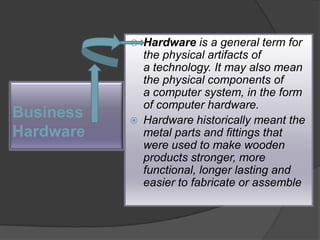
Business hardware
- 1. Hardware is a general term for the physical artifacts of a technology. It may also mean the physical components of a computer system, in the form of computer hardware. Hardware historically meant the metal parts and fittings that were used to make wooden products stronger, more functional, longer lasting and easier to fabricate or assemble Business Hardware
- 2. Computer Basic Function – accept data, store data and instruction, process data, output data.
- 3. I/O - is the means by which a computer exchanges information with the outside world.[26] Devices that provide input or output to the computer are called peripherals. On a typical personal computer, peripherals include input devices like the keyboard and ouse, and output devices such as the display and printer. Hard disk drives, floppy disk drives and optical disc drives serve as both input and output devices. Computer networking is another form of I/O
- 4. CPU CPU - The control unit (often called a control system or central controller) manages the computer's various components; it reads and interprets (decodes) the program instructions, transforming them into a series of control signals which activate other parts of the computer.Control systems in advanced computers may change the order of some instructions so as to improve performance.
- 5. Internal Memory Internal Memory - Computer main memory comes in two principal varieties: random-access memory or RAM and read-only memory or ROM. RAM can be read and written to anytime the CPU commands it, but ROM is pre-loaded with data and software that never changes, so the CPU can only read from it. ROM is typically used to store the computer's initial start-up instructions. In general, the contents of RAM are erased when the power to the computer is turned off, but ROM retains its data indefinitely.
- 6. External Memory External Memory - Flash memory blurs the distinction between ROM and RAM, as it retains its data when turned off but is also rewritable. It is typically much slower than conventional ROM and RAM however, so its use is restricted to applications where high speed is unnecessary
- 7. Supercomputers Supercomputers -are used for highly calculation-intensive tasks such as problems involving quantum physics, weather forecasting, climate research, molecular modeling (computing the structures and properties of chemical compounds, biological macromolecules, polymers, and crystals), physical simulations (such as simulation of airplanes in wind tunnels, simulation of the detonation of nuclear weapons, and research into nuclear fusion)
- 8. Mainframe computers Mainframe computers -have abilities not so much defined by their single task computational speed (usually defined as MIPS — Millions of Instructions Per Second) as by their redundant internal engineering and resulting high reliability and security, extensive input-output facilities, strict backward compatibility with older software, and high utilization rates to support massive throughput. These machines often run for years without interruption, with repairs and hardware upgrades taking place during normal operation.
- 9. Midrange computers Midrange computers - are a class of computer systems which fall in between mainframe computers and microcomputers, computers of the comparable class are instead universally known as servers to recognize that they "serve" end users at their "client" computers
- 10. Microcomputer - is a computer with a microprocessor as its central processing unit. They are physically small compared to mainframe and minicomputers. Many microcomputers (when equipped with a keyboard and screen for input and output) are also personal computers (in the generic sense).
- 11. Central Processing Unit or processor is the portion of a computer system that carries out the instructions of a computer program, and is the primary element carrying out the computer's functions. ALU - The set of arithmetic operations that a particular ALU supports may be limited to adding and subtracting or might include multiplying or dividing, trigonometry functions (sine, cosine, etc) and square roots. Some can only operate on whole numbers (integers) whilst others use floating point to represent real numbers—albeit with limited precision.
- 12. Machine cycle Machine cycle - (sometimes called fetch-and-execute cycle, fetch-decode-execute cycle, or FDX) is the basic operation cycle of a computer. It is the process by which a computer retrieves a program instruction from its memory, determines what actions the instruction requires, and carries out those actions. This cycle is repeated continuously by the central processing unit (CPU), from boot up to when the computer is shut down.
- 13. Word Word - is a term for the natural unit of data used by a particular computer design. A word is simply a fixed sized group of bits that are handled together by the system.
- 14. Output Devices include all electronic and electromechanical devices that deliver result of computer processing CRT stands for cathode ray tube, describing the technology inside an analog computer monitor or television set. A CRT monitor or TV is readily recognizable by its bulky form. LCD monitors and plasma television sets, or flat panel displays, use newer digital technologies.
- 15. The CRT monitor creates a picture out of many rows or lines of tiny colored dots. These are technically not the same thing as pixels, but the terms are often used interchangeably. The more lines of dots per inch, the higher and clearer the resolution. Therefore 1024 x 768 resolution will be sharper than 800 x 600 resolution because the former uses more lines creating a denser, more detailed picture. Higher resolutions are important for displaying the subtle detail of graphics. For text, resolution isn't as critical.
- 17. What is a Printers? A printer is an output device that prints characters, symbols, and perhaps graphics on paper. The printed output is generally referred to as hardcopy because it is in relatively permanent form. Softcopy refers to temporary images such as those displayed on a monitor. Printers are categorized according to whether or not the image produced is formed by physical contact of the print mechanism with the paper. Impact printers have contact; nonimpact printers do not
- 18. Impact Printers An impact printer has mechanisms resembling those of a typewriter. It forms characters or images by striking a mechanism such as a print hammer or wheel against an inked ribbon, leaving an image on paper. Impact printers are dying out; however, you may still come in contact with a dot-matrix printer. A dot-matrix printer contains a print head of small pins that strike an inked ribbon, forming characters or images.
- 19. Print heads are available with 9, 18, or 24 pins; the 24-pin head offers the best print quality. Dot-matrix printers permit a choice between output of draft quality; a coarser-looking 72 dots per inch vertically, which may be acceptable for drafts of papers and reports, and near-letter-quality, a crisper-looking 144 dots per inch vertically, which is more suitable for a finished product to be shown to other people.
- 20. Dot-matrix printers print about 40-300 characters per second (cps) and can print some graphics, although the reproduction quality is poor. Color ribbons are available for limited use of color. Dot-matrix printers are noisy, inexpensive, and they can print through multipart forms, creating several copies of a page at the same time, which ninimpact printers cannot do.
- 25. Non impact Printer The printer comprises electrodes arrayed in circumferential rings and rows parallel to the axis of a cylinder. This axis corresponds to the vertical direction of characters printed on a sheet of paper. The print cylinder is moved in the direction of a line of print transversely to the direction of feed movement of the paper and rotates with respect to the paper in order to avoid sliding movement.
- 26. A movable inked ribbon is disposed against the top face of the paper on which the printing is to be effected, and on the opposite side to the print cylinder. The inked ribbon is electrically conducting and connected to one terminal of the power supply which selectively energizes the electrodes. The ribbon is moved in the same direction as the print cylinder by means of drive rollers. The inked ribbon passes through an inking station for continuously renewing the layer of ink.
- 27. The inked ribbon is also moved in the same direction as the paper by a face cam to ensure there is always a freshly inked band of the ribbon opposite the electrodes but this may not be necessary and is a feature omitted from a modified embodiment in which the ribbon rollers drive it in the direction of paper feed.
- 28. Impact Printer Impact printers are the oldest print technologies still in active production. Some of the largest printer vendors continue to manufacture, market, and support impact printers, parts, and supplies. Impact printers are most functional in specialized environments where low-cost printing is essential. The three most common forms of impact printers are dot-matrix, daisy-wheel, and line printers.
- 29. Refers to a class of printers that work by banging a head or needle against an ink ribbon to make a mark on the paper. This includes dot-matrix printers, daisy-wheel printers, and line printers. In contrast, laser and ink-jet printers are nonimpact printers. The distinction is important because impact printers tend to be considerably noisier than nonimpact printers but are useful for multipart forms such as invoices.