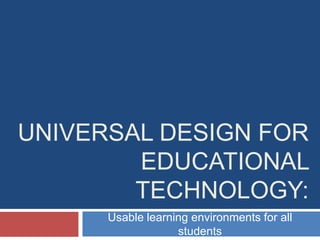
Ud for education tech
- 1. UNIVERSAL DESIGN FOR EDUCATIONAL TECHNOLOGY: Usable learning environments for all students
- 2. Workshop Presenters Web tools Equity Online courses Kelly Hermann, Lisa Rapple, M.Ed Director, Office of Curriculum Instructional Collegewide Disability Designer Services SUNY Empire State College SUNY Empire State College Center for Distance Learning A shared vision for online courses
- 3. Agenda for today… Setting the stage Legal landscape Access matters…to ALL Stocking your toolbox Common tools and potential pitfalls Evaluating courses and tools …and how do you fix the problems you find? Some hands on practice Resources
- 4. Please fill in the blank: “But, Kelly, we have always done our courses this way. And ___ ___ _____ ____ __ _____ ______”
- 5. “…IT HAS NEVER BEEN A PROBLEM BEFORE.”
- 6. Part 1 Setting the stage Legal mandates, recent cases and what we now know we need to do to ensure accessibility.
- 7. First, what are we talking about? Disability Major life activity Results from a Those tasks or medical, psychologi things we need to cal, or cognitive do on a daily basis diagnosis to conduct the business of life Imposes a limit on a Examples – reading, person’s ability to thinking, walking, perform one or more breathing, learning, major life activities etc.
- 8. Other definitions… Functional Reasonable accommodations limitation The restriction Modifications made imposed by the to the course to symptoms or allow a student with manifestations of a disability to have the disability equal access to the The tasks a person learning activities has difficulty and to demonstrate completing because what he/she has of the effects of the learned. disability
- 9. Legal responsibilities… Section 504 of the These require Rehabilitation Act of institutions which 1973 receive federal funds Americans with to ensure that all Disabilities Act of 1990 courses, programs or activities of the ADA Amendments Act institution are of 2008 accessible to students Also, keep in mind any with disabilities. applicable state laws, such as the NYS All provide: Human Rights Law Protection from discrimination on the basis of disability Reasonable accommodations
- 10. A note about Section 508 Section 508 does contain standards and guidelines HOWEVER – They only apply to the websites and software procurement plans of the federal government UNLESS your state has adopted the 508 guidelines as state law. (NY has) Be wary of those vendors who assure you their product is 508 compliant Additional guidance should be forthcoming from the Department of Justice (ANPRM closed, Jan. 2010)
- 11. Federal happenings… Joint Dear Colleague Letter re: Ebook readers http://www2.ed.gov/about/offices/list/ocr/letters/colleague -20100629.html Penn State – National Federation of the Blind http://www.nfb.org/nfb/NewsBot.asp?ID=702&MODE=VI EW Google Apps – Northwestern, NYU CA State Google accessibility project: http://ati.calstate.edu/mod/book/view.php?id=280 Follow-up to Dear Colleague letter – FAQ document http://www2.ed.gov/about/offices/list/ocr/docs/dcl-ebook- faq-201105.html
- 12. Other communications… Blinding Technology of Online Learning, Inside Higher Ed 2010 EDUCAUSE: IT Accessibility Constituent Group formed 5/2011 Inside Higher Education: Elaborating on Online Accessibility 5/11 EDUCAUSE Blog posting: Developments to Watch: Federal Accessible Instructional Materials (AIM) Commission My Conversion Experience on Accessibility, Inside Higher Ed blog
- 13. Which disabilities are covered? There are many ways that a disability can impact a student’s use of Not just about technology: Anxiety those students Social issues who cannot Side effects of medication see or hear. Processing of language and text Comfort with independent learning
- 14. What technology use is covered? Email to and from students Online and blended learning courses Course companion websites Electronic files shared with students Twitter feeds, blog sites, You Tube videos Textbook companion websites Google documents Etc….
- 15. Part 2 Accessibility Matters… to ALL Universal Design for Learning –considerations for course design when using Web tools.
- 16. Importance of design “… the more a (design) needs to be accommodated, the less universally designed it is, because if it was well designed to begin with for a broad array of students, it would not need all those accommodations to make it appropriate for these students who are struggling.” -- Skip Stahl (CAST)
- 18. Why Universal Design? A scientifically valid curricular framework A strategy for making decisions about learning with web tools that plans for diverse learners. An impetus to provide the learner multiple ways to access, participate and progress in their learning.
- 19. What is Universal Design? Architectural concept developed by Ron Mace, a wheel chair user His idea was novel in 1985. Today, we don’t recognize it when we see it because it is so much a part of our every day lives. Not just for individuals with disabilities – all benefit!
- 20. Seven guiding principles •Equitable Use •Flexibility in Use •Simple & Intuitive Use •Perceptible Information •Tolerance for Error •Low Physical Effort •Size & Space for Approach & Use
- 21. The Curricular Framework of UDL Revolves around individual variability. disability. Encourages you to provide multiple ways for: Presenting content to the learner Asking learners to present what they learned Engaging learners in learning activities
- 22. Presenting Content to the Learner Curricular Framework: Representation Design for All Learners: PRACTICAL APPS: Key information is equally WHO BENEFITS: perceptibleAssists learners with: sensory Provide variable features; text size, volume, speed, zoom. to all learners or disabilities (e.g., blindness Language/symbols/icons are Provide text equivalents, deafness); learning disabilities captions, visual/emotional (e.g., dyslexia); language or clear. descriptors for prosody. Pre- cultural differences, multiple teach and embed support for learning styles. vocabulary, symbols, & unfamiliar references within the BONUS: it allows all learners to text. Access competent read- make connections within, as well aloud readers and Text-to- as between, concepts. speech software.
- 23. Learners present what they learned Curricular Framework: Expression Design for All Learners: PRACTICAL APPS: Allow alternative navigation WHO BENEFITS: Learners express their knowledge or chats, web interaction with tool. through interactive web tools & social media; discussion forums, Assists learners with: physical design, annotation tools, storyboards, Offer students a choice dysgr comic strips, animation presentations disabilities, blindness, aphia, or various kinds of Allow learners to choose the multiple media; such as text, speech, drawing, executive function Support executive functioning illustration, design, film, music, visual art, challenges. or video that suites their abilities. Learners have the opportunity to choose BONUS: Learners are what best interfaces with their particular prepared with 21st century assistive technology. media skills and are Give clear direction and deadlines. realistically challenged. Scaffold for planning and strategy development, provide examples, guides and checklists.
- 24. Learners engage in learning activities Design for All Learners: Curricular Framework: Engagement PRACTICAL APPS: Recruit Interest BENEFITS: WHO Engage learners with Sustainthat authentic, real-world activities effort Assists learnersare motivated. and they with variation in the way persistence Individual affect is influenced have relevant value. by neurology, culture, personal Be conscious of novelty, sensory Encourage Self-regulation and and social demands. relevance, subjectivity, background knowledge, along Foster collaboration and with a variety of other factors communication; communities of BONUS: Rich adult learning learners. experiences are employed. Personal journaling to self- regulate, receive feedback and monitor progress.
- 25. Part 3 Evaluating courses and tools Finding the problems and fixing them!
- 26. Principle 1: Equitable use Guidelines: Provide the same means of use for all users: identical Thedesign is whenever possible; useful and equivalent when not. Avoid segregating or marketable to stigmatizing any people with users. diverse abilities. Provisions for privacy, security, and safety should be equally available to all users. Make the design appealing to all users.
- 27. Equitable use in practice: Questions to ask when evaluating a tool or course: How are the features supposed to be used? Do the design elements separate users of varying abilities from the other users? Does the language used to instruct users on the use of the tool or component segregate users? Example: “Module at a glance” introductory page to a new unit that lists all readings, activities, discussions and assignments for that particular unit to serve as the student’s “home base” for that unit.
- 28. Principle 2: Flexibility in Use Guidelines: Provide choice in methods of use. The design Accommodate right- accommodates a or left-handed wide range of access and use. individual Facilitate the user's preferences and accuracy and abilities. precision. Provide adaptability to the user's pace.
- 29. Flexibility in use in practice: Questions to ask when evaluating a tool or course: What options does the tool/course component give the user? Is it obvious that there are multiple ways to access the material? Can the user repeat a task or activity? Is it possible to advance ahead? Example: – offers multiple ways for the user to Voicethread post a comment, either using audio, video, or text
- 30. Principle 3: Simple and Intuitive Use Guidelines: Eliminate unnecessary complexity. Be consistent with user expectations and Use of the design is intuition. easy to understand, Accommodate a wide regardless of the user's range of literacy and experience, knowledge, language skills. language skills, or Arrange information current concentration consistent with its level importance. Provide effective prompting and feedback during and after task completion.
- 31. Simple & intuitive use in practice: Questions to ask when evaluating a tool or course: How much text is there on the page? Are key pieces of information buried or well distinguished? Does the user receive feedback when making a selection or advancing to a new component? What type of language is used in the directions/commentary? Is it consistent with other parts of the course/tool? Example: Symbols and icons used – such as the “envelope” for mail.
- 32. Principle 4: Perceptible Information Guidelines: The design Use different modes for communicates redundant presentation of necessary essential information. information Provide adequate contrast effectively to the between essential information user, regardless and its surroundings. Maximize "legibility" of essential of ambient information. conditions or Differentiate elements in ways the user's that can be described sensory Provide compatibility with a abilities. variety of techniques or devices used by people with sensory
- 33. Perceptible information in practice: Questions to ask when evaluating a tool or course: What audio/visual media are used? Is the information presented in more than one type of media? What color is the text? The background? Is there contrast between the two? Have alt tags and other descriptions been provided where appropriate? Example: On MSNBC.com, videos are embedded within an article about the same topic so users can choose
- 34. Principle 5: Tolerance for Error Guidelines: Arrange elements to minimize hazards and errors: most used The design minimizes elements, most hazards and the accessible; hazardous elements adverse consequences eliminated, isolated, or of accidental or shielded. unintended actions. Provide warnings of hazards and errors. Provide fail safe features. Discourage unconscious action in tasks that require vigilance.
- 35. Tolerance for error in practice Questions to ask when evaluating a tool or course: Does the user receive a prompt or some other type of feedback when a choice has been made? Are there means provided to “undo” and action? Are warnings provided if an action cannot be undone? How is the interface arranged? Is there enough differentiation between the buttons/prompts to reduce error in choice? Example: Moodle discussion forums – a post will not appear for 5 minutes and the user has 30 minutes to go
- 36. Principle 6: Low Physical Effort Guidelines: Allow user to maintain a neutral The design can be body position. used efficiently and Use reasonable comfortably and with operating forces. a minimum of Minimize repetitive fatigue actions. Minimize sustained physical effort.
- 37. Low physical effort in practice: Questions to ask when evaluating a tool or course: How many clicks does it take to get to where the user needs to go? Is the interface cluttered? Are there decorations and design elements that take up more room and make the user scroll through more “stuff” to get to the desired information? Has the interface been designed to be easy to read? Examples: Wordprediction or auto-correct – available on most smart phones, allows the user to reduce
- 38. Principle 7: Size & Space for Approach & Use Guidelines: Provide a clear line of sight to important elements for any seated Appropriate size and or standing user. space is provided for Make reach to all approach, reach, manip components ulation, and use comfortable for any regardless of user's seated or standing user. body size, posture, or Accommodate mobility variations in hand and grip size. Provide adequate space for the use of assistive devices or personal assistance
- 39. Size and space (etc) in practice: Questions to ask when evaluating a tool or course: How clustered together are the icons/buttons? Where is the text positioned on the page? Can the user see a good portion of the text without having to scroll? Can the size of the display be modified? Example: Lefthand navigation on a page – allows the text to rise up to the top of the page rather than being buried under a top navigation bar
- 40. If I use universal design… WRONG!! A universally designed, it means I will course, training or have no workshop or website is the best start you can no access ask for and will issues? Right? eliminate some people’s needs to request accommodations but it is not the answer to all access issues
- 41. Part 4 Accessibility Matters … for you Your turn. Take a look at these pairs of tools and give us your evaluation on how they meet or don’t meet the seven principles of universal design.
- 42. Evaluating tools Do web tools “make the grade”? 1. Doodle vs. Glogster 2. Voicethreadvs. Slideshare 3. Evernote vs. Diigo 4. Twitter vs. Blog 5. Facebookvs.Wiki 6. Google Docs vs. Dropbox 7. Second Life vs. You Tube
- 43. Part 5 Resources Here are some of our favorites
- 44. DO-IT University of Washington: Disabilities, Opportunities, Internetworking, Technolog y http://www.washington.edu/doit/ Wealth of resources regarding the use of technology and computers for students with disabilities Many resources related to universal design and how to incorporate the principles into teaching and learning
- 45. Firefox - Fang Add in that you can download for Firefox browser Screen reader emulator Allows you to see how the screen reader will read the text of the website to the student Useful to see how much other information the student has to listen to before she/he can get to your content.
- 46. Web AIM Web Accessibility in Mind (Web AIM) Multiple resources on their site, including informational articles, blogs, and simulators Screen reader simulator: http://webaim.org/simulations/screenreader Allows you to experience what it would be like to use a screen reader to access the computer.
- 47. Web2Access Provides tests and ratings for common web tools Developed by the University of Southampton in the UK Also provide information related to various disabilities and how certain web tools rate for individuals with that particular diagnosis. http://www.web2access.org.uk/
- 48. Web Accessibility for All Program provides a wide array of information and tutorials related to how to design accessible activities Tutorials are included for the proper formatting of MS Power Point and MS Word documents Other tutorials for popular programs – such as SPSS http://www.cew.wisc.edu/accessibility/
- 49. There’s an app for that… Vision Sim http://www.brailleinstitute.org/MobileApps/VisionSi m.aspx SoundAMP R http://itunes.apple.com/app/soundamp- r/id318126109?mt=8 Dragon Naturally Speaking http://itunes.apple.com/us/app/dragon- dictation/id341446764?mt=8
- 50. Final note… “So, it’s a delicate line around accessibility to eliminate the barrier while maintaining the challenge.” – Skip Stahl
Hinweis der Redaktion
- Perception: Offer customizable display, auditory and visual alternatives.Same information through alternate sensesAllow users to enlarge text/images, turn up sound, text-to-speech, speech-to-text. Language and symbols: Clarify vocabulary and symbols, syntax and structure, illustrate with multiple media. (e.g., vocabulary, key terms, symbolic alternatives)Comprehension:Scaffold, chunk info, minimize distractions, highlight big ideas, feedback; graphic organizers, concept maps.Language and symbols: Learners vary in their facility with different forms of representation – both linguistic and non-linguistic. Vocabulary that may sharpen and clarify concepts for one learner may be opaque and foreign to another. An equals sign (=) might help some learners understand that the two sides of the equation need to be balanced, but might cause confusion to a student who does not understand what it means. A graph that illustrates the relationship between two variables may be informative to one learner and inaccessible or puzzling to another. A picture or image that carries meaning for some learners may carry very different meanings for learners from differing cultural or familial backgrounds. As a result, inequalities arise when information is presented to all learners through a single form of representation. An important instructional strategy is to ensure that alternative representations are provided not only for accessibility, but for clarity and comprehensibility across all learners.
- Physical action: seamless interface with common assistive technologiesallow navigation or interaction with a single switch, through voice activated switches, expanded keyboards and othersProvide alternate keyboard commands for mouse actionBuild switch and scanning options for increased independent access and keyboard alternativesProvide access to alternative keyboardsCustomize overlays for touch screens and keyboardsSelect software that works seamlessly with keyboard alternatives and alt keysExpressive skills and fluency: no medium of expression that is equally suited for all learners or for all kinds of communicationCompose in multiple media such as text, speech, drawing, illustration, design, film, music, dance/movement, visual art, sculpture or video Use social media and interactive web tools (e.g., discussion forums, chats, web design, annotation tools, storyboards, comic strips, animation presentations) Current media tools provide a more flexible and accessible toolkit with which learners can more successfully take part in their learning and articulate what they know.Executive function :UDL framework embeds graduated scaffolds for learning to set personal goals that are both challenging and realistic.Post goals, objectives, and schedules in an obvious placeProvide prompts and scaffolds for planning and strategy development Provide models or examplesProvide guides and checklists
- Physical action: seamless interface with common assistive technologiesallow navigation or interaction with a single switch, through voice activated switches, expanded keyboards and othersProvide alternate keyboard commands for mouse actionBuild switch and scanning options for increased independent access and keyboard alternativesProvide access to alternative keyboardsCustomize overlays for touch screens and keyboardsSelect software that works seamlessly with keyboard alternatives and alt keysExpressive skills and fluency: no medium of expression that is equally suited for all learners or for all kinds of communicationCompose in multiple media such as text, speech, drawing, illustration, design, film, music, dance/movement, visual art, sculpture or video Use social media and interactive web tools (e.g., discussion forums, chats, web design, annotation tools, storyboards, comic strips, animation presentations) Current media tools provide a more flexible and accessible toolkit with which learners can more successfully take part in their learning and articulate what they know.Executive function :UDL framework embeds graduated scaffolds for learning to set personal goals that are both challenging and realistic.Post goals, objectives, and schedules in an obvious placeProvide prompts and scaffolds for planning and strategy development Provide models or examplesProvide guides and checklists