Psycinfo search language_2017
•Als PPTX, PDF herunterladen•
0 gefällt mir•69 views
Importance of using synonyms to search in the database PsycINFO
Melden
Teilen
Melden
Teilen
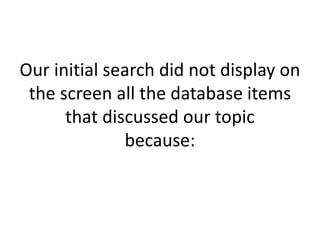
Empfohlen
Weitere ähnliche Inhalte
Was ist angesagt?
Was ist angesagt? (13)
Ähnlich wie Psycinfo search language_2017
Ähnlich wie Psycinfo search language_2017 (20)
Using a Library Database - Academic Search Complete

Using a Library Database - Academic Search Complete
Kids InfoBits for your research (adjusted for SlideShare)

Kids InfoBits for your research (adjusted for SlideShare)
Mehr von keithstanger
Mehr von keithstanger (7)
Kürzlich hochgeladen
https://app.box.com/s/x7vf0j7xaxl2hlczxm3ny497y4yto33i80 ĐỀ THI THỬ TUYỂN SINH TIẾNG ANH VÀO 10 SỞ GD – ĐT THÀNH PHỐ HỒ CHÍ MINH NĂ...

80 ĐỀ THI THỬ TUYỂN SINH TIẾNG ANH VÀO 10 SỞ GD – ĐT THÀNH PHỐ HỒ CHÍ MINH NĂ...Nguyen Thanh Tu Collection
Mehran University Newsletter is a Quarterly Publication from Public Relations OfficeMehran University Newsletter Vol-X, Issue-I, 2024

Mehran University Newsletter Vol-X, Issue-I, 2024Mehran University of Engineering & Technology, Jamshoro
https://app.box.com/s/7hlvjxjalkrik7fb082xx3jk7xd7liz3TỔNG ÔN TẬP THI VÀO LỚP 10 MÔN TIẾNG ANH NĂM HỌC 2023 - 2024 CÓ ĐÁP ÁN (NGỮ Â...

TỔNG ÔN TẬP THI VÀO LỚP 10 MÔN TIẾNG ANH NĂM HỌC 2023 - 2024 CÓ ĐÁP ÁN (NGỮ Â...Nguyen Thanh Tu Collection
Kürzlich hochgeladen (20)
ICT role in 21st century education and it's challenges.

ICT role in 21st century education and it's challenges.
NO1 Top Black Magic Specialist In Lahore Black magic In Pakistan Kala Ilam Ex...

NO1 Top Black Magic Specialist In Lahore Black magic In Pakistan Kala Ilam Ex...
UGC NET Paper 1 Mathematical Reasoning & Aptitude.pdf

UGC NET Paper 1 Mathematical Reasoning & Aptitude.pdf
Kodo Millet PPT made by Ghanshyam bairwa college of Agriculture kumher bhara...

Kodo Millet PPT made by Ghanshyam bairwa college of Agriculture kumher bhara...
ICT Role in 21st Century Education & its Challenges.pptx

ICT Role in 21st Century Education & its Challenges.pptx
80 ĐỀ THI THỬ TUYỂN SINH TIẾNG ANH VÀO 10 SỞ GD – ĐT THÀNH PHỐ HỒ CHÍ MINH NĂ...

80 ĐỀ THI THỬ TUYỂN SINH TIẾNG ANH VÀO 10 SỞ GD – ĐT THÀNH PHỐ HỒ CHÍ MINH NĂ...
Plant propagation: Sexual and Asexual propapagation.pptx

Plant propagation: Sexual and Asexual propapagation.pptx
HMCS Vancouver Pre-Deployment Brief - May 2024 (Web Version).pptx

HMCS Vancouver Pre-Deployment Brief - May 2024 (Web Version).pptx
TỔNG ÔN TẬP THI VÀO LỚP 10 MÔN TIẾNG ANH NĂM HỌC 2023 - 2024 CÓ ĐÁP ÁN (NGỮ Â...

TỔNG ÔN TẬP THI VÀO LỚP 10 MÔN TIẾNG ANH NĂM HỌC 2023 - 2024 CÓ ĐÁP ÁN (NGỮ Â...
Food safety_Challenges food safety laboratories_.pdf

Food safety_Challenges food safety laboratories_.pdf
Interdisciplinary_Insights_Data_Collection_Methods.pptx

Interdisciplinary_Insights_Data_Collection_Methods.pptx
Psycinfo search language_2017
- 1. Our initial search did not display on the screen all the database items that discussed our topic because:
- 2. Search Language 1. There are usually many words and phrases that could be used to describe our topic, and 2. The database search engine is ‘dumb’ and only searches for the words we typed. The search engine does NOT search for other words that mean the same thing as the words we used, i.e., that are synonymous with the words we used.
- 3. Search Language For example, if we were interested in children raised in single parent families, there are many ways that authors could describe that concept: single parent family one parent family motherless family fatherless family mother absent family father absent family mother absence father absence
- 4. Search Language If we had typed the phrase “single parent family” the search engine result screen would NOT display items whose authors had used different terms to describe the subject
- 5. Search Language Do we, as searchers, need to be ‘word wizards’ to pull from our heads all the different ways our topic might be described? NO!
- 6. Search Language The way that many academic databases are put together can provide the help that all searchers can use to construct effective searches
- 7. Search Language Many organizations that produce academic databases pay people to: 1. examine every item indexed, and 2. assign subject terms that describe what each item deals with The subject terms come from a thesaurus created by each database-producing organization
- 8. Search Language • Database producers display the subject terms from the thesaurus in each database record • On the screen, these terms are often labeled subjects or descriptors
- 9. Subject Language • You, the searcher, can use the displayed subject terms/descriptors to improve your database search results. HOW? 1. Look for subject terms/descriptors in each database record that are synonymous with the terms you used when you originally entered the search. 2. Then, redo the search using the database subject/descriptor terms that you found.