what is Operating system
•Als PPTX, PDF herunterladen•
3 gefällt mir•555 views
its totally define, what is operatoring system and how to work
Melden
Teilen
Melden
Teilen
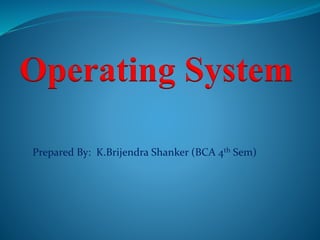
Empfohlen
Empfohlen
Weitere ähnliche Inhalte
Was ist angesagt?
Was ist angesagt? (20)
BCS 100: Introduction to Computer Science Lesson 2

BCS 100: Introduction to Computer Science Lesson 2
fundamental of computer-u-1-computer hardware system

fundamental of computer-u-1-computer hardware system
Bba i-introduction to computer-u-2- application and system software

Bba i-introduction to computer-u-2- application and system software
Bca i-fundamental of computer-u-3-functions operating systems

Bca i-fundamental of computer-u-3-functions operating systems
Andere mochten auch
Andere mochten auch (19)
Knowledge from health registries, cohorts, and biobanks stein emilvollset

Knowledge from health registries, cohorts, and biobanks stein emilvollset
The norwegian cause of death registry christian l.ellingsen

The norwegian cause of death registry christian l.ellingsen
Wonder - Julio - Scioli gana 1era, pero Macri la 2da vuelta

Wonder - Julio - Scioli gana 1era, pero Macri la 2da vuelta
Research on Global Investing vs. US-only Investing

Research on Global Investing vs. US-only Investing
Ähnlich wie what is Operating system
Ähnlich wie what is Operating system (20)
What is Operating System, Utility program,virus and anti_virus

What is Operating System, Utility program,virus and anti_virus
Kürzlich hochgeladen
Kürzlich hochgeladen (20)
Strategies for Landing an Oracle DBA Job as a Fresher

Strategies for Landing an Oracle DBA Job as a Fresher
Axa Assurance Maroc - Insurer Innovation Award 2024

Axa Assurance Maroc - Insurer Innovation Award 2024
Apidays New York 2024 - The Good, the Bad and the Governed by David O'Neill, ...

Apidays New York 2024 - The Good, the Bad and the Governed by David O'Neill, ...
Exploring the Future Potential of AI-Enabled Smartphone Processors

Exploring the Future Potential of AI-Enabled Smartphone Processors
Polkadot JAM Slides - Token2049 - By Dr. Gavin Wood

Polkadot JAM Slides - Token2049 - By Dr. Gavin Wood
"I see eyes in my soup": How Delivery Hero implemented the safety system for ...

"I see eyes in my soup": How Delivery Hero implemented the safety system for ...
TrustArc Webinar - Stay Ahead of US State Data Privacy Law Developments

TrustArc Webinar - Stay Ahead of US State Data Privacy Law Developments
Cloud Frontiers: A Deep Dive into Serverless Spatial Data and FME

Cloud Frontiers: A Deep Dive into Serverless Spatial Data and FME
Boost Fertility New Invention Ups Success Rates.pdf

Boost Fertility New Invention Ups Success Rates.pdf
Apidays Singapore 2024 - Scalable LLM APIs for AI and Generative AI Applicati...

Apidays Singapore 2024 - Scalable LLM APIs for AI and Generative AI Applicati...
Automating Google Workspace (GWS) & more with Apps Script

Automating Google Workspace (GWS) & more with Apps Script
ICT role in 21st century education and its challenges

ICT role in 21st century education and its challenges
Apidays Singapore 2024 - Building Digital Trust in a Digital Economy by Veron...

Apidays Singapore 2024 - Building Digital Trust in a Digital Economy by Veron...
Apidays New York 2024 - Scaling API-first by Ian Reasor and Radu Cotescu, Adobe

Apidays New York 2024 - Scaling API-first by Ian Reasor and Radu Cotescu, Adobe
AWS Community Day CPH - Three problems of Terraform

AWS Community Day CPH - Three problems of Terraform
what is Operating system
- 1. Operating System Prepared By: K.Brijendra Shanker (BCA 4th Sem)
- 2. WHAT IS AN OPERATING SYSTEM? The operating system is the most important program that runs on a computer. Every general-purpose computer must have an operating system to run other programs. Operating systems perform basic tasks, such as recognizing input from the keyboard, sending output to the display screen, keeping track of files and directories on the disk, and controlling peripheral devices such as disk drives and printers. An interface between users and hardware - an environment "architecture For large systems, the operating system has even greater responsibilities and powers. It is like a traffic cop -- it makes sure that different programs and users running at the same time do not interfere with each other. The operating system is also responsible for security, ensuring that unauthorized users do not access the system.
- 3. Need of Operating System In earlier day’s user had to design the application according to the internal structure of the hardware. Operating System was needed to enable the user to design the application without concerning the details of the computer’s internal structure. In general the boundary between the hardware & software is transparent to the user.
- 4. Usage of Operating System Easy interaction between the human & computer. Starting computer operation automatically when power in turned on. Loading & scheduling users program. Controlling input & output. Controlling program execution. Managing use of main memory. Providing security to users program.
- 5. Starting up an operating system: • Read boot strap program from ROM: ==> enables access to floppy and hard drives. ==>look for the core OS (DOS: COMMAND.COM ) • Load the core OS into RAM. • Run a sequence of jobs in batch mode.
- 6. Booting an Operating System
- 7. Classification of operation systems Multi-user: Allows two or more users to run programs at the same time. Some operating systems permit hundreds or even thousands of concurrent users. Multiprocessing : Supports running a program on more than one CPU. Multitasking : Allows more than one program to run concurrently. Multithreading : Allows different parts of a single program to run concurrently. Real time: Responds to input instantly. General- purpose operating systems, such as DOS and UNIX, are not real-time. -hard real time system -soft real time system CLASSIFICATION OF OPERATION SYSTEMS
- 8. Storage Hierarchy Fast and Expensive Slow an Cheap Very fast storage is very expensive. So the Operating System manages a hierarchy of storage devices in order to make the best use of resources.
- 10. advantages of windows Language support. Ease of use Word processors Backup and restore. Accessibility Encryption Device management Sticky notes Internet games Security features.
- 11. disadvantages of windows Price: Microsoft windows is costly compared to Linux Security: When compared to linux it is much more prone to viruses and other attacks. Reliability: It needs to be rebooted periodically else there is a possibility of hang up of the system. Software Cost: Even though the windows have softwares, games for free most of the programs will cost more than 200$.
- 12. LINUX
- 13. ADVANTAGES OF LINUX OS is a free of Cost Security Choice (Freedom) Software LINUX IS VERY STABLE Reliable Extremely powerful
- 14. Disadvantages of Linux Understanding Compatibility Alternative Programs Linux does not run most commercial software Less off-line help is available for Linux Some re-training can be required Linux does currently not play Blu-ray discs Not all hardware is supported
- 16. Advantages Android Multitasking: Easy access to thousands of applications via the Google Android Android App Market Can install a modified ROM Phone options are diverse Ease of notification Widget OS Updates Cost Effective
- 17. Disadvantages of Android Hardware Need internet connection Wasteful Battery Many applications contain virus Continuous Internet connection Application Quality Advertise
