Shoot me NOW! The Life and Death of an O365 Admin and User
•Als PPTX, PDF herunterladen•
0 gefällt mir•629 views
You think O365 is the greatest thing since yesterday's TikTok, well you may want to peer into this slide deck for some realistic viewpoints.
Melden
Teilen
Melden
Teilen
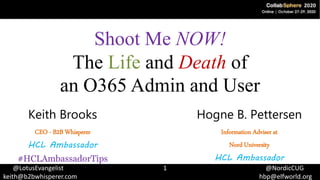
Empfohlen
Empfohlen
ECS19 - Michael Noel - Replacing Third-Party Solutions with Office 365 ToolsECS19 - Michael Noel - Replacing Third-Party Solutions with Office 365 Tools

ECS19 - Michael Noel - Replacing Third-Party Solutions with Office 365 ToolsEuropean Collaboration Summit
Weitere ähnliche Inhalte
Was ist angesagt?
ECS19 - Michael Noel - Replacing Third-Party Solutions with Office 365 ToolsECS19 - Michael Noel - Replacing Third-Party Solutions with Office 365 Tools

ECS19 - Michael Noel - Replacing Third-Party Solutions with Office 365 ToolsEuropean Collaboration Summit
Was ist angesagt? (20)
Battle scarred but still standing publish: A SharePoint Admin's tell-all

Battle scarred but still standing publish: A SharePoint Admin's tell-all
ECS19 - Michael Noel - Replacing Third-Party Solutions with Office 365 Tools

ECS19 - Michael Noel - Replacing Third-Party Solutions with Office 365 Tools
Future of Collaboration with SharePoint & Office 365

Future of Collaboration with SharePoint & Office 365
Loving OneDrive for Business as a Productivity Tool

Loving OneDrive for Business as a Productivity Tool
Discover the Benefits of Cloud Computing with Google Apps and Salesforce.com

Discover the Benefits of Cloud Computing with Google Apps and Salesforce.com
Modern SharePoint, the Good, the Bad, and the Ugly

Modern SharePoint, the Good, the Bad, and the Ugly
ECS2018 - Accelerate success and time to-value for Office 365 with best pract...

ECS2018 - Accelerate success and time to-value for Office 365 with best pract...
Ähnlich wie Shoot me NOW! The Life and Death of an O365 Admin and User
Ähnlich wie Shoot me NOW! The Life and Death of an O365 Admin and User (20)
Do I Use Planner, Project Online, or Azure DevOps?

Do I Use Planner, Project Online, or Azure DevOps?
Citizen Developer Tools (session at SharePoint Saturday Houston 4/28/2018) by...

Citizen Developer Tools (session at SharePoint Saturday Houston 4/28/2018) by...
Webinar: What Does Microsoft Teams Mean for Office 365?

Webinar: What Does Microsoft Teams Mean for Office 365?
AOS 2019 - Successful Office 365 implementation - The 10 Myths

AOS 2019 - Successful Office 365 implementation - The 10 Myths
Microsoft teams & bot framework - A developer's perspective

Microsoft teams & bot framework - A developer's perspective
Citizen Developer Tools @ Valo Solutions / Blue Meteorite Monday session

Citizen Developer Tools @ Valo Solutions / Blue Meteorite Monday session
Office 365 SharePoint Public Websites + Introducing Delve

Office 365 SharePoint Public Websites + Introducing Delve
2017 11-09 Biggest fails and best practices using Office 365 in real life pro...

2017 11-09 Biggest fails and best practices using Office 365 in real life pro...
Discover the secret to working smarter, not harder as an Interior Designer

Discover the secret to working smarter, not harder as an Interior Designer
7 - Top ten tips for a SharePoint Succesfull Deployment, por Joel Oleson

7 - Top ten tips for a SharePoint Succesfull Deployment, por Joel Oleson
SharePoint 2010 Failed Deployments en English y Español. 10 Pasos Para una Im...

SharePoint 2010 Failed Deployments en English y Español. 10 Pasos Para una Im...
Mehr von Keith Brooks
Mehr von Keith Brooks (20)
Domino Administration Wizardry - Dark Arts Edition

Domino Administration Wizardry - Dark Arts Edition
ISBG / NCUG Why Didn't Anyone Tell Me Notes Could Do That

ISBG / NCUG Why Didn't Anyone Tell Me Notes Could Do That
Presentation on Soft Skills, Hard Skills, Body Language and More

Presentation on Soft Skills, Hard Skills, Body Language and More
IBM Sametime 9 Installation Woes and Proactive Repairs by Keith Brooks

IBM Sametime 9 Installation Woes and Proactive Repairs by Keith Brooks
Domino Domain Monitoring, Letting Admins Sleep Later and Stay at Pubs Longer ...

Domino Domain Monitoring, Letting Admins Sleep Later and Stay at Pubs Longer ...
Quickr for Domino Administration: Qpconfig.xml, Notes.ini, Connections and You

Quickr for Domino Administration: Qpconfig.xml, Notes.ini, Connections and You
Email vs. Status Updates as presented at Social Connections VIII Event

Email vs. Status Updates as presented at Social Connections VIII Event
Kürzlich hochgeladen
Saudi Arabia [ Abortion pills) Jeddah/riaydh/dammam/++918133066128☎️] cytotec tablets uses abortion pills 💊💊 How effective is the abortion pill? 💊💊 +918133066128) "Abortion pills in Jeddah" how to get cytotec tablets in Riyadh " Abortion pills in dammam*💊💊 The abortion pill is very effective. If you’re taking mifepristone and misoprostol, it depends on how far along the pregnancy is, and how many doses of medicine you take:💊💊 +918133066128) how to buy cytotec pills
At 8 weeks pregnant or less, it works about 94-98% of the time. +918133066128[ 💊💊💊 At 8-9 weeks pregnant, it works about 94-96% of the time. +918133066128) At 9-10 weeks pregnant, it works about 91-93% of the time. +918133066128)💊💊 If you take an extra dose of misoprostol, it works about 99% of the time. At 10-11 weeks pregnant, it works about 87% of the time. +918133066128) If you take an extra dose of misoprostol, it works about 98% of the time. In general, taking both mifepristone and+918133066128 misoprostol works a bit better than taking misoprostol only. +918133066128 Taking misoprostol alone works to end the+918133066128 pregnancy about 85-95% of the time — depending on how far along the+918133066128 pregnancy is and how you take the medicine. +918133066128 The abortion pill usually works, but if it doesn’t, you can take more medicine or have an in-clinic abortion. +918133066128 When can I take the abortion pill?+918133066128 In general, you can have a medication abortion up to 77 days (11 weeks)+918133066128 after the first day of your last period. If it’s been 78 days or more since the first day of your last+918133066128 period, you can have an in-clinic abortion to end your pregnancy.+918133066128
Why do people choose the abortion pill? Which kind of abortion you choose all depends on your personal+918133066128 preference and situation. With+918133066128 medication+918133066128 abortion, some people like that you don’t need to have a procedure in a doctor’s office. You can have your medication abortion on your own+918133066128 schedule, at home or in another comfortable place that you choose.+918133066128 You get to decide who you want to be with during your abortion, or you can go it alone. Because+918133066128 medication abortion is similar to a miscarriage, many people feel like it’s more “natural” and less invasive. And some+918133066128 people may not have an in-clinic abortion provider close by, so abortion pills are more available to+918133066128 them. +918133066128 Your doctor, nurse, or health center staff can help you decide which kind of abortion is best for you. +918133066128 More questions from patients: Saudi Arabia+918133066128 CYTOTEC Misoprostol Tablets. Misoprostol is a medication that can prevent stomach ulcers if you also take NSAID medications. It reduces the amount of acid in your stomach, which protects your stomach lining. The brand name of this medication is Cytotec®.+918133066128) Unwanted Kit is a combination of two medicines, ounwanted pregnancy Kit [+918133066128] Abortion Pills IN Dubai UAE Abudhabi![unwanted pregnancy Kit [+918133066128] Abortion Pills IN Dubai UAE Abudhabi](data:image/gif;base64,R0lGODlhAQABAIAAAAAAAP///yH5BAEAAAAALAAAAAABAAEAAAIBRAA7)
![unwanted pregnancy Kit [+918133066128] Abortion Pills IN Dubai UAE Abudhabi](data:image/gif;base64,R0lGODlhAQABAIAAAAAAAP///yH5BAEAAAAALAAAAAABAAEAAAIBRAA7)
unwanted pregnancy Kit [+918133066128] Abortion Pills IN Dubai UAE AbudhabiAbortion pills in Kuwait Cytotec pills in Kuwait
Kürzlich hochgeladen (20)
Call Girls Kengeri Satellite Town Just Call 👗 7737669865 👗 Top Class Call Gir...

Call Girls Kengeri Satellite Town Just Call 👗 7737669865 👗 Top Class Call Gir...
Call Girls Jp Nagar Just Call 👗 7737669865 👗 Top Class Call Girl Service Bang...

Call Girls Jp Nagar Just Call 👗 7737669865 👗 Top Class Call Girl Service Bang...
B.COM Unit – 4 ( CORPORATE SOCIAL RESPONSIBILITY ( CSR ).pptx

B.COM Unit – 4 ( CORPORATE SOCIAL RESPONSIBILITY ( CSR ).pptx
Call Girls In Noida 959961⊹3876 Independent Escort Service Noida

Call Girls In Noida 959961⊹3876 Independent Escort Service Noida
FULL ENJOY Call Girls In Mahipalpur Delhi Contact Us 8377877756

FULL ENJOY Call Girls In Mahipalpur Delhi Contact Us 8377877756
Call Girls In DLf Gurgaon ➥99902@11544 ( Best price)100% Genuine Escort In 24...

Call Girls In DLf Gurgaon ➥99902@11544 ( Best price)100% Genuine Escort In 24...
The Path to Product Excellence: Avoiding Common Pitfalls and Enhancing Commun...

The Path to Product Excellence: Avoiding Common Pitfalls and Enhancing Commun...
Call Girls Hebbal Just Call 👗 7737669865 👗 Top Class Call Girl Service Bangalore

Call Girls Hebbal Just Call 👗 7737669865 👗 Top Class Call Girl Service Bangalore
How to Get Started in Social Media for Art League City

How to Get Started in Social Media for Art League City
BAGALUR CALL GIRL IN 98274*61493 ❤CALL GIRLS IN ESCORT SERVICE❤CALL GIRL

BAGALUR CALL GIRL IN 98274*61493 ❤CALL GIRLS IN ESCORT SERVICE❤CALL GIRL
Call Girls in Delhi, Escort Service Available 24x7 in Delhi 959961-/-3876

Call Girls in Delhi, Escort Service Available 24x7 in Delhi 959961-/-3876
Value Proposition canvas- Customer needs and pains

Value Proposition canvas- Customer needs and pains
unwanted pregnancy Kit [+918133066128] Abortion Pills IN Dubai UAE Abudhabi![unwanted pregnancy Kit [+918133066128] Abortion Pills IN Dubai UAE Abudhabi](data:image/gif;base64,R0lGODlhAQABAIAAAAAAAP///yH5BAEAAAAALAAAAAABAAEAAAIBRAA7)
![unwanted pregnancy Kit [+918133066128] Abortion Pills IN Dubai UAE Abudhabi](data:image/gif;base64,R0lGODlhAQABAIAAAAAAAP///yH5BAEAAAAALAAAAAABAAEAAAIBRAA7)
unwanted pregnancy Kit [+918133066128] Abortion Pills IN Dubai UAE Abudhabi
Insurers' journeys to build a mastery in the IoT usage

Insurers' journeys to build a mastery in the IoT usage
Call Girls Ludhiana Just Call 98765-12871 Top Class Call Girl Service Available

Call Girls Ludhiana Just Call 98765-12871 Top Class Call Girl Service Available
Falcon's Invoice Discounting: Your Path to Prosperity

Falcon's Invoice Discounting: Your Path to Prosperity
Shoot me NOW! The Life and Death of an O365 Admin and User
- 1. @LotusEvangelist 1 @NordicCUG keith@b2bwhisperer.com hbp@elfworld.org Shoot Me NOW! The Life and Death of an O365 Admin and User Hogne B. Pettersen Information Adviser at Nord University HCL Ambassador Keith Brooks CEO - B2B Whisperer HCL Ambassador #HCLAmbassadorTips
- 2. @LotusEvangelist 2 @NordicCUG keith@b2bwhisperer.com hbp@elfworld.org
- 3. @LotusEvangelist 3 @NordicCUG keith@b2bwhisperer.com hbp@elfworld.org
- 4. @LotusEvangelist 4 @NordicCUG keith@b2bwhisperer.com hbp@elfworld.org • CEO – B2B Whisperer • Pinball Enthusiast • My addiction to Lotus started in 1993 • Windows Admin since NT was in Beta • Hates using MS apps, still better than Google’s though • Wrote IBM Redbooks, Certification Exams and this book • Writing a tip a day, 366 days of 2020 using #HCLAmbasadorTips on Twitter, FaceBook and LinkedIn Admin: Keith Brooks 2012 2020
- 5. @LotusEvangelist 5 @NordicCUG keith@b2bwhisperer.com hbp@elfworld.org • Information Adviser at Nord University in Bodø, north of the Arctic circle • And…Writer, photographer, user trainer, developer and Lego enthusiast • Working with collaboration tools since 1995 • Unhappy user who’s forced to use Outlook and SharePoint during daytime • (But Teams and Office is kinda good) User: Hogne Bø Pettersen
- 6. @LotusEvangelist 6 @NordicCUG keith@b2bwhisperer.com hbp@elfworld.org Microsoft Collaboration Tools We will talk about – What we, admins and users, like – Also about our everyday frustrations
- 7. @LotusEvangelist 7 @NordicCUG keith@b2bwhisperer.com hbp@elfworld.org Office 365 is a Mess
- 8. @LotusEvangelist 8 @NordicCUG keith@b2bwhisperer.com hbp@elfworld.org And Then There is Licensing Microsoft O365 will only cost us $8pp/mo…. https://www.microsoft.com/en-us/microsoft-365/enterprise/compare-office-365-plans Office, Teams 100GB Mail, SP WEB Office, Teams 50GB Mail, SP No Mail, Teams, SP Everything
- 9. @LotusEvangelist 9 @NordicCUG keith@b2bwhisperer.com hbp@elfworld.org SharePoint – Pros/Cons • The place files go to die! • Users hate it (no, they do!) • Search is really bad • Meta-tagging dropped in SP 2019 • Sharing externally can be a nightmare • Collaborative editing is confusing • SharePoint has good cloud storage • Offline file sync works well • Very good integration with Office • Document Management • You can build powerful solutions with it but costs $$$ Cons Pros
- 10. @LotusEvangelist 10 @NordicCUG keith@b2bwhisperer.com hbp@elfworld.org Data Depositories in How Many Places?
- 11. @LotusEvangelist 11 @NordicCUG keith@b2bwhisperer.com hbp@elfworld.org Microsoft Time https://cybertext.wordpress.com/2008/07/27/microsoft-time/ Create a user, wait a few minutes, right? 15 Minutes! https://docs.microsoft.com/en-us/graph/known-issues#calendars Add the admin to manage their mail? 60 Minutes! The service typically takes less than 30 minutes to provision a user... It could take up to 24 hours for provisioning to occur. Everything in O365 has a time frame to go live. https://docs.microsoft.com/en-us/exchange/troubleshoot/user- and-shared-mailboxes/delays-provision-mailbox-sync-changes
- 12. @LotusEvangelist 12 @NordicCUG keith@b2bwhisperer.com hbp@elfworld.org Teams Announcement This Week Due to a recent increase in Teams usage, when you assign a Teams license to a user it may take around 24 hours before they’ll be fully set up. Until then, you won't be able to assign Teams policies to them, and they might not have access to some Teams features like calling and audio conferencing. - Exchange Online Administration Dashboard Oct 22, 2020
- 13. @LotusEvangelist 13 @NordicCUG keith@b2bwhisperer.com hbp@elfworld.org Is This Notes or Outlook? • Complete inconsistency in the design versions and between – Client Windows Application – Webmail version – Mobile client application • Creates more complicated user support and training • At times can be finicky, unstable and crash • Way too many functions and options • Everything opens in new windows
- 14. @LotusEvangelist 14 @NordicCUG keith@b2bwhisperer.com hbp@elfworld.org Teams is Cool, or is it? • Teams has a very confusing relationship with SharePoint – One team is a SharePoint site – simple – A private channel inside a team becomes a separate SharePoint site – confusing – Never, ever rename a channel or team – it will screw up SP • Only possible to be on one tenant at a time – This drives users belonging to many organizations crazy! • Mobile client can only be logged in at one place • The mobile client is very much a work in progress
- 15. @LotusEvangelist 15 @NordicCUG keith@b2bwhisperer.com hbp@elfworld.org Teams Chats and Groups Oh My! Team vs Group chats – All files shared in a Team will be in the SharePoint site • Each channel is a document folder in SharePoint (except for private channels) • All users added to the channel will have access to the files – All files shared in a chat or group chat will be in OneDrive • If you add more people to the chat, they will not have access to the files shared in the chat
- 16. @LotusEvangelist 16 @NordicCUG keith@b2bwhisperer.com hbp@elfworld.org Teams, is it Good or Bad? • Calendar Integration is nice, but try to have it interact with ANYTHING else to book those meetings, sorry no SP integration. • User side: – Add the person you are talking to your favorite list, go ahead, try it, no way to do it – Talk to someone, get a message try to talk to them, try to get back to the first person, not very clean way to get work done
- 17. @LotusEvangelist 17 @NordicCUG keith@b2bwhisperer.com hbp@elfworld.org Teams - The Positives • Excellent for meetings • Great functionality for collaborative document editing • Very good integration with Outlook and Calendaring • Excellent replacement for internal email • Many third-party products integrated • Secret: Hogne really, really, likes Teams (sssshhhh) • Not a Secret, Keith really hates Teams
- 18. @LotusEvangelist 18 @NordicCUG keith@b2bwhisperer.com hbp@elfworld.org “At the end of the day, for many users it is just email and files. As long as it fits in with the way they want to work – highly mobile, from their phone, iPad, laptop, web browser – they are (usually) happy, even if it has been a nightmare to configure for us poor IT admins!” – Darren James https://specopssoft.com/blog/confessions-admin-o365-implementation-experience/
- 19. @LotusEvangelist 19 @NordicCUG keith@b2bwhisperer.com hbp@elfworld.org Active Hours? Restart?! Why? Why are we only limited to 12 active hours? We work from home!
- 20. @LotusEvangelist 20 @NordicCUG keith@b2bwhisperer.com hbp@elfworld.org PowerShell Riddle • Brand new Win10 Pro laptop setup for the admin • All Windows updates updated • Load PowerShell to admin the O365 • You need an update that does not exist in Windows Updates! • Microsoft updates PowerShell modules so frequently, check for updates monthly! https://www.slashadmin.co.uk/how-to-connect-powershell-to-office-365/ https://docs.microsoft.com/en-us/powershell/scripting/install/installing-powershell-core-on-windows?view=powershell-7
- 21. @LotusEvangelist 21 @NordicCUG keith@b2bwhisperer.com hbp@elfworld.org Audit Logs that Audit only Daily? “It can take up to 30 minutes or up to 24 hours after an event occurs for the corresponding audit log record to be returned in the results of an audit log search.” https://docs.microsoft.com/en-us/microsoft-365/compliance/search-the-audit-log-in-security-and-compliance?redirectSourcePath=%252fen- us%252farticle%252fSearch-the-audit-log-in-the-Office-365-Security-Compliance-Center-0d4d0f35-390b-4518-800e-0c7ec95e946c&view=o365-worldwide#PickTab=BYB Thanks Heather H.
- 22. @LotusEvangelist 22 @NordicCUG keith@b2bwhisperer.com hbp@elfworld.org Let’s Review Shall We • Set a goal and a destination • Create a strategy and Plan the deployment • User training and documentation starts from day 1! • It’s not an IT project! It should be run by HR, promoted by the CEO • Don’t listen to Microsoft – Only introduce the tools you need to reach your goal – Try to integrate all into ONE intranet solution • Are you positive Office 365, SharePoint and Outlook is what you need? Hmmmm? • Yes, “it’s all included,” but it’s also very expensive!
- 23. Hogne Bø Pettersen Blog: https://domino.elfworld.org Twitter: @NordicCUG Instagram: @elfworl Facebook: https://www.facebook.com/hognebp LinkedIn: https://www.linkedin.com/in/hbpettersen/ Email: hbp@elfworld.org Keith Brooks Blog: https://blog.vanessabrooks.com Twitter: @LotusEvangelist Facebook: https://www.facebook.com/kbmsg LinkedIn: https://www.linkedin.com/in/keithbrooks Email: keith@b2bwhisperer.com
