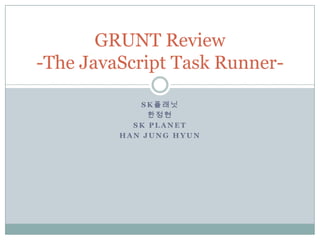
Grunt.js Review
- 1. GRUNT Review -The JavaScript Task Runner- SK플래닛 한정현 SK PLANET HAN JUNG HYUN
- 2. Grunt.js ? JavaScript Build Tool Task 기반으로 이루어져 있으며 Command 를 통해 실행 가능 라이센스 MIT : 자유롭게 사용 가능 npm 사용 가능 javascript가 태생인 build tool?
- 3. Grunt의 장점들-1 Config 및 Task만 가져다 사용하면 개발자는 자동으로 여러가지 Task들을 힘들이지 않고 수행 가능한다. ( ? ) ( 대규모프로젝트의 경 직접 만들어사용해야함 ) Grunt는 방대한 생태계 보유 지속적인 업데이트 ..
- 4. Grunt 장점들-2 다양한 Project 에서 사용중 http://gruntjs.com/who-uses-grunt
- 5. Grunt : Github Project.. https://github.com/gruntjs/grunt Grunt 자체는 방대하지 않음 관련된 plug-in들이 많음 https://github.com/gruntjs public Rep 50개 / 업데이트 속도 빠름 (단점일수도.) https://npmjs.org/package/grunt-contrib grunt-contrib project 로 검증된 plug-in개발
- 6. Grunt.js Release history Grunt 0.4.0 released : 2013/2/18 0.4버전의 grunt 사용방법 >> npm uninstall –g grunt ( 이전에 grunt를 설치했었다면) >>npm install –g grunt-cli (필수) 0.3버전과 api가 많이 달라졌으므로 주의해서 사용 필요!
- 7. Grunt Build에 필요한것들 Grunt를 사용하기 위해서는 다음 2가지 파일이 필요 1.package.json >npm init 위 코드로 기본적인 package.json생성후 필요에 따라 확장 npm module 특성상 dependencies / devDependencies 에 필요한 모듈 추가 (차이점 : http://howtonode.org/managing-module- dependencies ) 2.Gruntfile.js : v0.3에서는 grunt.js 가 grunt 파일이 된다.
- 8. Gruntfile.js Programming Guide-1 Wrapper function 안에 선언 Project configuration Grunt Plugin Loading
- 9. Gruntfile.js Programming Guide-2 Grunt Task
- 10. Grunt sample code Strat Guide Command 창에서 실행 >> git clone git://github.com/gruntjs/grunt.git >> cd grunt >> sudo npm install >> sudo npm install –g grunt-cli >> grunt
- 12. Grunt 소스 분석 Node-inspector로 분석 >> npm install –g node-inspector >> node –debug-brk grunt.js >> node inspector & (새창에서) http://127.0.0.1:8080/debug?port=5858 접속
- 13. 감사합니다.
