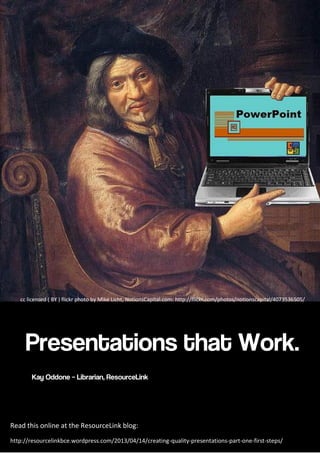
Death by PowerPoint 2014
- 1. cc licensed ( BY ) flickr photo by Mike Licht, NotionsCapital.com: http://flickr.com/photos/notionscapital/4073536505/ Read this online at the ResourceLink blog: http://resourcelinkbce.wordpress.com/2013/04/14/creating-quality-presentations-part-one-first-steps/
- 2. Every day, in conference rooms and offices around the world, people are dying. Death by PowerPoint is the commonly used term for presentations of endless slides, filled with dense text, complex diagrams and poor design. The simple tips in the following booklet will help you transform presentations into tools of communication that will engage the audience, and provide a memorable accompaniment to your message. The first half of this booklet will give you four simple steps to improve the overall impact of your presentations. The second half will focus on specific strategies to aid in the creation of effective presentations, as well as a tutorial for the PowerPoint alternative, Prezi. This booklet can be downloaded for additional copies at http://tinyurl.com/presentationsthatwork14 Image used with permission: Frits Ahlefeldt http://www.hikingartist.net/media.details.php?mediaID=NTllODkwZGI1NWZm
- 3. cc licensed ( BY ) flickr photo by Thomas Leth-Olsen: http://flickr.com/photos/thomasletholsen/6050828458/ Seth Godin, entrepreneur, author and public speaker admits that he has seen a lot of presentations in his career; and is adamant that most are poor. His simple rules for creating effective presentations have formed the basis of what I call ‘First Steps’. One of the common issues with slides in a presentation is ‘cognitive load’. Cognitive load is essentially how much your brain can take in. Our working memory is limited, and we process words and images separately, and therefore, when a speaker is presenting to an audience, and there is a slide full of text behind them, the audience must make a subconscious choice about which to pay attention to. They simply can’t take in both. Seth Godin says absolutely no more than 6 words per slide; however if this is too rigid, at least try to limit the text to the main ideas. The audience came to hear the speaker. If all of the content is on the presentation, they could have just stayed at home and had the slideshow emailed to them! cc licensed ( BY ) flickr photo by DonkeyHotey: http://flickr.com/photos/donkeyhotey/5713922088/
- 4. Now that the text on each slide is minimised, you have room to include amazing images! The content of the presentation is made richer when it is accompanied by images that engage the audience emotionally. An image smokestacks belching into the sky is far more memorable than a list of dot points about pollution. One key thing to remember when choosing images is that the image should illustrate the point you are making – design, don’t decorate. For example:
- 5. cc licensed ( BY ) flickr photo by a_whisper_of_unremitting_demand: http://flickr.com/photos/jpovey/3967341366/ PowerPoint is fitted out with many features that are not conducive to good design. Animations that have text swooshing across the slide, transitions that blink and flash and overdone backgrounds that distract from the text simply confuse your message. The best presentations are simple, clean and free of distractions. Like this! The audience will be relieved to know that all of the information being communicated during the presentation will be theirs to walk away with at the conclusion. This frees them up to truly listen to the presenter – rather than scribbling down notes. It also means your slides do not have to contain all of the information, and can be used to engage the audience using the tips above. It is important – vital! However, that it is handed out at the end of the presentation – otherwise the audience will simply read the document, and ignore the presenter. Presentations which contain the entirety of information being delivered are known as ‘slideuments’. They are a terrible hybrid of document and slideshow presentation. While it may take a little longer to create a document and an accompanying presentation, the results are worth it in audience engagement and quality communication.
- 6. cc licensed ( BY ) flickr photo by Pot Noodle: http://flickr.com/photos/maggiew/6121970836/ Your first decision when creating a presentation is deciding which tool best suits the purpose. The main players for presentations are PowerPoint (Windows), Keynote (Mac) and Prezi (Online).
- 7. There are also mobile apps that create presentations, which are useful if you are on the move. PowerPoint is the best known application in this area. Amazing presentations can be created using PowerPoint – Nancy Duarte has created an amazing example of just how far PowerPoint can be pushed, which can be viewed here. PowerPoint is easy to use, although it can sometimes be a little unreliable when embedding video, (more on this later) and many of its pre- designed themes and templates are less than appealing. Keynote is only available to those operating on the Mac platform. It performs the same role as PowerPoint, however some argue its design is sleeker and it is known to be able to handle video and music files more capably than PowerPoint. Prezi is a relative newcomer, but it is growing in popularity. Prezi is online, and stores your presentations ‘in the cloud’, although for a modest subscription you can download a desktop editor, which allows you to work in an offline mode. Prezi is not based on linear slides, but has an unlimited canvas, onto which you place your content.
- 8. As you design your Prezi, you create a ‘path’ which directs the order in which this content is presented. Being a canvas, Prezi is terrific for creating non-linear presentations, as you can zoom in and out to view the big picture or focus on smaller details, and the design is not limited by slide size. A great getting started guide is available on the Prezi website at https://prezi.com/support/article/steps/get-started-with-prezi/ Click the image to view a brief Prezi on Prezi. A beautiful mobile device and computer presentation app is Haiku Deck. The focus of Haiku Deck is to create image based slides, with minimal text. Built into the app is a search of Creative Commons licenced images, and it automatically places the attribution onto the image, which is a huge time saver. If you have access to an iPad, it is worth exploring. Below is an example of a Haiku Deck slide. Learn more about Haiku Deck here: http://resourcelinkbce.wordpress.com/2014/07/01/how-to- haiku/
- 9. 1. Avoid using the standard templates, if at all possible. There are a number of reasons for this. Firstly, they are not original or memorable. As PowerPoint is used so commonly, the layouts will make your slides seem just like everyone else’s. Secondly, the templates provided encourage the creation of slideuments – encouraging headings and subheadings, dot points and even two columns of information on the one slide. What looks amazing on the computer may not display as well when projected on a screen. The size and brightness of the room and strength of the projector can impact upon the colours, rendering some colour combinations unreadable. Another consideration is that approximately 8% of men suffer from colour-blindness (Victorian Department of Health and Safety,2013). Therefore the choice of background colour, text colour and the use of contrast are all important. These colours don’t contrast These colours contrast These colours don’t contrast These colours contrast (harder to read?)
- 10. The vast majority of images found through Google Images are copyrighted. When presenting to an audience, replicating images you do not have permission to use breaches copyright. Fortunately, there are a number of sources of images you can use, and these sources are growing. Creative Commons licenced images are an alternative to copyrighted images. Whereas copyright works on an all rights reserved model, Creative Commons licences allow the creator of the work to state which rights they choose to reserve (e.g. non- commercial indicates the creator reserves the right to prohibit commercial use of their creation). Images can also be labelled Public Domain, which means anyone is free to use them. These images are usually commonly used symbols, or images that have passed out of copyright. A comprehensive explanation of Creative Commons, Public Domain and Copyright is available on the Copyright and Copyleft wiki. If you have a budget for the presentation, you can purchase images from one of the many stock photo companies online. We have found iStockphoto to have an excellent range, and reasonably priced. If you have no funds, don’t despair! There are many other excellent sources of creative commons licenced and free images and quality clipart.
- 11. Flickr Creative Commons – a huge range of photos all licenced to be used under various CC Licences. Wikimedia Commons - a database of over 16 million freely usable media files to which anyone can contribute. ClClker provides royalty free public domain clip art in vector format and in image PNG format. It also allows you to make simple edits to these images.
- 12. Inserting video in PowerPoint can be problematic. PowerPoint offers three options for inserting video. Inserting a video from file is essentially the same as inserting an image. You browse to where the file is located, and click insert. There are a number of caveats on this simple process. a) Keep the video file and the PowerPoint file in the same folder. The video is not embedded into the PowerPoint, it ‘links’ to it, so if you move the PowerPoint (say onto a data key to transport to the presentation location) and you don’t move the video file as well, the video will fail to load. Moving the entire folder with all linked files goes some way to resolving this (although it is good to test at the presentation location, as sometimes videos need to be ‘reinserted’). b) If you have a video stored as a file on your hard drive, you should either own this video or have permission to store it. Downloading YouTube videos without the permission of the creator is a breach of copyright.
- 13. Inserting a video from a website can be problematic. There are multiple requests for assistance online from PowerPoint users for whom this process just simply doesn’t work. The process seems simple: Step 1:
- 14. Step 2: This process has a history of being unreliable. It currently seems to work, however whenever Flash/YouTube updates, it is possible that it will once again become unusable. Fortunately, there is an alternative. Hyperlink to the video Hyperlinking to the video means you temporarily leave the presentation, and go to where the video is situated to view. This can be disruptive during a presentation, however it does mean you can link to any video on any website (YouTube, Vimeo, TeacherTube etc). You can also link to a video edited on SafeShare TV, so that all of the annoying ads are removed. How to hyperlink to a SafeShare TV video:
- 15. Select the YouTube video and copy its hyperlink. Open SafeShare TV and paste the hyperlink into the field. Click generate safe link. If editing of the video is required, click customize video. Make the relevant edits. Open PowerPoint and create the slide. Highlight the text or image you wish to hyperlink from and click insert hyperlink.
- 16. Embedding video from clipart is quite straight forward, however the limited range of videos available from clipart means this option is rarely chosen. The videos available are generally classified as animations, and add little to formal presentations. If you have many videos to embed, it may be easier to choose Prezi as your presentation tool. To embed video into Prezi, simply paste the link where you want the video to appear, and as long as you have an internet connection, the process is complete. Sometime it is worth having a few tools as ‘back ups’ so that the presenter is confident that the video will definitely work. This can be done by having an ‘emergency’ button on the slide:
- 17. Choice of font is essential if you wish to have readable slides. If at all possible, choose no more than two fonts; a headline font and a text font. Make use of bold and italic options if you need further differentiation. Nancy Duarte explains font choice very well in her book, Slideology. Essentially, there are two types of fonts; serif and sans serif. Serifs are the small strokes at the end of letters that aid readability – you can see them Here Serif fonts are good for long chunks of text. San Serif fonts don’t have the serifs, and are cleaner and bolder. Once you have selected the font, don’t make the mistake of keeping it too small. Even though it may be readable on the computer screen, once projected this may change. As a general rule, stick to 24pt and above, larger if you are presenting in a large room and some audience members may be seated far from the screen.
- 18. Choice of font does not have to be limited to those available in the application. There are several websites where you can download free fonts for maximum impact. Two excellent sites are (click on the logos to go to the sites). One thing to note if you are using downloaded fonts – they will only work on the computer where the fonts are installed. This is vital to know, as many presentations are created on one computer and transferred for presentation onto a different computer. If you know the presentation is going to be moved, it is best to stick to one of the pre-installed fonts, or save the presentation in PDF format, which will prevent the fonts from changing no matter what computer is being used. Avoid the overuse of bullet points!
- 19. 5 Ways to Make PowerPoint Sing! (And Dance!). (n.d.). Duarte Blog. Retrieved April 12, 2013, from http://blog.duarte.com/2010/01/5-ways-to- make-powerpoint-sing-and-dance/ Department of Human Services, Victoria. (n.d.). Colour blindness. Better Health Channel. Retrieved April 12, 2013, from http://www.betterhealth.vic.gov.au/bhcv2/bhcarticles.nsf/pages/Colour_blindness Duarte, N. (2008). slide:ology: The Art and Science of Creating Great Presentations (1st ed.). O’Reilly Media. Godin, S. (2001, January 10). Really Bad PowerPoint: (and how to avoid it): Seth Godin: Amazon.com: Books. Do You Zoom Inc. Hooker, D. (2012, March 25). Get Started with Prezi. Prezi Support. Retrieved April 12, 2013, from https://prezi.zendesk.com/entries/23448918- Get-Started-with-Prezi Lessons from TED: 5 Simple Tweaks. (n.d.). Duarte Blog. Retrieved April 12, 2013, from http://blog.duarte.com/2009/02/lessons-from-ted-5-simple- tweaks/ Reynolds, G. (2011). Presentation Zen: Simple Ideas on Presentation Design and Delivery (2nd Edition) (2nd ed.). New Riders.
