Virtual server on aws
•
0 gefällt mir•709 views
1) The document discusses setting up an Ubuntu 14.04 LTS virtual machine instance on Amazon EC2 to be used for developing and deploying a Play application. 2) It describes launching an t2.micro EC2 instance with 1 vCPU, 1 GiB RAM and EBS storage, selecting the Ubuntu image, and launching the instance. 3) The steps shown include connecting to the instance using an SSH key pair, and confirming that the Ubuntu virtual server is now running on EC2 and ready to be used.
Melden
Teilen
Melden
Teilen
Downloaden Sie, um offline zu lesen
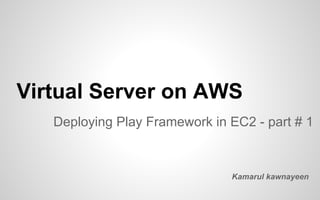
Empfohlen
Weitere ähnliche Inhalte
Was ist angesagt?
Was ist angesagt? (20)
How do i update the crawford slackware box so that it is running the most up ...

How do i update the crawford slackware box so that it is running the most up ...
Oracle Enterprise Manager Cloud Control 13c13.3 Installation On Oracle Linux-7

Oracle Enterprise Manager Cloud Control 13c13.3 Installation On Oracle Linux-7
How To Deploy a Clojure Web Application on Ubuntu 14.04

How To Deploy a Clojure Web Application on Ubuntu 14.04
How To Install Sonar Qube Plugin In Anypoint Studio

How To Install Sonar Qube Plugin In Anypoint Studio
Mule esb - How to use Idempotent Filters in 5 minutes

Mule esb - How to use Idempotent Filters in 5 minutes
Mule esb - How to connect to a MySql Database in 5 minutes

Mule esb - How to connect to a MySql Database in 5 minutes
.NET Conf 2018: Build Great Libraries using .NET Standard

.NET Conf 2018: Build Great Libraries using .NET Standard
Andere mochten auch
Andere mochten auch (20)
Infiniti of Naperville - 2015 Infiniti QX80 Brochure

Infiniti of Naperville - 2015 Infiniti QX80 Brochure
Vitality & Health pecha kucha presentation 02042013

Vitality & Health pecha kucha presentation 02042013
Twitter Guide(트위터 가이드) ver2 Charistics & Practical Use(특징과 활용)

Twitter Guide(트위터 가이드) ver2 Charistics & Practical Use(특징과 활용)
Infiniti of Naperville - 2015 Infiniti Q40 Brochure

Infiniti of Naperville - 2015 Infiniti Q40 Brochure
Ähnlich wie Virtual server on aws
Ähnlich wie Virtual server on aws (20)
Building the Test Automation Framework - Jenkins for Testers

Building the Test Automation Framework - Jenkins for Testers
Managing Web Infrastructure Systems with Windows PowerShell 2.0 Demo Script

Managing Web Infrastructure Systems with Windows PowerShell 2.0 Demo Script
GUIDE - Migrating AWS EBS backed AMI's between Regions

GUIDE - Migrating AWS EBS backed AMI's between Regions
sfdx continuous Integration with Jenkins on aws (Part I)

sfdx continuous Integration with Jenkins on aws (Part I)
Virtual server on aws
- 1. Virtual Server on AWS Deploying Play Framework in EC2 - part # 1 Kamarul kawnayeen
- 2. Preface In this tutorial series, I will go through how to deploy play framework on Amazon EC2 almost from scratch. Google Cloud Computing, Amazon Web Services, IBM Soft Layer are the top choices for architecting enterprise level solution. Although this tutorial series will not cover load balancing, auto scaling, alarm monitoring, but you will get an idea how to setup an ubuntu instance on EC2 and then make it ready for developing & deploying play application.
- 3. Virtual Server on AWS I’m going to setup ubuntu 14.04 LTS on t2 micro instance. t2 micro instance has :- ➢ 1 vCPU ➢ 1 Gibibyte (GiB) of RAM ➢ EBS only storage
- 4. Virtual Server on AWS - Step # 1 After login to your aws account, select “Services -> Compute & Networking ->EC2” login to your aws account, then select “Services->Compute & Networking->EC2”
- 5. click on the “Instances” tab from left panel & then click “Launch Instance”
- 6. browse for ubuntu machine images & then select the highlighted one
- 7. click “Review and Launch”
- 9. a pop will appear, you have to select the key pair you want to use to connect with that instance. if you don’t have a key pair, then create one (see the next slide). After selecting the key pair, click “Launch Instances”
- 10. Ignore this slide if you already have a key pair. Otherwise 1) click the “Key Pairs” tab from left panel 2) click on the “Create Key Pair” and follow a popup will appear for the name of Key pair.
- 11. You will see something like this which confirm that your instance is launching. Go to EC2 console for details.
- 12. select your instance & then click the “Connect” button
- 13. 1) change the mode of your key pairs to 400 2) copy the highlighted text.
- 14. Open the terminal at the directory where you placed your key paired.
- 15. Once you are at the required directory (where the key file is), then pasted the line copied 2 slides ago and hit enter
- 16. if you are connecting for the first time, it will ask for confirmation. say “yes” and hit enter.
- 17. So, we are connected with our virtual ubuntu server at EC2 :)
