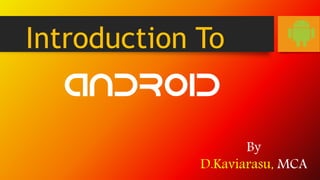
Introduction to Andriod
- 1. Introduction To ANDROID By D.Kaviarasu, MCA
- 3. Introduction to Android Android is a Linux-based operating system for mobile devices such as Smartphone and tablet computers, developed by Google in conjunction with the Open Handset Alliance. Android was initially developed by Android Inc., whom Google financially backed and later purchased in 2005. The unveiling of the Android distribution in 2007 was announced with the founding of the Open Handset Alliance…
- 4. What is Android? Open software platform for mobile development. A complete stack – OS, Middleware, Applications. An Open Handset Alliance (OHA) project. Powered by Linux operating system. Fast application development in Java. Open source under the Apache license
- 5. Origin of Android Android was founded in Palo Alto, California in October 2003 by Andy Rubin, Rich Miner, Nick Sears and Chris white who work at “Google” to develop. “smarter mobile devices that are more aware of its owner’s location and preferences.” Android was bought by “Google” in 2005. On the 5th of the November 2007 the open handset Alliance, a consortium of several Companies was unveiled with the goal to develop open standards for mobile services.
- 6. Open Handset Alliance (OHA) The OHA is a group of hardware and software developers, including Google, NTT DoCoMo, Sprint Nextel, and HTC … Goal Accelerate innovation in mobile Offer consumers a richer, less expensive, and better mobile experience OHA have developed Android™, the first complete, open, and free mobile platform
- 7. Open Handset Alliance (OHA)
- 9. Linux Kernel Android relies on Linux version 2.6 for core system services such as device drivers, security, memory management ,process management. The kernel also acts as an abstraction layer between the hardware and the rest of the software stack.
- 10. Libraries Includes a set of C/C++ libraries. Interface through Java. Surface manager – Handling UI Windows. 2D and 3D graphics. Media codecs, SQLite, Browser engine.
- 11. Android Runtime Dalvik VM (translator between the application side and the operating system) Dex files (.dex)format Compact and efficient than class files Limited memory and battery power Core Libraries Java 5 Std edition Collections, I/O etc…
- 12. Application Framework Framework elements are: Intents , Content Providers , Views and managers This layer has been designed to facilitate the reuse of components in android Developers can build their applications to execute on android kernel and inter-operate among themselves and with existing applications.
- 13. Applications Android will ship with a set of core applications including an Email client, SMS program, Calendar, Contacts & others…. All the applications are written using the Java programming language.
- 14. Features of Android Application framework enabling reuse and replacement of components Dalvik virtual machine optimized for mobile devices Integrated browser based on the open source WebKit engine Optimized graphics powered by a custom 2D graphics library; 3D graphics based on the OpenGL ES 1.0 specification (hardware acceleration optional) SQLite for structured data storage Media support for common audio, video, and still image formats (MPEG4, H.264, MP3, AAC, AMR, JPG, PNG, GIF) GSM Telephony (hardware dependent) Bluetooth, EDGE, 3G, and Wi-Fi (hardware dependent) Camera, GPS, compass, and accelerometer (hardware dependent) Rich development environment including a device emulator, tools for debugging, memory and performance profiling, and a plugin for the Eclipse IDE
- 15. Versions of Android Each version after "Astro" and "Bender" is named in alphabetical order after a dessert or sugary treat, with 1.5 "Cupcake" being the first and every update since following this naming convention. Alpha (1.0) Beta (1.1) Cupcake (1.5) Donut (1.6) Eclair (2.0–2.1) Froyo (2.2–2.2.3) Gingerbread (2.3–2.3.7) Honeycomb (3.0–3.2.6) Ice Cream Sandwich (4.0–4.0.4) Jelly Bean (4.1–4.3.1) KitKat (4.4–4.4.4) "L" release (developer preview)
- 16. Pre-commercial release versions Alpha(1.0) & Beta (1.1) Android 1.0 - Alpha There were at least two internal releases inside Google and the OHA before the Beta was released in November 2007. For the milestones in internal releases, names of fictional robots were chosen, with various releases code-named "Astro Boy", "Bender" and "R2-D2”. Dan Morrill created some of the first mascot logos, but the current green Android logo was designed by Irina Blok Android 1.1- Beta The Beta was released on November 5, 2007,while the software development kit (SDK) was released on November 12, 2007. The November 5 date is popularly celebrated as Android's "birthday".
- 17. Android 1.5 (Cupcake) The Cupcake was launched in 30 April 2009 Based on Linux Kernel 2.6.27 Faster Camera start up and image capture Much faster GPS Onscreen Soft Keyboard Directly uploads videos to YouTube and Picasa
- 18. Android 1.6 (Donut) The Donut was launched in 15 September 2009 Based on Linux Kernel 2.6.29 – Quick Search Box and Voice Search Integrated camera, camcorder and gallery, toggle between still and video capture modes Battery usage indicator CDMA support Multilingual text-to-speech function
- 19. Android 2.0–2.1 (Eclair) The Éclair was Launched in 26 October 2009 Multiple Accounts for email and contact synchronization New browser User-Interface and support for HTML 5 New Calendar features
- 20. Android 2.2–2.2.3 (Froyo) The Froyo was Launched on 20 May, 2010 Based on Linux Kernel 2.6.32 New tips widget for home screen Improve exchange support Multiple keyboard language Adobe Flash Player 10.1 HotSpot Application Update functionality
- 21. Android 2.3–2.3.7 (Gingerbread) Gingerbread was launched on 6 December, 2010 UI refinements for simplicity and speed New keyboard for faster text input One-touch word selection and copy/paste Internet calling(VoIP Call)
- 22. Android 3.0–3.2.6 (Honeycomb) Honeycomb was launched on 22 Feb, 2011 Specially optimized for tablets and devices with larger screen sizes Refined multitasking, rich notification home screen customizations widgets Bluetooth-in support for Media/Picture Transfer Protocol
- 23. Android 4.0–4.0.4 (Ice Cream Sandwich) Ice Cream Sandwich was launched 19 Oct, 2011 Simple, Beautiful, Useful, Refined, evolved UI Home screen folders and favourites tray Resizable widgets New lock screen actions Quick responses for incoming calls Improved text input and spell-checking Powerful web browsing
- 24. Android 4.1–4.3.1 (Jelly Bean) Jelly Bean was launched on 13 nov 2012 Android 4.2 introduces an all new Gesture Keyboard Android 4.2 lets you place widgets on your device's lock screen to give you faster access to your calendar, Gmail, SMS Support for group messaging via MMS. Wi-Fi Direct support has been improved, so your device can now remember other devices. Use the phone app in landscape orientation or while in a car dock Improved TalkBack support with a single tap dialpad.
- 25. Android 4.4–4.4.4 (KitKat) Google announced Android 4.4 KitKat, internally known as Project Svelte, on 3 September 2013. KitKat was launched on 31, October 2013 Released on Refreshed interface with white elements instead of blue Wireless printing capability Web Views now based on Chromium engine New framework for UI transitions Expanded functionality for notification listener services Storage access framework for retrieving content and documents from other sources
- 26. Android L Android "L" (working title) is an upcoming release of the Android mobile operating system developed by Google, unveiled on June 25, 2014 and released in beta the next day for select Google Nexus devices. Its formal version number and official codename have not yet been announced. The most prominent changes to "L" include a redesigned user interface built around a responsive design language referred to as "material design". Internal changes were also made to the platform, with the Android Runtime (ART) officially replacing Dalvik for improved application performance, and changes intended to improve and optimize battery usage. Alongside "Android L” focus Android-oriented platforms and technologies, including Android TV, in-car platform Android Auto, wearable computing platform Android Wear, and health tracking platform Google Fit.
- 27. Android Development DEVELOPMENT REQUIREMENTS JAVA Android SDK Eclipse IDE (or ) MonoDevelop (Xamarin) PROGRAMMING LANGUAGES JAVA – officially supported. The Android SDK provides you the API libraries and developer tools necessary to build, test, and debug apps for Android. If you're a new Android developer, we recommend you download the ADT Bundle to quickly start developing apps. With a single download, the ADT Bundle includes everything you need to begin developing apps: Eclipse + ADT plugin Android SDK Tools Android Platform-tools The latest Android platform The latest Android system image for the emulators
- 28. Advantages & Disadvantages of Android Advantages: Android is open: because it is Linux based open source so it can be developed by anyone. Easy access to the Android App Market: Android owners are people who love to learn the phone, with Google's Android App Market you can download applications for free. Populist Operating System: Android Phones, different from the iOS is limited to the iphone from Apple, then Android has many manufacturers, with their respective flagship gadget from HTC to Samsung. USB full facilities. You can replace the battery, mass storage, DiskDrive, and USB tethering. Easy in terms of notification: the operating system is able to inform you of a new SMS, Email, or even the latest articles from an RSS Reader. Supports all Google services: Android operating system supports all of google services ranging from Gmail to Google reader. all google services can you have with one operating system, namely Android. Install ROM modification: There are many custom ROM that you can use on Android phones, and the guarantee will not harm your device.
- 29. Advantages & Disadvantages of Android Disadvantage: Connected to the Internet: Android can be said is in need of an active internet connection. At least there should be a GPRS internet connection in your area, so that the device is ready to go online to suit our needs. Sometimes slow device company issued an official version of Android your own. Android Market is less control of the manager, sometimes there are malware. As direct service providers, users sometimes very difficult to connect with the Google. Sometimes there are ads: because it is easy and free, sometimes often a lot of advertising. In appearance it does not interfere with the performance of the application itself, as it sometimes is in the top or bottom of the application. Wasteful Batteries, This is because the OS is a lot of "process" in the background causing the battery quickly drains.
- 30. Conclusion Android is truly open, free development platform based on Linux and open source. Handset makers can use & customize the platform without paying a royalty. Android is open to all: industry, developers and users Participating in many of the successful open source projects Aims to be as easy to build for as the web Google Android is stepping into the next level of Mobile Internet
