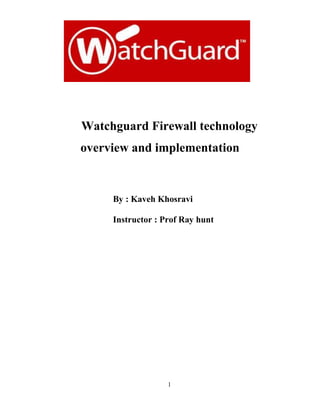
Watchguard Firewall overview and implemetation
- 1. 1 Watchguard Firewall technology overview and implementation By : Kaveh Khosravi Instructor : Prof Ray hunt
- 2. 2 Table of Contents Page 1.0 Introduction........................................................................................................................3 1.1 Firewall technologies .............................................................................................4 1.2 Intrusion Detection and Prevention systems .......................................................9 1.3 Next generation firewalls ....................................................................................11 1.4 Unified Threat Management (UTM) .................................................................13 2.0 Intrusion Analysis and Response Lab ..........................................................................14 3.0 Penetration testing and Intrusion Detection of Firewall policy Implementation .....96 References......................................................................................................................126
- 3. 3 1.0 Introduction The Enterprise security course objectives consists of discussing firewall technologies and security countermeasure techniques against known and unknown threats by comparing past packet filtering firewalls and current generation firewalls which perform basic to deep inspection of network packets. Virtual private network (VPN) technologies is also part of the lab exercises. VPNs offer secure connectivity for remote entities needing access to resources inside the organizations and enterprises. Remote access and site to site VPN are the two common type of secure access options nowadays. Snort, a well-known Intrusion detection and prevention system, would be placed in any critical network segment to look for packet contents and possible attack inside them as last part of the lab approaches.
- 4. 4 1.1 Firewall Technologies In computer networks, a firewall is a kind of software or hardware that performs certain limitation on network packets coming through its network interface cards (NIC). The firewall simply nowadays can perform various roles such as: routing like router, switching like a network switch. The NICs simply put each network broadcast domain into unique zone and the zone could be assigned with different packet filtering rules as it needed. For example the simple firewall with two NIC segments inside hosts by connecting their end workstations to its Private ZONE separate from other segments. On the other hand, the described firewall connects to an untrusted network such as Internet, so the NIC connecting the Internet could be placed in Public ZONE. All incoming connection requests coming to the firewall get blocked unless the hosts inside the Private ZONE initiate the connection request to Internet as it can be seen in figure 1.1. Figure 1.1: Private and public interfaces in common firewalls. Courtesy Cisco systems [1]
- 5. 5 1.1.1 First generation: packet filters [2] The first paper published on firewall technology was in 1988, when engineers from Digital Equipment Corporation (DEC) developed filter systems known as packet filter firewalls. This fairly basic system was the first generation of what is now a highly involved and technical internet security feature. At AT&T Bell Labs, Bill Cheswick and Steve Bellovin were continuing their research in packet filtering and developed a working model for their own company based on their original first generation architecture. Packet filters act by inspecting the "packets" which are transferred between computers on the Internet. If a packet matches the packet filter's set of filtering rules, the packet filter will drop (silently discard) the packet or reject it (discard it, and send "error responses" to the source).This type of packet filtering pays no attention to whether a packet is part of an existing stream of traffic (i.e. it stores no information on connection "state"). Instead, it filters each packet based only on information contained in the packet itself (most commonly using a combination of the packet's source and destination address, its protocol, and, for TCP and UDP traffic, the port number). TCP and UDP protocols constitute most communication over the Internet, and because TCP and UDP traffic by convention uses well known ports for particular types of traffic, a "stateless" packet filter can distinguish between, and thus control, those types of traffic (such as web browsing, remote printing, email transmission, file transfer), unless the machines on each side of the packet filter are both using the same non-standard ports. Packet filtering firewalls work mainly on the first three layers of the OSI reference model, which means most of the work is done between the network and physical layers, with a little bit of peeking into the transport layer to figure out source and destination port numbers. When a packet originates from the sender and filters through a firewall, the device checks for matches to any of the packet filtering rules that are configured in the firewall and drops or rejects the packet accordingly. When the packet passes through the firewall, it filters the packet on a protocol/port number basis (GSS). For example, if a rule in the firewall
- 6. 6 exists to block telnet access, then the firewall will block the TCP protocol for port number 23. Figure 1.2: Private and public interfaces in common firewalls. [2] 1.1.2 Second generation: "stateful" filters Second-generation firewalls perform the work of their first-generation predecessors but operate up to layer 4 (transport layer) of the OSI model. This is achieved by retaining packets until enough information is available to make a judgment about its state. Known as stateful packet inspection, it records all connections passing through it and determines whether a packet is the start of a new connection, a part of an existing connection, or not part of any connection. Though static rules are still used, these rules can now contain connection state as one of their test criteria. Certain denial-of-service attacks bombard the firewall with thousands of fake connection packets in an attempt to overwhelm it by filling its connection state memory.
- 7. 7 Figure 1.3: Stateful Firewall keeps track of initiated connections. [3] Stateful packet filtering requires that the firewall look at extra parts contained within the TCP/IP protocol Headers [3] shown in (figure 1.3). This additional information will indicate the state of the communication session as the device sending the message believes it to be. Typically this includes: • Source and Destination TCP port number • IP Status flags • Sequence Number • Acknowledgement Number At the same time, the security appliance also creates an internal record that tracks its understanding of the session state. Together the state information as received, and the state information as previously recorded, can be used to analyze the reasonableness of each packet.
- 8. 8 1.1.3 Third generation: application layer The key benefit of application layer filtering is that it can "understand" certain [1] applications and protocols (such as File Transfer Protocol (FTP), Domain Name System (DNS), or (HTTP)). This is useful as it is able to detect if an unwanted protocol is attempting to bypass the firewall on an allowed port, or detect if a protocol is being abused in any harmful way. As of 2012, the so-called next-generation firewall (NGFW) is nothing more than the "widen" or "deepen" inspection at application-stack. For example, the existing deep packet inspection functionality of modern firewalls can be extended to include 1) Intrusion prevention systems (IPS);2) User identity integration (by binding user IDs to IP or MAC addresses for "reputation"); and/or iii) Web Application Firewall (WAF). Figure 1.4: Stateful Firewall does not inspect the contents inside the packets. The difference between stateful packet-filtering firewall and application layer firewall is that stateful filtering only keep track of connections only and the contents inside the content such as Java scripts could not be inspected. On the other hand application layer packet filtering goes deep inside the packets that traverse the firewall and looks for pattern matches for
- 9. 9 specific contents such viruses, malwares, malicious codes. The inspection process starts by terminating the client’s Connection then the contents get inspected and the clients connection regenerated by the application firewall to the destination host. Figure 1.5: Application Firewall inspect the contents inside the packets. 1.2 Intrusion Detection and Prevention systems An intrusion detection system (IDS) [5] monitors network traffic and monitors for suspicious activity and alerts the system or network administrator. In certain situations IDS system would block the communication from the suspicious host or the more specific content inside the packets. IDS/IPS systems often have a few functionalities overlapped with application layer firewalls. IDS/IPS systems are designed to process heavy loads and process them in an acceptable delay, so the current network operation would not interrupted.one the differences is scalability in which the IDS/IPS systems can work in distributed and cluster mode to provide load balancing and load sharing.
- 10. 10 Figure 1.6: Typical Intrusion detection system in computer networks IDS/IPS systems consists of the following types: NIDS Network Intrusion Detection Systems are placed at a strategic point or points within the network to monitor traffic to and from all devices on the network. Ideally you would scan all inbound and outbound traffic, however doing so might create a bottleneck that would impair the overall speed of the network. HIDS Host Intrusion Detection Systems are run on individual hosts or devices on the network. A HIDS monitors the inbound and outbound packets from the device only and will alert the user or administrator of suspicious activity is detected Signature Based A signature based IDS will monitor packets on the network and compare them against a database of signatures or attributes from known malicious threats. This is similar to the way
- 11. 11 most antivirus software detects malware. The issue is that there will be a lag between a new threat being discovered in the wild and the signature for detecting that threat being applied to your IDS. During that lag time your IDS would be unable to detect the new threat. Anomaly Based An IDS which is anomaly based will monitor network traffic and compare it against an established baseline. The baseline will identify what is “normal” for that network- what sort of bandwidth is generally used, what protocols are used, what ports and devices generally connect to each other- and alert the administrator or user when traffic is detected which is anomalous, or significantly different, than the baseline. 1.2 Next generation firewalls Next generation firewalls combine all the previous packet filtering and application layer filtering firewalls to provide a comprehensive protection against today’s sophisticated attacks. The common features of a next generation firewall for a Watchguard firewall [5] Key Next-Generation Firewall Characteristics: High-performance security inspection that blocks attacks and unwanted traffic without hindering mission-critical Internet usage A platform for network traffic inspection and network security policy enforcement, with the following minimum features: - Standard Firewall Capabilities: Packet Filtering Network Address Translation (NAT) Stateful Protocol Inspection Virtual Private Networking (VPN) Integrated Network Intrusion Prevention (IPS)
- 12. 12 Application Awareness and Control Additional Intelligence: Directory integration to tie security policies to users and groups; cloud-based reputation services to stop traffic from dangerous sources Real-time and historical visibility into user, network, and security activity. Figure 1.7: Next Generation Firewalls capabilities [6]
- 13. 13 1.4 Unified Threat Management (UTM) Unified threat management (UTM) [7] is an emerging trend in the network security market. UTM appliances have changed from traditional firewall and Virtual Private Network (VPN) products into a solution with many additional capabilities. UTM features that Watchguard security solutions provides listed below. Figure 1.8: Watchguard® UTM features Spam blocking: spamBlocker provides real-time spam detection for protection from outbreaks. It's the best solution in the industry at distinguishing legitimate communication from spam in real time, blocking nearly 100% of unwanted emails. This easy-to-deploy subscription for the XTM platform incorporates industry-leading Recurrent Pattern Detection (RPD™) technology to detect spam outbreaks as they emerge for immediate and continuous protection. Gateway Antivirus: (GatewayAV) is a fully integrated security subscription for WatchGuard XTM appliances. It works in tandem with the application layer content inspection of the XTM to provide real-time protection against known viruses, trojans,
- 14. 14 worms, spyware, and rogueware. Gateway AV scans traffic on all major protocols, using- continually updated signatures to detect and block all types of malware. And because Gateway AV is integrated with WatchGuard XTM security appliances, Intrusion prevention: Intrusion Prevention Service (IPS) is a fully integrated security subscription for all WatchGuard XTM appliances. It works in tandem with the application layer content inspection of the XTM to provide real-time protection against network threats, including spyware, SQL injections, cross-site scripting, and buffer overflows. IPS scans traffic on all major protocols, using continually updated signatures to detect and block all types of threats. Webblocker: WebBlocker is a fully integrated security subscription for WatchGuard XTM and Firebox appliances. It allows IT administrators to manage web access and content for stronger security and control of web surfing. WebBlocker blocks malicious sites to keep network protected from risky web content. It helps conserve network bandwidth, prevent legal liability from inappropriate content, and increase employee productivity while it guards the network against malicious attacks from rogue websites. 2.0 Intrusion Analysis and Response Lab The lab exercises would be discussed in this chapter. The lab diagram in figure 2.1 shows the watchguard firewall in the middle where two of its network interfaces used for connecting (Trusted Network) in the left to (External Network) on the right to provide wide range of network services such as Network address translation (NAT), Web Access to Trusted Network users, Remote Access and Site to Site VPN and authentication. The first physical computer used for virtualizing a inside host to serve as management system and
- 15. 15 inside user emulation (ex: web browsing, Internet access) by using VMware Workstation software [8] as a virtualization software. Figure 2.1: Firewall lab diagram The second physical system used for virtualizing an External host that acts as HTTP ,HTTPS ,FTP and Remote VPN client.
- 16. 16 Figure 2.2: VMware Workstation window showing Trusted Host IP addresses are preconfigured in all of the systems involved in the lab. Table 2.1 shows IP addresses and type of services run on host computers. Table 2.1 IP addresses and Network Services 2.1 Web Management Interface
- 17. 17 The next step is to access the firewalls web management page and configure the policies. It is recommended by most network security solution providers to keep management traffic isolated from less trusted network since the compromise of firewall management means the loss of security. This lab allows authorized people to access the web management from the Trusted interface only. By browsing (https://204.137.98.158:8080) Graphical User Interface comes up. web browser generates a security warning about the untrusted security certificate. The problem is that an untrusted certificate is a certificate that a certification authority has revoked, or a certificate that for other reasons has been placed in the Untrusted Certificates folder on your computer. If a certification authority discovers that the identification information someone provided to get a certificate is false, that certificate will be revoked. When a certificate is revoked, it is moved to the Untrusted Certificates folder and can no longer be used. The short term solution for this problem is to simply add the untrusted security certificate to the trusted certificate store, so all subsequent connection attempts will successfully establish. On the other hand the long term solution is to subscribe with a well-known Certification authorities such as Verisign, RSA and Symante to have trusted certificate while connecting securely to remote administration web interface.
- 18. 18 Figure 2.3: Security Certificate warning message The image below shows security certificate Symantec corporation [9] issues based on services needed and the scale of business.
- 19. 19 Once the security certificate confirmed as a trusted interface, the web GUI appears. The username “admin” and the password “readwrite” are defaults for all Watchguard firewall appliances. Figure 2.4: Watchguard web interface The web interface consists of the following sections: DASHBOARD: which provides firewall logs, real time traffic analysis, connected users and their established connections. Several examples of Dashboard shown in figure 2.5 and figure 2.6 SYSTEM STATUS: includes information about the system specific functions including: ARP Table, Authentication List, Blocked Sites, Checksum, Components List, DHCP LeasesDiagnostics, Dynamic DNS, Hotspot Clients, Live Security, Processes, Routes, Server- Connection, Traffic Management, and VPN Statistics.
- 20. 20 Figure 2.4: Watchguard Front Panel Figure 2.5: Watchguard Front Panel available in Watchguard OS v 11.8.3 Figure 2.6: Firewatch feature available in Watchguard OS v 11.8.3
- 21. 21 Figure 2.7: Live Traffic monitor 2.2 Watchguard system manager: The main management tool to configure and monitor Watchguard XTM security products is the Watchguard System Manager shown in figure 2.8. System manager has several main sub management parts including: Firebox system manager: provides the same functions as Dashboard in web management. Host watch: Displays established network connections between clients and watchguard firewall Policy manager: used for configuring policies inside Watchguard security appliance with additional capabilities such as policy reordering and renaming.
- 22. 22 Figure 2.8: System Manager Figure 2.9: Policy Manager
- 23. 23 Figure 2.10: Firebox system Manager
- 24. 24 Figure 2.11: Hostwatch window 2.3 Setting up an FTP proxy service Unlike classic FTP packet filtering rules, FTP proxy service allows to have more control over the kind of FTP protocol commands, contents such executables, images, scripts. Scanning for viruses and malicious traffic is also part of FTP proxy service. As it can be seen in figure 2.12 and 2.13, classic FTP packet filtering rule windows does not have much control mechanism for deep FTP protocol inspection.
- 25. 25 Figure 2.12: Initial FTP packet filtering window Figure 2.13: Detailed FTP packet filtering window without deep inspection features
- 26. 26 FTP proxy service allows to perform the following features including: Limits: Set the maximum user name length Set the maximum password length Set the maximum file name length Set the maximum command line length Set the maximum number of failed logins per connection FTP commands: (?) : to request help or information about the FTP commands (ascii) : to set the mode of file transfer to ASCII (default and transmits seven bits per character) (binary) : to set the mode of file transfer to binary (the binary mode transmits all eight bits) (bye) : to exit the FTP environment (same as quit) (cd) : to change directory on the remote machine (close) : to terminate a connection with another computer (delete) : to delete (remove) a file in the current remote directory (same as rm in UNIX) (get) : to copy one file from the remote machine to the local machine Download: detection of file patterns is available by regular expression language inspection. Figure 2.14: Watchguard FTP proxy
- 27. 27 The FTP proxy service experiment continues by defining the Proxy Action to block (windows media file type (*.wma) shown in figure 2.15), thus the FTP traffic, travelling between Inside host and External host, inspected and blocks the (*.wma) by the rule defined. From the Internal system, Windows FTP client application’s attempt to access External FTP server (204.137.98.190), then the anonymous access would granted to the server, however the WMA file could not get downloaded. Figure 2.14: Watchguard FTP proxy pattern matching Figure 2.15 illustrate the FTP application layer filtering impact on the file transfers, the files (center.exe) and (blues.wma) blocked byWatchguard firewall. (test.txt) transferred successfully because Watchguard has not been configured to block (*.txt) files.one of the problems encountered during lab was that the order of policies caused FTP proxy filtering to get bypassed by previously created classic FTP packet filtering. To fix such policy ordering, Watchguard system manager must be used since, it is the only configuration tool that allows modifying policy orders.
- 28. 28 Figure 2.15: Windows XP FTP client attempts to download files from FTP server 2.3 Setting up an HTTP Packet Filter and Proxy Service HTTP packet filters offer basic filtering over HTTP protocol. Unlike HTTP proxy service, HTTP packet filters do not inspect content to look for viruses, illegal HTTP commands and Javascript.to setup HTTP packet filter with proxy service, it is possible to use either System manger or Web management GUI. The web management approach would be shown here.
- 29. 29 Figure 2.16: Setting up HTTP packet filtering with proxy service Figure 2.17: Setting up HTTP packet filtering with proxy service
- 30. 30 Figure 2.16 and 2.17 shows initial steps to configure HTTP packet filtering with proxy service. Since HTTP inspection should be performed on packet, the Proxy option must be checked. Later it can be modified based on security policy. For example (Proxy Actions) tab under FIREWALL tab in web management allows to change default HTTP-Client inspection settings that can be seen in figure 2.18. 2.18: HTTP Client Proxy Action settings The lab requires to block java scripts from getting executed by trusted clients’ web browsers. HTTP response tab allows to search for specific HTTP response content and perform certain action, such as ALLOW, DENY, BLOCK, AV-SCAN, and DROP.as it can be seen in figure 2.19, Deny action would happen as result of Java script detection.
- 31. 31 2.19: HTTP Client Proxy Deny Action to block Java scripts The external web server address (http://204.137.98.190/external) can be accessed by trusted admin machine (204.137.98.145) that can be seen in figure 2.20.the calendar Java script based application cannot be lunched since the HTTP proxy is blocking Java script. To observe this behavior , Wireshark should be lunched by the Trusted machine and http filer should also applied to filter HTTP traffic only.Whireshark display’s blocked Java script packets in line No 51 and 61 respectively shown in figure 2.21.
- 32. 32 2.20: external web server address (http://204.137.98.190/external)
- 33. 33 2.21 Wireshark capturing HTTP packets 2.4 Setting up an HTTPS Packet Filter The next stage is to set up a secure web server and access to this can only occur via HPPTS on port 443 through the firewall. Further, in the following section we will generate an X.509 digital certificate which customarily operates in conjunction with a secure web server. The steps involved are as follows: Configure HTTPS on the firewall Generate an X.509 digital certificate for the web server (204.37.98.190) Install this new digital certificate and test Our trusted server is to be the external server (204.137.98.190). Add an HTTPS filter to the firewall, enabling SSL traffic to operate between the web client (204.137.98.145) and the secure web server (204.137.98.190). Save configuration as https.xml. Why is a packet filter adequate in this case whereas it was not adequate in the HTTP case previously? The reason is HTTPS packets are encrypted by Public key/Private key cryptography, thus the HTTP only packet filtering could not inspect and block certain type of web traffic. The solution is to use HTTPS packet filters which allows to terminate client’s HTTPS requests on the firewall, then firewall decrypts the packets, inspects them and finally send them to the destination secure web server shown in figure 2.22.
- 34. 34 Figure 2.22 HTTPS inspection via HTTPS packet filter and proxy service Using your client, request a default web page of the web server using HTTP (204.137.98.180/external). Even though you have an HPPS packet filter – you are allowed to access a web page (essentially HTTP) but you are warned that this is an insecure operation. The firewall expects that all web-based operations will be via HTTPS. In the case of HTTPS the web server must have a digital certificate installed which can be viewed by the client and accepted/rejected. Establishing a digital certificate: The following figure shows the steps required to create a new certificate and assign it a secure web server on External machine.
- 35. 35 Figure 2.23: Internet Information Services (IIS) It is required to ask for a certificate from a certificate authority, in our experiment we use Open SSL as Trusted Certificate authority to ask for a certificate. The Bit Length depends on security strength we intend to have on our web server. The bigger the key is, the more secure the communication is.
- 36. 36 Figure 2.24: Certificate Request Wizard in IIS Figure 2.25: Filling up information about a requested certificate
- 37. 37 Figure 2.26: finishing the certificate request form Figure 2.27: End of Certificate request wizard
- 38. 38 Next step is to save the requested certificate in “request folder” under openssl directory in C drive. The Date and time must be accurate since any unsynchronized clock cause error in generating private key by openssl library. Later we should delete any old certificate request in “request folder”. Figure 2.28: Old certificates sored in openssl folder Now it is necessary to delete database.txt, serial.txt silverfire.cer and silverfirex509.cer but not ca.cer as this is the root signing certificate. The reason for doing this is because previous students might had created certificate requests and obviously enough, we do not want to struggle in case of anything goes wrong as result of their work. Later we create empty database and serial file by doing the following: Create the file database.txt - an empty (zero-byte) text file. This can be done by creating an empty file manually: C:openssl> copy con database.txt [con stands for console] CTL Z <enter> Create the serial number file serial.txt. This is a plain ASCII file containing the string "01" on the first line, followed by a newline.
- 39. 39 C:openssl> copy con serial.txt [con stands for console] 01 CTL Z <enter> The certificate request certreq.txt should already be in the folder: C:opensslrequests folder. Now navigate to: cd openssl cd bin Next we run the following command shown in figure 2.29 last step is to convert signed certificate from PEM format to X509, so IIS can import the certificate to its cert store. Figure 2.29: Generating Private Key for IIS Certificate request.
- 40. 40 Figure 2.30: X509 type certificate ready for IIS. Figure 2.31: X509 type certificate ready for IIS. Figure 2.31 on the right side shows certificate import wizard, where we import the X509 certificate and examine the details of “issuer” and “subject” and other properties such as public key, expiry date etc. On the left we have a view of certificate while we browsed a secure web server’s front page in figure 2.3
- 41. 41 Figure 2.32: Secure page browsing via trusted host Figure 2.33: Detailed view of the certificate inside Internet Explorer 6
- 42. 42 To make sure we are accessing securely to the web application, IIS must be configured to enforce 128-bit encryption in figure 2.34. Figure 2.34: Secure communication window under directory secure communication tab in IIS
- 43. 43 Steps required to enable HTTPS inspection in Watchguard: Enabling HTTPS proxy requires to create a new policy and selecting a PROXY-ACTION that should have defined before in Proxy Actions tab shown in figure 2.35 Figure 2.35: Enabling deep inspection of HTTPS content. The interesting fact is that the Proxy-Action defined by HTTP-Client, since the packet decrypted, usual HTTP-PROXY can be applied to inspect and scan web content. Last step involves defining source and destination network in figure 2.36.
- 44. 44 Figure 2.36: Main HTTPS-PROXY policy page
- 45. 45 SSL traffic Interception: A Wireshark capture is required to intercept communication between Trusted client and external secure server. Figure 2.35 shows incepted traffic while we accessed secure web server. Figure 2.35: Secure communication intercepted between Trusted client and External secure web server
- 46. 46 The secure communication starts by trusted client sending (client hello) and it offers certain type of RSA encryption algorithms compatible with Trusted client. Secure web server offers SSLv3 with (server hello message). Later client confirms cypher spec with server and server acknowledges client’s confirmation by sending the last ack packet in line (No 462). Questions: What port is being used for SSL? TCP-443 Secure Sockets Layer Is your application data encrypted? [To verify look at frame and compare with same frame when “require secure channel (SSL) 128 bit option is on”. On the client machine (204.137.98.145) go to Directory Settings → Edit → require secure channel SSL]. Does this make any difference? The initial connection establishment is not secure since 128-bit encryption is not enforced in IIS configuration to secure application data. It can be observed in first Wireshark capture in figure 2.36 i) What is the certificate used for?
- 47. 47 Figure 2.36: No 450 through 455 are not encrypted However once we force 128-bit encryption, all of application data establish securely. Observation can be seen in figure 2.37, lines two through four Figure 2.37: all application data encrypted as result of 128-bit encryption When the SSL session commences, how many cipher suites (cryptographic and hashing algorithms) does the client offer to the server? Note: these are offered as combined suites. Look in the first Client Hello / Server Hello for this negotiation [SSL → SSLv3 → Handshake → Handshake Protocol → Cipher Suites.] 20 cipher suites as can be seen in client hello message below:
- 48. 48 How long is the certificate? 128-bit Which of the ones offered does the server select and what encryption method and hashing algorithm does the server machine reply with? This is exactly your Internet banking in operation. Cipher suite secure server offer: TLS_RSA_WITH_RC4_128_MD5
- 49. 49 2.5 Network address translation (NAT) [9] NAT is a methodology of modifying network address information in Internet Protocol (IP) datagram packet headers while, they are traversing network nodes. The idea is to change the source IP of end client nodes and send their packets with different network address. The advantage of doing this is to save IP address pools, thus hundreds of source IP addresses can appear as one IP address. Network address translation was originally used to map every address of one address space to a corresponding address in another space, however as the number of Internet users started to grow, Network engineers developed a new way of translating private IP addresses to public IP addresses. The concept described in RFC 1918. Figure 2.38 shows IP address translation from two different network to a different network on router’s serial interface (s0). Figure 2.38: Network address translation, courtesy Cisco systems Dynamic NAT: With dynamic NAT, translations do not exist in the NAT table until the router receives traffic that requires translation. Dynamic translations have a timeout period after which they are purged from the translation table.
- 50. 50 Static NAT: translations exist in the NAT translation table as soon as static NAT configured and they remain in the translation table until the static NAT get deleted. Set up a static NAT for an FTP service: By defining static NAT for FTP service, it is possible to provide external access to internal network resources such as FTP. Figure 2.39: Static NAT translation for FTP service External clients browse Firewall’s external IP address on their address bar, and the firewall translate their request with IP address changed and relay back to FTP server while keeping the source and destination address of the client. FTP server sends back the response to Firewall and Firewall changes the source IP address of FTP server’s reply to its external IP address. Finally external client receive a reply from the Firewall. The step to configure static NAT for FTP is as the following: Adding FTP server policy shown in figure Once the FTP server configured, then the FTP connection test is required to ensure that FTP server is accessible. From the external machine, a FTP connection establishes with external
- 51. 51 IP address of Firewall while traffic being captured by Wireshark. By looking at the Wireshark’s output shown in figure 2.41 Figure 2.40 FTP policy with static NAT entry
- 52. 52 Figure 2.41 FTP client establishes a connection to FIrewall Figure 2.41 Wireshark capture of inbound FTP connections
- 53. 53 2.42 FTP Static NAT added to Watchguard Firewall Results from the Static FTP server publishing: Static Nat allowed to save public address space, no matter how big or small the company is. Without static NAT, all external clients needing access to FTP server, had to get mapped to a unique public IP address.
- 54. 54 2.6 Firewall Monitor (Watchguard Demo) Watchguard demo is preconfigured and loaded with valuable sample data of network traffic generated to and from the Firewall. The application has already been installed in Trusted host.to lunch the application, center.exe must be lunched from (c:ProgramFilesWatchGuardDemocentre.exe). 2.43 Demo Application main window From this application, it is possible to start any of the Watchguard reporting tools: Policy Manager. Firebox Monitor LogViewer HostWatch Historical Reports Policy Manager
- 55. 55 2.44 Firebox Monitor 2.45: Log viewer
- 56. 56 2.46: HostWatch 2.47: Policy Manager
- 57. 57 2.48: Historical Reports 2.6 Firewall Monitor (Questions) Given that the firewall resides on a 10 Mbps network link in this demonstration, is the network load close to saturation? Explain your answer. No, by looking at image below, it can be concluded that the 10Mbps link has not saturated yet and has so much capacity to handle new connections.
- 58. 58 Staying with the same Firebox Monitor window look at the Status Report tab near bottom of the screen. What is the host address of the trusted eth1 interface? 192.168.149.254 One of the users had problems getting Outlook going. Which machines were probably involved? (Hint: Under the Edit menu, do a keyphrase search for dce_rpc). As it can be seen in figure below, there are two hosts involve: 1: 208.152.24.123 2: 10.1.1.2 on port 135
- 59. 59 How would you recognize a network mapping attempt using this tool? The sample capture of a HostWatch trace below may assist. By looking at Hostwatch window, it is possible to see all live incoming and outgoing traffic to and from the firewall. For example a computer with a hostname of GoldenGate established a connection ucla.edu server.
- 60. 60
- 61. 61 From the Control Center, start up the HostWatch. Now pause this service. What do the four Miscellaneous select the sampling interval and list the four most common applications that are running. Line colors represent the following: The four most common applications are: HTTP, FTP, TELNET, MAIL From the Control Center, start up the Historical Reports application and open the logdb database.
- 62. 62 Which host has generated the most outgoing traffic over the last year (byte count by host) and the most connections (usage by host)? Which port (service) had the most traffic (usage by service) – and what is this name of the service on this port? To answer this question, Usage by host statistics should be opened and the query must be changed to annually and the duration to last year shown below.
- 63. 63 Host-142 is the host generated the most outgoing traffic. Venice has generated most of the connections.
- 64. 64 The most used service (usage by service) epmap port: 135/tcp loc-srv #DCE endpoint resolution epmap port: 135/udp loc-srv #DCE endpoint resolution 1. There is a complaint that the outgoing network connection is extremely slow. It has been suggested that someone might be busy with a major data transfer – how would you track down the source of the problem using these tools? There are multiple ways to look for the reason of slow network connectivity. For example live security control center allows to monitor processing load on Firewall and network traffic load as well. Firebox traffic monitor provides ways to plan for network bandwidth upgrades, since it shows link saturation across different network interfaces.
- 65. 65 Watchguard Historical reports show valuable information about users, hosts and service during certain times. A few slow network access symptoms might appear in these historical reports. 2.7 Extending Security Policy to include Roaming Clients - PPTP,
- 66. 66 SSL & IPSec and the RSAv8 Authentication Engine PPTP VPN implementation A PPTP tunnel is instantiated by communication to the peer on TCP port 1723. This TCP connection is then used to initiate and manage a second GRE tunnel to the same peer. The PPTP GRE packet format is nonstandard, including a field replacing the typical routing field in the GRE header. However, as in a normal GRE connection, those modified GRE packets are directly encapsulated into IP packets, and seen as IP protocol number 47.The GRE tunnel is used to carry encapsulated PPP packets, allowing the tunneling of any protocols that can be carried within PPP, including IP, NetBEUI and IPX.In the Microsoft implementation, the tunneled PPP traffic can be authenticated with PAP, CHAP, MS-CHAP v1/v2 or EAP-TLS. The PPP payload is encrypted using Microsoft Point-to-Point Encryption (MPPE) when using MS-CHAPv1/v2 or EAP- TLS. MPPE is described by RFC 3078. In order to activate PPTP VPN service, VPN tab from the Watchguard web management interface should be opened and (Activate mobile VPN with PPTP) in figure 2.49 should be checked.
- 67. 67 Figure 2.49: PPTP service activation Later the IP pool should be defined because PPTP clients should lease IP addresses from Watchguard firewall. (Allow drop from 128-bit to 40-bit encryption) should be checked to make PPTP VPN downward compatible.
- 68. 68 Figure 2.50: PPTP IP pool available Figure 2.51: An overview of PPTP setup
- 69. 69 Next step is to configure to configure authentication server where user names and password are stored for remote PPTP clients. Figure 2.52: Authentication servers menu in Policy Manager Local database used for storing usernames and passwords. Other type of authentication servers are also available for configuration as well.
- 70. 70 Figure 2.53: Firebox Authentication servers’ window
- 71. 71 Figure 2.54: User creation window under Firebox User window Finally the configuration saved to Firewall for activation. Figure 2.55: Saving policy to XTM device
- 72. 72 A Firewall policy is required to enable PPTP service on Watchguard firewall in addition to PPTP service setup. Figure 2.56: PPTP policy creation to allow PPTP service inbound The next step is to establish PPTP connection to Watchguard from external host. a PPTP connection profile should be created in Windows XP Virtual machine.
- 73. 73 Figure 2.57: PPTP connection profile main window Figure 2.58: Virtual Private Network connection selected as type of VPN
- 74. 74 Figure 2.59: 204.137.98.189 defined as VPN gateway Next the wireshark stated to capture network traffic while the PPTP connection is established on Untrusted host virtual machine. The Firebox system manager would also show the established PPTP connections.
- 75. 75 Figure 2.60: Firebox showed connation initiated from 204.137.98.149 Figure 2.61: Wireshark capture before and after PPTP connection establishment
- 76. 76 Figure 2.62: Firebox live traffic monitor shows PPTP user connected
- 77. 77 Figure 2.63: Service watch shows graph view of VPN connections Figure 2.64: Authentication list shows authenticated users, protocols and IP addresses
- 78. 78 PPTP (Questions) already answered To answer the following questions open the Firewall System Manager window and use the first two tabs (Front Panel and Traffic Monitor). What information does the Firewall System Manager provide about Fred’s connection? (Already Answered) Logging in, crypto (pptp), packets sent and received (look in log) and look in Control Centre -> Remote VPN Tunnel. What type of encryption is in use? The logs refer to MPPE but this incorporates RSA’s RC4 symmetric encryption cipher. Microsoft Point-to-Point Encryption (MPPE) is a protocol for encrypting data across Point- to-Point Protocol (PPP) and virtual private network (VPN) links. It uses the RSA RC4 encryption algorithm which supports 40-bit and 128-bit session keys, which can be changed frequently to improve security. The exact frequency that the keys are changed is negotiated, but may be as frequent as every packet. MPPE alone does not compress or expand data, but the protocol is often used in conjunction with Microsoft Point-to-Point Compression which compresses data across PPP or VPN links. RC4 – 128 bit. PPTP can operate with a range of RSA encryption keys (40-128) but is not as secure as IPSec which uses AES. However SSL still commonly uses RC4 – e.g. for Internet Banking. Having logged in as a PPTP user such as ‘Fred’, open a browser in the admin machine (204.137.98.145/admin) to track traffic to/from this roaming client. Startup Wireshark and ping the Admin host from the PPTP client. Examine the resulting network trace.
- 79. 79 What packet type is used to carry the ping requests in each case? Include a brief explanation What are the source and destination addresses on these packets? Include a brief explanation Outside trace: PPP packets carry the requests as compressed data (204.137.98.190 -> 204.137.98.189 – external firewall interface) using IP/GRE/PPP. Admin trace: The ICMP packets appear as usual – without any wrapping protocol. (204.137.98.148 (as assigned to pptp_user) -> 204.137.98.145 (admin host). On the PPTP client, run ipconfig from the command line. What is the IP address for the current machine (associated with PPTP)? What is the network mask and why is it this value? IP: 204.137.98.148 (allocated from pool) Netmask: 255.255.255.255 – subnet of 1 machine (/32) Default Gateway: 204.137.98.148 (PPTP Tunnel) 204.137.98.189 (Encapsulating IP Packet) 1.8 Authentication Engine Most practical and commercial implementations of such a roaming client operation will utilize an authentication system such as RSAv8 [10] Authentication Engine with RADIUS using SecurID Tokens. RSA SecurID Authentication Engine (SAE) is a compact set of Application Programming Interfaces (APIs) that provide the backend authentication functions of RSA SecurID without requiring significant infrastructure and application changes.
- 80. 80 This lightweight, easily implemented authentication software solution can be integrated directly into an organization’s homegrown applications, whether externally or internally facing.After integrating the APIs, organizations can use them to authenticate SecurID users. SAE supports strong two-factor authentication for both SecurID hardware and software tokens. SAE is the ideal solution for organizations that have functions for user management, security policy, password management, and reporting built into their applications – but want to enable users to log in securely to specific applications with a SecurID authenticator. On the market for more than a decade, RSA SecurID Authentication Engine is a simple, straightforward, mature solution. Below are two important feature of RSA hardware authenticator retrieved from RSA web site: QUALITY AUTHENTICATORS Benefit from one of the industry’s highest-quality authenticator-manufacturing processes, which means fewer token failures in the field. MULTI-USE TOKENS Enable users with multiple uses for their authenticators, such as two-factor authentication along with hard-disk encryption, email signing, and more. This RSA Authentication Engine VM can be started up but never needs to be logged into. It has an IP address of 204.137.98.150 and must reside on the trusted side of the firewall as shown in the following diagram.
- 81. 81 Figure 2.65: RSA Authentication engine lab diagram The introduction of this lab is to import hardware token XML configuration files to RSA authentication engine which is done by the lab instructor. The imported token can be seen in figure 2.66 Figure 2.66: RSA security token configuration files imported from RSA accompanied CD The users should be created in RSA authentication engine in order to have necessary credentials to access internal network resources. Figure 2.67 and Figure 2.68 show user creation pages in RSA authentication engine.
- 82. 82 Figure 2.67: user creation page Once the hardware based token configuration finished, users should be assigned with tokens.
- 83. 83 Figure 2.68: user creation page (second half) Figure 2.69: user creation page (second half)
- 84. 84 Radius client must be configured in RSA authentication engine in order to establish connectivity between RSA and Watchguard. Later in this exercise Watchguard would configured to add Radius server, thus users logon authentication attempts transfer to RSA authentication engine for verification. Figure 2.70: Radius Client parameters The next steps involve configuring Watchguard as radius client and enabling Mobile VPN with SSL.shown in figure 2.71. The external authentication server should be configured as SECURID and other authentication protocols must be disabled.
- 85. 85 Figure 2.71: Radius Server configuration page
- 86. 86 Figure 2.72: Mobile VPN with SSL activation Like previous PPTP server configuration, Mobile VPN service must be accessible from External Interface of Watchguard Firewall only. 204.137.98.189 used as Primary IP address for clients to connect to Firewall. Virtual IP address Pool defines a virtual subnet for Mobile VPN clients to connect to firewall. Advanced tab in figure 2.73 define encryption algorithm strengths and authentication protocol.
- 87. 87 Figure 2.73: Authentication, Encryption and port number configuration After Mobile VPN configuration completed, it is time to establish a connection to external IP address of Watchguard by external client virtual machine.
- 88. 88 Figure 2.74: Secure web page for Mobile SSL VPN The user testlab already assigned a token in RSA authentication engine logs in with a token generated by hardware token linked with the user testlab. Once a user authenticates, Watchguard prompts user to download Mobile VPN SLL package relevant to operating system shown in figure 2.75.then the package for windows OS should be downloaded and installed. A problem appeared during this lab was that RSA authentication engine put so much system load on host machine and caused a few short service timeouts. The reason to see the user testclass authenticating in Mobile SSL VPN is that several attempts made to a find a solution to fix RSA service timeouts and different username with different tokens were used.
- 89. 89 Figure 2.75: Watchguard XTM Mobile VPN package download page Figure 2.7
- 90. 90 Figure 2.76: Watchguard SSL VPN installation security warning page Figure 2.77: Firebox Mobile SSL VPN application on Windows XP Figure 2.78: Mobile VPN is about to establish and negotiates configuration with Firewall
- 91. 91 Questions: We now want to test our SSL VPN from the external machine (204.137.98.190) so we will access a web server on the admin machine (204.137.98.145/admin). However alter the HTTP to the firewall before you open the browser from the external machine. Also ensure that you have Wireshark running on the external machine. What (security) protocol is carrying the web traffic? Based on figure 2.79, protocol is SSL Figure 2.79: wireshark capture while browsing 204.137.98.145/admin web page Can you confirm that all traffic above the TCP layer is encrypted under SSL? Yes, all traffic pass through virtual interface created by Mobile VPN, thus they become encrypted. Now disconnect the SSL VPN tunnel and access the same web server. What protocol is now carrying the web traffic? Can you confirm that all traffic above the TCP layer is not encrypted?
- 92. 92 HTTP is use to carry web traffic. All traffic pass unencrypted and goes through main physical interface instead of virtual SSL VPN interface. Figure 2.80: wireshark capture while browsing 204.137.98.145/admin web page Go to Firebox System Manager > Traffic Monitor log on 204.137.98.145 to check connection/disconnection and connect the SSL VPN once again. Once a connection has been established right click on the Mobile VPN SSL client in the lower tray and select “Status”. Answer the following questions: What port is being used? 443 What encryption algorithm is being used and what is the length of the encryption key used? AES-256 What hashing algorithm is being used? SHA-512 Who is the authenticated used and how many bytes have been transferred in each direction? Testclass, 3020bytes send, 4100 receive
- 93. 93 1.9 VPN Access Manager running IPSec which has been downloaded and installed on the external client. The reason to use IPSec VPN over SSL VPN is the amount overhead involved in Public/Private key generation calculation. IPSec VPN works well for bulk data transfer. The configuration involve setting up IPSec gateway IP address on firewall’s external interface , configuring IP pool addresses available to remote clients connecting Watchguard firewall, configuring authentication and encryption algorithm show below in order. Figure 2.81: Main IPSec VPN configuration window Figure 2.81 allows to select type VPN client such Windows or MAC-OS packages. In Figure 2.82 authentication server settings and passphrase to connect to Database configured. Gateway IP address defined as publicly accessible (204.137.98.189).
- 94. 94 Figure 2.82: defining authentication server and gateway IP address
- 95. 95 Figure 2.83: IPSec phase 1 settings Figure 2.84: Allowed network resources and virtual IP Address Pool
- 96. 96 Figure 2.84 shows allowed network hosts or subnets configured to be accessible for remote IPSec clients. Once a client established an IPSec VPN with watchguard, wireshark capture show all packets destined internal network resources are encrypted with Encapsulated Security Protocol (ESP) shown in figure 2.85. User accessed (http://204.137.98.145/admin) page and all connection passed through a tunnel between (204.137.98.190) and (204.137.98.189). Figure 2.85: ESP encryption used to encrypt all communication 3.0 Penetration testing and Intrusion Detection of Firewall policy Implementation Penetration testing and Intrusion detection lab starts by evaluating network port scanning utility Zenmap which provide graphical user interface to Nmap network scanner. Zenmap could scan network hosts in large number .giving detail of what network ports and services are running in each scanned host, mapping hosts into a graphical view with their connection to different hosts. Once port scanning is done, Nessus runs to detect vulnerabilities. Snort intrusion detection and prevention system would initiate and run in the last part of this lab
- 97. 97 to detect any port scanning and malicious code injection into trusted network. Steps used for network scanning involve the following: ping sweeps: used to check if hosts are live or not; commonly done by using ICMP pings. Traceroute: used to provide a basic map of the target network architecture OS identification: used to predict which services might be running on a system and hence the port scans can be modified accordingly port scanning: used to provide a list of open ports and thus potential running applications application enumeration: uses banner grabbing to identify the services running on a port 3.1 Lab setup Previous virtual machines would be used to run the lab objectives. External machine runs Zenmap and Nessus to scan and detect vulnerabilities in Trusted machine. Firewall configuration would be modified in order to pass scanning traffic since Watchguard firewall blocks port scanning packets by default. Figure 3.1 shows diagram for lab. Figure 3.1: Lab setup diagram
- 98. 98 The instruction requires to add more services in firewall to allow port scanner gather more information about Trusted network and more specifically Admin Host virtual machine. Changes made in firewall shown below: Figure 3.2: More service added to firewall However, the better approach to these changes is to make inbound traffic filter from External to Trusted network and allow all (ANY) protocols .Intrusion detection policy should also be disabled in order to not block scanning attempts. Default packet filtering policy needs a few changes to disable malformed packet detection.
- 99. 99 Figure 3.3: Alternative changes to firewall
- 100. 100 Figure 3.4: Intrusion Detection should also be disabled
- 101. 101 Figure 3.5: Any-packet-passes policy rule definition
- 102. 102 3.2 Zenmap scanning Zenmap graphical window has several input boxes to specify target hostname or IP address, type of scanning (Quick, Intensive) shown in figure 3.6. Figure 3.6: Zenmap GUI for Nmap scanner Nmap scan takes several minutes to finish depending on number hosts scanned and network link speed. Once scan finished, results get printed on screen. Namap quick scan gives fast result compared to intensive scan shown in figure 3.7.
- 103. 103 Figure 3.7: Nmap Quick scan results Questions Provide a brief summary of the information you have obtained in the box below. Output of Nmap shows port numbers and services running on them. Filtered ports have also appeared in scan result window. Trusted host (204.137.98.145) has ports (21, 25, 80,135,139,443,445 and 1028) open. Ports (111, 513, 514, 2049, 6000, and 6001) are filtered based results obtained. Different view of results can be seen in figure 3.8.
- 104. 104 Figure 3.8: Ports/Host tab in Zenmap GUI Next scan attempt is intensive scan which scan all 65536 network ports, obviously enough scan takes around 10 minutes to finish. During scan firewall blocked many of scan attempts since the IPS policy had not been disabled. Figure 3.9 shows final intensive scan details.
- 105. 105 Figure 3.9: Ports/Host tab in Zenmap GUI
- 106. 106 Explain in the box below what the Intense Scan shows you that the quick scan did not Intensive scan gives more details about target hosts by scanning all network ports and performing more accurate Operating system detection. For example intensive scan managed to detect Windows XP show in figure 3.10. Figure 3.10: Windows XP detection by intensive scan
- 107. 107 Figure 3.11: Intensive scan’sHosts/IP tab view in Zenmap GUI Topology view in Zenmap shows graphical node view of hosts involved in scanning. Process. Shown in figure 3.12. Target host represented by red and scanner by black circle. Firewall also represented by black.
- 108. 108 Figure 3.12: Topology view in Zenmap after intensive scanning Wireshark will show the packets originating from Nmap scans (quick and intensive). To select a filter right click on a source address in a trace and add it to the filter. Alternatively select “Apply a filter”. We need to obtain a filter of the form source == a.b.c.d or ip.src == a.b.c.d or ip.dst == a.b.c.d briefly detail your Wireshark results in the box below comparing the results obtained between the two scans. Referring to the Wireshark traces, give three examples of protocols and processes being carried out by the intensive scan that were not carried out by the Quick Scan. By comparing previous results between quick scan and intensive scan, (quick scan) scans limited number of ports and protocols and OS detection is not as accurate as intensive scan. Below in figure 3.13 intensive scan capture shows destination port 52891 scanned.
- 109. 109 Figure 3.13: Wireshark capture of intensive scan A few not widely used protocols like the ones shown in figure 3.14 appeared in wireshark capture as a result of Nmap intensive scan. Protocols are (simplifymedia , nimreg, mdqs) Figure 3.14: Wireshark capture of intensive scan
- 110. 110 HTTP and HTTPS protocols have also been scanned by intensive scan, though quick scan has not. Total packets generated by intensive scan is 3739 compared to quick scan generated only 365. 3.3 Nessus scanner Nessus provides betters understanding of vulnerabilities of service running on network ports. Nessus has many versions, from free of charge to enterprise class subscription based scanning tools. Each version is accompanied by database of vulnerabilities for wide range of networking devices. No matter the device is an android enabled phone or Windows 81.first step to start nessus lab is to run Nessus service on external machine. Service configuration window can be seen in figure 3.15. After starting the Nessus service, it is need to access Nessus web management from web interface on External virtual machine. The username and password for Nessus management is (Pen-Test / silverfire).
- 111. 111 Next step is to perform vulnerability scanning on Trusted machine to find security holes. In order to start scan , ADD SCAN button must be used and IP address of Trusted machine must be entered in scan targets text box shown below in figure 3.16 Figure 3.15: Nessus Service configuration window
- 112. 112 Figure 3.16: Nessus Add Scan window Figure 3.17: Nessus Scan report window
- 113. 113 Questions: In the box below provide a summary of the port scan including the number of vulnerabilities ranked by high, medium and low? After scan finished, results scan be analyzed from the report Nessus generated. An example report can be seen in figure 3.17. Figure has several columns named port, protocol, SVC name and total which show port number and services running on these ports. The following columns show severity level of vulnerabilities found. Vulnerability severity level range is from Low to High according to risk level. Which two ports are most vulnerable and why? HTTPS service on port 443 and Microsoft CIFS service on port 445 HTTPS has five low risk and two medium risk level and CIFS service has five low and one medium. Using Wireshark on each machine (or using the Zenmap Output log), determine approximately how many packets were received/sent on the (i) external interface and (ii) trusted interface?
- 114. 114 To obtain more details about a particular port and service running on it click on the relevant row and the details of the vulnerabilities will be displayed as shown below. For example the scan of your victim should reveal some bad things about port 445 and in particular Plugin ID 26920 – Microsoft Window SMB Null Session authentication. Why is this a risk? By looking at vulnerability description on each row it is possible to see the details of security issue about scanned protocol by Nessus. For example Microsoft Windows NULL session authentication feature can be compromised by security issue described in figures 3.17 and 3.18
- 115. 115 Figure 3.18: CIFS Protocol vulnerabilities description Figure 3.19: Microsoft security bulletin about SMB NULL authentication
- 116. 116 Why are there significant vulnerabilities associated with ports upon which SMB/CIFS operate? SMB protocol is a file sharing stack for many Operating systems and many security incidents had happened in past years. It should be used over the untrusted network such Internet and it must heavily monitored in environment where it is needed to be used such Microsoft Active Directory environments. 3.4 Snort Intrusion detection system. Snort® is an open source network intrusion prevention and detection system (IDS/IPS) developed by Sourcefire. Combining the benefits of signature, protocol, and anomaly-based inspection, Snort is the most widely deployed IDS/IPS technology worldwide. With millions of downloads and nearly 400,000 registered users, Snort has become the de facto standard for IPS. Few of approaches to detect network attacks are: Misuse detectors look for sets of events that match a predefined pattern of a known attack. These patterns are also called signatures and so misuse detectors are also called signature-based detectors. Misuse detectors generate a low rate of false- positives. However, they need to be constantly upgraded with the signatures of the attacks that need to be detected. Anomaly detectors operate on the assumption that attacks are significantly different from legitimate activity and by detecting these differences the attacks can be identified. They construct profiles representing legitimate activity of users, hosts and network devices over a period of time. Currently threshold detection and statistical measures are widely used in the anomaly detection. Other measures like neural
- 117. 117 networks, genetic algorithms etc. are less frequently used. However, anomaly detectors produce a large number for false positives and also require a large number of legitimate activities to be trained to recognize valid actions. The lab consists of putting snort as Intrusion detection software in Admin machine (04.137.98.145) and start to scanning the admin machine from external machine , thus it is possible to observer how snort detects attacks in Internet network. In order to run snort on admin machine the following in figure 3.20 must be done. Figure 3.20 Executing snort to start sniffing network traffic To test snort functionality, external machine configured to run FileZilla , a FTP client application, to run concurrently with Zenmap. Figure 3.21 shows Zenmap and FileZilla are both configured to connect as FTP client and scan admin machine.
- 118. 118 Figure 3.21: FTP client and Zenmap scanner are about to run Next both of them started to run smoothly as shown in figure 3.22 Figure 3.22 Zemap scanner and FTP client access in action
- 119. 119 Questions Next navigate to the log folder on the admin machine (204.137.98.145), i.e. C:Snortlog but SNORT will have to be terminated (CTL C) before viewing alertlog. There will be folders/files named: alertlog portscan merged tcpdump.log.xxxxxxx Alert log view logged network attacks like ICMP unreachables. It is classified as potentially bad traffic.
- 120. 120 Open the Portscan file using Notepad and examine the results resulting from SNORT’s detection of the Zenmap scan and operation of FileZilla. List the open ports through which this scan has come and which have been detected by SNORT noting the source and destination addresses Time: 05/18-19:04:55.769872 event_ref: 82 204.137.98.190 -> 204.137.98.145 (portscan) Open Port Open Port: 21 Time: 05/18-19:04:55.769873 event_ref: 82 204.137.98.190 -> 204.137.98.145 (portscan) Open Port Open Port: 443 Time: 05/18-19:04:55.769874 event_ref: 82 204.137.98.190 -> 204.137.98.145 (portscan) Open Port Open Port: 25 Time: 05/18-19:04:55.769875 event_ref: 82 204.137.98.190 -> 204.137.98.145 (portscan) Open Port Open Port: 135 Time: 05/18-19:04:55.769876 event_ref: 82 204.137.98.190 -> 204.137.98.145 (portscan) Open Port Open Port: 139
- 121. 121 Time: 05/18-19:04:55.775332 event_ref: 82 204.137.98.190 -> 204.137.98.145 (portscan) Open Port Open Port: 80 Time: 05/18-19:04:55.781002 event_ref: 82 204.137.98.190 -> 204.137.98.145 (portscan) Open Port Open Port: 445 Draw a diagram showing the machine upon which Zenmap and Nessus runs, the firewall and the machine upon which SNORT runs. Include all IP addresses so you demonstrate a clear and logical picture of the penetration testing and intrusion detection activities.
- 122. 122 Next open up alertlog using Notepad. Observe how SNORT has reported on your ping as well as the ping resulting from running Zenmap. Use Wireshark and examine the protocol details of the two ping Methods. From the alertlog file how does SNORT identify that a particular ping emanates from a tool like Zenmap in comparison with a normal ping? [Xref => http://cve.mitre.org/cgi- bin/cvename.cgi?name=2005-0068][Xref => http://cve.mitre.org/cgi- bin/cvename.cgi?name=2004-0790] Such ICMP patterns are in snorts database and has been considered as network attack. Each attack has a unique signature, however attacks can be altered to create new ones.to avoid such alteration in attacks, snort implemented anomaly based attack detection technique. Below is Wireshark’s capture of attack traffic. ICMP patterns can be seen in the first few lines.
- 123. 123 Alert log file shows scans generated by nmap [**] [1:402:8] ICMP Destination Unreachable Port Unreachable [**] [Classification: Misc activity] [Priority: 3] 05/18-19:04:15.464381 204.137.98.158 -> 204.137.98.145 ICMP TTL:64 TOS:0xC0 ID:20477 IpLen:20 DgmLen:106 Type:3 Code:3 DESTINATION UNREACHABLE: PORT UNREACHABLE ** ORIGINAL DATAGRAM DUMP: 204.137.98.145:137 -> 204.137.98.158:137 UDP TTL:128 TOS:0x0 ID:18721 IpLen:20 DgmLen:78 Len: 50 Csum: 39006 (50 more bytes of original packet) ** END OF DUMP [Xref => http://cve.mitre.org/cgi-bin/cvename.cgi?name=2005-0068][Xref => http://cve.mitre.org/cgi-bin/cvename.cgi?name=2004-0790] [**] [1:399:6] ICMP Destination Unreachable Host Unreachable [**] [Classification: Misc activity] [Priority: 3] 05/18-19:04:15.833949 204.137.98.158 -> 204.137.98.145 ICMP TTL:64 TOS:0xC0 ID:20478 IpLen:20 DgmLen:106 Type:3 Code:1 DESTINATION UNREACHABLE: HOST UNREACHABLE ** ORIGINAL DATAGRAM DUMP: 204.137.98.145:137 -> 204.137.98.187:137 UDP TTL:127 TOS:0x0 ID:18562 IpLen:20 DgmLen:78 Len: 50 Csum: 38984 (50 more bytes of original packet) ** END OF DUMP What has SNORT observed about the use of FTP anonymous access and what port numbers were used at each end? SNORT log ftp protocol as ordinary access attempt with priority 0.
- 124. 124 For what reason does SNORT class DCE-RPC as potentially bad traffic? Metasploit, a hacking platform, has following information about DCE-RPC. This module allows remote attackers to execute arbitrary code by exploiting the Snort service via crafted SMB traffic. The vulnerability is due to a boundary error within the DCE/RPC preprocessor when reassembling SMB Write AndX requests, which may result a stack-based buffer overflow with a specially crafted packet sent on a network that is monitored by Snort. Vulnerable versions include Snort 2.6.1, 2.7 Beta 1 and SourceFire IDS 4.1, 4.5 and 4.6. Any host on the Snort network may be used as the remote host. The remote host does not need to be running the SMB service for the exploit to be successful. What other interesting things has SNORT reported on? 1. In alertlog a normal ping has a payload of about 32 bytes (abcdefg.... ) of padded data and the hex code is 0x0200. For the ping from Zenmap there is no payload and the identifier is 0x02e9. SNORT also provided a warning for ICMP pings as well. “Attempted information leakage”.[2] 2. SNORT has detected FTP anonymous access between ports 4604 (Varies) on 204.137.98.190 and port 21 on 204.137.98.145 [2] 3. File sharing possible without login ID and password [1] See further details below but examples are classification of
- 125. 125 Open the final file in the SNORT log folder (tcpdump.log.xxxxx) with Wireshark. Explain what you see from the traces of the packet exchanges and how this relates to what you observed in the Portscan and alertlog files. Snort’s engine captures network packets by TCPDUMP program. TCPDUMP acts similarto wireshark. Snort interprets network packets with its database to detect and potentially block malicious packets.as it can be seen in figure below all traffic flow logged in wireshark.
- 126. 126 References [1] Firewall (computing), 2014. . Wikipedia, the free encyclopedia. [2] Zone-Based Policy Firewall Design and Application Guide [WWW Document], n.d. Cisco. URL http://cisco.com/c/en/us/support/docs/security/ios-firewall/98628-zone-design- guide.html (accessed 5.22.14). [3] Why SCADA Firewalls Need to be Stateful – Part 3 of 3 | Tofino Industrial Security Solution [WWW Document], n.d. URL http://www.tofinosecurity.com/blog/why-scada- firewalls-need-be-stateful-%E2%80%93-part-3-3 (accessed 5.22.14). [4] Next Generation Network Security Firewall - WatchGuard Technologies [WWW Document], n.d. URL https://www.watchguard.com/solutions/next-generation-firewall.asp (accessed 5.23.14). [5] Introduction to Intrusion Detection Systems (IDS) [WWW Document], n.d. URL http://netsecurity.about.com/cs/hackertools/a/aa030504.htm (accessed 5.23.14). [6 Why should you think about a next generation firewall? [WWW Document], n.d. URL http://www.resolvesolutions.co.uk/article/nextgen-firewalls (accessed 5.23.14). [7] [8 VMware Workstation: Run Multiple OS, Linux, Windows 8 & More; | United States [WWW Document], n.d. URL http://www.vmware.com/products/workstation (accessed 5.23.14). [9] Network address translation, 2014. . Wikipedia, the free encyclopedia. [10] RSA SecurID Authentication Engine (SAE) - Authentication API – EMC [WWW Document], n.d. URL http://www.emc.com/security/rsa-securid/rsa-securid-authentication- engine.htm#!details (accessed 5.25.14).
