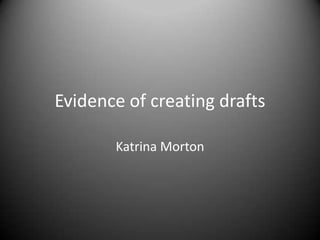
Evidence of Creating Drafts
- 1. Evidence of creating drafts Katrina Morton
- 2. Front Cover When it came to Photoshop, we used our existing skills that had been previously learnt and expanded on them throughout while creating our music magazine sections. First off starting with correcting choosing ‘international paper’ and highlighting an a4 sized work format so when publishing it would be a4. By doing this, moved onto indicating which image I would use for my main front cover image and ensuring it was of high quality and would promote well. I choose this mid shot so that we can see the feature wall and within this can see the only model used for this shot. By choosing this image we can identify that the model will be a key feature when it comes to reading through the magazine. To still keep the feature wall effect, instead of keeping it all like that, by blurring out (using the erase tool and picking the smudged brush) elements of the background getting this particular effect so when it comes to it, another background colour can be put in place.
- 3. With this effect, by clicking on the filter as part of the top line selection, and then choosing lens flare, we can see the effect used to peruse a more realistic, well presented magazine front cover. In with this we can see that you can choose where to situate the lens flare and in this I choose to place it at the bottom left hand corner so that her face isn't lit up too much that you can see the quality within it. This gives it the effect that it is to look as if it has been taken this way in which the sun reflects into the lens and therefore inflicts this upon the image in taken in reality.
- 4. With this element, by using the text tool, I added my brand name which in this case is ‘K’ as it doesn’t target a specific group and also is a catchy and easy way to remember the magazine title. By first using the shape tool and filling it in with colour, the text tool then appears over the top where it then can be changed into any colour wanted choosing red and white as my colour theme for the magazine is red, white and black which will consist throughout. By laying it out this way allows the audience to see what features within the magazine, allowing the main image to be fully noticeable and also the header which will also be visible. The persistence elements throughout are key so that the target market are drawn in and willing to read on.
- 5. After completing the brand name, by moving onto inputting other aspects onto the front cover makes it more professional. With this I choose to input another picture, but smaller then the main image and in this put it in the right hand corner, by using ‘CLT & ALT & T’ was able to increase or decrease the size and rotate the image how I liked. With this rotated the image and used the erase tool to blur out the edges that weren't necessary giving it a more rounded effect, also combined it into the main image to show they are interlinking in someway.
- 6. By using the text tool, I decided to input a lure to draw the audience in, making them want to read more as the first thing identified is telling them to read on to find out about recent activities. I tilted the text to give it a more appealing effect and went with the colour scheme provided throughout. After designing our own individual barcodes by making them up ourselves through the web link provided. By saving it as a JPG so that it can open as an image on Photoshop, I placed it at the bottom right corner as published magazines have their barcode at the bottom, often containing the price and being able to actually but it. With this, as earlier referred to by blurring out some of the feature wall behind the model. I decided to use the shape tool, draw a box behind the rest of the images by slotting it to the back of the order for what different elements are put in as seen on the right hand side of the image. I decided to use a black tone for the background as it draws the audience in and can easily identify all the is around the rest of the magazine.
- 7. Content Page In the same way done in my front cover, I changed the settings to ‘international paper’ sized a4 as it fits the right criteria needed. With this, I decided to feature one image on my content page, using a mid shot of the model to be able to see everything that is within the image but also used the highlighting tool to focus onto a particular aspect of the image and be able to crop around it erasing any un-needed background colour. With this also tilted to picture around for a more filling effect.
- 8. When it came to editing the main image on the content page, I decided I didn’t want the original colouring used so decided to change it. By inserting a layer on top of the original one and changing it to ‘black and white’, by then using the brightness button to adjust it to how I like. Using the lighting effect top, situated in the filter bar section, this allows a light change in the image to how it suits the individual. By picking the angle you want the lighting to convey from, I choose the centre, and then changed the shaping it will be portrayed through. By doing this, moved onto changing the colouring of the image altogether.
- 9. With creating the title on this page, I decided to work at it in the same consistent theme that runs throughout being the same colour scheme. By clicking on the text icon and choose the style in which I want it, I went with the rise effect choosing the bending style of it and how far I wanted it to go whether it was the horizontal or vertical distortion. This gave it a ripple effect which features throughout. By changing the colour scheme within the text, it gives it a more profound effect making it stand out with its bright, bold colouring. I inserted the square shaped box filled in red behind the text box, in this also changed the font to one letter black and one white. With this, I wanted to create a content page which has a similar theme to any other music magazine, in this inserted a sequence of numbering running down the side of the left hand page which will allocate where you can find particular page references and what will be included within these pages.
- 10. Double Page Spread With the double page spread, I wanted something that looked professional and would work well with my theme. By choosing an image appropriate to the story line I worked along with, by going onto filter, then going onto artistic and choosing poster edges, it gave my image this effect which looked high quality and difference from the original image. By then giving the image a more artistic effect, I decided to input a lens flare effect, by adjusting where I wanted the lens flare to reflect from being the bottom left hand corner, it didn’t interfere with the rest of the image and gave it a more edited look about it. By then editing the title by using the text icon three times and laying the text on top of each other but at different angles for a more consistent, appealing effect. By making the other side of the double page spread, by using the shape box laid out a square filling the page, placed it at the bottom of all the layers and filled it in red so that it blends in with the colour theme.
- 11. Front Cover- Final With the final piece, I decided to make the background a different colour as from feedback dulled out the rest of the image making it look bland and draws attention to it when focus should be on the image. I decided to use the artistic box feature and input sponge effect to give it a more appealing look but also makes it unique and different. After completing this, decided more text was needed on the front cover to draw in readers of this magazine. I vertically put text down the side stating ‘don’t miss out’ in bold using the text box and change the colour of the release date. Also changed the font of my writing to make it more bold and stand out more.
- 12. Content Page- Final To improve the final piece, I input square shaped boxes over each piece of text to give it a more bold theme which will be highlighted to the readers drawing their attention to each piece of information. I changed the font of the highlighted artists which are to be spoke about throughout the magazine, I did this so that attention would be drawn to these pages making the reader straight away identify these pages as key. I then changed the background of the content page by allocating the artistic section on the filter tool bar and chooses sponge, this is a consistent theme throughout and makes the background less dim but also doesn’t draw too much attention to it.
- 13. Double page spread- Final To make the double page more filling, I input under the header, a subheading in which it presents who the double page spread features, allowing the readers to know that this is who they will be reading about. I then used the feature tool to make the text a rise effect just like on the content page and made it a bold colour which run throughout the magazine.
- 14. Once again, decided to input the lens flare effect allocated at the top bar in filter, This was portrayed from the bottom right hand corner and decided to put the brightness up on it so that it flares across the whole page of text. The text was input and ran with the theme that the names of each individual was white and what their direct speech was, was written in black so it could easily be read and was bold enough to understand the order in which to follow in.