Melden
Teilen
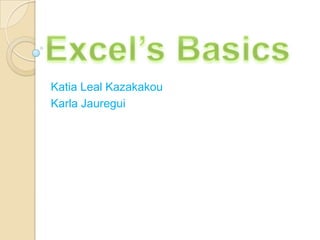
Empfohlen
Weitere ähnliche Inhalte
Was ist angesagt?
Was ist angesagt? (19)
Chap 1 of 5. Microsoft Excel for absolute beginners - Getting started with Excel

Chap 1 of 5. Microsoft Excel for absolute beginners - Getting started with Excel
Ähnlich wie Excel’s basics
Ähnlich wie Excel’s basics (20)
ms excel for mba first sem students of dr hs gour university sagar(m.p)

ms excel for mba first sem students of dr hs gour university sagar(m.p)
Kürzlich hochgeladen
Kürzlich hochgeladen (20)
Why Teams call analytics are critical to your entire business

Why Teams call analytics are critical to your entire business
Repurposing LNG terminals for Hydrogen Ammonia: Feasibility and Cost Saving

Repurposing LNG terminals for Hydrogen Ammonia: Feasibility and Cost Saving
Modular Monolith - a Practical Alternative to Microservices @ Devoxx UK 2024

Modular Monolith - a Practical Alternative to Microservices @ Devoxx UK 2024
2024: Domino Containers - The Next Step. News from the Domino Container commu...

2024: Domino Containers - The Next Step. News from the Domino Container commu...
Strategies for Landing an Oracle DBA Job as a Fresher

Strategies for Landing an Oracle DBA Job as a Fresher
Spring Boot vs Quarkus the ultimate battle - DevoxxUK

Spring Boot vs Quarkus the ultimate battle - DevoxxUK
Apidays New York 2024 - The Good, the Bad and the Governed by David O'Neill, ...

Apidays New York 2024 - The Good, the Bad and the Governed by David O'Neill, ...
Apidays New York 2024 - Scaling API-first by Ian Reasor and Radu Cotescu, Adobe

Apidays New York 2024 - Scaling API-first by Ian Reasor and Radu Cotescu, Adobe
Polkadot JAM Slides - Token2049 - By Dr. Gavin Wood

Polkadot JAM Slides - Token2049 - By Dr. Gavin Wood
TrustArc Webinar - Unlock the Power of AI-Driven Data Discovery

TrustArc Webinar - Unlock the Power of AI-Driven Data Discovery
Connector Corner: Accelerate revenue generation using UiPath API-centric busi...

Connector Corner: Accelerate revenue generation using UiPath API-centric busi...
ProductAnonymous-April2024-WinProductDiscovery-MelissaKlemke

ProductAnonymous-April2024-WinProductDiscovery-MelissaKlemke
Finding Java's Hidden Performance Traps @ DevoxxUK 2024

Finding Java's Hidden Performance Traps @ DevoxxUK 2024
Exploring the Future Potential of AI-Enabled Smartphone Processors

Exploring the Future Potential of AI-Enabled Smartphone Processors
Excel’s basics
- 1. Katia Leal Kazakakou Karla Jauregui
- 2. Opening an existing workbook To open a file you need to identify the drive and folder that contains the file. In your computer generally your local drive is designed as C:. When you open an excel workbook the active cell is the same that you left active before you saved the file.
- 3. Excel’s Worksheet ☻An exel worksheet can contaiin more than one million rows and more than sixteen thousand columns. To navigate trhough the sheet use arrow keys, scrollbars, or the mouse. ☻The Help window is located as a browser with links to specific categories and topics. The search botton gives you additional options when looking for help.
- 4. Ribbon File Excel’s View. tab Cell Formula Name Bar Column Box Labels Active cell Row Labels Worksheet tabs
- 5. Backstage view’s left side navigation pane gives you access to workbook and file-related commands, including: Save, Save As, Open, Close. The navigation pane also holds a series of tabs: Recent, Info, New, Print, Save and Send, etc. Fast Command: provides quick access to common functions and is located on the left navigation pane. Definitive Commands: close backstage view and return you to your notebook.
- 6. When saving a document, choose the Save As option to save to a different destination, change a file’s name, and add or change a file’s format. In backstage view when printing, use the Quick Print option. This option is used when you need to review a draft of a worksheet before you are ready to print the final workbook. You can use the Print options in Backstage view to print only a selected portion, or print area, of an Excel workbook.
- 7. The Quick Access Toolbar can be costumized by adding and subtracting command buttons, but you can’t change it’s size. The Ribbob can be changed bye adding or removing commands and you can change the location of Ribbon commands. Excel’s default settings are standard settings installed by the application as presets so that the application has the same settings each and every time it is accessed.
- 8. Document Properties Document properties identify who created the document, when it was created, how large the file is, and other important information about the workbook.
- 9. Accessing Excel Templates Online By having an internet connection you have a direct link to templates at Office.com because excel only comes with certain templates installed in the aplication itself.
- 10. Activity True/False F. 1. You don’t have the ability to modify the number of the default worksheets in a workbook. T. 2. Backstage view enables you to access the Microsoft website for custom templates. T. 3. Use Cntrl+N to create a new workbok. F. 4. When you want to access an Excel template, you click on the Template command in the Theme group on the Page Layout tab. F.5. You can’t have more than one worksheet in an Excel View. F.6. You can view templates in the Recent section of Backstage view. F.7. You can access Backstage view by pressing Ctrl+N. F.8. By default, Excel starts a new workbook with four worksheets. T.9. In Excel you can add your most commonly used commands to the Quick Acces Toolbar. T.10. Backstage view has replaced the Microsoft Office Button.