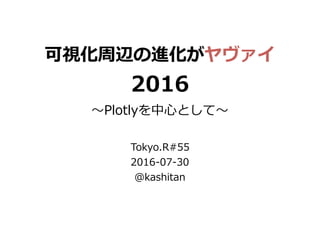可視化周辺の進化がヤヴァイ 〜2016〜
- 2. > summary(kashitan) • TwitterID : @kashitan • お仕事 : 某通信会社 2
- 6. 主要ライブラリの⽐較 ⼤分類 グラフ Plotly rbokeh highcharter 基本グラフ 折れ線グラフ ○ ○ ○ バブルチャート ○ × ? 散布図 ○ ○ ○ ヒートマップ ○ × ○ 棒グラフ ○ × ○ ⾯グラフ ○ × ○ 円グラフ ○ × ○ 統計グラフ ヒストグラム ○ ○ ○ 箱ひげ図 ○ ○ ○
- 7. 圧倒的⼈気
- 11. 可視化のサンプルデータ • 東京都知事選挙候補者の中3名のTweetデータ ⼩池 百合⼦ 209,760 2,740 ⿃越 俊太郎 159,788 541 増⽥寛也 6,476 265 (敬称略) フォロワー数 ツイート数
- 12. 可視化のサンプルデータ • 東京都知事選挙候補者3名のTweetデータ name id created favorite retweet ⼩池百合⼦ 759032551348457472 2016-07-29 23:27:17 184 152 ⼩池百合⼦ 759021573537878016 2016-07-29 22:43:39 177 178 ⼩池百合⼦ 759021527157252096 2016-07-29 22:43:28 155 171 ⼩池百合⼦ 759021455807873024 2016-07-29 22:43:11 144 163 ⼩池百合⼦ 759021109580750849 2016-07-29 22:41:49 153 163 ⼩池百合⼦ 759013802167848961 2016-07-29 22:12:46 209 194 ⼩池百合⼦ 759013745624440832 2016-07-29 22:12:33 211 191 ⼩池百合⼦ 759013630452965376 2016-07-29 22:12:05 225 196 ⼩池百合⼦ 758959413692538881 2016-07-29 18:36:39 318 208
- 16. 折れ線グラフ df %>% mutate(date=as.Date(created)) %>% group_by(name, date) %>% summarise(n=n()) %>% plot_ly(x=date, y=n, color=name, type="scatter", mode="lines") type = “scatter” mode = “lines”を指定
- 17. 折れ線グラフ
- 18. バブルチャート df %>% mutate(date=as.Date(created)) %>% group_by(name, date) %>% summarise(n=n(), retweet=sum(retweetCount)) %>% plot_ly(x=date, y=n, color=name, type="scatter", mode="markers", size=retweet) type = “scatter” mode = “markers” sizeを指定
- 19. バブルチャート
- 20. 散布図 df %>% plot_ly(x=favoriteCount, y=retweetCount, color=name, type="scatter", mode="markers") type = “scatter” mode = “markers”を指定
- 21. 散布図
- 22. ヒートマップ df %>% filter(screenName == "ecoyuri") %>% mutate(date=as.Date(created), hour=hour(created)) %>% group_by(date, hour) %>% summarise(n=n()) %>% plot_ly(x=hour, y=date, z=n, type="heatmap") type = “heatmap”を指定
- 23. ヒートマップ
- 24. 棒グラフ(1/3) df %>% group_by(name) %>% summarise(n=n()) %>% plot_ly(x=name, y=n, type="bar") type = “bar”を指定
- 25. 棒グラフ(1/3)
- 26. 棒グラフ(2/3) df %>% group_by(name) %>% summarise(favorite=sum(favoriteCount), retweet=sum(retweetCount)) %>% plot_ly(x=name, y=favorite, type="bar", name="favorite") %>% add_trace(x=name, y=retweet, type="bar", name="retweet") add_trace()で系列を追加
- 27. 棒グラフ(2/3)
- 28. 棒グラフ(3/3) df %>% group_by(name) %>% summarise(favorite=sum(favoriteCount), retweet=sum(retweetCount)) %>% plot_ly(x=name, y=favorite, type="bar", name="favorite") %>% add_trace(x=name, y=retweet, type="bar", name="retweet") %>% layout(barmode="stack") barmode=“stack”で 積み上げ棒グラフ
- 29. 棒グラフ(3/3)
- 30. ⾯グラフ df %>% mutate(date=as.Date(created)) %>% group_by(name, date) %>% summarise(n=n()) %>% plot_ly(x=date, y=n, fill="tozeroy", color=name) fill=“tozeroy”を指定
- 31. ⾯グラフ
- 32. 円グラフ(1/2) df %>% filter(screenName == "ecoyuri") %>% summarise(favorite = sum(favoriteCount), retweet = sum(retweetCount)) %>% plot_ly(labels=colnames(.), values=c(favorite, retweet), type="pie") labels, values, type=“pie”を指定
- 33. 円グラフ(1/2)
- 34. 円グラフ(2/2) df %>% filter(screenName == "ecoyuri") %>% summarise(favorite = sum(favoriteCount), retweet = sum(retweetCount)) %>% plot_ly(labels=colnames(.), values=c(favorite, retweet), type="pie", hole = 0.6) holeを指定するとドーナツグラフ
- 35. 円グラフ(2/2)
- 36. ヒストグラム df %>% mutate(date=as.Date(created)) %>% group_by(name, date) %>% summarise(n=n()) %>% plot_ly(x=n, type="histogram", color=name) type=“histogram”を指定
- 37. ヒストグラム
- 38. 箱ひげ図 df %>% mutate(date=as.Date(created)) %>% group_by(name, date) %>% summarise(n=n()) %>% plot_ly(x=n, type="box", color=name) type=“box”を指定
- 39. 箱ひげ図
- 41. グラフタイトル df %>% plot_ly(x=favoriteCount, y=retweetCount, color=name, type="scatter", mode="markers") %>% layout(title="correlation of favorite and retweet") layout()内で指定
- 42. グラフタイトル
- 43. x/y軸ラベル df %>% plot_ly(x=favoriteCount, y=retweetCount, color=name, type="scatter", mode="markers") %>% layout(title="correlation of favorite and retweet", xaxis=list(title="favorite"), yaxis=list(title="retweet")) xaxis=list(title=“”), yaxis=list(title=“”)で指定
- 44. x/y軸ラベル
- 45. 凡例を消す df %>% plot_ly(x=favoriteCount, y=retweetCount, color=name, type="scatter", mode="markers") %>% layout(title="correlation of favorite and retweet", xaxis=list(title="favorite"), yaxis=list(title="retweet"), showlegend=FALSE) showlegend=FALSEで凡例なし
- 46. 凡例を消す
- 47. 凡例の位置を指定する df %>% plot_ly(x=favoriteCount, y=retweetCount, color=name, type="scatter", mode="markers") %>% layout(title="correlation of favorite and retweet", xaxis=list(title="favorite"), yaxis=list(title="retweet"), legend=list(x=0.1, y=0.7)) legend=list(x=, y=)で 位置を指定(0から1の範囲)
- 48. 凡例の位置を指定する
- 49. ⾊を変える df %>% filter(screenName == "ecoyuri") %>% mutate(date=as.Date(created), hour=hour(created)) %>% group_by(date, hour) %>% summarise(n=n()) %>% plot_ly(x=hour, y=date, z=n, type="heatmap", colors="Spectral") colorsでRColorBrewerの カラーパレット名を指定する
- 50. ⾊を変える
- 51. 2軸グラフを作る df %>% filter(screenName == "ecoyuri") %>% mutate(date = as.Date(created), ratio = retweetCount/favoriteCount) %>% group_by(name, date) %>% summarise(n=n(), ratio=mean(ratio)) %>% plot_ly(x=date, y=n, type="bar", name="n") %>% add_trace(x=date, y=ratio, name="ratio", yaxis="y2") %>% layout(yaxis2=list(overlaying="y",side="right")) yaxis2=list(overlaying="y",side="right ")を指定する
- 52. 2軸グラフを作る
- 53. ggplotをインタラクティブに library(ggplot2) p <- df %>% ggplot(aes(x = favoriteCount, y = retweetCount)) + geom_point(aes(text = paste("Name:", name)), size = 4) + geom_smooth(aes(colour = name, fill = name)) + facet_wrap(~ name) ggplotly(p) ggplotly()でラップするだけ
- 54. ggplotをインタラクティブに
- 55. その他のチャート
- 57. まとめ
- 59. おまけ
- 60. 各候補者と単語の対応分析
- 61. 各候補者と単語の共起ネットワーク