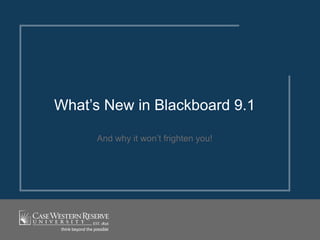
What's New in Blackboard 9.1
- 1. And why it won’t frighten you! What’s New in Blackboard 9.1
- 2. New Features Global Navigation Communication Calendar Discussions Video Everywhere Content Editor Grading Retention Center Inline Grading Item Analysis
- 3. Global Navigation Located in the upper right corner, the new global navigation menu provides one-click access to My Blackboard, Courses, an d Organizations.
- 4. My Blackboard Accessed from the Global Navigation menu, My Blackboard consolidates information from all your Courses and Organizations. Posts Calendar Dates Retention Center
- 5. Calendar The Calendar Tool has been enhanced to display a consolidated view of all events from the Institution, Courses, Organizations, and the personal calendar. Calendar events are now color coded by course and due dates for assignments and tests are automatically added.
- 6. Discussion Board The Discussion Board has been redesigned to be more practical. Forum descriptions are given when you create a thread so that you can include instructions. All of a thread's posts are now visible at the same time on one page. A new feature requires students to post to a discussion before seeing other students’ posts.
- 7. Content Editor The new content editor is more robust and gives you more options when entering text. HTML Remove formatting Preview Mashups
- 8. Video Everywhere Video Everywhere is a new tool in the content editor that can be used by both instructors and students to record video using a webcam. These videos can be embedded into the site wherever a content editor is available- tests, assignments, Discussio n Boards, and more!
- 9. Content Collection The Content Collection allows you to manage content by organizing it in folders and by centrally storing it within Blackboard. The Content Collection makes it easier to manage permissions for your content, place content into your Blackboard sites, and share content among users. Video
- 10. Inline Grading Inline Grading streamlines the grading process. It allows instructors to view, comment on, and grade student assignment files without leaving the grading page. Image Source
- 11. Retention Center The Retention Center provides an easy way for you to discover which students in your course are at risk and to communicate with these students to begin immediate improvement. It also provides information on your involvement in the course so that you can become more aware of how you contribute to student achievement. Video
- 12. Item Analysis Item Analysis allows instructors to evaluate the quality of each test question and helps you recognize questions that might be poor discriminators of student performance. Poor questions can be identified and then quickly changed with the Automatic Re-grading feature.
- 13. Oldies (But Goodies!) Just because we’re updating to a new version of Blackboard doesn’t mean anything is being removed. You can still use great features, such as: Blogs, Wikis, and Journals Learning Modules Smart Views in the Grade Center
- 14. help.blackboard.com Blackboard has reinvented their support site! The new site features detailed guides, helpful videos, and more information on the new features. Content has also been organized by user groups, making it easy to find information just for instructors.
Hinweis der Redaktion
- Basic Overview Video: http://ondemand.blackboard.com/r91/movies/bb91_myblackboard_global_nav.htm
- Social Learning Tools Overview (profiles, people, posts, messages, and spaces): https://www.youtube.com/watch?feature=player_embedded&v=1CMATBAkj4EMy Blackboard can be accessed from the global navigation menu in the upper right corner of any Blackboard page.Profile- A profile enables you to define your personal identity to share with those in your academic network. This icon image is replaced when your avatar is updated. A profile is a reflection of how you want to present yourself to your peers, classmates, and instructors. In your Blackboard profile you decide what you want to be called, what your academic interests are, and anything else you want to share with other users.Blackboard Home- The Bb Home gives you an overview of the items that are due and have recently been graded (for students). Move your cursor over View to reveal your grade (for students). The Bb Home displays the five most recent activities relevant to you.Posts- This page displays the latest posts in the courses and organizations you are enrolled in and follow. For example, you can see when a classmate submits a blog post in your course. The latest posts by the people and spaces you follow also displays.Updates- Review a list of notifications alerting you to important events and information. For example, you can see when an assignment has been graded. (Currently turned OFF in our environment!)My Grades- For student, view your grades for each assignment, test, or activity in all of your courses. Sort the grades by date or course.Calendar- The calendar displays a consolidated view of all institution, course, organization, and personal calendar events for a user. You can view events by day, week, or month. You can also view and organize upcoming and past events into categories.People- The People tool is a single location where you can find and connect to anyone with a user profile. These connections can be made through existing connections, such as a course you are enrolled in or through new connections you decide to make.Messages- Message users outside of the course environment. You can message single users or multiple people at one time.Spaces- A space is a group that you can easily and quickly create to collaborate with other users. For example, you can create a space for a final exam study group, your athletic team, or any other special interest. Spaces are not the same as organizations. Spaces can be created and managed by anyone.
- Posts Overview: http://www.youtube.com/watch?v=ExA3jOEkaBMPosts are only shown in the Posts page for 7 days.
- Note: This is currently disabled on our system.Example notifications include:New discussion board/blog/wiki/journal postsAssignment/test is dueAssignment/test is lateAssignment/test has been made availableItem has been gradedNew announcement posted
- Calendar Overview: http://www.youtube.com/watch?v=pTdGOMAZhQYThe calendar can be exported in iCal format. From initial testing, it appears that the link is static and does not allow for updates to be pushed from the Bb calendar to the iCal link or vice-versa. It appears the link just gives you a “moment in time” snapshot of your calendar. Any changes made externally will not be reflected on the Blackboard system.Course calendar events appear to all members of the course. Common entries include upcoming tests, due dates for assignments, or special lectures. Course items with due dates automatically appear in the course calendar. Only instructors may create additional course calendar events.
- Calendar Overview: http://youtu.be/pTdGOMAZhQY Course calendar events appear to all members of the course. Common entries include upcoming tests, due dates for assignments, or special lectures. Course items with due dates automatically appear in the course calendar. Only instructors may create additional course calendar events. The Calendar can be exported using an iCalendar link; this will allow the calendar to be pushed out to an external calendar application. Any changes made externally will not be reflected on the Blackboard system.
- Discussions Video:http://www.youtube.com/watch?v=ObKS6_DB_nI
- Overview Video: http://www.youtube.com/watch?v=glYGzdxw-mMThese videos are stored in YouTube and are by default set to be unlisted, meaning they are private and only able to be viewed by those with the direct video link.
- Overview Video: http://www.youtube.com/watch?v=3X9Rerz0VX0Supported document types that can be converted are Word (DOC, DOCX), PowerPoint (PPT, PPTX), Excel (XLS, XLSX), and PDF (PDF). The viewer is supported on current versions of Firefox, Chrome, Safari, and Internet Explorer. No plug-in or other application is necessary.
- Overview Video:http://www.youtube.com/watch?v=_bnSHI3qLikThe Retention Center comprises the following features:1.)Who’s logging in: this is a simple but powerful predictor of student success. Instructors see how long it’s been since students have logged in to the course and how many have been away for five days or more. And not by fishing through student profiles or reports but in an automatic view complete with red flags where they’re needed.2.) Whether they’re engaged: which students have had low levels of course activity, at 20 percent or below the average in the last week.3.) Whose grades are suffering: which students are currently trending at 25 percent or more below the course average so they can target extra help to where it’s most needed – even when it isn’t asked for.4.) Who has missed deadlines: instructors might know this anecdotally or on a case-by-case basis, but now they can get a real-time view of all students that have missed one or more deadline.
- Overview Video: http://www.youtube.com/watch?v=tnoYeh9XN30Roles with grading privileges (such as instructors, graders, and teaching assistants) access item analysis in three locations within the assessment workflow. It is available in the contextual menu for a:1.) Test deployed in a content area.2.) Deployed test listed on the Tests page.3.) Grade Center column.
- Note:Javascript must be enabled for the math editor to function.Features Include:- Basic operations- Matrix calculus- Calculus and series- Logic and set theory- Units- Greek alphabetCompatibility:The math editor supports copying and pasting of MathML formulas and equations directly in the editor.Supports Legacy Equations - the math editor continues to support W3C MathML standards and extracts MathML from the pre-SP8 legacy math editor.If upgrading from other platforms such as CE 4 or Vista, the math editor can accommodate the formulas and equations from these platforms.